Samsung SCH-R880 driver and firmware
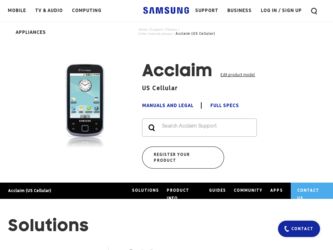
Related Samsung SCH-R880 Manual Pages
Download the free PDF manual for Samsung SCH-R880 and other Samsung manuals at ManualOwl.com
User Manual (user Manual) (ver.f10) (English) - Page 2
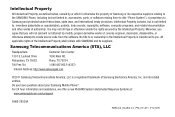
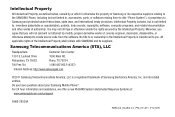
...)
Internet Address: http://www.samsungusa.com
©2011 Samsung Telecommunications America, LLC is a registered trademark of Samsung Electronics America, Inc. and its related entities. Do you have questions about your Samsung Mobile Phone? For 24 hour information and assistance, we offer a new FAQ/ARS System (Automated Response System) at:
www.samsungtelecom.com/us/support
GH68-28520A
R880...
User Manual (user Manual) (ver.f10) (English) - Page 3
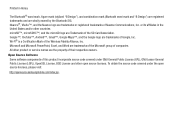
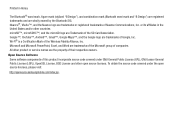
...and the microSD logo are Trademarks of the SD Card Association. Google™, YouTube™, Android™, Gmail™, Google Maps™, and ...Wireless Fidelity Alliance, Inc. Microsoft and Microsoft PowerPoint, Excel, and Word are trademarks of the Microsoft group of companies. All other product or service names are the property of their respective owners. Open Source Software Some software...
User Manual (user Manual) (ver.f10) (English) - Page 7


Section 13: Warranty Information 101
Standard Limited Warranty 101 End User License Agreement for Software 104
Index 109
3
User Manual (user Manual) (ver.f10) (English) - Page 9
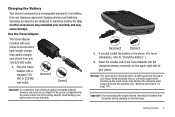
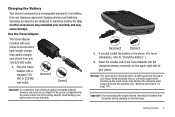
Charging the Battery
Your phone is powered by a rechargeable standard Li-Ion battery. Only use Samsung-approved charging devices and batteries. Samsung accessories are designed to maximize battery life. Use of other accessories may invalidate your warranty and may cause damage. Use the Travel Adapter
The travel adapter included with your phone is a convenient, light-weight charger that rapidly...
User Manual (user Manual) (ver.f10) (English) - Page 10
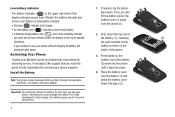
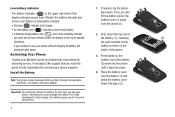
... side of the display indicates power level. Monitor the...phone. If you continue to use your phone without charging its battery, the phone will shut down. Activating Your Phone Contact your Wireless Carrier and follow their instructions for obtaining service, if necessary. We suggest that you read this guide to fully understand the services your phone supports. Install the Battery
Note: Your phone...
User Manual (user Manual) (ver.f10) (English) - Page 12
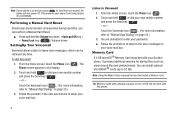
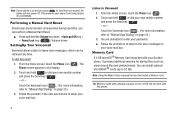
... "Manual Digit Dialing" on page 25.)
3. You are prompted to enter your password.
4. Follow the prompts in to listen to the voice messages in your voice mail box.
Memory Card A 4 GB microSDTM Memory Card is packed with your Acclaim phone. It provides additional memory for storing files (such as, music/sound files and photos/videos). You can install optional microSDHCTM cards...
User Manual (user Manual) (ver.f10) (English) - Page 13
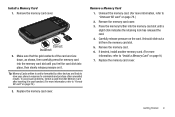
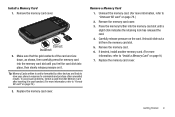
Install a Memory Card 1. Remove the memory card cover.
Correct Incorrect
2. Make sure that the gold contacts of the card are face down, as shown, then carefully press the memory card into the memory card slot until you feel the card click into place, then slowly release pressure on it.
Tip: Memory Cards written to and/or formatted by other devices are likely to slow your...
User Manual (user Manual) (ver.f10) (English) - Page 14
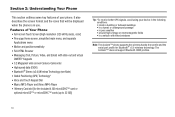
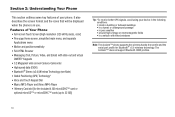
... receive better GPS signals, avoid using your device in the following conditions: • inside a building or between buildings • in a tunnel or underground passage • in poor weather • around high-voltage or electromagnetic fields • in a vehicle with tinted windows
Note: The Acclaim™ phone supports the wireless hands-free profile and the serial port profile for...
User Manual (user Manual) (ver.f10) (English) - Page 15
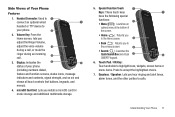
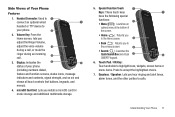
... an incoming call.
3. Display: Indicates the status of your phone (including numbers dialed, feature and function screens, status icons, message indicators and contents, signal strength, and so on) and shows all touch controls (hot buttons, keypads, and menus).
4. microSD Card Slot: Lets you install a microSD card for music storage and additional multimedia storage.
5. Special Function Touch...
User Manual (user Manual) (ver.f10) (English) - Page 38
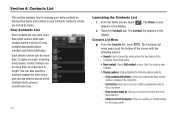
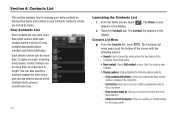
... have a phone number to display in the contact list.
- Sort List by: Allows you to sort your contact in alphabetical order by first or last name.
- View contact name as: Allow you to view the first name first or the last name first.
- Choose contacts to display: Allows you update your contact settings for the...
User Manual (user Manual) (ver.f10) (English) - Page 50
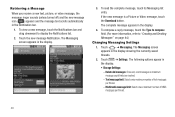
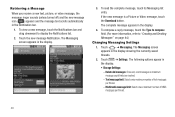
... more information, refer to "Creating and Sending Messages" on page 44.)
Changing Messaging Settings
1. Touch
➔ Messaging. The Messaging screen
appears in the display showing the currently saved
threads.
2. Touch ➔ Settings. The following options appear in the display:
• Storage Settings:
- Delete old messages: Erase old, read messages as maximum message count limits are...
User Manual (user Manual) (ver.f10) (English) - Page 51
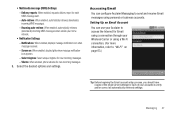
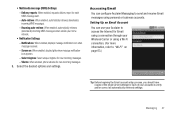
... can use your Acclaim to access the Internet for Email using a connection through your Wireless Carrier or using a Wi-Fi connection. (For more information, refer to "Wi-Fi" on page 63.)
Tip: Before begining the Email account setup process, you should have copies of the email server settings for each of your accounts to verify...
User Manual (user Manual) (ver.f10) (English) - Page 52


... the display, prompting you
to configure Email for an account.
2. Enter your E-mail address and password into the appropriate fields, then touch Next. Your phone automatically obtains account information from the Email server.
• If this account is to access a private Email server (such as your employer's), touch Manual setup and follow the prompts to set up...
User Manual (user Manual) (ver.f10) (English) - Page 61
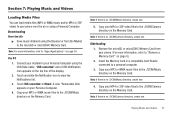
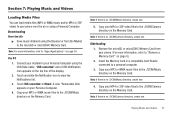
... Personal Computer using the USB Data Cable. "USB connected" and a USB Notification icon appears on the top line of the display. 2. Touch and slide the Notification icon to view the Notifications list. 3. Touch USB connected ➔ Mount. A new "Removable Disk appears on your Personal Computer. 4. Copy your MP3 or WMA music files to the ./DCIM/Music directory on the Memory Card.
Note...
User Manual (user Manual) (ver.f10) (English) - Page 62
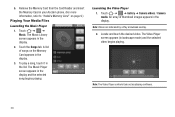
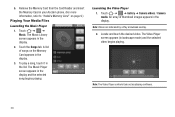
5. Remove the Memory Card from the Card Reader and insert the Memory Card in your Acclaim phone. (For more information, refer to "Install a Memory Card" on page 9.)
Playing Your Media Files Launching the Music Player
1. Touch ➔ ➔ Music. The Music Library screen appears in the display.
2. Touch the Songs tab. A list of songs on the Memory Card appears in the display.
3. To play a song...
User Manual (user Manual) (ver.f10) (English) - Page 63
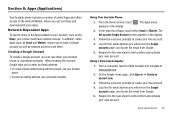
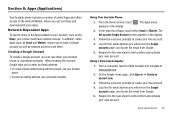
... enter an Email address: • To create a Gmail address along with the account, use your Acclaim
phone. • To enter an existing address, use a personal computer.
Using Your Acclaim Phone
1. From the Home screen, touch appears in the display.
. The Apps menu
2. In the last row of Apps, touch either Gmail or Market. The Set up your Google...
User Manual (user Manual) (ver.f10) (English) - Page 83
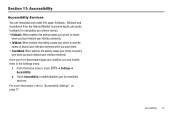
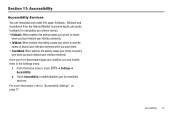
... Services
You can download and install free apps: Kickback, Talkback and Soundback from the Android Market to provide haptic and audio feedback for navigating your phone menus. • Kickback: When enabled, this setting causes your phone to vibrate
when you touch Android user interface elements. • Talkback: When enabled, this setting causes your phone to read the
names of Android...
User Manual (user Manual) (ver.f10) (English) - Page 105
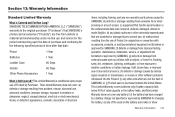
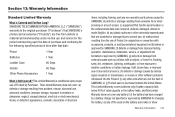
... of Product in conjunction or connection with accessories, products, or ancillary/peripheral equipment not furnished or approved by SAMSUNG; (f) defects or damage from improper testing, operation, maintenance, installation, service, or adjustment not furnished or approved by SAMSUNG; (g) defects or damage from external causes such as collision with an object, or from fire, flooding, sand...
User Manual (user Manual) (ver.f10) (English) - Page 108
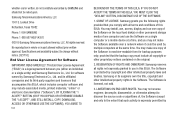
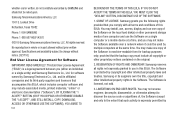
... of this EULA: You may install, use, access, display and run one copy of the Software on the local hard disk(s) or other permanent storage media of one computer and use the Software on a single computer or a mobile device at a time, and you may not make the Software available over a network where it could be used by multiple computers at the same time. You...
User Manual (user Manual) (ver.f10) (English) - Page 109


... of the product support services related to the Software provided to you, if any, related to the Software. Samsung may use this information solely to improve its products or to provide customized services or technologies to you and will not disclose this information in a form that personally identifies you.
5. UPGRADES. This EULA applies to updates, supplements and add...

