Samsung SCH-R915 driver and firmware
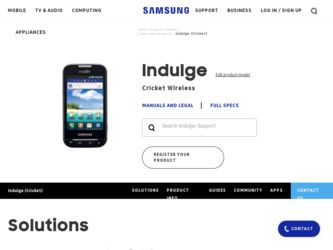
Related Samsung SCH-R915 Manual Pages
Download the free PDF manual for Samsung SCH-R915 and other Samsung manuals at ManualOwl.com
User Manual (user Manual) (ver.f7) (English(north America)) - Page 8
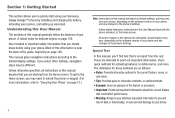
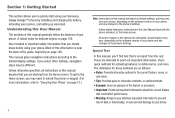
... vary from your phone, depending on the software version on your phone, and any changes to the phone's Settings.
Unless stated otherwise, instructions in this User Manual start with the phone unlocked, at the Home screen.
All screen images in this manual are simulated. Actual displays may vary, depending on the software version of your phone and any changes to the phone's Settings.
Special Text
In...
User Manual (user Manual) (ver.f7) (English(north America)) - Page 29
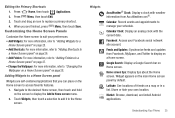
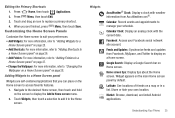
... screen.
Google Search: Display a Google Search bar on Home screen.
Home screen tips: Display tips about the Home screen. Widget appears on the main Home screen panel by default.
Latitude: See locations of friends on a map or in a list. Share or hide your own location.
Market: Browse, download, and install Android applications.
Understanding Your Phone 25
User Manual (user Manual) (ver.f7) (English(north America)) - Page 32
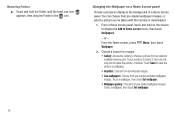
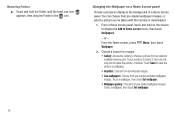
... a picture from an optional installed memory card. Touch a picture to select it, then use the crop tool to resize the picture, if desired. Touch Save to save the picture as wallpaper.
• Graphics: Choose from downloaded images.
• Live wallpapers: Choose from pre-loaded animated wallpaper images. Touch a wallpaper, then touch Set wallpaper.
• Wallpaper gallery...
User Manual (user Manual) (ver.f7) (English(north America)) - Page 34
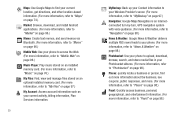
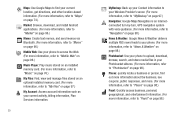
... install Android applications. (For more information, refer to "Market" on page 96.)
Memo: Create text memos, and send memos via Bluetooth. (For more information, refer to "Memo" on page 96.)
Mobile Web: Use your phone to access the Web. (For more information, refer to "Mobile Web" on page 96.)
Music Player: Play music stored on an installed memory card...
User Manual (user Manual) (ver.f7) (English(north America)) - Page 66


...in Roaming mode. When enabled, MMS messages download and display automatically. When disabled, the phone prompts you to download new MMS messages.
• Notification settings: - Notifications: Touch to enable or disable ... on page 39.) Refreshing Your Gmail Account Refresh your account to update your phone from the Gmail servers.
1. From the Home screen, select Applications ➔ Gmail.
...
User Manual (user Manual) (ver.f7) (English(north America)) - Page 73
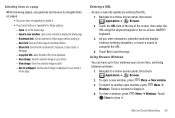
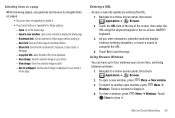
... window to display the linked page. - Bookmark link: Add a bookmark to linked page (without loading it). - Save link: Save the linked page to Download history. - Share link: Send the link via Bluetooth, Facebook, Email, Gmail, or
Message. - Copy link URL: Save the link's URL to the clipboard. - Save image: Save the selected image to your phone...
User Manual (user Manual) (ver.f7) (English(north America)) - Page 76
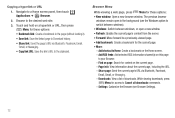
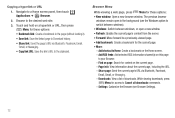
.... • Copy link URL: Save the link's URL to the clipboard.
Browser Menu
While viewing a web page, press Menu for these options: • New window: Open a new browser window. The previous browser
windows remain open in the background (use the Windows option to switch between windows). • Windows: Switch between windows, or open a new window. • Refresh: Update the current...
User Manual (user Manual) (ver.f7) (English(north America)) - Page 77
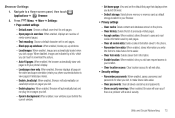
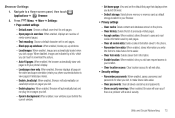
.... - Enable plug-ins: When enabled, Browser will automatically load and run plug-ins on pages you visit. - Open in background: When enabled, new windows open behind the current window.
- Set home page: View and set the default first page that displays when you launch Browser.
- Default storage: Select phone memory or memory card as default storage location for your Browser.
• Privacy...
User Manual (user Manual) (ver.f7) (English(north America)) - Page 91
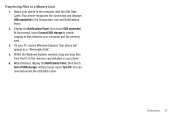
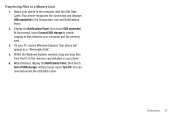
..., touch Connect USB storage to enable copying of files between your computer and the memory card.
3. On your PC, launch Windows Explorer. Your phone will appear as a "Removable Disk".
4. Within the Windows Explorer window, drag and drop files from the PC to the memory card installed in your phone.
5. When finished, display the Notifications Panel, then touch Turn off USB storage. At the prompt...
User Manual (user Manual) (ver.f7) (English(north America)) - Page 100
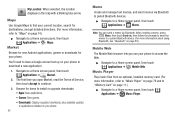
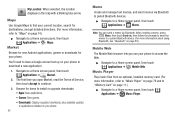
...➔ Market.
2. The first time you open Market, read the Terms of Service, then touch Accept to continue.
3. Browse for items to install or upgrade downloads: • Apps: New applications. • Games: New games. • Downloads: Display requested downloads, plus available updates to applications installed on your phone.
96
Memo
Create and manage text memos, and send memos via Bluetooth...
User Manual (user Manual) (ver.f7) (English(north America)) - Page 102
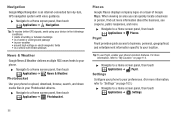
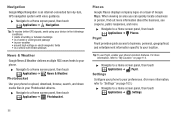
... better GPS signals, avoid using your device in the followingn conditions: • inside a building or between buildings • in a tunnel or underground passage • in poor weather • around high-voltage or electromagnetic fields • in a vehicle with tinted windows
News & Weather
Google News & Weather delivers multiple RSS news feeds to your phone.
ᮣ...
User Manual (user Manual) (ver.f7) (English(north America)) - Page 116
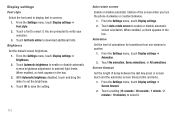
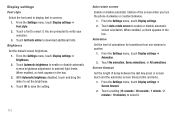
... screen when you turn the phone clockwise or counterclockwise.
1. From the Settings menu, touch Display settings. 2. Touch Auto-rotate screen to enable or disable automatic
screen orientation. When enabled, a check appears in the box. Animation
Set the level of animations for transitions from one window to another.
1. From the Settings menu, touch Display settings ➔ Animation.
2. Touch No...
User Manual (user Manual) (ver.f7) (English(north America)) - Page 118
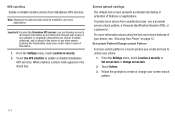
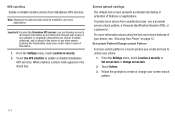
... through web access or any software or peripheral components you choose to install, download, add or attach to the device or any other means. Enabling this functionality could pose certain risks to users of this device.
1. From the Settings menu, touch Location & security. 2. Touch Use GPS satellites to enable or disable Standalone
GPS services. When enabled, a check mark appears...
User Manual (user Manual) (ver.f7) (English(north America)) - Page 121
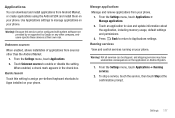
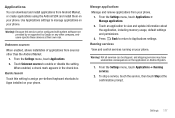
Applications You can download and install applications from Android Market, or create applications using the Android SDK and install them on your phone. Use Applications settings to manage applications on your phone.
Warning!: Because this device can be configured with system software not provided by or supported by Google or any other company, endusers operate these devices at their own risk.
...
User Manual (user Manual) (ver.f7) (English(north America)) - Page 124
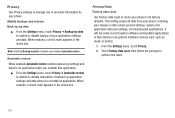
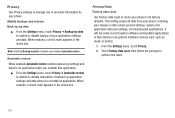
... Factory data reset to return your phone to its factory defaults. This setting erases all data from your phone, including your Google or other email account settings, system and application data and settings, and downloaded applications. It will not erase current system software and bundled applications, or files stored on an optional installed memory card, such as music or photos...
User Manual (user Manual) (ver.f7) (English(north America)) - Page 127


....
- Word Choice Window: Select how often word predictions display during text entry.
- Speed vs. Accuracy: Send the sensitivity of Swype text recognition. • Help:
- Swype Help: View the Swype User Manual. - Tutorial: View a tutorial for learning how to Swype. • About:
- Version: View the current Swype software version.
Android keyboard
Configure Android keyboard settings. For more...
User Manual (user Manual) (ver.f7) (English(north America)) - Page 130
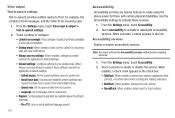
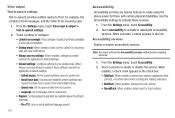
... Text-to-speech from Android Market (free). - Speech rate: Set the speed at which the text is spoken. - Language: Set the language voice for spoken text. • Engines: Set language(s) supported by available speech synthesis engine(s).
- Pico TTS: Lets you install additional language support.
126
Accessibility Accessibility services are special features to make using the phone easier for those...
User Manual (user Manual) (ver.f7) (English(north America)) - Page 155
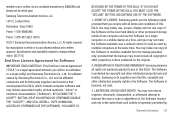
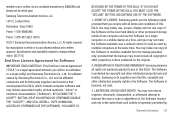
... of this EULA: You may install, use, access, display and run one copy of the Software on the local hard disk(s) or other permanent storage media of one computer and use the Software on a single computer or a mobile device at a time, and you may not make the Software available over a network where it could be used by multiple computers at the same time. You...
User Manual (user Manual) (ver.f7) (English(north America)) - Page 156
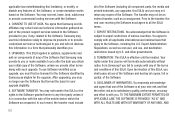
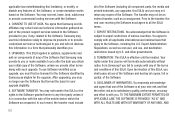
... of the product support services related to the Software provided to you, if any, related to the Software. Samsung may use this information solely to improve its products or to provide customized services or technologies to you and will not disclose this information in a form that personally identifies you.
5. UPGRADES. This EULA applies to updates, supplements and add...
User Manual (user Manual) (ver.f7) (English(north America)) - Page 160
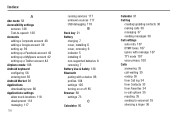
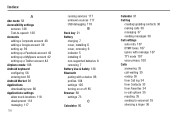
... 117
156
running services 117 unknown sources 117 USB debugging 118
B
Back key 21 Battery
charging 7 cover, installing 6 cover, removing 6 indicator 5 installing 6 non-supported batteries 8 removing 7 Battery Use & Safety 136 Bluetooth pairing with a device 86 profiles 104 settings 105 turning on or off 85 Browser 68 settings 73
C
Calculator 90
Calendar 91 Call log
creating/updating contacts 36...

