Samsung SCH-R930 driver and firmware
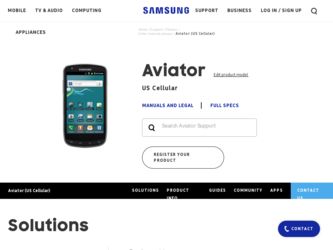
Related Samsung SCH-R930 Manual Pages
Download the free PDF manual for Samsung SCH-R930 and other Samsung manuals at ManualOwl.com
User Manual Ver.fc02-f6 (English(north America)) - Page 9
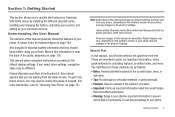
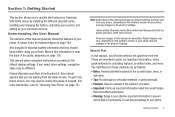
... Getting Started
This section allows you to quickly start using your Samsung SCH-R930 phone by installing the SIM and microSD cards, installing and charging the battery, activating your service, and setting up your voicemail account. Understanding this User Manual The sections of this manual generally follow the features of your phone. A robust index for features begins on page 168.
Also included...
User Manual Ver.fc02-f6 (English(north America)) - Page 34


... Play Store: Browse, download, and install Android applications. Media Hub: Browse, rent/purchase, download, and play selected TV series/episodes and movie files. Music: Play music files stored in phone memory and/or on a microSD Memory Card. Picture frame: Launch the Picture Frame application.
Power control: Set network and power settings.
Traffic: Display traffic information for a particular...
User Manual Ver.fc02-f6 (English(north America)) - Page 36
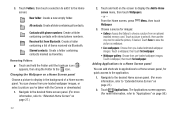
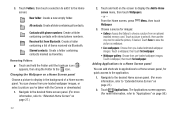
... Gallery to choose a picture from an optional installed memory card. Touch a picture to select it, then use the crop tool to resize the picture, if desired. Touch Save to save the picture as wallpaper.
• Live wallpapers: Choose from pre-loaded animated wallpaper images. Touch a wallpaper, then touch Set wallpaper.
• Wallpaper gallery: Choose from...
User Manual Ver.fc02-f6 (English(north America)) - Page 53


...address to None of send email messages or to Cc or Bcc field of send email messages.
• Exchange ActiveSync settings... to initially download from the email server.
- Security options: Set advanced email ...Update to phone) or assign the phone to be the main source and update the server accordingly (Update to server).
• Notification settings - Email notifications: Enable or disable display...
User Manual Ver.fc02-f6 (English(north America)) - Page 55
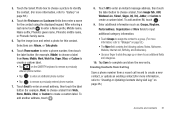
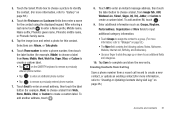
... choose a label
from Home, Mobile, Work, Work Fax, Pager, Other, or Custom to
create a custom label.
• Tap
on the QWERTY keyboard to remove a previously
entered phone number.
• Tap to enter an additional phone number
• Tap to remove a previously entered phone number.
7. Touch Email to enter an email address, then touch the label button...
User Manual Ver.fc02-f6 (English(north America)) - Page 65


..., then touch Messaging.
2. Message threads display by contact, number, or address. While viewing message threads, you have these options: • Touch and hold a thread to choose from:
- View Contact / Add to contacts: View the contact record, or save the sender/recipient's information as a new contact, or to update an existing contact.
- Delete thread: Erase...
User Manual Ver.fc02-f6 (English(north America)) - Page 66


...MMS messages download and display automatically. When disabled, the phone prompts you to download new MMS messages.
• Notification settings: - ... 47.)
62
Refreshing Your Gmail Account
Refresh your account to update your phone from the Gmail servers.
1. Navigate to a Home screen ...Drafts
• Add Cc/Bcc: Create Cc (copy) and Bcc (blind copy) fields to the message. After creating the fields...
User Manual Ver.fc02-f6 (English(north America)) - Page 71


... contacts between your phone and the remote exchange server.
- Sync Calendar synchronizes your exchange calendar entries between your phone and the remote exchange server.
- Sync Task synchronizes your exchange tasks entries between your phone and the remote exchange server.
• Common settings: - Split view mode enables the phone to display a split view window when the phone is in landscape...
User Manual Ver.fc02-f6 (English(north America)) - Page 72
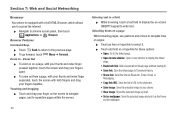
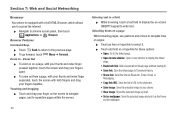
... Social Networking
Browser
Your phone is equipped with a full HTML Browser, which allows you to access the internet.
...window: Open a new window to display the linked
page. • Bookmark link: Add a bookmark to linked page (without loading it). • Save link: Save the linked page to Download history. • Share link: Send the link via Bluetooth, Email, Gmail, or
Messaging. • Copy...
User Manual Ver.fc02-f6 (English(north America)) - Page 75


... the clipboard to paste in another location.
- Remove from history: Remove the record of this page. - Set as homepage: Set this page as the default first page when
opening Browser. Copying Fields or Text
Copy information from a web page to the clipboard for pasting. Copying a hyperlink or URL
1. Navigate to a Home screen panel, then touch Applications...
User Manual Ver.fc02-f6 (English(north America)) - Page 76


... character set for web pages. - Block pop-up windows: When enabled, blocks pop-up windows. - Load images: When enabled, images are automatically loaded when you visit a page. When disabled, images are indicated by a link, which you can touch to download the picture. - Auto-fit pages: When enabled, the browser automatically sizes web pages to fit your phone's display...
User Manual Ver.fc02-f6 (English(north America)) - Page 113


... your phone's network connection with a PC or other device through Wi-Fi, using your phone as the...installed memory card. (For more information, refer to "Video Player" on page 86.)
ᮣ From the Applications screen, touch Voice Dialer
Video Player.
Voice Dialer is advanced speech recognition software that recognizes your spoken commands to dial phone numbers, create messages, and launch phone...
User Manual Ver.fc02-f6 (English(north America)) - Page 129
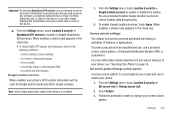
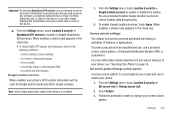
... through web access or any software or peripheral components you choose to install, download, add, or attach to the device or any other means. Enabling this functionality could pose certain risks to users of this device.
ᮣ From the Settings menu, touch Location & security ➔ Standalone GPS services to enable or disable Standalone GPS services. When enabled, a check mark appears...
User Manual Ver.fc02-f6 (English(north America)) - Page 131
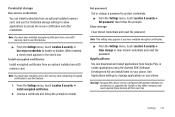
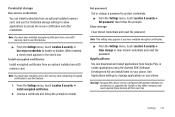
... storage to clear stored credentials and reset the password.
Applications You can download and install applications from Google Play, or create applications using the Android SDK (Software Development Kit) and install them on your phone. Use Applications settings to manage applications on your phone.
Warning!: Because this device can be configured with system software not provided by or supported...
User Manual Ver.fc02-f6 (English(north America)) - Page 132
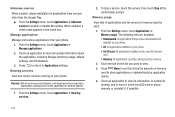
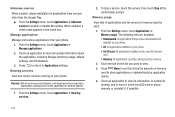
...view and update information about the application, including Storage (memory) usage, default settings, and Permissions.
3. Press to return to Applications settings. Running services View and control services running on your phone.
Warning!: Not all services can be stopped, and stopping services may have undesirable consequences on the application or Android System.
1. From the Settings menu, touch...
User Manual Ver.fc02-f6 (English(north America)) - Page 135
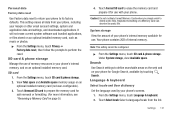
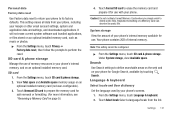
... settings, and downloaded applications. It will not erase current system software and bundled applications, or files stored on an optional installed memory card, such as music or photos.
ᮣ From the Settings menu, touch Privacy ➔ Factory data reset, then follow the prompts to perform the reset.
SD card & phone storage
Manage the use of memory resources in your phone's internal memory...
User Manual Ver.fc02-f6 (English(north America)) - Page 140
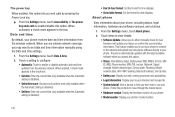
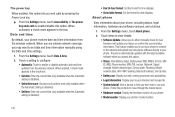
...8226; Select date format: Set the format for date displays. About phone
View information about your phone, including status, legal information, hardware and software versions, and a tutorial.
1. From the Settings menu, touch About phone.
2. Touch items to view details: • Software Update: Allows you to either manually check for new firmware and update your device or confirm the current status...
User Manual Ver.fc02-f6 (English(north America)) - Page 167
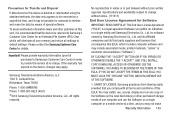
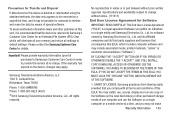
... USE OF THE SOFTWARE.
1. GRANT OF LICENSE. Samsung grants you the following rights provided that you comply with all terms and conditions of this EULA: You may install, use, access, display and run one copy of the Software on the local hard disk(s) or other permanent storage media of one computer and use the Software on a single computer or a mobile device at a time...
User Manual Ver.fc02-f6 (English(north America)) - Page 168
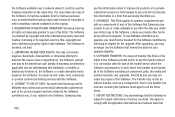
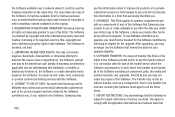
... of the product support services related to the Software provided to you, if any, related to the Software. Samsung may
164
use this information solely to improve its products or to provide customized services or technologies to you and will not disclose this information in a form that personally identifies you.
5. UPGRADES. This EULA applies to updates, supplements and...
User Manual Ver.fc02-f6 (English(north America)) - Page 172
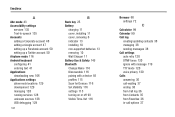
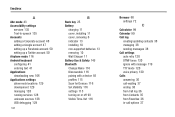
... account 50 Airplane mode 116 Android keyboard configuring 41 entering text 41 Applications downloading new 106 Applications settings allow mock locations 129 development 129 managing 128 running services 128 unknown sources 128 USB debugging 129
168
B
Back key 25 Battery
charging 11 cover, installing 11 cover, removing 6 indicator 13 installing 10 non-supported batteries 13 removing 10 Wall...

