Samsung SCH-U740 - Alias Cell Phone driver and firmware
Drivers and firmware downloads for this Samsung item

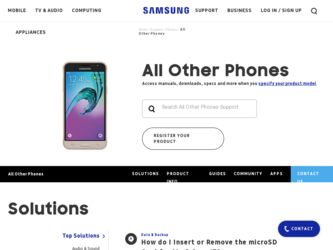
Related Samsung SCH-U740 Manual Pages
Download the free PDF manual for Samsung SCH-U740 and other Samsung manuals at ManualOwl.com
User Manual (ENGLISH) - Page 2
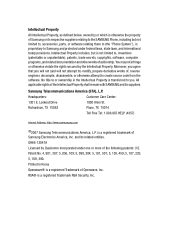
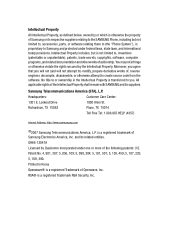
... of the Intellectual Property shall remain with SAMSUNG and its suppliers.
Samsung Telecommunications America (STA), L.P.
Headquarters: 1301 E. Lookout Drive Richardson, TX 75082
Customer Care Center: 1000 Klein St. Plano, TX 75074 Toll Free Tel: 1.888.987.HELP (4357)
Internet Address: http://www.samsungusa.com
©2007 Samsung Telecommunications America, L.P. is a registered trademark of...
User Manual (ENGLISH) - Page 22


... lighter adapter) will only charge a Samsung approved battery. To continue use of your handset press .
Note: When using a non-supported battery the handset can only be used for the duration of the life of the battery and cannot be recharged.
Important: Using a non-supported battery may cause damage to your phone. Use a Samsung supported battery only.
Install the...
User Manual (ENGLISH) - Page 30
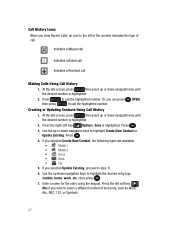
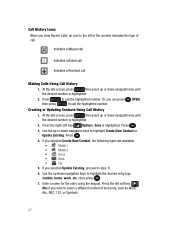
... .
3. Use the up or down navigation keys to highlight Create New Contact or Update Existing. Press .
4. If you selected Create New Contact, the following types are available.
•
Mobile 1
•
Mobile 2
•
Home
•
Work
•
Fax
5. If you selected Update Existing, proceed to step 11.
6. Use the up/down navigation keys to highlight the...
User Manual (ENGLISH) - Page 31


...SET. A confirmation message appears in the display, Yes is highlighted, press to add Contact to the speed dial location.
Note: Voicemail is assigned to Speed Dial location 1.
Note: You can assign a speed dial location to each number associated with the contact (Home, Work, Mobile 1, Mobile 2, and Fax....
11. An UPDATE EXISTING pop-up screen with a selection list of entry types displays. Use the up...
User Manual (ENGLISH) - Page 33
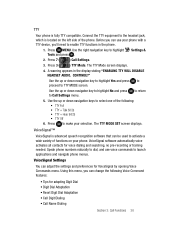
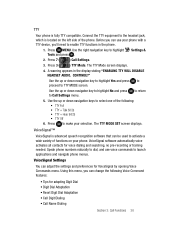
... you can use your phone with a TTY device, you'll need to enable TTY functions in the phone.
1. Press MENU. Use the right navigation key to highlight Tools and press .
Settings &
2. Press 7 (
) Call Settings.
3. Press 3 (
) TTY Mode. The TTY Mode screen displays.
4. A warning appears in the display stating "ENABLING TTY WILL DISABLE HEADSET AUDIO. CONTINUE?"
Use the up...
User Manual (ENGLISH) - Page 37


..., message to a number or to someone in your Contacts List.
• Lookup : Open the contact record for any name in your Contacts List.
• Go to : Open any application installed on your device.
• Check : Provides details of your phone status, voicemail, missed calls, time, battery level, signal strength and master volume level.
•...
User Manual (ENGLISH) - Page 47


... select the desired text input mode when entering characters into your phone. This section also describes how to use the T9 predictive text...downloaded sounds to add to the message.
• Add Quick Text: Choose from up to 12 pre-loaded messages. You can add 10
additional messages by pressing the right soft key
New and erase
messages by pressing the left soft key
Erase.
• Add Name Card...
User Manual (ENGLISH) - Page 48


...software allows you to convert your speech to text when sending a Text or Picture-Video message. Combining VoiceMode with the Send Text, Send Picture and Send Video voice commands, you can address... the phone number or email address of ...ADAPT VOICEMODE. ADAPT NOW?" screen displays.
7. Yes is highlighted, press twice to Adapt VoiceMode. This will take about 3 minutes to complete.
8. After Adapting...
User Manual (ENGLISH) - Page 53
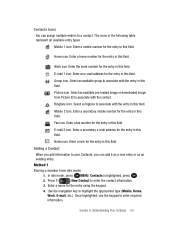
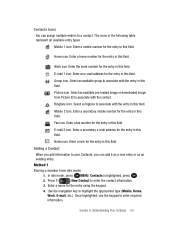
... available pre-loaded image or downloaded image from Picture ID to associate with the contact.
Ringtone icon. Select a ringtone to associate with the entry in this field.
Mobile 2 icon. Enter a secondary mobile number for the entry in this field.
Fax icon. Enter a fax number for the entry in this field.
E-mail 2 icon. Enter a secondary e-mail address for...
User Manual (ENGLISH) - Page 54
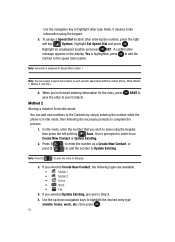
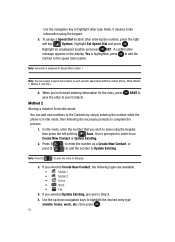
... unassigned location and press SET. A confirmation message appears in the display, Yes is highlighted, press to add the Contact to the speed dial location.
Note: Voicemail is assigned to Speed Dial location 1.
Note: You can assign a speed dial location to each number associated with the contact (Home, Work, Mobile 1, Mobile 2, and Fax.).
6. When you're...
User Manual (ENGLISH) - Page 55
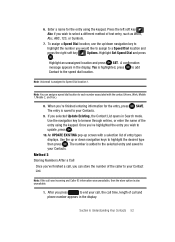
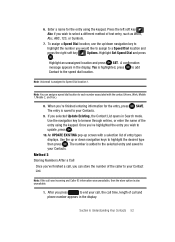
... unassigned location and press SET. A confirmation message appears in the display, Yes is highlighted, press to add Contact to the speed dial location.
Note: Voicemail is assigned to Speed Dial location 1.
Note: You can assign a speed dial location to each number associated with the contact (Home, Work, Mobile 1, Mobile 2, and Fax.).
8. When you're finished...
User Manual (ENGLISH) - Page 56


... soft key
Save. You're prompted to confirm this as a
Create New, or Update Existing.
3. Follow the on-screen prompts to designate other information.
Adding Pauses
Calls to automated systems often require a password or account number. Instead of manually entering numbers each time, store the numbers to your Contacts along with special characters...
User Manual (ENGLISH) - Page 98


... MENU, use the right navigation key to highlight Settings & Tools and press .
2. Press 9 (
) Phone Info.
3. My Number is highlighted. Press 1 (
) My Number to display the
Mobile Device and Identification numbers.
4. Press 2 (
) SW Version to view the software, PRL, ERI, Browser, Get
it Now, and Hardware versions available on your phone.
5. Press 3 (
) Icon Glossary to view the list of...
User Manual (ENGLISH) - Page 106
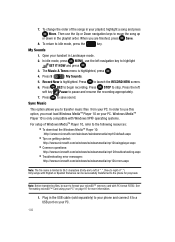
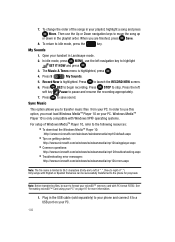
... be successfully transferred to the phone for play back.
Note: Before transferring files, be sure to format your microSDTM memory card with PC format FAT32. See 'Formatting microSD™ Card using your PC" on page 97 for more information.
1. Plug in the USB cable (sold separately) to your phone and connect it to a USB port on your PC.
103
User Manual (ENGLISH) - Page 107
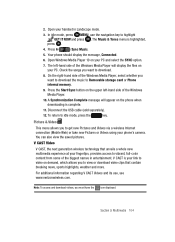
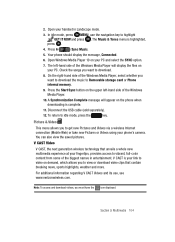
... right-hand side of the Windows Media Player, select whether you want to download the music to Removable storage card or Phone internal memory.
9. Press the Start Sync button on the upper left-hand side of the Windows Media Player.
10. A Synchronization Complete message will appear on the phone when downloading is complete.
11. Disconnect the USB cable (sold separately).
12. To return...
User Manual (ENGLISH) - Page 115


... your u740 in Landscape mode.
Tip: Alternatively to launch the Verizon Wireless Mobile Web, press the Up arrow navigation key.
2. In idle mode, press MENU, use the navigation key to highlight GET IT NOW and press .
3. Press 4 (
) Get News & Info.
4. The browser is launched and a pop up screen with available applications is displayed.
5. Use...
User Manual (ENGLISH) - Page 116


... display all downloaded applications, with the most current download first.
Extras
Extras is paid application which, after installation, acts as a backup assistant for your Address Book. Get Extras saves your address book entries to a database to protect them in the event that your phone is damaged and allows them to be retrieved at a later date.
1. Open your u740...
User Manual (ENGLISH) - Page 151
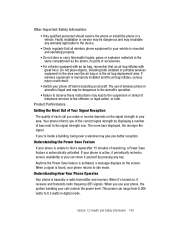
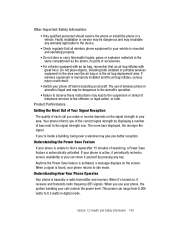
.... If wireless equipment is improperly installed and the air bag inflates, serious injury could result.
• Switch your phone off before boarding an aircraft. The use of wireless phone in aircraft is illegal and may be dangerous to the aircraft's operation.
• Failure to observe these instructions may lead to the suspension or denial of telephone services to...
User Manual (ENGLISH) - Page 159


... icon 17 Auto retry 92
B
Backup to last menu 38 Battery 18
charging 21 indicator 22 installing 19 removing 20 strength icon 16 Bluetooth 77 about 77 icons 16
C
Calendar add a new ... 27 new contact 27 updating existing contact 27 Call restriction 93 Camcorder camcorder key 10 recording video 110 Camera camera key 10 taking pictures 108 Change lock code 89 Changing Message Settings 73 Clear key 12...
User Manual (ENGLISH) - Page 161
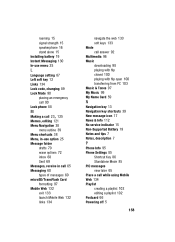
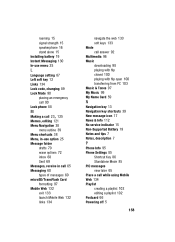
... 39 New message icon 17 News & Info 112 No service indicator 15 Non-Supported Battery 19 Notes and tips 7 Notes, description 7
P
Phone Info 95 Phone Settings 85
Shortcut Key 86 Standalone Mode 85 PIC messages view later 65 Place a call while using Mobile Web 134 Playlist creating a playlist 102 editing a playlist 102 Postcard 66 Powering off 5
158
