Samsung SCX-3405FW driver and firmware

Related Samsung SCX-3405FW Manual Pages
Download the free PDF manual for Samsung SCX-3405FW and other Samsung manuals at ManualOwl.com
User Manual (user Manual) (ver.1.0) (English) - Page 5
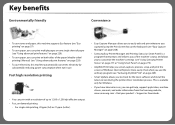
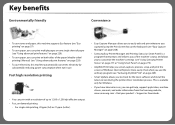
...page 269).
• Smart Update allows you to check for the latest software and install the latest version during the printer driver installation process. This is available only for Windows.
• If you have Internet access, you can get help, support application, machine drivers, manuals, and order information from the Samsung website, www.samsung.com > find your product > Support or Downloads.
User Manual (user Manual) (ver.1.0) (English) - Page 13
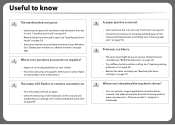
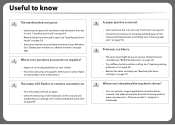
..." on page 75).
• Try a different print resolution setting (see "Opening printing preferences" on page 55).
• Replace the toner cartridge (see "Replacing the toner cartridge" on page 77).
Where can I download the machine's driver?
• You can get help, support application, machine drivers, manuals, and order information from the Samsung website, www.samsung.com > find your product...
User Manual (user Manual) (ver.1.0) (English) - Page 30
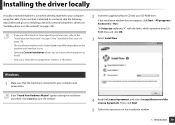
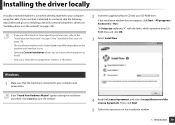
...a USB cable no longer than 3 meters (118 inches).
2 Insert the supplied software CD into your CD-ROM drive.
If the installation window does not appear, click Start > All programs > Accessories > Run.
X:\Setup.exe replacing "X" with the letter, which represents your CDROM drive and click OK.
3 Select Install Now.
15
Windows
1 Make sure that the machine is connected to your computer and powered on...
User Manual (user Manual) (ver.1.0) (English) - Page 133
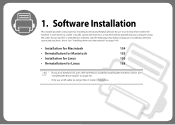
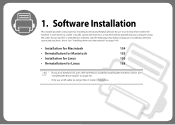
... instructions for installing essential and helpful software for use in an environment where the machine is connected via a cable. A locally connected machine is a machine directly attached to your computer using the cable. If your machine is attached to a network, skip the following steps below and go on to installing a network connected machine's driver (see "Installing driver over the network...
User Manual (user Manual) (ver.1.0) (English) - Page 136
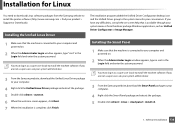
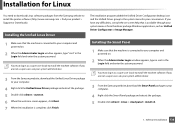
... for Linux
You need to download Linux software packages from the Samsung website to install the printer software (http://www.samsung.com > find your product > Support or Downloads).
1
Installing the Unified Linux Driver
1 Make sure that the machine is connected to your computer and powered on.
2 When the Administrator Login window appears, type "root" in the Login field and enter the system...
User Manual (user Manual) (ver.1.0) (English) - Page 141
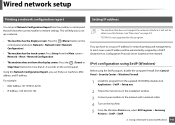
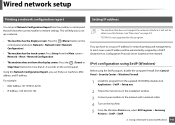
..., disable the computer firewall from Control Panel > Security Center > Windows Firewall.
1 Install this program from the supplied CD-ROM by double-click Application > SetIP > Setup.exe.
2 Follow the instructions in the installation window. 3 Connect your machine to the network with a network cable. 4 Turn on the machine. 5 From the Windows Start menu, select All Programs > Samsung
Printers > SetIP...
User Manual (user Manual) (ver.1.0) (English) - Page 145
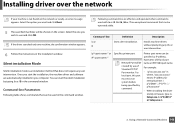
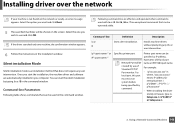
...
/s or
Starts silent installation. Installs machine drivers
/S
without prompting any UIs or
user intervention.
/p"" or /P""
Specifies printer port.
Network Port will be created by use of Standard TCP/IP Port monitor. For local port, this port must exist on system before being specified by command.
Printer port name can be specified as IP address, hostname, USB local port name or IEEE1284...
User Manual (user Manual) (ver.1.0) (English) - Page 146
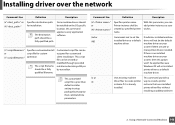
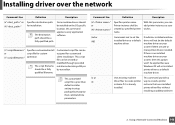
... option won't be applied because Windows OS will set installed printer driver as a default machine driver.
/x or
Uses existing machine
This command provides a
/X
driver files to create printer way to install a printer
instance if it is already
instance that uses installed
installed.
printer driver files without
installing an additional driver.
2. Using a Network-Connected Machine 146
User Manual (user Manual) (ver.1.0) (English) - Page 149
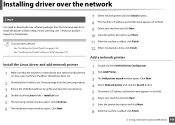
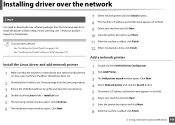
Installing driver over the network
8
Linux
You need to download Linux software packages from the Samsung website to install the printer software (http://www.samsung.com > find your product > Support or Downloads).
To install other software: • See "Installing the Smart Panel" on page 136. • See "Installing the Printer Settings Utility" on page 137.
7 Select network printer and click ...
User Manual (user Manual) (ver.1.0) (English) - Page 162
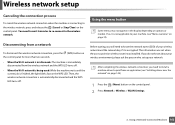
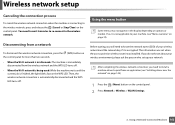
... (or wireless router) was installed. If you do not know about your wireless environment, please ask the person who set up your network.
After completing the wireless network connection, you need to install a machine driver to print from an application (see "Installing driver over the network" on page 144).
1 Press the (Menu) button on the control panel. 2 Press Network > Wireless > WLAN Settings...
User Manual (user Manual) (ver.1.0) (English) - Page 176
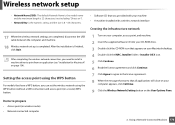
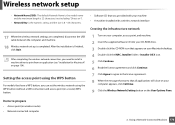
..., you can set the wireless network using the WPS button (without a USB connection) and access point (or a router) WPS button.
• Software CD that was provided with your machine • A machine installed with a wireless network interface
Creating the infrastructure network
1 Turn on your computer, access point, and machine. 2 Insert the supplied software CD into your CD-ROM drive. 3 Double...
User Manual (user Manual) (ver.1.0) (English) - Page 178
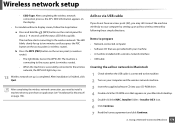
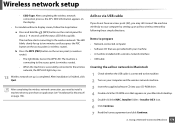
... your machine • A machine installed with a wireless network interface • USB cable
Creating the ad hoc network in Macintosh
1 Check whether the USB cable is connected to the machine. 2 Turn on your computer and the wireless network machine. 3 Insert the supplied software CD into your CD-ROM drive. 4 Double-click the CD-ROM icon that appears on your Macintosh desktop. 5 Double-click the...
User Manual (user Manual) (ver.1.0) (English) - Page 180
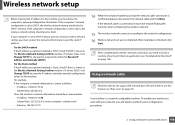
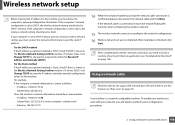
... The wireless network connects according to the network configuration. 16 Wireless network set up is completed. After installation is finished, click
Quit.
After completing the wireless network connection, you need to install a machine driver to print from an application (see "Installation for Macintosh" on page 134).
18
Using a network cable
Machines that do not support the network port will not...
User Manual (user Manual) (ver.1.0) (English) - Page 181
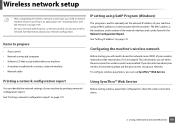
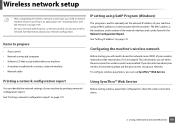
...Network-connected computer • Software CD that was provided with your machine • A machine installed with a wireless network interface • Network cable
IP setting using SetIP Program (Windows)
This program is used to manually set the network IP address of your machine using its MAC address to communicate with the machine. The MAC address is the hardware serial number of the network...
User Manual (user Manual) (ver.1.0) (English) - Page 229
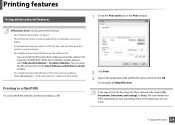
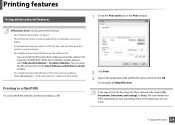
... install the XPS printer driver when you insert the software CD into your CD-ROM drive. When the installation window appears, select Advanced Installation > Custom Installation. You can select the XPS printer driver in the Select Software and Utilities to Install window.
• For models that provide XPS driver from the Samsung website, www.samsung.com > find your product> Support or downloads...
User Manual (user Manual) (ver.1.0) (English) - Page 233
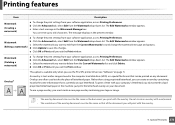
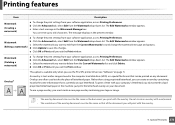
...Update to save the changes. e Click OK or Print until you exit the Print window.
Watermark
(Deleting a watermark)
a To change the print settings from your software...window.
Overlaya
This option is available only when you use the PCL/SPL printer driver (see "Software" on page 7).
An overlay is text and/or images stored in the computer hard disk drive...to load ...resolution of the overlay document...
User Manual (user Manual) (ver.1.0) (English) - Page 236
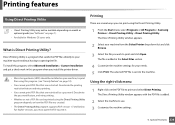
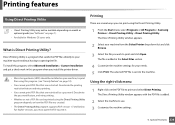
... install the printer driver.
• Mass storage device (HDD) should be installed on your machine, to print files using this program. (see "Variety feature" on page 10).
• You cannot print PDF files that are restricted. Deactivate the printing restriction feature and retry printing.
• You cannot print PDF files that are restricted by a password. Deactivate the password...
User Manual (user Manual) (ver.1.0) (English) - Page 248
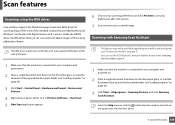
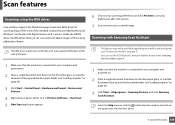
...use the OCR (Optical Character Reader) feature from Samsung Scan Assistant program.
1 Make sure that the machine is connected to your computer and powered on.
2 Place a single document face down on the document glass, or load the documents face up into the document feeder (see "Loading originals" on page 50).
3 Click Start > Control Panel > Hardware and Sound > Devices and Printers.
4 Right-click...
User Manual (user Manual) (ver.1.0) (English) - Page 307
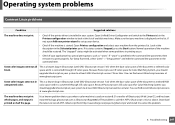
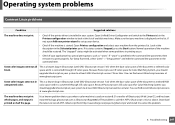
... print.
• Check if the printer driver is installed in your system. Open Unified Driver Configurator and switch to the Printers tab in the Printers configuration window to look at the list of available machines. Make sure that your machine is displayed on the list. If not, open Add new printer wizard to set up your device.
• Check if the...
User Manual (user Manual) (ver.1.0) (English) - Page 309
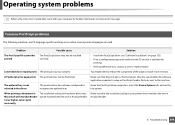
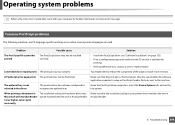
... page or install more memory.
A PostScript error page prints The print job may not be PostScript.
Make sure that the print job is a PostScript job. Check to see whether the software application expected a setup or PostScript header file to be sent to the machine.
The optional tray is not selected in the driver
The printer driver has not...

