Samsung SCX-4600 driver and firmware
Drivers and firmware downloads for this Samsung item


Related Samsung SCX-4600 Manual Pages
Download the free PDF manual for Samsung SCX-4600 and other Samsung manuals at ManualOwl.com
Quick Guide (easy Manual) (ver.1.0) (English) - Page 2


... direct or indirect damages, arising from or related to use of this user's guide. • Samsung Universal Print Driver is a trademark of Samsung Electronics Co., Ltd • Samsung and Samsung logo are trademarks of Samsung Electronics Co., Ltd. • Microsoft, Windows, Internet Explorer and Windows Vista are either registered trademarks or trademarks of Microsoft
Corporation in the United...
Quick Guide (easy Manual) (ver.1.0) (English) - Page 3


... UNIVERSAL PRINT DRIVER
Installing Samsung Universal Print Driver 5 Uninstalling Samsung Universal Print Driver 6
USING THE SAMSUNG UNIVERSAL PRINT DRIVER
Accessing the Samsung Universal Print Driver 7 Layout overview 8 Changing Samsung Universal Print Driver settings 9
Setting the pop-up option 9 Setting the printer search option 10 Searching print devices 11 By TCP/IP address 11 By...
Quick Guide (easy Manual) (ver.1.0) (English) - Page 4
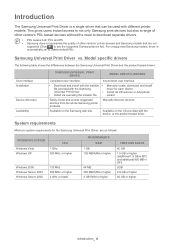
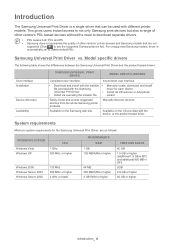
...' printer devices and Samsung models that are not
supported (Click
to see the supported Samsung device list). For unsupported Samsung models, driver is
automatically set to usable default PDL.
Samsung Universal Print Driver vs. Model specific drivers
The following table shows the differences between the Samsung Universal Print Driver and the product based drivers:
User interface Installation...
Quick Guide (easy Manual) (ver.1.0) (English) - Page 5
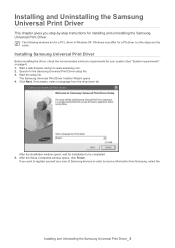
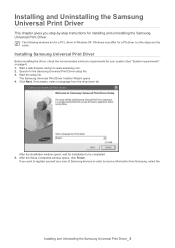
...the Samsung Universal Print Driver setup file. 3. Start the setup file.
The Samsung Universal Print Driver Installer Wizard opens. 4. Click Next. If necessary, select a language from the drop-down list.
After the installation window opens, wait for installation to be completed. 5. After the Setup Completed window opens, click Finish.
If you want to register yourself as a user of Samsung devices in...
Quick Guide (easy Manual) (ver.1.0) (English) - Page 6


... the driver is installed properly, you can find the Samsung Universal Print Driver in the Printers and Faxes folder.
Uninstalling Samsung Universal Print Driver
If you want to uninstall the Samsung Universal Print Driver, follow the steps below: 1. From the Windows Start menu, select > All Programs > Samsung Universal Print Driver > Maintenance.
The Samsung Universal Print Driver Installer Wizard...
Quick Guide (easy Manual) (ver.1.0) (English) - Page 7
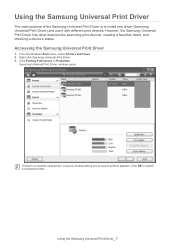
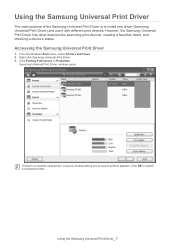
...the Samsung Universal Print Driver is to install one driver (Samsung Universal Print Driver) and use it with different print devices. However, the Samsung Universal Print Driver has other features like searching print devices, creating a favorites folder, and checking a device's status.
Accessing the Samsung Universal Print Driver
1. From the Windows Start menu, select Printers and Faxes. 2. Right...
Quick Guide (easy Manual) (ver.1.0) (English) - Page 8
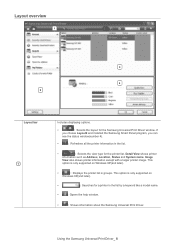
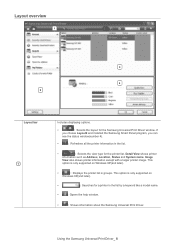
... displaying options.
•
: Selects the layout for the Samsung Universal Print Driver window. If
you choose Layout2 and installed the Samsung Smart Panel program, you can
see the status window(number 4).
•
: Refreshes all the printer information in the list.
•
: Selects the view type for the printer list. Detail View shows printer
information such as Address, Location...
Quick Guide (easy Manual) (ver.1.0) (English) - Page 9
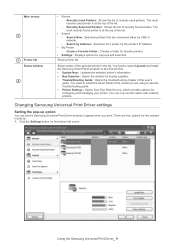
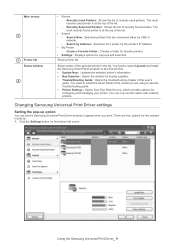
... need to install the Smart Panel of the model you are using to see the troubleshooting guide. • Printer Settings: Opens SyncThur Web Service, which provides options for configuring and managing your printer. You can only use this option with network printers.
Changing Samsung Universal Print Driver settings
Setting the pop-up option
You can set the Samsung Universal Print Driver window to...
Quick Guide (easy Manual) (ver.1.0) (English) - Page 10
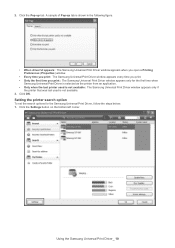
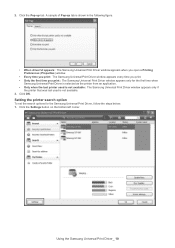
... you print: The Samsung Universal Print Driver window appears only for the first time when
Samsung Universal Print Driver is selected as the printer from an application. • Only when the last printer used is not available: The Samsung Universal Print Driver window appears only if
the printer that was last used is not available. 3. Click OK.
Setting the printer search option
To...
Quick Guide (easy Manual) (ver.1.0) (English) - Page 11


...use, you can search the device by typing the TCP/IP address. Follow the steps below: 1. From the Windows Start menu, select Printers and Faxes. 2. Right-click Samsung Universal Print Driver. 3. Click Printing Preferences or Properties.
The Samsung Universal Print Driver window opens. 4. Click Search by Address.
A window appears. 5. Type in the TCP/IP address of your printer and click OK.
By Search...
Quick Guide (easy Manual) (ver.1.0) (English) - Page 13
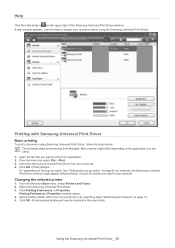
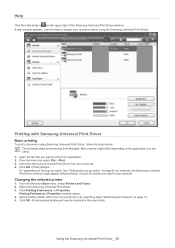
...Or, depending on the pop-up option (see "Setting the pop-up option" on page 9) you selected, the Samsung Universal Print Driver window might appear before printing. Choose the printer you want to use and print.
Changing the selected printer
1. From the Windows Start menu, select Printers and Faxes. 2. Right-click Samsung Universal Print Driver. 3. Click Printing Preferences or Properties.
Printing...
Quick Guide (easy Manual) (ver.1.0) (English) - Page 14
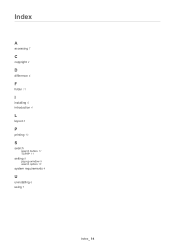
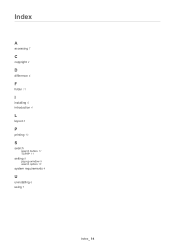
Index
A
accessing 7
C
copyright 2
D
difference 4
F
folder 11
I
installing 5 introduction 4
L
layout 8
P
printing 13
S
search
search button 11 TCP/IP 11
setting 9
pop-up window 9 search option 10
system requirements 4
U
uninstalling 6 using 7
Index_ 14
User Manual (user Manual) (ver.1.11) (Spanish) - Page 17
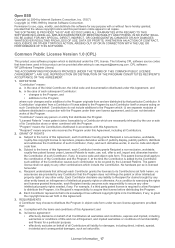
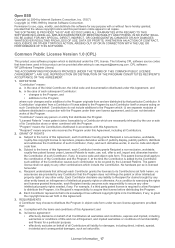
... THE USE OR PERFORMANCE OF THIS SOFTWARE.
Common Public License Version 1.0 (CPL)
This product uses software program which is distributed under the CPL license. The following CPL software source codes that have been used in this product can be provided after asking to oss.request@samsung.com. CPL software : WTL(Windows Templete Library)
THE ACCOMPANYING PROGRAM IS...
User Manual (user Manual) (ver.1.11) (Korean) - Page 2
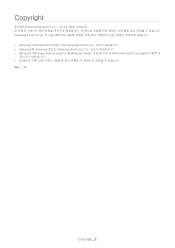
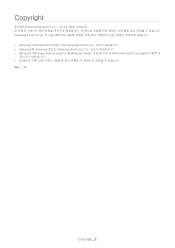
Copyright
© 2009 Samsung Electronics Co., Ltd. All rights reserved Samsung Electronics Samsung Universal Print Driver는 Samsung Electronics Co., Ltd Samsung 및 Samsung 로고는 Samsung Electronics Co., Ltd Microsoft, Windows, Internet Explorer 및 Windows Vista Microsoft Corporation
REV. 1.01
Copyright_ 2
User Manual (user Manual) (ver.1.11) (Korean) - Page 3
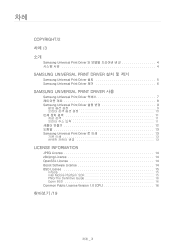
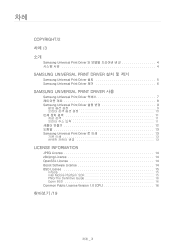
...;
Samsung Universal Print Driver 7 8 Samsung Universal Print Driver 9
9 10 11 11 11 12 13 Samsung Universal Print Driver 13 13 13
LICENSE INFORMATION
JPEG License 14 zlib/png License 14 OpenSSL License 14 Boost Software License 14 BSD License 15
Infozip 15 Intel Mobile Platform SDK 15 PNG:The Definitive Guide 16 Open BSD 16 Common Public License Version 1.0 (CPL...
User Manual (user Manual) (ver.1.11) (Korean) - Page 5


Samsung Universal Print Driver
2.
Samsung Universal Print Driver
다음은 Windows XP의 PCL PS
Samsung Universal Print Driver 설치
4 1 www.samsung.com 2. Samsung Universal Print Driver 3
Samsung Universal Print Driver 4
5. Setup Completed
Samsung Universal Print Driver
Samsung Universal Print Driver 5
User Manual (user Manual) (ver.1.11) (Korean) - Page 6


Samsung Universal Print Driver 제거
Samsung Universal Print Driver 1. Windows Samsung Universal Print Driver
Samsung Universal Print Driver 2
3 4 5
Samsung Universal Print Driver 6
User Manual (user Manual) (ver.1.11) (Korean) - Page 7
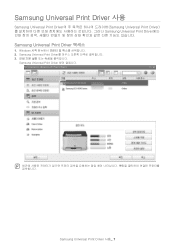
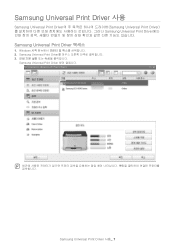
Samsung Universal Print Driver 사용
3.
Samsung Universal Print Driver Samsung Universal Print Driver Samsung Universal Print Driver
Samsung Universal Print Driver 액세스
1. Windows 2. Samsung Universal Print Driver 3
Samsung Universal Print Driver
Samsung Universal Print Driver 사용_ 7
User Manual (user Manual) (ver.1.11) (Korean) - Page 8


1
2
•
: Samsung Universal Print Driver 2를 선
택하고 Samsung 4
•
•
Windows XP
•
Windows XP
•
•
•
: Samsung Universal Print Driver
• 검색
USB IP
Samsung Universal Print Driver 사용_ 8
User Manual (user Manual) (ver.1.11) (Korean) - Page 16
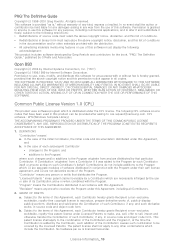
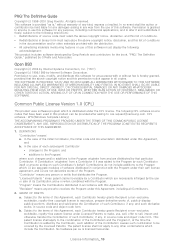
... or use of this software must display the following acknowledgment:
This product includes software developed by Greg Roelofs and contributors for the book, "PNG: The Definitive Guide," published by O'Reilly and Associates.
Open BSD
Copyright (c) 2004 by Internet Systems Consortium, Inc. ("ISC") Copyright (c) 1996,1999 by Internet Software Consortium. Permission to use, copy, modify, and distribute...
