Samsung SCX-4623FW driver and firmware
Drivers and firmware downloads for this Samsung item

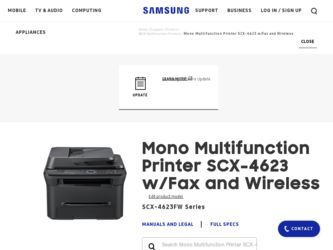
Related Samsung SCX-4623FW Manual Pages
Download the free PDF manual for Samsung SCX-4623FW and other Samsung manuals at ManualOwl.com
Quick Guide (easy Manual) (ver.1.0) (English) - Page 5
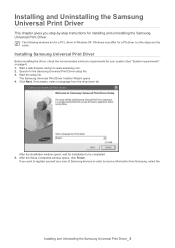
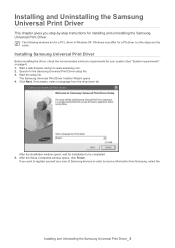
...the Samsung Universal Print Driver setup file. 3. Start the setup file.
The Samsung Universal Print Driver Installer Wizard opens. 4. Click Next. If necessary, select a language from the drop-down list.
After the installation window opens, wait for installation to be completed. 5. After the Setup Completed window opens, click Finish.
If you want to register yourself as a user of Samsung devices in...
Quick Guide (easy Manual) (ver.1.0) (English) - Page 7
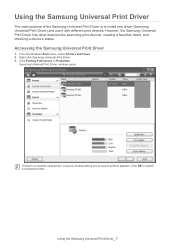
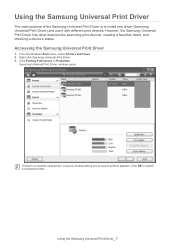
...the Samsung Universal Print Driver is to install one driver (Samsung Universal Print Driver) and use it with different print devices. However, the Samsung Universal Print Driver has other features like searching print devices, creating a favorites folder, and checking a device's status.
Accessing the Samsung Universal Print Driver
1. From the Windows Start menu, select Printers and Faxes. 2. Right...
User Manual (user Manual) (ver.1.11) (Spanish) - Page 17
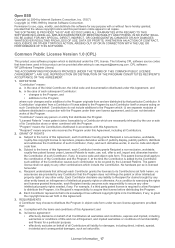
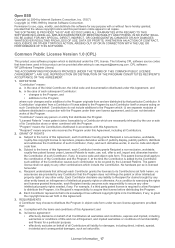
... THE USE OR PERFORMANCE OF THIS SOFTWARE.
Common Public License Version 1.0 (CPL)
This product uses software program which is distributed under the CPL license. The following CPL software source codes that have been used in this product can be provided after asking to oss.request@samsung.com. CPL software : WTL(Windows Templete Library)
THE ACCOMPANYING PROGRAM IS...
User Manual (user Manual) (ver.1.11) (Korean) - Page 8


1
2
•
: Samsung Universal Print Driver 2를 선
택하고 Samsung 4
•
•
Windows XP
•
Windows XP
•
•
•
: Samsung Universal Print Driver
• 검색
USB IP
Samsung Universal Print Driver 사용_ 8
User Manual (user Manual) (ver.1.11) (Korean) - Page 16
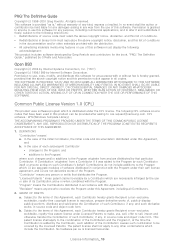
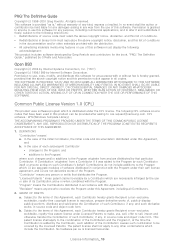
... or use of this software must display the following acknowledgment:
This product includes software developed by Greg Roelofs and contributors for the book, "PNG: The Definitive Guide," published by O'Reilly and Associates.
Open BSD
Copyright (c) 2004 by Internet Systems Consortium, Inc. ("ISC") Copyright (c) 1996,1999 by Internet Software Consortium. Permission to use, copy, modify, and distribute...
Quick Guide (easy Manual) (ver.1.0) (English) - Page 21
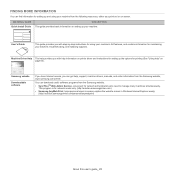
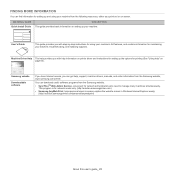
... for setting up the options for printing (See "Using help" on page 53).
Samsung website
Downloadable software
If you have Internet access, you can get help, support, machine drivers, manuals, and order information from the Samsung website, www.samsung.com/printer.
You can download useful software programs from the Samsung website. • SyncThruTM Web Admin Service: convenient for network...
Quick Guide (easy Manual) (ver.1.0) (English) - Page 29
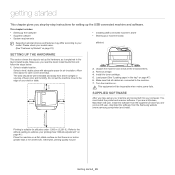
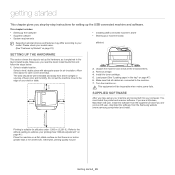
...be inoperable when mains power fails.
SUPPLIED SOFTWARE
After you have set up your machine and connected it to your computer. You must install the printer and scanner software. If you are a Windows, Macintosh OS user, install the software from the supplied CD and if you are a Linux OS user, download the software from the Samsung website (www.samsung.com/printer) and install.
Printing is suitable...
Quick Guide (easy Manual) (ver.1.0) (English) - Page 31
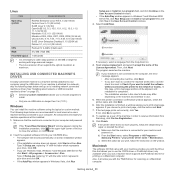
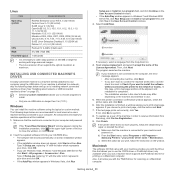
... scanned images.
• The Linux scanner driver supports the optical resolution at maximum.
INSTALLING USB CONNECTED MACHINE'S DRIVER
A locally connected machine is a machine directly attached to your computer using the USB cable. If your machine is attached to a network, skip the following steps below and go on to installing network connected machine's driver (See "Installing wired network...
Quick Guide (easy Manual) (ver.1.0) (English) - Page 32
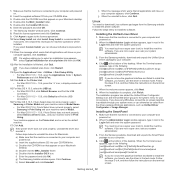
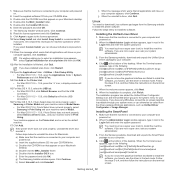
... the driver for Macintosh.
a) Make sure that the machine is connected to your computer and powered on.
b) Insert the supplied software CD into your CD-ROM drive. c) Double-click CD-ROM icon that appears on your Macintosh
desktop. d) Double-click the MAC_Installer folder. e) Double-click the Installer OS X icon. f) Enter the password and click OK. g) The Samsung Installer window opens. Click...
Quick Guide (easy Manual) (ver.1.0) (English) - Page 33
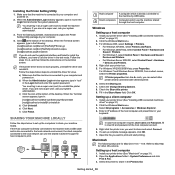
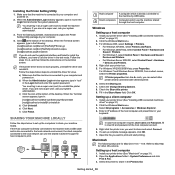
...computer
1. Install your printer driver (See "Installing USB connected machine's driver" on page 31).
2. Click the Windows Start menu. 3. For Windows 2000, select Settings > Printers.
• For Windows XP/2003, select Printers and Faxes. • For Windows 2008/Vista, select Control Panel > Hardware and
Sound > Printers. • For Windows 7, select Control Panel > Hardware and Sound >
Devices...
Quick Guide (easy Manual) (ver.1.0) (English) - Page 35
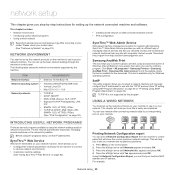
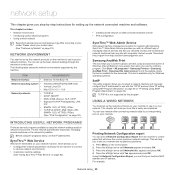
...
This chapter gives you step-by-step instructions for setting up the network connected machine and software.
This chapter includes:
• Network environment • Introducing useful network programs • Using a wired network
• Installing wired network or USB connected machine's driver • IPv6 Configuration
Supported optional devices and features may differ according to your...
Quick Guide (easy Manual) (ver.1.0) (English) - Page 38
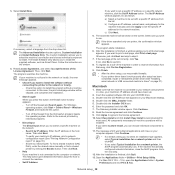
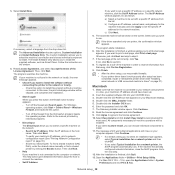
...or reinstall the printer driver (See "Installing wired network or USB connected machine's driver" on page 37).
Macintosh
1. Make sure that the machine is connected to your network and powered on. Also, your machine's IP address should have been set.
2. Insert the supplied software CD into your CD-ROM drive. 3. Double-click the CD-ROM icon that appears on your Macintosh desktop. 4. Double-click the...
Quick Guide (easy Manual) (ver.1.0) (English) - Page 39
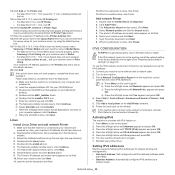
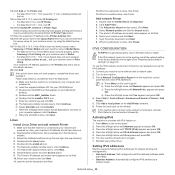
... uninstall the driver for Macintosh.
a) Make sure that the machine is connected to your computer and powered on.
b) Insert the supplied software CD into your CD-ROM drive. c) Double-click CD-ROM icon that appears on your Macintosh
desktop. d) Double-click the MAC_Installer folder. e) Double-click the Installer OS X icon. f) Enter the network key and click OK. g) The Samsung Installer window opens...
Quick Guide (easy Manual) (ver.1.0) (English) - Page 64
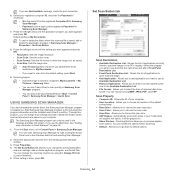
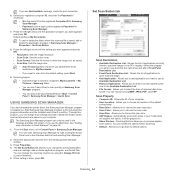
... the installed scan driver's condition. Through this program, you can change scan settings and add or delete the folders where scanned documents are saved in your computer.
The Samsung Scan Manager program can only be used in the Windows and Mac OS system. If you use the Macintosh, See "Setting scan information in Scan Manager" on page 66.
1. From the Start menu, click Control Panel > Samsung Scan...
Quick Guide (easy Manual) (ver.1.0) (English) - Page 65
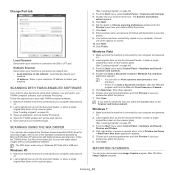
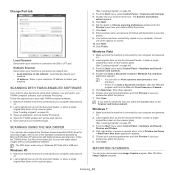
... standard components provided by Microsoft Windows XP and works with digital cameras and scanners. Unlike the TWAIN driver, the WIA driver allows you to scan and easily adjust images without using additional software.
The WIA driver works only on Windows XP/Vista with a USB port.
Windows XP
1. Make sure that the machine is connected to your computer and powered on.
2. Load originals face up into...
Quick Guide (easy Manual) (ver.1.0) (English) - Page 66
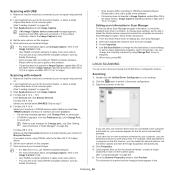
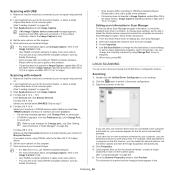
.... Please refer to the user's guide of the software.
• If scanning does not operate in Image Capture, update Mac OS to the latest version. Image Capture operates properly in Mac OS X 10.4.7 or higher.
Setting scan information in Scan Manager
To find out about Scan Manager program information, to check the installed scan driver's condition, to change scan settings. and to add or delete the...
Quick Guide (easy Manual) (ver.1.0) (English) - Page 106


... image.
Update your Mac OS to Mac OS X 10.3.3. or higher.
Mac OS cannot create the font during the cover page printing. The English alphabet and numbers are displayed normally on the cover page. Make sure that the resolution setting in your machine driver matches the one in Acrobat Reader.
Refer to Macintosh User's Guide that came with your computer for...
User Manual (user Manual) (ver.1.0) (Korean) - Page 23


...
13 z Mac OS X 10.5~10.6
14 z Mac OS X 10.5~10.6
15. Mac OS X 10.3의 경우, USB z Mac OS X 10.4 USB z Mac OS X 10.5~10.6 USB
16. Mac OS X 10.3 Samsung z Mac OS X 10.4 Samsung z Mac OS X 10.5~10.6
17
Macintosh
1 2 CD를 CD-ROM 3. Macintosh CD-ROM 4. MAC_Installer 5. Installer OS X 6 7 8 9 10
Linux
Linux
Unified Linux Driver 설...


