Samsung SCX-5639FR driver and firmware
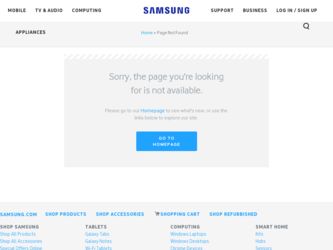
Related Samsung SCX-5639FR Manual Pages
Download the free PDF manual for Samsung SCX-5639FR and other Samsung manuals at ManualOwl.com
User Manual (user Manual) (ver.1.01) (English) - Page 8
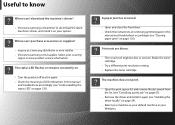
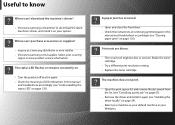
...
Where can I download the machine's driver?
• Visit www.samsung.com/printer to download the latest machine's driver, and install it on your system.
Where can I purchase accessories or supplies?
• Inquire at a Samsung distributor or your retailer. • Visit www.samsung.com/supplies. Select your country/
region to view product service information.
The status LED flashes or remains...
User Manual (user Manual) (ver.1.01) (English) - Page 29
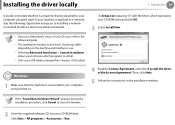
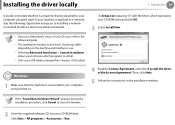
... connected machine is a machine directly attached to your computer using the cable. If your machine is attached to a network, skip the following steps below and go on to installing a network connected machine's driver (see Advanced Guide).
X:\Setup.exe replacing "X" with the letter, which represents your CD-ROM drive and click OK.
3 Select Install Now.
• If you are a Macintosh, Linux, or...
User Manual (user Manual) (ver.1.01) (English) - Page 30
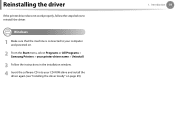
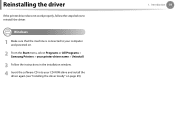
... to reinstall the driver.
16
Windows
1 Make sure that the machine is connected to your computer and powered on.
2 From the Start menu, select Programs or All Programs > Samsung Printers > your printer driver name > Uninstall.
3 Follow the instructions in the installation window. 4 Insert the software CD into your CD-ROM drive and install the
driver again (see "Installing the driver locally" on...
User Manual (user Manual) (ver.1.01) (English) - Page 69
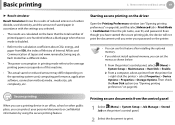
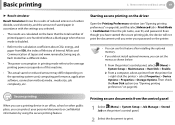
... your password on the printer.
• You can use this feature after installing the optional memory.
• If you did not install optional memory, you can set the menus as shown below: 1 From the printer's control panel, select (Menu) > System Setup > Maintenance > Ram Disk > Enable. 2 From a computer, select a printer from the printer list > right-click the printer > select Properties > Device...
User Manual (user Manual) (ver.1.01) (English) - Page 164
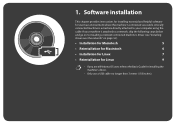
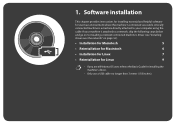
... instructions for installing essential and helpful software for use in an environment where the machine is connected via a cable. A locally connected machine is a machine directly attached to your computer using the cable. If your machine is attached to a network, skip the following steps below and go on to installing a network connected machine's driver (see "Installing driver over the network...
User Manual (user Manual) (ver.1.01) (English) - Page 167
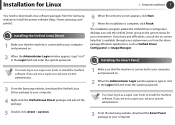
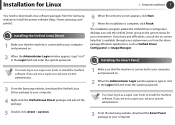
... for Linux
1. Software installation 7
You need to download Linux software packages from the Samsung website to install the printer software (http://www.samsung.com/ printer).
1
Installing the Unified Linux Driver
1 Make sure that the machine is connected to your computer and powered on.
6 When the welcome screen appears, click Next.
7 When the installation is complete, click Finish.
The...
User Manual (user Manual) (ver.1.01) (English) - Page 168
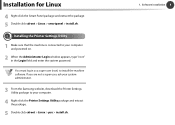
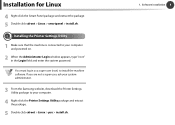
... your computer and powered on.
2 When the Administrator Login window appears, type "root" in the Login field and enter the system password.
You must log in as a super user (root) to install the machine software. If you are not a super user, ask your system administrator.
3 From the Samsung website, download the Printer Settings Utility package to your computer.
4 Right-click the Printer Settings...
User Manual (user Manual) (ver.1.01) (English) - Page 169
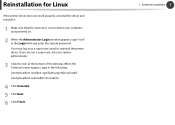
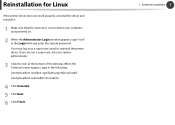
... user (root) to uninstall the printer driver. If you are not a super user, ask your system administrator.
3 Click the icon at the bottom of the desktop. When the Terminal screen appears, type in the following. [root@localhost root]#cd /opt/Samsung/mfp/uninstall/ [root@localhost uninstall]#./uninstall.sh
4 Click Uninstall. 5 Click Next. 6 Click Finish.
1. Software installation 9
User Manual (user Manual) (ver.1.01) (English) - Page 172
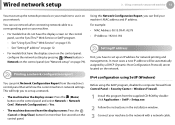
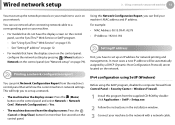
... to use it on your network. You can use network after connecting network cable to a corresponding port on your machine. • For models that do not have the display screen on the control
panel, use the SyncThru™ Web Service or SetIP program. - See "Using SyncThru™ Web Service" on page 133. - See "Setting IP address" on page 12. • For...
User Manual (user Manual) (ver.1.01) (English) - Page 176
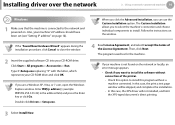
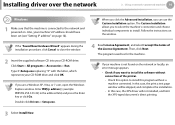
Installing driver over the network
2. Using a network-connected machine 16
6
Windows
1 Make sure that the machine is connected to the network and powered on. Also, your machine's IP address should have been set (see "Setting IP address" on page 12).
When you click the Advanced Installation, you can use the Custom Installation option. The Custom Installation allows you to select the machine...
User Manual (user Manual) (ver.1.01) (English) - Page 177
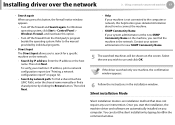
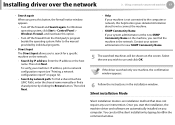
...only one machine, the confirmation window appears.
6 Follow the instructions in the installation window.
Silent installation Mode
Silent installation mode is an installation method that does not require any user intervention. Once you start the installation, the machine driver and software are automatically installed on you computer. You can start the silent installation by typing /s or /S in the...
User Manual (user Manual) (ver.1.01) (English) - Page 180
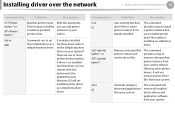
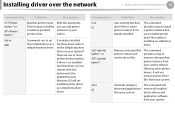
Installing driver over the network
2. Using a network-connected machine 20
Command- line
Definition
Description
/n"" or
/N""
Specifies printer name. Printer instance shall be created as specified printer name.
With this parameter, you can add printer instances as your wishes.
/nd or /ND
Commands not to set the installed driver as a default machine driver.
It indicates installed machine ...
User Manual (user Manual) (ver.1.01) (English) - Page 184
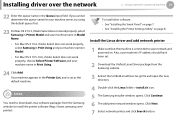
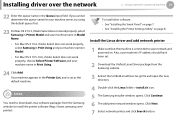
... to install the printer software (http://www.samsung.com/ printer).
To install other software: • See "Installing the Smart Panel" on page 7. • See "Installing the Printer Settings Utility" on page 8.
Install the Linux driver and add network printer
1 Make sure that the machine is connected to your network and powered on. Also, your machine's IP address should have been set.
2 Download...
User Manual (user Manual) (ver.1.01) (English) - Page 185
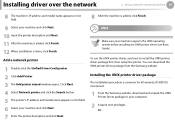
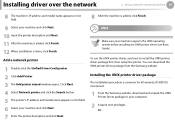
...
Make sure your machine supports the UNIX operating system before installing the UNIX printer driver (see Basic Guide).
To use the UNIX printer driver, you have to install the UNIX printer driver package first, then setup the printer. You can download the UNIX printer driver package from the Samsung website.
Installing the UNIX printer driver package
The installation procedure is common for all...
User Manual (user Manual) (ver.1.01) (English) - Page 192
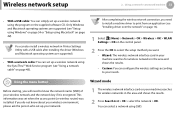
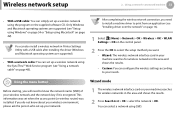
...32
• With a USB cable: You can simply set up a wireless network using the program on the supplied software CD. Only Windows and Macintosh operating systems are supported (see "Setup using Windows" on page 34 or "Setup using Macintosh" on page 42).
You can also install a wireless network in Printer Settings Utility with a USB cable after installing the driver (Windows and Macintosh operating...
User Manual (user Manual) (ver.1.01) (English) - Page 209
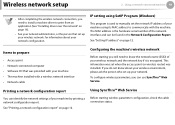
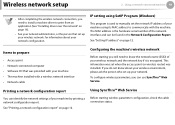
.... The MAC address is the hardware serial number of the network interface and can be found in the Network Configuration Report.
See "Setting IP address" on page 12.
Items to prepare
• Access point • Network-connected computer • Software CD that was provided with your machine • The machine installed with a wireless network interface • Network cable
Configuring the...
User Manual (user Manual) (ver.1.01) (English) - Page 281
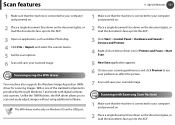
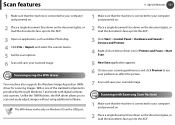
... and works with digital cameras and scanners. Unlike the TWAIN driver, the WIA driver allows you to scan and easily adjust images without using additional software:
The WIA driver works only on Windows OS with a USB port.
3 Click Start > Control Panel > Hardware and Sound > Devices and Printers.
4 Right-click on device driver icon in Printers and Faxes > Start Scan.
5 New Scan application appears...
User Manual (user Manual) (ver.1.01) (English) - Page 295
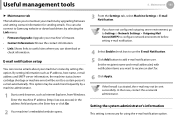
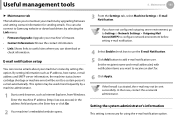
... to Samsung website or download drivers by selecting the Link menu.
• Firmware Upgrade: Upgrade your machine's firmware.
• Contact Information: Shows the contact information.
• Link: Shows links to useful sites where you can download or check information.
E-mail notification setup
You can receive emails about your machine's status by setting this option. By setting information...
User Manual (user Manual) (ver.1.01) (English) - Page 326
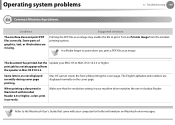
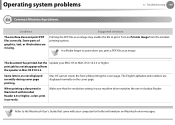
.... The English alphabet and numbers are displayed normally on the cover page.
When printing a document in Macintosh with Acrobat Reader 6.0 or higher, colors print incorrectly.
Make sure that the resolution setting in your machine driver matches the one in Acrobat Reader.
Refer to the Macintosh User's Guide that came with your computer for further information on Macintosh error messages.
User Manual (user Manual) (ver.1.01) (English) - Page 330
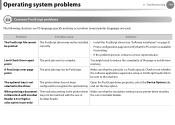
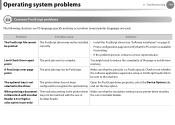
... page or install more memory.
A PostScript error page prints
The print job may not be PostScript.
Make sure that the print job is a PostScript job. Check to see whether the software application expected a setup or PostScript header file to be sent to the machine.
The optional tray is not selected in the driver
The printer driver has not...

