Samsung SCX-6345N driver and firmware
Drivers and firmware downloads for this Samsung item

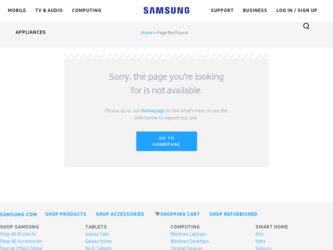
Related Samsung SCX-6345N Manual Pages
Download the free PDF manual for Samsung SCX-6345N and other Samsung manuals at ManualOwl.com
Universal Print Driver Guide (user Manual) (ver.2.00) (English) - Page 5
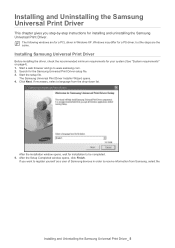
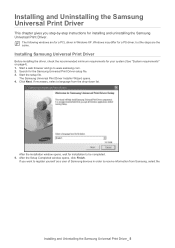
...the Samsung Universal Print Driver setup file. 3. Start the setup file.
The Samsung Universal Print Driver Installer Wizard opens. 4. Click Next. If necessary, select a language from the drop-down list.
After the installation window opens, wait for installation to be completed. 5. After the Setup Completed window opens, click Finish.
If you want to register yourself as a user of Samsung devices in...
Universal Print Driver Guide (user Manual) (ver.2.00) (English) - Page 7
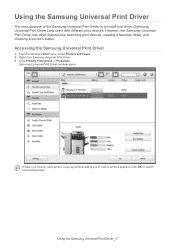
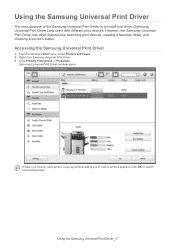
...the Samsung Universal Print Driver is to install one driver (Samsung Universal Print Driver) and use it with different print devices. However, the Samsung Universal Print Driver has other features like searching print devices, creating a favorites folder, and checking a device's status.
Accessing the Samsung Universal Print Driver
1. From the Windows Start menu, select Printers and Faxes. 2. Right...
User Manual (user Manual) (ver.3.00) (English) - Page 23
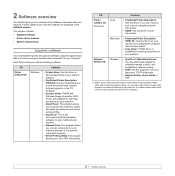
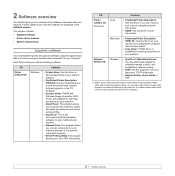
... computer and print documents.
• Scan driver: TWAIN driver is available for scanning documents on your machine.
Network Utilities CD
Windows
• SyncThru™ Web Admin Service: Use this web-based program to remotely manage, monitor, and troubleshoot network printers.
• SetIP: Use this program to set your machine's TCP/IP addresses.
• Network Printer User's Guide...
User Manual (user Manual) (ver.3.00) (English) - Page 24


... begin, ensure that your system meets the following requirements:
Windows
Item Operating system CPU
RAM
Free disk space
Internet Explorer
Requirements
Recommended
Windows 98/Me/NT 4.0/2000/XP/2003
Windows 98/
Pentium II
Me/NT 4.0/2000 400 MHz or
higher
Windows XP/ 2003(32/64bit)
Pentium III 933 MHz or higher
Windows 98/
64 MB or more
Me/NT 4.0/2000...
User Manual (user Manual) (ver.3.00) (English) - Page 28


... printer driver. See Software section.
Machine's basic settings
After installation is complete, you may want to set the machine's default settings. Check the next explanation if you would like to set or change values.
Setting the authentication password
To set your machine up or change the settings, you have to login. To change password, follow the next steps. 1 Press Machine Setup on the control...
User Manual (user Manual) (ver.3.00) (English) - Page 106
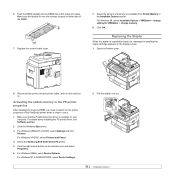
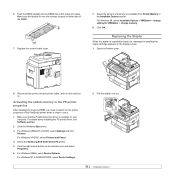
... computer. For details about installing the PS printer driver, see Software section.
2 Click the Windows Start menu.
3 For Windows 98/Me/NT 4.0/2000, select Settings and then Printers. For Windows XP/2003, select Printers and Faxes.
4 Select the Samsung SCX-6x45 Series PS printer.
5 Click the right mouse button on the machine icon and select Properties.
6 For Windows 98/Me, select Device Options...
User Manual (user Manual) (ver.3.00) (English) - Page 115
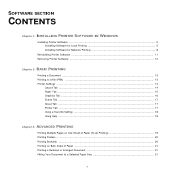
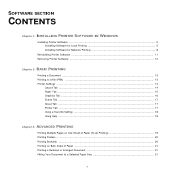
... SECTION
CONTENTS
Chapter 1: INSTALLING PRINTER SOFTWARE IN WINDOWS
Installing Printer Software ...5 Installing Software for Local Printing 5 Installing Software for Network Printing 8
Reinstalling Printer Software 11 Removing Printer Software ...12
Chapter 2: BASIC PRINTING
Printing a Document ...13 Printing to a file (PRN) ...13 Printer Settings ...14
Layout Tab ...14 Paper Tab ...15 Graphics...
User Manual (user Manual) (ver.3.00) (English) - Page 119
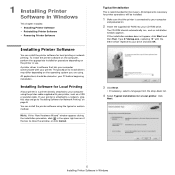
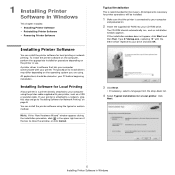
... most users. All components necessary for printer operations will be installed.
1 Make sure that the printer is connected to your computer
and powered on.
2 Insert the supplied CD-ROM into your CD-ROM drive.
The CD-ROM should automatically run, and an installation window appears. If the installation window does not appear, click Start and then Run. Type X:\Setup.exe, replacing "X" with the letter...
User Manual (user Manual) (ver.3.00) (English) - Page 120
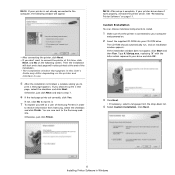
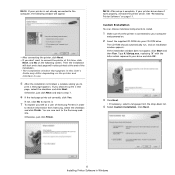
... Samsung web site. Otherwise, just click Finish.
NOTE: After setup is complete, if your printer driver doesn't work properly, reinstall the printer driver. See "Reinstalling Printer Software" on page 11.
Custom Installation You can choose individual components to install.
1 Make sure that the printer is connected to your computer
and powered on.
2 Insert the supplied CD-ROM into your CD-ROM drive...
User Manual (user Manual) (ver.3.00) (English) - Page 121
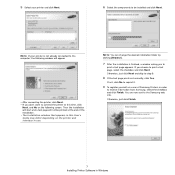
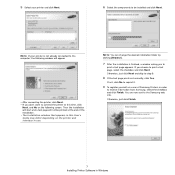
... skip to step 9.
8 If the test page prints out correctly, click Yes.
If not, click No to reprint it.
9 To register yourself as a user of Samsung Printers in order
to receive information from Samsung, select the checkbox and click Finish. You are now sent to the Samsung web site.
Otherwise, just click Finish.
7 Installing Printer Software in Windows
User Manual (user Manual) (ver.3.00) (English) - Page 122
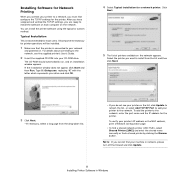
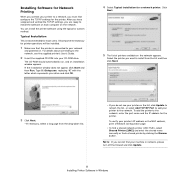
...printer.
To verify your printer's IP address or the MAC address, print a Network Configuration page.
• To find a shared network printer (UNC Path), select Shared Printer [UNC] and enter the shared name manually or find a shared printer by clicking the Browse button.
NOTE: If you cannot find your machine in network, please turn off the firewall and click Update.
8 Installing Printer Software...
User Manual (user Manual) (ver.3.00) (English) - Page 123
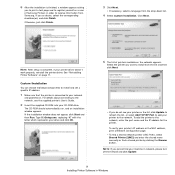
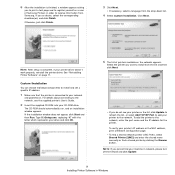
... the printer driver. See "Reinstalling Printer Software" on page 11.
Custom Installation
You can choose individual components to install and set a specific IP address.
1 Make sure that the printer is connected to your network
and powered on. For details about connecting to the network, see the supplied printer's User's Guide.
2 Insert the supplied CD-ROM into your CD-ROM drive.
The CD-ROM should...
User Manual (user Manual) (ver.3.00) (English) - Page 124
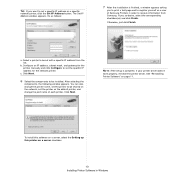
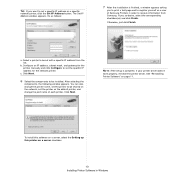
...the network, set the printer as the default printer, and change the port name of each printer. Click Next.
NOTE: After setup is complete, if your printer driver doesn't work properly, reinstall the printer driver. See "Reinstalling Printer Software" on page 11.
To install this software on a server, select the Setting up this printer on a server checkbox.
10 Installing Printer Software in Windows
User Manual (user Manual) (ver.3.00) (English) - Page 125
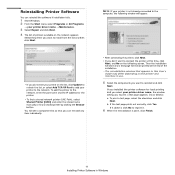
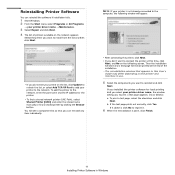
... your printer on the list, click Update to refresh the list, or select Add TCP/IP Port to add your printer to the network. To add the printer to the network, enter the port name and the IP address for the printer.
• To find a shared network printer (UNC Path), select Shared Printer [UNC] and enter the shared name manually or find a shared printer by...
User Manual (user Manual) (ver.3.00) (English) - Page 126
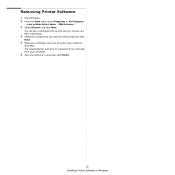
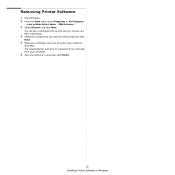
... a component list so that you can remove any item individually.
4 Select the components you want to remove and then click
Next.
5 When your computer asks you to confirm your selection,
click Yes. The selected driver and all of its components are removed from your computer.
6 After the software is removed, click Finish.
12 Installing Printer Software in Windows
User Manual (user Manual) (ver.3.00) (English) - Page 130
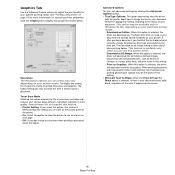
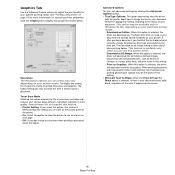
... fonts did not print correctly, choose Download as bit image and resubmit your print job. The Download as bit image setting is often useful when printing Adobe. This feature is available only when you use the PCL printer driver. - Download as Bit Image: When this option is selected, the driver will download the font data as bitmap images...
User Manual (user Manual) (ver.3.00) (English) - Page 139
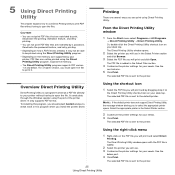
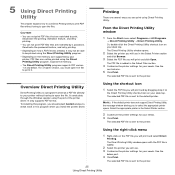
...memory size supported by your printer, PDF files can not be printed using the Direct Printing Utility program. Expand the memory.
• The Direct Printing Utility program supports PDF version 1.4 and below. For a higher version... printer without having to open the file. It sends data through the Windows spooler using the port of the printer driver. It only supports PDF format. To installing this...
User Manual (user Manual) (ver.3.00) (English) - Page 143
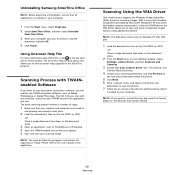
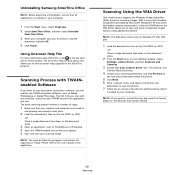
... scan and easily manipulate images without using additional software.
NOTE: The WIA driver works only on Windows XP with USB port.
1 Load the document(s) face up into the DADF (or ADF).
OR Place a single document face down on the document glass.
2 From the Start menu on your desktop window, select
Settings, Control Panel, and then Scanners and Cameras.
3 Double click your scanner driver...
Service Manual - Page 276
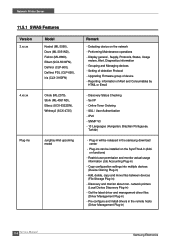
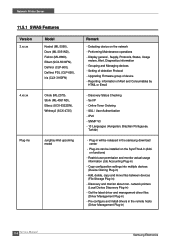
... settings into multiple devices (Device Cloning Plug-in) - Add, delete, copy and move files between devices (File Storage Plug-in) - Discovery and monitor about non- network printers (Local Device Discovery Plug-in) - Get the latest driver and management driver files (Driver Management Plug-in) - Pre-configure and install drivers in the remote hosts (Driver Management Plug-in)
11-8 Service Manual...
Solutions Guide - Page 3


...
3rd Party Software (Cost Option)
Optional Printer Firmware Upgrade CD or Upgrade DIMM Software CD (Free)
Any Samsung printer and MFP with PCL5e and USB or Ethernet 10/100T connectivity ML-2250 Series, ML-2550 Series, ML-3560 Series
Samsung printers/MFPs
Europe W/W W/W
Software CD (Free)
SCX-6122FN/6322DN, SCX-6345N
W/W
Software CD (Cost Option)
SCX-6345N
W/W
3rd Party Software (Cost...
