Samsung SCX-8240NA driver and firmware
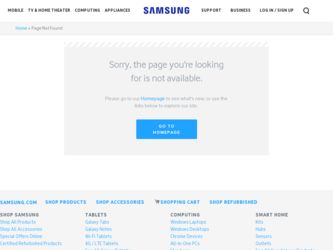
Related Samsung SCX-8240NA Manual Pages
Download the free PDF manual for Samsung SCX-8240NA and other Samsung manuals at ManualOwl.com
Installation Guide Easy Manual Ver.3.00 (English) - Page 2
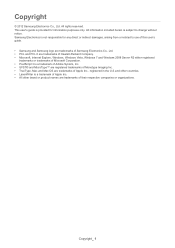
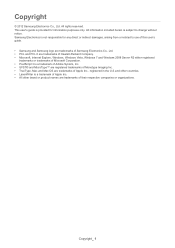
...direct or indirect damages, arising from or related to use of this user's guide. • Samsung and Samsung logo are trademarks of Samsung Electronics Co., Ltd. • PCL and PCL 6 are trademarks of Hewlett-Packard Company. • Microsoft, Internet Explore, Windows, Windows Vista, Windows 7 and Windows 2008 Server R2 either registered
trademarks or trademarks of Microsoft Corporation. •...
Installation Guide Easy Manual Ver.3.00 (English) - Page 4


...33
INITIAL SETTINGS AND TESTING OF THE MACHINE
Initial setting 35 Print adjustment (Dual cassette feeder or High capacity feeder 41 DADF skew test and adjustment 44
Skew test 44 DADF adjustment 47
INSTALLING THE SUPPLIED SOFTWARE
Supplied software 51 System requirements 52
Windows 52 Macintosh 52 Linux 52 UNIX 53 Installing a network connected machine's driver 53 Windows 53
Contentds_...
Installation Guide Easy Manual Ver.3.00 (English) - Page 5


About this installation guide
1.
This installation guide provides information about the installation of the machine as well as detailed explanation on how to install with step-by-step instructions. This installation guide is valuable for both novice and professional users. You can refer to this as a guide for installing and setting up the machine.
• Read the safety information before using ...
Installation Guide Easy Manual Ver.3.00 (English) - Page 6
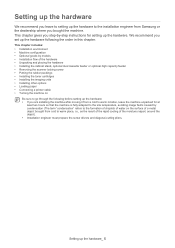
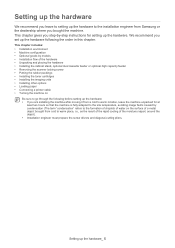
... • Loading paper • Connecting a printer cable • Turning the machine on
Be sure to go through the following before setting up the hardware: • If you are installing the machine after moving it from a cold to warm location, leave the machine unpacked for at
least two hours so that the machine is fully adapted to...
Installation Guide Easy Manual Ver.3.00 (English) - Page 8
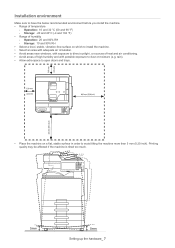
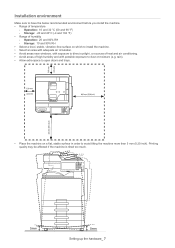
... humidity - Operation: 20 and 80% RH - Storage: 10 and 90% RH • Select a level, stable, vibration-free surface on which to install the machine. • Select an area with adequate air circulation. • Avoid areas near windows, with exposure to direct sunlight, or sources of ... 5 mm (0.20 inch). Printing quality may be affected if the machine is tilted too much.
Setting up the hardware_ 7
Installation Guide Easy Manual Ver.3.00 (English) - Page 11
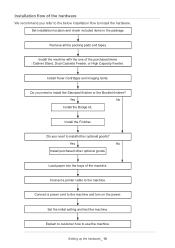
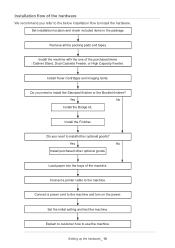
... Standard finisher or the Booklet finisher?
Yes
No
Install the Bridge kit.
Install the Finisher.
Yes
No
Install purchased other optional goods.
Load paper into the trays of the machine.
Connect a printer cable to the machine. Connect a power cord to the machine and turn on the power.
Set the initial setting and test the machine.
Explain to customer how to...
Installation Guide Easy Manual Ver.3.00 (English) - Page 12
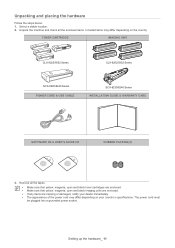
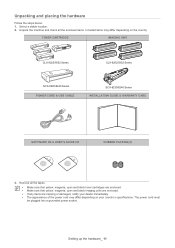
...UNIT
CLX-9252/9352 Series
CLX-9252/9352 Series
SCX-8230/8240 Series POWER CORD & USB CABLE
SCX-8230/8240 Series INSTALLATION GUIDE & WARRANTY CARD
SOFTWARE CD & USER'S GUIDE CD
RUBBER PACKING(2)
3. Remove all the tapes. ... appearance of the power cord may differ depending on your country's specifications. The power cord must be plugged into a grounded power socket.
Setting up the hardware_ 11
Installation Guide Easy Manual Ver.3.00 (English) - Page 13
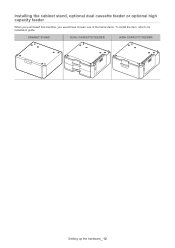
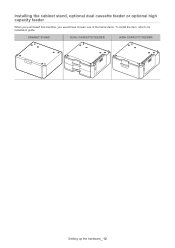
Installing the cabinet stand, optional dual cassette feeder or optional high capacity feeder
When you purchased this machine, you would have chosen one of the below items. To install the item, refer to its installation guide.
CABINET STAND
DUAL CASSETTE FEEDER
HIGH CAPACITY FEEDER
Setting up the hardware_ 12
Installation Guide Easy Manual Ver.3.00 (English) - Page 14
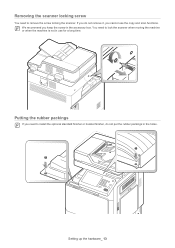
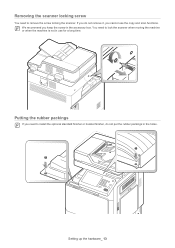
... need to remove the screw locking the scanner. If you do not remove it, you cannot use the copy and scan functions. We recommend you keep the screw in the accessory box. You need to lock the scanner when... use for a long time.
Putting the rubber packings
If you need to install the optional standard finisher or booklet finisher, do not put the rubber packings in the holes.
Setting up the hardware_ 13
Installation Guide Easy Manual Ver.3.00 (English) - Page 15
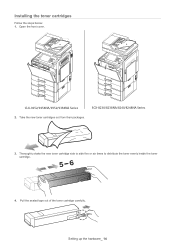
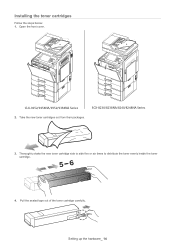
.../9358NA Series
SCX-8230/8238NA/8240/8248NA Series
2. Take the new toner cartridges out from their packages.
3. Thoroughly shake the new toner cartridge side to side five or six times to distribute the toner evenly inside the toner cartridge.
4. Pull the sealed tape out of the toner cartridge carefully.
Setting up the...
Installation Guide Easy Manual Ver.3.00 (English) - Page 17
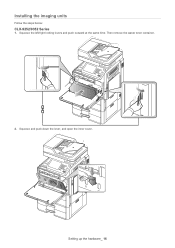
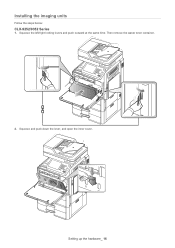
Installing the imaging units
Follow the steps below:
CLX-9252/9352 Series
1. Squeeze the left/right locking levers and push outward at the same time. Then remove the waste toner container.
2. Squeeze and push down the lever, and open the inner cover.
Setting up the hardware_ 16
Installation Guide Easy Manual Ver.3.00 (English) - Page 27
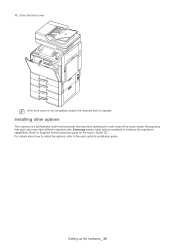
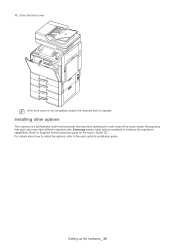
... function printer that has been optimized to meet most of the users needs. Recognizing that each user may have different requirements, Samsung makes many options available to enhance the machine's capabilities. Refer to Supplies and Accessories guide on the User's Guide CD. For details about how to install the options, refer to the each option's installation guide.
Setting...
Installation Guide Easy Manual Ver.3.00 (English) - Page 28
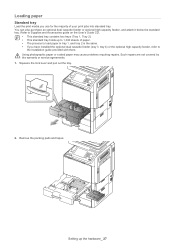
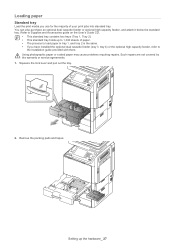
... optional high capacity feeder, refer to
the installation guide provided with them. Using photographic paper or coated paper may cause problems requiring repairs. Such repairs are not covered by the warranty or service agreements. 1. Squeeze the lock lever and pull out the tray.
2. Remove the packing pads and tapes.
Setting up the hardware_ 27
Installation Guide Easy Manual Ver.3.00 (English) - Page 32
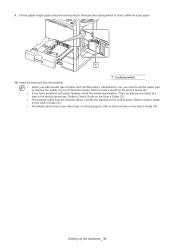
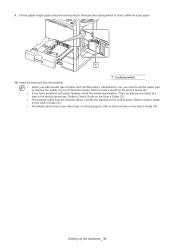
... load special type of paper such as thick paper, transparency, etc, you need to set the paper type to improve the quality of your printed documents. Refer to User's Guide on the User's Guide...tray. Refer to User's Guide on the User's Guide CD. • The settings made from the machine driver override the settings on the control panel. Refer to User's Guide on the User's Guide CD. • For ...
Installation Guide Easy Manual Ver.3.00 (English) - Page 35
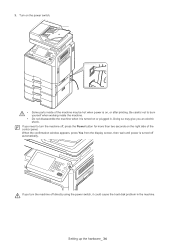
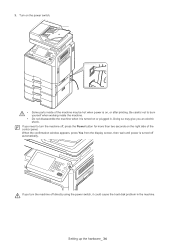
....
• Some parts inside of the machine may be hot when power is on, or after printing. Be careful not to burn yourself when working ... control panel. When the confirmation window appears, press Yes from the display screen, then wait until power is turned off automatically.
If you turn the machine off directly using the power switch, it could cause the hard disk problem in the machine.
Setting ...
Installation Guide Easy Manual Ver.3.00 (English) - Page 36
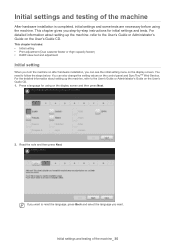
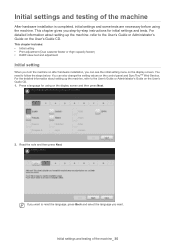
... on after hardware installation, you can see the initial setting menu on the display screen. You need to follow the steps below. You can also change the setting values on the control panel and SyncThruTM Web Service. For the detailed information about setting up the machine, refer to the User's Guide or Administrator's Guide on the User's Guide CD. 1. Press...
Installation Guide Easy Manual Ver.3.00 (English) - Page 52
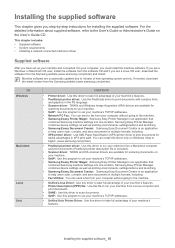
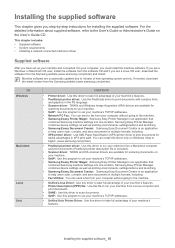
...; Installing a network connected machine's driver
Supplied software
After you have set up your machine and connected it to your computer, you must install the machine software. If you are a Windows or Macintosh OS user, install the software from the software CD and if you are a Linux OS user, download the software from the Samsung website (www.samsung.com/printer) and install.
Machine software...
Installation Guide Easy Manual Ver.3.00 (English) - Page 53
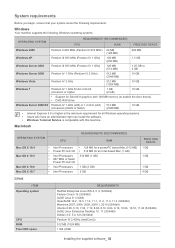
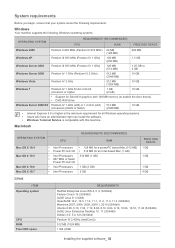
...x86) or 1.4 GHz (x64) processors (2GHz or faster)
512 MB (2048 MB)
10 GB
• Internet Explorer 6.0 or higher is the minimum requirement for all Windows operating systems. • Users who have an administrator right can install the software. • Windows Terminal Service is compatable with this machine.
Macintosh
OPERATING SYSTEM
CPU
REQUIREMENTS (RECOMMENDED) RAM
Mac OS X 10.4 Mac...
Installation Guide Easy Manual Ver.3.00 (English) - Page 54
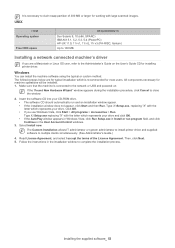
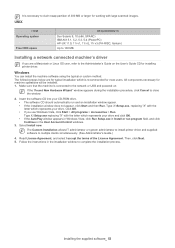
... your drive and click OK. • If the AutoPlay window appears in Windows Vista, click Run Setup.exe in Install or run program field, and click Continue in the User Account Control windows.
3. Select Install now.
The Custom Installation allows IT administrator or system administrator to install printer driver and supplied software to multiple clients simultaneously. (See Administrator's Guide...
Installation Guide Easy Manual Ver.3.00 (English) - Page 60
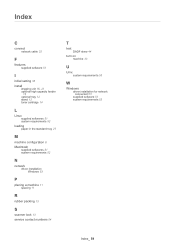
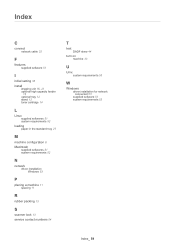
...
C
connect
network cable 32
F
features
supplied software 51
I
initial setting 35 install
imaging unit 16, 21
optional high capacity feeder 12
optional tray 12 stand 12 toner cartridge 14
L
Linux
supplied softwares 51 system requirements 52
loading
paper in the standard tray 27
M
machine configuration 8 Macintosh
supplied softwares 51 system requirements 52
N
network
driver installation Windows 53...

