Samsung SF-565PR driver and firmware
Drivers and firmware downloads for this Samsung item


Related Samsung SF-565PR Manual Pages
Download the free PDF manual for Samsung SF-565PR and other Samsung manuals at ManualOwl.com
Win 2000/xp/2003/vista/2008/win 7(32,64bit) (
20.66
) - Page 22
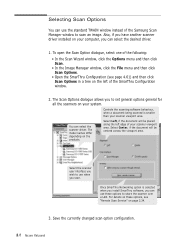
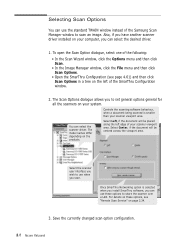
... a tree on the left of the SmarThru Configuration window.
2. The Scan Options dialogue allows you to set general options general for all the scanners on your system.
Controls the scanning software behaviour, when a document being scanned is smaller than your scanner viewport area.
You can select the scanner driver. The model names differ depending on the products.
Select...
Win 2000/xp/2003/vista/2008/win 7(32,64bit) (
20.66
) - Page 49
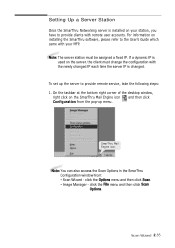
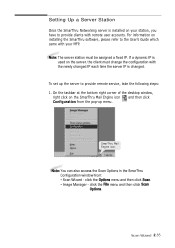
Setting Up a Server Station
Once the SmarThru Networking server is installed on your station, you have to provide clients with remote user accounts. For information on installing the SmarThru software, please refer to the User's Guide...is changed.
To set up the server to provide remote service, take the following steps: 1. On the taskbar at the bottom right corner of the desktop window,
right click ...
Win 2000/xp/2003/vista/2008/win 7(32,64bit) (
20.66
) - Page 52
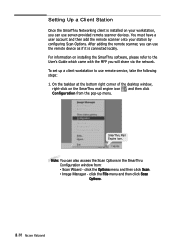
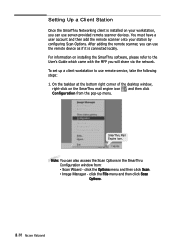
... use the remote device as if it is connected locally. For information on installing the SmarThru software, please refer to the User's Guide which came with the MFP you will share via the network. To set up a client workstation to use remote service, take the following steps: 1. On the taskbar at the bottom right corner of the desktop window,
right-click...
Win 2000/xp/2003/vista/2008/win 7(32,64bit) (
20.66
) - Page 121
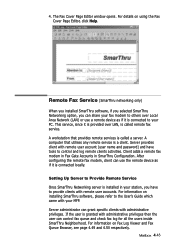
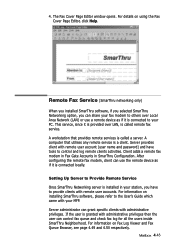
... modem to others over Local Area Network (LAN) or use a remote device as if it is connected to your PC. This service, since it is provided over LAN, is called remote fax service. A workstation that provides remote services is called a server. A computer that utilises any remote service is a client. Server provides client with remote user account (user name and password) and have tools to control...
Win 2000/xp/2003/vista/2008/win 7(32,64bit) (
20.66
) - Page 125
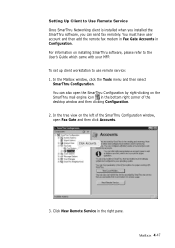
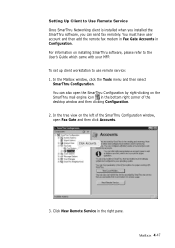
...SmarThru Networking client is installed when you installed the SmarThru software, you can send fax remotely. You must have user account and then add the remote fax modem in Fax Gate Accounts in Configuration. For information on installing SmarThru software, please refer to the User's Guide which came with your MFP. To set up client workstation to use remote service: 1. In the Mailbox window, click...
Quick Guide (easy Manual) (ver.1.0) (English) - Page 3


... General Public License for Linux Driver and Windows Driver
The software included in this product contains copyrighted software that is licensed under the LGPL. You may obtain the complete Corresponding Source code from us for a period of three years after our last shipment of this product by sending email to: opensource@samsung.com
If you want...
User Manual (user Manual) (ver.3.00) (English) - Page 5


... Machine On 1.18 About Samsung Software 1.19
Printer Driver Features 1.20 Installing Samsung Software in Windows 1.21
System Requirements 1.21 Installing Samsung Software 1.22 Installing Samsung SmarThru 1.24 Repairing Software 1.27 Removing Software 1.28 Uninstalling the MFP Driver 1.28 Uninstalling Samsung SmarThru 1.29 Changing the Display Language 1.30 Setting the Machine ID 1.31...
User Manual (user Manual) (ver.3.00) (English) - Page 7


...to a Scheduled Fax 6.27 Canceling a Scheduled Fax 6.28 Using Secure Receiving Mode 6.29 Printing Reports 6.31 Using Advanced Fax Settings 6.33 Changing Setting Options 6.33 Advanced Fax Setting Options 6.34 Using the Remote Control Panel 6.36
Chapter 7: USING YOUR PRINTER IN LINUX
Getting Started 7.2 Installing the MFP Driver 7.3
System Requirements 7.3 Installing the MFP Driver 7.4
vi
User Manual (user Manual) (ver.3.00) (English) - Page 16


..., copying, scanning, and faxing functions! This chapter gives you step-by-step instructions for setting up your machine.
This chapter includes:
• Unpacking • Understanding the Component Location • Attaching Accessories • Installing the Toner Cartridge • Loading Paper • Making Connections • Turning the Machine On • About Samsung Software •...
User Manual (user Manual) (ver.3.00) (English) - Page 18
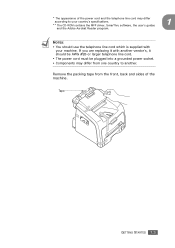
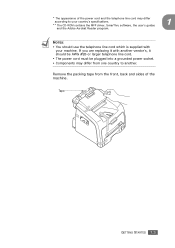
* The appearance of the power cord and the telephone line cord may differ according to your country's specifications.
** The CD-ROM contains the MFP driver, SmarThru software, the user's guides and the Adobe Acrobat Reader program.
1
NOTES: • You should use the telephone line cord which is supplied with
your machine. If you are replacing it with...
User Manual (user Manual) (ver.3.00) (English) - Page 34
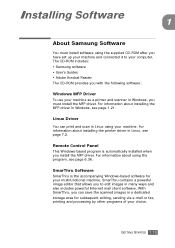
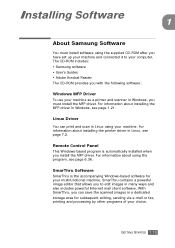
... Software
1
About Samsung Software
You must install software using the supplied CD-ROM after you have set up your machine and connected it to your computer. The CD-ROM includes: • Samsung software • User's Guides • Adobe Acrobat Reader The CD-ROM provides you with the following software:
Windows MFP Driver
To use your machine as a printer and scanner in Windows, you must install...
User Manual (user Manual) (ver.3.00) (English) - Page 38


... type.
1
•Typical: Installs the common software for your printer, such as printer driver, Twain driver, Remote Control Panel. This is recommend for most users.
•Custom: Allows you to choose the language of the software and the components you want to install. After selecting the language and the component(s), click Next.
•Install SmarThru: Installs the SmarThru program. If you...
User Manual (user Manual) (ver.3.00) (English) - Page 42


... your installation fails or the software does not work properly. This Repairing procedure does not repair SmarThru software.
1 You can select Start → Programs → Samsung MFP 560
Series →Maintenance.
Otherwise, Insert the supplied 'D-ROM into your CD-ROM drive.
2 Click Repair.
NOTE: If your machine is not connected to the computer, the Connect Samsung MFP 560 Series window...
User Manual (user Manual) (ver.3.00) (English) - Page 43
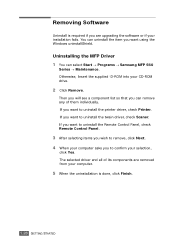
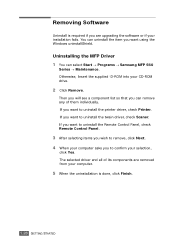
... is required if you are upgrading the software or if your installation fails. You can uninstall the item you want using the Windows uninstallShield.
Uninstalling the MFP Driver 1 You can select Start → Programs → Samsung MFP 560
Series → Maintenance. Otherwise, Insert the supplied 'D-ROM into your CD-ROM drive.
2 Click Remove.
Then you will see a component list...
User Manual (user Manual) (ver.3.00) (English) - Page 75


..., or various types of fonts print faster in this setting. • Print as Graphics: When this option is selected, the driver downloads any fonts as graphics. When printing documents with high graphic... print up to 16 pages on one sheet.
1 To change the print settings from your software application,
access the printer's Properties. See page 3.2.
2 From the Layout tab, choose Multiple Pages per...
User Manual (user Manual) (ver.3.00) (English) - Page 87
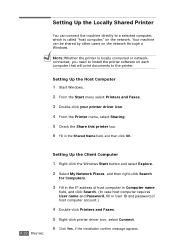
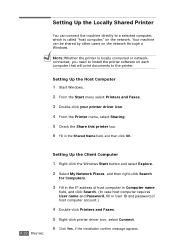
...by other users on the network through a Windows.
NOTE:Whether the printer is locally connected or networkconnected, you need to install the printer software on each computer that will print documents to the printer.
Setting Up the Host Computer
1 Start Windows.
2 From the Start menu select Printers and Faxes.
3 Double-click your printer driver icon.
4 From the Printer menu, select Sharing.
5 Check...
User Manual (user Manual) (ver.3.00) (English) - Page 137
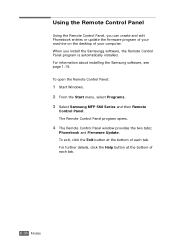
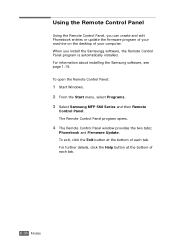
... the Remote Control Panel
Using the Remote Control Panel, you can create and edit Phonebook entries or update the firmware program of your machine on the desktop of your computer. When you install the Samsungg software, the Remote Control Panel program is automatically installed. For information about installing the Samsung software, see page 1.19. To open the Remote Control Panel:
1 Start Windows...
User Manual (user Manual) (ver.3.00) (English) - Page 141
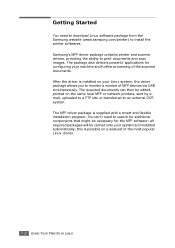
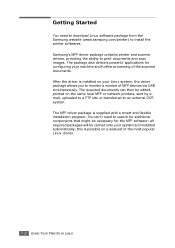
... the printer softwares. Samsung's MFP driver package contains printer and scanner drivers, providing the ability to print documents and scan images. The package also delivers powerful applications for configuring your machine and further processing of the scanned documents. After the driver is installed on your Linux system, the driver package allows you to monitor a number of MFP devices via USB...
User Manual (user Manual) (ver.3.00) (English) - Page 143


...: You must log in as a super user (root) to install the printer software. If you are not a super user, ask your system administrator.
3 From the Samsung website, download and unpack the
Unified Linux Driver package to your computer.
4 Click the icon at the bottom of the desktop. When the
Terminal screen appears, type in: [root@localhost root]#tar...
User Manual (user Manual) (ver.3.00) (English) - Page 211
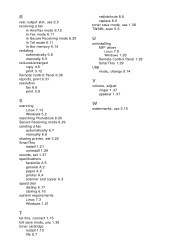
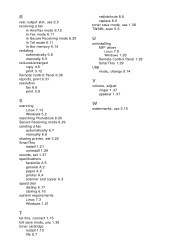
...11 in the memory 6.14 redialing automaically 6.8 manually 6.9 reduced/enlarged copy 4.6 print 3.12 Remote Control Panel 6.36 reports, print 6.31 resolution fax 6.6 print 3.9
S
scanning Linux 7.13 Windows 5.2
searching Phonebook 6.20 Secure Receiving mode 6.29 sending a fax
automatically 6.7 manually 6.8 sharing printer, set 3.22 SmarThru install 1.21 uninstall 1.29 sounds, set 1.37 specifications...
