Samsung SGH-A237 driver and firmware
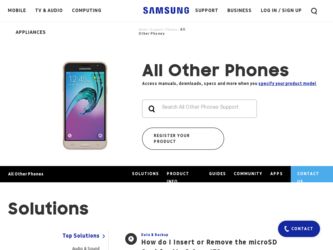
Related Samsung SGH-A237 Manual Pages
Download the free PDF manual for Samsung SGH-A237 and other Samsung manuals at ManualOwl.com
User Manual (user Manual) (ver.f6) (English) - Page 2
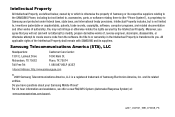
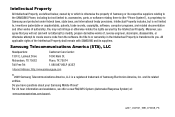
... Care Center:
1301 E. Lookout Drive
1000 Klein St.
Richardson, TX 75082
Plano, TX 75074
Toll Free Tel:
1.888.987.HELP (4357)
Internet Address: http://www.samsungusa.com
©
2008 Samsung Telecommunications America, LLC is a registered trademark of Samsung Electronics America, Inc. and its related entities. Do you have questions about your Samsung Mobile Phone? For 24 hour information and...
User Manual (user Manual) (ver.f6) (English) - Page 5


... Access a WAP Site 67 Using Favorites 68 Downloading Multimedia Files 69 Clearing the Cache 70
Section 11: Accessibility 72
TTY Settings 72
Section 12: Health and Safety Information 73
Health and Safety Information 73 Samsung Mobile Products and Recycling 74 UL Certified Travel Adapter 74 Consumer Information on Wireless Phones 75 Road Safety 80 Responsible Listening 82...
User Manual (user Manual) (ver.f6) (English) - Page 7
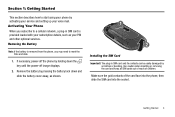
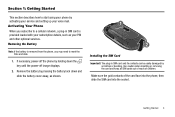
... service and setting up your voice mail. Activating Your Phone When you subscribe to a cellular network, a plug-in SIM card is provided loaded with your subscription details, such as your PIN and other optional services. Removing the Battery
Note: If the battery is removed from the phone, you may need to reset the time and date.
1. If necessary, power...
User Manual (user Manual) (ver.f6) (English) - Page 8
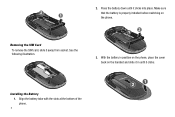
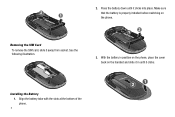
... until it clicks into place. Make sure that the battery is properly installed before switching on the phone.
Removing the SIM Card
To remove the SIM card, slide it away from socket. See the following illustration.
3. With the battery in position on the phone, place the cover back on the handset and slide it in...
User Manual (user Manual) (ver.f6) (English) - Page 31
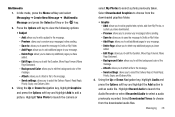
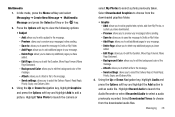
.... - Send settings: allows you to select the Delivery Report, Read Reply, Priority, Expiry, and Delivery After.
4. Using the Up or Down Navigation key, highlight Audio and
press the Options soft key and highlight the Add option to
add an audio file. Highlight Record Audio to launch the
Audio Recorder or select Recorded Audio to select a audio
previously recorded. Select Downloaded Tones to...
User Manual (user Manual) (ver.f6) (English) - Page 32


...add newly Record Audio file, a previously recorded audio, or a downloaded Tones file...
message. - Attach: allows you to attach a file to the message. - Send settings: allows you to select the Delivery Report, Read Reply,
Priority, Expiry, and Delivery After...• Group • FDN Contacts • Recent Recipients • Common Address • Send • Save to the Drafts or My folder • ...
User Manual (user Manual) (ver.f6) (English) - Page 34


...; Move to Phone/Move to SIM Card: If a message is stored in the SIM
card, it is saved to the phone's memory. If a message is stored in the phone's memory it is saved to the SIM card. • Add to Block List: adds the number the message was sent from to the blocked list. • Extract Address: allows you...
User Manual (user Manual) (ver.f6) (English) - Page 46


... a ringtone from your My Stuff (Phone) folder which contains not only the default phone ringtones, but also any new ringtones which have been downloaded from the Internet.
- Ringtone Volume: allows you to...is played when the phone is powered on or off. - Volume: allows you to set the volume of the phone.
Other Available Profiles
The phone can be set to additional audio profiles which are available...
User Manual (user Manual) (ver.f6) (English) - Page 48
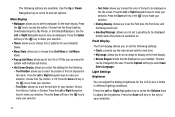
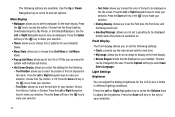
....
• Greeting Message: allows you to set a greeting to be displayed briefly when the phone is switched on.
Front Display
The front display allows you to set the following settings • Clock: connects you the internet and sets the clock time. • My Image: allows you to set an image to display on the front display. • Screen Slogan: shows the title...
User Manual (user Manual) (ver.f6) (English) - Page 49
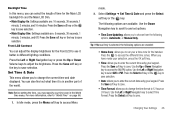
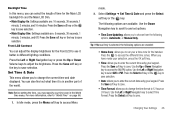
..., and 10 minutes. Press the Save soft key or the key to save selection. • Main Display Dim: Settings available are: 5 seconds, 30 seconds, 1 minute, 3 minutes, and Off. Press the Save soft... Navigation key to scroll to and set options:
• Time Zone Updating: allows you to choose from the following options, Automatic, or Manual Only.
Tip: If Manual Only is selected, the following options...
User Manual (user Manual) (ver.f6) (English) - Page 50


... options are available:
Language You can select a display language. When the language option is set to Automatic, the language is automatically selected according to the language of the SIM card used. Depending on your country, service provider, or the software version of the phone, the Automatic option may not display. Press the Save soft key or the key...
User Manual (user Manual) (ver.f6) (English) - Page 59


...
The topics covered in this section are audio, graphics, games, calendar, schedule events, set an alarm, and perform simple math calculations. Audio The Audio menu option allows you to shop tones using the WAP browser. You can download, record new, and save to your Downloaded Ringtones folder. To access the Audio menu option, use the following steps:
1. In...
User Manual (user Manual) (ver.f6) (English) - Page 60
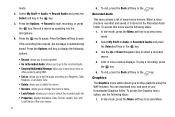
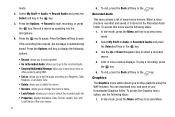
... the Options soft key to display the following options:
• Record: allows you to record another. • Go to Recorded Audio: allows you to go to the recorded Audio. • Send via Multimedia Message: allows you to send your memo to
other people by using MMS. • Set as: allows you to set the audio recording as a Ringtone, Caller
Ringtone, or...
User Manual (user Manual) (ver.f6) (English) - Page 61
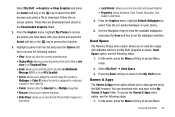
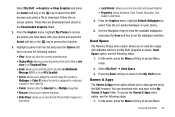
...Resolution, Size,
Quality, Lock/Unlock. 4. From the Graphics menu, highlight Default Wallpapers to
select from the pre-loaded wallpaper on your phone.
5. Use the Navigation keys to view the available wallpapers and press the Save soft key to set the wallpaper selection.
Used Space The Memory... you to shop games using the WAP browser. You can download new, and save to the My Games & Apps folder....
User Manual (user Manual) (ver.f6) (English) - Page 62
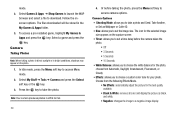
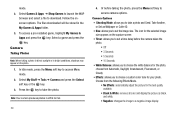
...download. Follow the onscreen options. The files downloaded will be stored in the My Games & Apps folder. 3. To access a pre-installed game, highlight My Games & Apps and press the key. Select a game and press the
key. Camera...screen • Timer: allows you to set a time delay before the camera takes the photo. • Off ...display the picture as black and white. • Negative: changes the image...
User Manual (user Manual) (ver.f6) (English) - Page 72
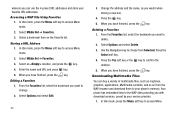
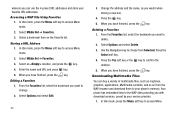
... list, select the bookmark you want to
change. 2. Select Options and select Edit.
69
3. Change the address and the name, as you would when storing a new one.
4. Press the key.
5. When you ... so on from the WAP browser and download them to your phone's memory. Your phone has embedded links to the WAP sites providing you with download services, preset by your service provider.
1. In Idle mode, press ...
User Manual (user Manual) (ver.f6) (English) - Page 73
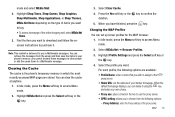
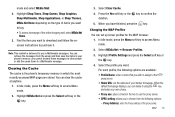
...download and follow the onscreen instructions to purchase it.
Note: This content is delivered to you in Multimedia messages. You can retrieve the messages from the server and then save the items in your phone's memory...to assign to the HTTP proxy server. • Home URL: set the address of your startup homepage. When the default homepage displays, you can delete it using the key and enter your own ...
User Manual (user Manual) (ver.f6) (English) - Page 78
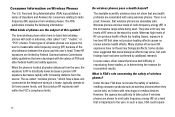
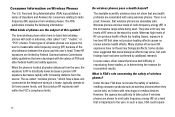
... a series of Questions and Answers for consumers relating to radio frequency (RF) exposure from wireless phones. The FDA publication includes the following information: What kinds of phones are the subject of this update? The term wireless phone refers here to hand-held wireless phones with built-in antennas, often called "cell," "mobile," or "PCS" phones. These types of wireless phones can expose...
User Manual (user Manual) (ver.f6) (English) - Page 83
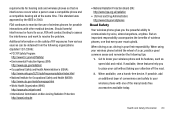
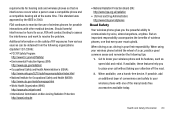
... Protection Board (UK): http://www.hpa.org.uk/radiation
• US Food and Drug Administration: http://www.fda.gov/cellphones
Road Safety Your wireless phone gives you the powerful ability to communicate by voice, almost anywhere, anytime. But an important responsibility accompanies the benefits of wireless phones, one that every user must uphold.
When driving a car, driving is...
User Manual (user Manual) (ver.f6) (English) - Page 88
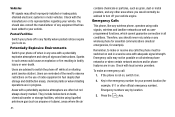
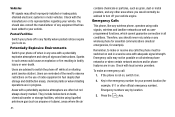
...your phone off when in any area with a potentially explosive atmosphere and obey all signs and instructions....They include below deck on boats, chemical transfer or storage facilities, vehicles using liquefied petroleum gas (such as ...wireless phone networks or when certain network services and/or phone features are in use. Check with local service providers.
To make an emergency call: 1. If the phone...

