Samsung SGH-A727 driver and firmware
Drivers and firmware downloads for this Samsung item

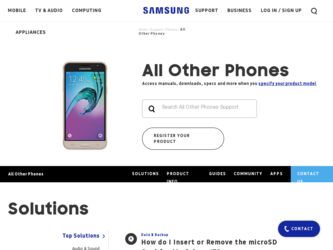
Related Samsung SGH-A727 Manual Pages
Download the free PDF manual for Samsung SGH-A727 and other Samsung manuals at ManualOwl.com
User Manual (ENGLISH) - Page 2


...Headquarters: 1301 E. Lookout Drive Richardson, TX 75082
Customer Care Center: 1000 Klein St. Plano, TX 75074 Toll Free Tel: 1.888.987.HELP (4357)
Internet Address: http://www.samsungusa.com
©2007 Samsung Telecommunications America, LLC is a registered trademark of Samsung Electronics America, Inc. and its related entities.
Do you have questions about your Samsung Mobile Phone? For 24 hour...
User Manual (ENGLISH) - Page 4


Table of Contents
Section 1: Getting Started 5
SIM Card Information 5 Installing the microSD Card 8 Turning the Phone On or Off 9 Setting Up Your Voice Mail 9
Section 2: Understanding Your Phone 11
Features of Your Phone 11 Front View of Your Phone 12 Internal Display Layout 14 Selecting Functions and Options 17 Command Keys ...17
Section 3: Call Functions 20
Making a Call ...20 ...
User Manual (ENGLISH) - Page 5
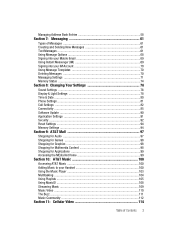
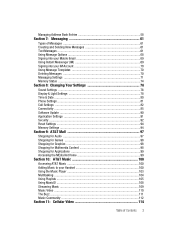
... into your Mobile Email 69 Using Instant Messenger (IM 69 Signing into your IM Account 70 Using Message Templates 70 Deleting Messages 70 Messaging Settings 71 Memory Status ...74
Section 8: Changing Your Settings 76
Sound Settings ...76 Display & Light Settings 78 Time & Date ...80 Phone Settings ...81 Call Settings ...82 Connectivity ...85 Software Update ...90 Application Settings 91...
User Manual (ENGLISH) - Page 6


...My Purchases ...119 Parental Controls 119
Section 12: Using the Applications 121
Shop Applications 122 Using the Camera 122 Using the Camcorder 126 Media Player ...129 Record Audio ...130 Alarms ...131...Health and Safety Information 151 Samsung Mobile Products and Recycling 153 UL Certified Travel Adapter 153 Consumer Information on Wireless Phones 154 Road Safety ...160 Responsible Listening ...
User Manual (ENGLISH) - Page 8
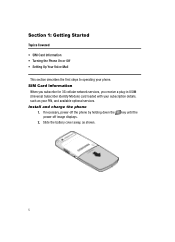
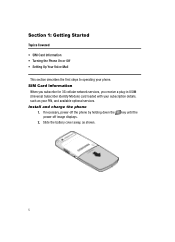
...8226; Setting Up Your Voice Mail
This section describes the first steps to operating your phone. SIM Card Information
When you subscribe for 3G cellular network services, you receive a plug-in USIM (Universal Subscriber Identity Module) card loaded with your subscription details, such as your PIN, and available optional services. Install and charge the phone
1. If necessary, power-off the phone by...
User Manual (ENGLISH) - Page 9


... of reach of children.
ᮣ Make sure the gold contacts of the card are face down, then slide the SIM card into the socket.
Installing the Battery 1. Align the battery tabs with the slots at the bottom of the phone. 2. Press the battery down until it clicks into place. Make sure that the battery...
User Manual (ENGLISH) - Page 11
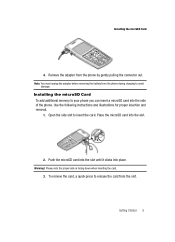
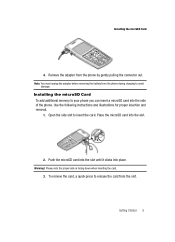
... out.
Note: You must unplug the adaptor before removing the battery from the phone during charging to avoid damage.
Installing the microSD Card To add additional memory to your phone you can insert a microSD card into the side of the phone. Use the following instructions and illustrations for proper insertion and removal. 1. Open the side slot to insert...
User Manual (ENGLISH) - Page 16
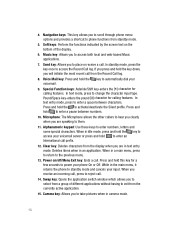
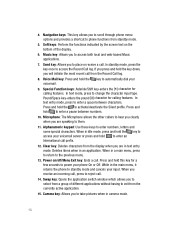
... and hold to enter an International call prefix. 12. Clear key: Deletes characters from the display when you are in text entry mode. Deletes items when in an application. When in a...power your phone On or Off. While in the main menu, it returns the phone to standby mode and cancels your input. When you receive an incoming call, press to reject call. 14. Swap key: Opens the application switch window...
User Manual (ENGLISH) - Page 17


.... If you press once in Idle mode, the WAP browser will launch.
17. Memory Card slot: Used to install an optional microSDTM card for additional data storage.
18. Earpiece: Used to listen to audio from your phone.
Back Light
A back light illuminates the display and the keypad when you press any key. It turns off when no keys...
User Manual (ENGLISH) - Page 18


... network coverage available. When you are out of the service area, you cannot make or receive voice calls. Appears when an alarm is set on your phone.
Appears when your incoming phone ...Appears when a new Over the Air (OTA) software update file has been received. Appears after your memory card has been inserted. Appears when Bluetooth wireless technology is active. When transferring data, this icon ...
User Manual (ENGLISH) - Page 51


... 2: Voice Call 3: Data Call 6: Connectivity 1: Bluetooth 2: Connections 3: Select USB Mode 4: IMS Settings 7: Software Update 8: Application Settings 1: Messaging Settings 2: Browser Settings 3: Camera Settings 4: Camcorder Settings 5: Player Settings 6: Cellular Video Settings 7: Record Audio Settings 8: Calendar Settings 9: Address Book Settings 10: Video Share Settings***
Menu Navigation 48
User Manual (ENGLISH) - Page 79
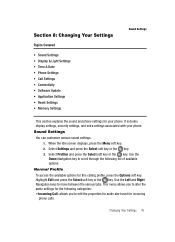
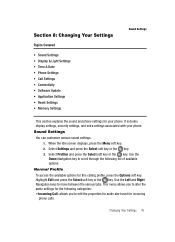
... Light Settings • Time & Date • Phone Settings • Call Settings • Connectivity • Software Update • Application Settings • Reset Settings • Memory Settings
Sound Settings
This section explains the sound and phone settings for your phone. It includes display settings, security settings, and extra settings associated with your phone.
Sound Settings You...
User Manual (ENGLISH) - Page 93
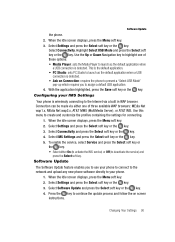
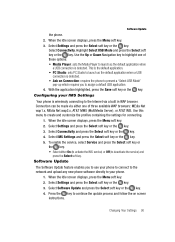
... (to deactivate the service) and
press the Select soft key. Software Update
The Software Update feature enables you to use your phone to connect to the network and upload any new phone software directly to your phone.
1. When the Idle screen displays, press the Menu soft key. 2. Select Settings and press the Select soft key or the key. 3. Select Software Update and press the...
User Manual (ENGLISH) - Page 103
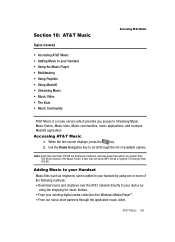
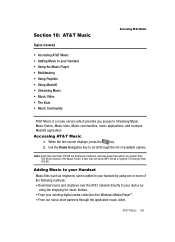
... to your handset by using one or more of the following methods: • Download music and ringtones over the AT&T network directly to your device by using the shopping for music feature. • From your existing digital media collection thru Windows Media Player®. • From our music store partners through the applicable music client.
AT...
User Manual (ENGLISH) - Page 104
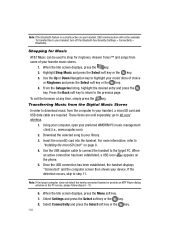
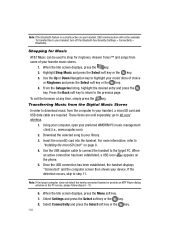
... are sold separately; go to att.com/ wireless. 1. Using your computer, open your preferred WMDRM PC music management client (i.e., www.napster.com). 2. Download the selected song to your library. 3. Insert the microSD card into the handset. For more information, refer to "Installing the microSD Card" on page 8. 4. Use the USB adapter cable to connect the handset to the target...
User Manual (ENGLISH) - Page 105
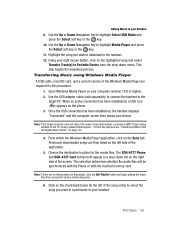
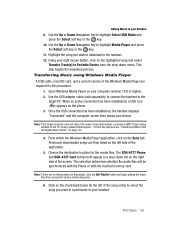
... the previous see "Transferring Music from the Digital Music Stores" on page 101.
4. From within the Windows Media Player application, click on the Sync tab. Previously downloaded songs are then listed on the left side of the application.
5. Choose the destination location for the media files. The SGH-A727 Phone and SGH-A727 Card entries both appear in a drop-down...
User Manual (ENGLISH) - Page 108


... of those formats. The Music Player includes support for Windows Media Digital rights Management (WMDRM) which allows you to play some purchased or subscription content. Copyright protections may prevent some images, music (including ringtones) and other content from being copied, modified, transferred or forwarded.
Creating a Playlist 1. Press the key to display the main AT&T Music menu...
User Manual (ENGLISH) - Page 144
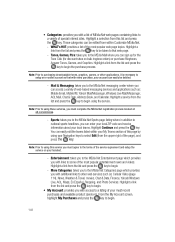
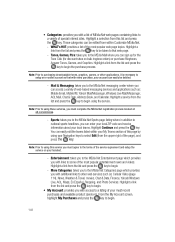
... applications such as: Mobile Email, Mobile IM, Yahoo! Mail/Messenger, Windows Live Mail/Messenger, AOL Mail, Chat & Date, Address Book, and Calendar. Highlight a service from the list and press the key to begin using the service.
Note: Prior to using these services, you must complete the MEdia Net registration process located at: att.com/wireless.
- Sports: takes you...
User Manual (ENGLISH) - Page 170
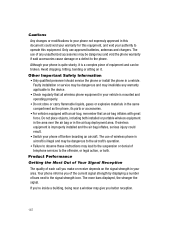
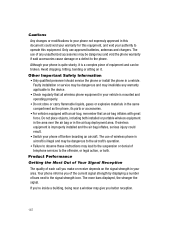
... is improperly installed and the air bag inflates, serious injury could result. • Switch your phone off before boarding an aircraft. The use of wireless phone in aircraft is illegal and may be dangerous to the aircraft's operation. • Failure to observe these instructions may lead to the suspension or denial of telephone services to the offender...
User Manual (ENGLISH) - Page 184
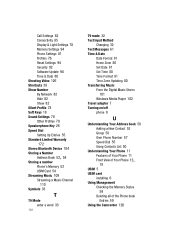
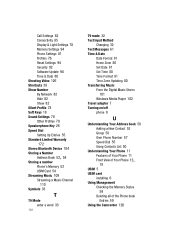
... Software Update 90 Time & Date 80 Shooting Video 126 Shortcuts 38 Show Number By Network 82 Hide 82 Show 82 Silent Profile 78 Soft Keys 18 Sound Settings 76 Other Profiles 78 Speakerphone Key 28 Speed Dial Setting Up Entries 55 Standard Limited Warranty 172 Stereo Bluetooth Device 104
, Storing a Number Address Book 52 54 Storing a number
Phone's Memory...
