Samsung SGH-A847 driver and firmware
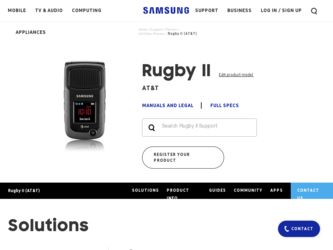
Related Samsung SGH-A847 Manual Pages
Download the free PDF manual for Samsung SGH-A847 and other Samsung manuals at ManualOwl.com
User Manual (user Manual) (ver.f8) (English) - Page 2
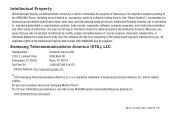
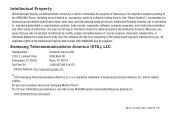
... Care Center:
1301 E. Lookout Drive
1000 Klein Rd.
Richardson, TX 75082
Plano, TX 75074
Toll Free Tel:
1.888.987.HELP (4357)
Internet Address: http://www.samsungusa.com
©
2010 Samsung Telecommunications America, LLC is a registered trademark of Samsung Electronics America, Inc. and its related entities. Do you have questions about your Samsung Mobile Phone? For 24 hour information and...
User Manual (user Manual) (ver.f8) (English) - Page 8


... 139 Applications Settings 144 Memory Management 145 Software Update 146 Phone Information 146
Section 17: Accessibility 147 Section 18: Health and Safety Information 148
Health and Safety Information 148 Please Note the Following Information When Using
Your Handset 149 Samsung Mobile Products and Recycling 150 UL Certified Travel Adapter 150 Consumer Information on Wireless Phones 150...
User Manual (user Manual) (ver.f8) (English) - Page 21
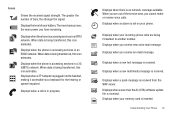
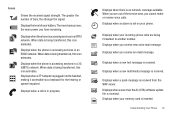
.... Displays when you receive new voice mail message. Displays when you receive an email message.
Displays when a new text message is received.
Displays when a new multimedia message is received.
Displays when a push-message is received from the WAP server. Displays when a new Over the Air (OTA) software update file is received. Displays when your memory card is inserted.
Understanding Your Phone 16
User Manual (user Manual) (ver.f8) (English) - Page 75
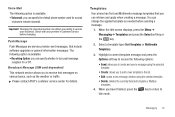
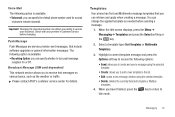
...; Voicemail: you can specify the default phone number used for access
of phone's remote voicemail.
Important!: Changing the Voicemail number can affect your ability to access your voicemail. Check with your provider's Customer Service before changing.
Push Message Push Messages are service provider-sent messages, that include software upgrades or general information messages. The following option...
User Manual (user Manual) (ver.f8) (English) - Page 102
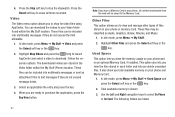
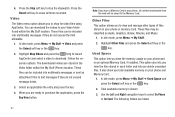
...Press the Reset soft key to erase all times recorded.
Video The Video menu option allows you to shop for video files using AppCenter. You can download the videos to your Video folder found within the...soft key or the key.
Used Space This option lets you view the memory usage on your phone and on an optional Memory Card, if installed. This option also lets you view the files stored in each folder and...
User Manual (user Manual) (ver.f8) (English) - Page 104
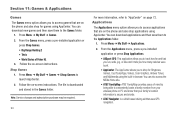
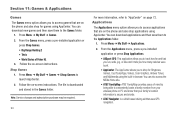
... to access applications that are on the phone and also shop applications using AppCenter. You can download applications and then save them to the Applications folder.
1. Press Menu ➔ My Stuff ➔ Applications.
2. From the Applications menu, press a pre-installed
application or press Shop Applications.
• AllSport GPS: This application allows you to track...
User Manual (user Manual) (ver.f8) (English) - Page 105


... transfers, view account history and pay bills directly from your mobile phone. Mobile Banking Providers include: U.S. Bank, Sun Trust, Regions, USAA, and Citi Mobile for Cards.
• Mobile Email: Take your email with you! With Mobile Email you can check your Yahoo!® Mail, AOL®, AIM, Windows Live Hotmail, AT&T Mail, Gmail, and other providers quickly and...
User Manual (user Manual) (ver.f8) (English) - Page 107
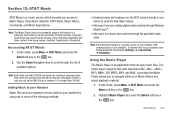
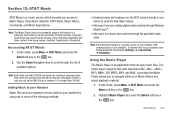
... over the AT&T network directly to your device by using the Shop Music feature.
• Add music from your existing digital media collection through Windows Media Player®.
• Add music from music store partners through the applicable music client.
Note: If the Bluetooth feature is currently active on your handset, USB communication is not available...
User Manual (user Manual) (ver.f8) (English) - Page 110
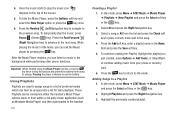
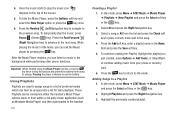
... displays on the top of the screen.
5. To hide the Music Player, press the Options soft key and select the Hide Player ...the handset's Music Player options menu or from within a 3rd party music application (such as Windows Media Player) and then downloaded to the handset.
..., or Shop Music to continue adding music from your phone or memory card. 6. Press the key to return to Idle mode.
Adding Songs...
User Manual (user Manual) (ver.f8) (English) - Page 112
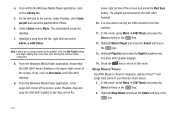
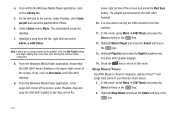
...; a847-Phone.
Note: If there are no items present in the playlist, click the Edit Playlist button and begin adding the music files from among the various media categories.
8. From the Windows Media Player application, ensure that the SGH-a847 device displays in the upper-right corner of the screen. If not, click on Next device until SGH-a847 displays.
9. From the Windows...
User Manual (user Manual) (ver.f8) (English) - Page 113
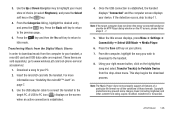
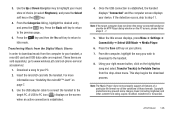
... Digital Music Stores
In order to download music from the computer to your handset, a microSD card and USB data cable are required. These items are sold separately; go to www.wireless.att.com/cell-phone-service/ accessories/.
1. Download a song to your PC.
2. Insert the microSD card into the handset. For more information see "Installing the microSD™ Card" on page 7.
3. Use the USB adapter...
User Manual (user Manual) (ver.f8) (English) - Page 114
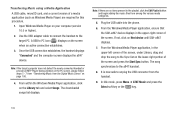
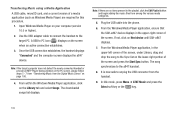
... adding the music files from among the various media categories.
5. Plug the USB cable into the phone.
6. From the Windows Media Player application, ensure that the SGH-a847 device displays in the upper-right corner of the screen. If not, click on Next device until SGH-a847 displays.
7. From the Windows Media Player application, in the upper-left corner of the screen, under Library, drag...
User Manual (user Manual) (ver.f8) (English) - Page 146
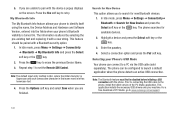
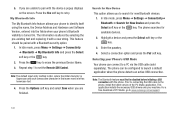
... when the phone detects an active USB connection.
Note: The Bluetooth feature must first be disabled before initiating a USB connection with the phone. Prior to connecting the USB cable to the phone, install the latest version of the PC Studio application. This application installs the necessary USB drivers onto your machine. For a free download of PC Studio, go to www.samsung.com/us/support.
141
User Manual (user Manual) (ver.f8) (English) - Page 151
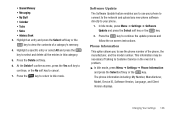
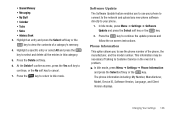
..., and the model number. This information may be necessary if talking to Customer Service in the event of a problem. ᮣ In Idle mode, press Menu ➔ Settings ➔ Phone Information
and press the Select soft key or the key. The phone information including: My Number, Manufacturer, Model, Device ID, Software Version, Language, and Client Version displays.
Changing Your Settings 146
User Manual (user Manual) (ver.f8) (English) - Page 169
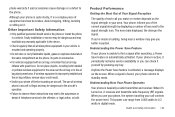
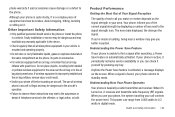
... is improperly installed and the air bag inflates, serious injury could result. • Switch your phone off before boarding an aircraft. The use of wireless phone in aircraft is illegal and may be dangerous to the aircraft's operation. • Failure to observe these instructions may lead to the suspension or denial of telephone services to the offender...
User Manual (user Manual) (ver.f8) (English) - Page 176
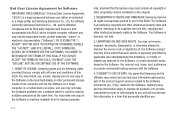
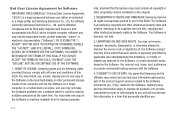
... of this EULA: You may install, use, access, display and run one copy of the Software on the local hard disk(s) or other permanent storage media of one computer and use the Software on a single computer or a mobile device at a time, and you may not make the Software available over a network where it could be used by multiple computers at the same time. You...
User Manual (user Manual) (ver.f8) (English) - Page 177


... Software identified by Samsung as eligible for the upgrade. After upgrading, you may no longer use the Software that formed the basis for your upgrade eligibility.
6. SOFTWARE TRANSFER. You may not transfer this EULA or the rights to the Software granted herein to any third party unless it is in connection with the sale of the mobile device which the Software...
User Manual (user Manual) (ver.f8) (English) - Page 182
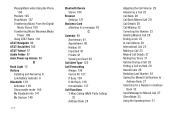
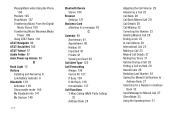
... Music Windows Media
Player 109 Using AT&T Radio 110 AT&T Navigator 99 AT&T Social Net 100 AT&T Yahoo! 67 Audio Folder 87 Auto Power-up Alarms 89
B
Back Light 15 Battery
Installing and Removing 8 Low Battery Indicator 9 Bluetooth 139 Activation 139 Discoverable mode 140 My Bluetooth Info 141 My Devices 140
177
Bluetooth Device Stereo 104
Browser Settings...
User Manual (user Manual) (ver.f8) (English) - Page 185
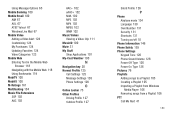
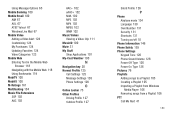
... Number 131 Security 131 Shortcuts 131 Turning on/off 10
Phone Information 146 Phone Safety 159 Phone Settings
Keypad Tone 126 Phone Sound Volume 126 Power Off Type 126 Power On Type 126 Pictures 76 Playlists Adding songs to a Playlist 105 Creating a Playlist 105 Importing a Playlist from Windows
Media Player 106 Removing songs from a Playlist 106 PTT Call Me...
User Manual (user Manual) (ver.f8) (English) - Page 186
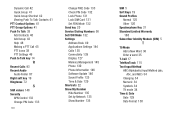
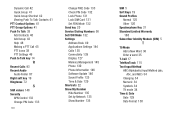
... 148 Security
APN Control 133 Change PIN Code 133
181
Change PIN2 Code 133 Check PIN Code 132 Lock Phone 131 Lock SIM Card 131 Set FDN Mode 132 Send key 20 Service Dialing Numbers 56 Set FDN Mode 132 Settings Address Book 49 Applications Settings 144 Calls 135 Connectivity 139 Display 127 Memory Management 145 Phone 130 Phone Information 146 Software Update 146 Sound...

