Samsung SGH-A897 driver and firmware
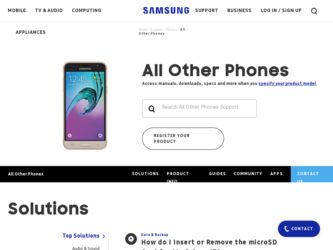
Related Samsung SGH-A897 Manual Pages
Download the free PDF manual for Samsung SGH-A897 and other Samsung manuals at ManualOwl.com
User Manual (user Manual) (ver.f9) (English) - Page 3
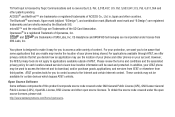
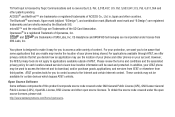
...of the SD Card Association. Openwave&#...phone may be used to access the Internet and to download, and/or purchase goods, applications, and services from AT&T or elsewhere from third parties. AT&T provides tools for you to control access to the Internet and certain Internet content. These controls may not be available for certain devices which bypass AT&T controls.
Open Source Software Some software...
User Manual (user Manual) (ver.f9) (English) - Page 6
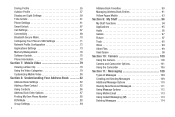
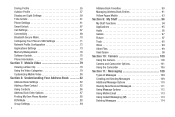
Driving Profile 55 Outdoor Profile 57 Display and Light Settings 59 Time & Date 61 Phone Settings 61 Smart Unlock 67 Call Settings 67 Connectivity 69 Bluetooth Secure Mode 70 Configuring Your Phone's USB Settings 71 Network Profile Configuration 72 Applications Settings 73 Memory Management 76 Software Update 78 Phone Information 78
Section 7: Mobile Video 79
Viewing a Video Clip ...
User Manual (user Manual) (ver.f9) (English) - Page 14
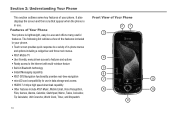
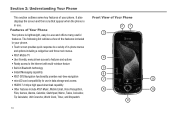
... menus.
• AT&T Mobile TV 4
• User friendly, menu driven access to features and options
• Ready access to the Internet with multi-window feature
• Built-in Bluetooth technology
5
• Instant Messaging capability
6
• AT&T GPS Navigation functionality provides real-time navigation
• microSD card compatibility for use in data storage and access
7
11...
User Manual (user Manual) (ver.f9) (English) - Page 75
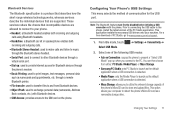
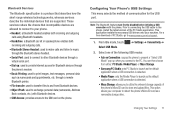
... be disabled before initiating a USB connection with the phone. Prior to connecting the USB cable to the phone, install the latest version of the PC Studio application. This application installs the necessary USB drivers onto your machine. For a free download of PC Studio, go to www.samsung.com/us/support.
1. From Idle mode, touch Select USB Mode.
➔ Settings ➔ Connectivity ➔...
User Manual (user Manual) (ver.f9) (English) - Page 76
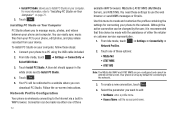
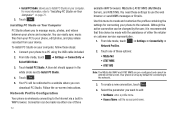
... USB cable included.
2. From Idle mode, touch Select USB Mode.
➔ Settings ➔ Connectivity ➔
3. Touch Install PC Studio. A blue dot should appear in the white circle next to Install PC Studio.
4. Touch Save .
5. Your PC will be redirected to a website where you can download PC Studio. Follow the on-screen instructions.
Network Profile Configuration
Your phone is wirelessly...
User Manual (user Manual) (ver.f9) (English) - Page 82


...
➔ Settings ➔ Software
Update ➔ Continue Update.
2. Follow the on screen instructions.
Phone Information
This option allows you to see the phone number on the SIM card (within the phone), the Manufacturer, the Model number, the Device ID, the Software version, the Language, and the Client Version. This information may be necessary if talking to Customer Service in the...
User Manual (user Manual) (ver.f9) (English) - Page 83
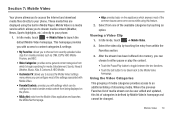
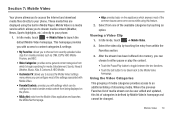
... 7: Mobile Video
Your phone allows you to access the Internet and download media files directly to your phone. These media files are displayed using the built-in Media Player. Mobile Video is a media service which allows you to stream media content (Weather, News, Sports highlights, etc.) directly to your phone.
1. In Idle mode, touch ➔ Mobile Video to launch the
default Mobile...
User Manual (user Manual) (ver.f9) (English) - Page 117
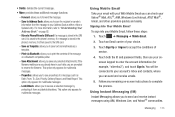
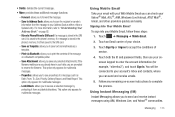
... from the message to your Address Book as either a New or Updated entry. For more information, refer to "Understanding Your Address Book" on page 82.
- Move to Phone/Move to SIM card: If a message is stored in the SIM card, it is saved to the phone's memory. If a message is stored in the phone's memory, it is then saved to...
User Manual (user Manual) (ver.f9) (English) - Page 118


... your Community settings. - Send IM to: allows you to send an IM to a selected contact. - Saved Conversations: shows permanent records of your Instant
Messaging conversations. - Minimize: minimizes the IM window. - Sign Out: allows you to log off or disconnect from this IM session. Deleting Messages
When your phone's memory is full, an error message displays notifying you...
User Manual (user Manual) (ver.f9) (English) - Page 120


... you want to keep a copy of the sent messages on your phone.
- Add My Business Card: you send your content information along with your sent messages.
• Receiving Options: to configure the parameters associated received multimedia messages such as:
- Download Type: allows you to set the message receipt options. Choose from Auto Download, Manual, or Reject.
- Send...
User Manual (user Manual) (ver.f9) (English) - Page 121
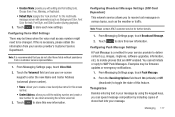
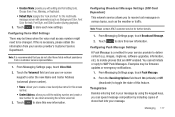
... new information.
Configuring Push Message Settings A Push Message is a method for your service provider to deliver content (e.g. images, ringtones, software upgrades, information, etc.) to mobile phones that are WAP enabled. You cannot initiate or reply to WAP Push Messages. Examples may be firmware updates or emergency notifications.
1. From Messaging Settings page, touch Push Message.
2. From...
User Manual (user Manual) (ver.f9) (English) - Page 129
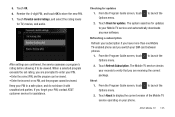
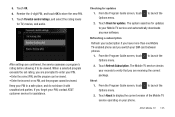
...system searches for updates to your Mobile TV service and automatically downloads any new software.
Refreshing a subscription
Refresh your subscription if you have more than one Mobile TV-enabled phone and you switch your SIM card between phones.
1. From the Program Guide screen, touch to launch the
Options menu.
2. Touch Refresh Subscription. The Mobile TV service checks your records to verify...
User Manual (user Manual) (ver.f9) (English) - Page 130
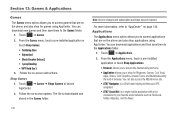
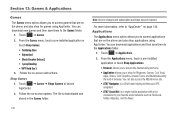
... Graphics, Answer Tones, and Multimedia using the built-in browser. You can also access the MEdia Home site. • AT&T Navigator: is a JAVA based driving aid that uses GPS navigation. • AT&T Social Net: is a single mobile application with a live connection to your favorite social networks such as Facebook, Twitter, Myspace, and the News.
User Manual (user Manual) (ver.f9) (English) - Page 131


... you can check your Yahoo!® Mail, AOL®, AIM, Windows Live Hotmail, AT&T Yahoo!®, Gmail, and other providers quickly and easily.
• Mobile Web: Your phone is equipped with att.net, your access to the mobile web.
• MobiVJ: This is a subscription service that allows you to watch unlimited music videos using your...
User Manual (user Manual) (ver.f9) (English) - Page 138
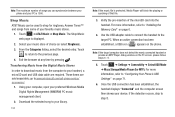
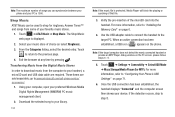
... the computer to your handset, a microSD card and USB data cable are required. These items are sold separately; go to www.wireless.att.com/cell-phone-service/ accessories/.
1. Using your computer, open your preferred Windows Media Digital Rights Management (WMDRM) PC music management client.
2. Download the selected song to your library.
134
Note: If the music file is protected, Media Player will...
User Manual (user Manual) (ver.f9) (English) - Page 139
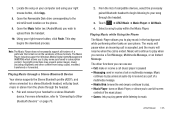
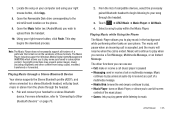
... your computer and using your right mouse button, click Copy.
8. Open the Removable Disk drive corresponding to the microSD card location on the phone.
9. Open the Music folder (ex:\\Audio\Music) you wish to upload from the handset.
10. Using your right mouse button, click Paste. This step begins the download process.
Note: The Music Player does not necessarily support...
User Manual (user Manual) (ver.f9) (English) - Page 192
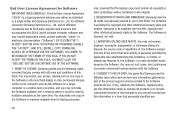
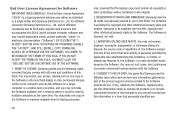
... of this EULA: You may install, use, access, display and run one copy of the Software on the local hard disk(s) or other permanent storage media of one computer and use the Software on a single computer or a mobile device at a time, and you may not make the Software available over a network where it could be used by multiple computers at the same time. You...
User Manual (user Manual) (ver.f9) (English) - Page 193


... Software identified by Samsung as eligible for the upgrade. After upgrading, you may no longer use the Software that formed the basis for your upgrade eligibility.
6. SOFTWARE TRANSFER. You may not transfer this EULA or the rights to the Software granted herein to any third party unless it is in connection with the sale of the mobile device which the Software...
User Manual (user Manual) (ver.f9) (English) - Page 200


...
Messages 109 Settings 115 Signing into Your Mobile Email 113 Templates 117 Types of Messages 109 Using Message Options 112 microSD card Installing 6 Mobile Banking 127 Mobile Email AIM 113 AOL 113 AT&T Yahoo! 113 Windows Live Mail 113
196
Mobile TV 120 Getting Started 120
Mobile Video Adding a Video Alert 80 Customizing 80 My Purchases 80 Parental Controls 80 Updating Favorites...
User Manual (user Manual) (ver.f9) (English) - Page 201
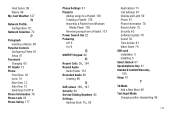
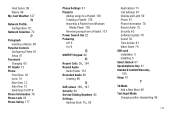
...
R
, Recent Calls 36 154
Record Audio Audio Folder 151
Recorded Audio 96 Creating 96
S
, SAR values 166 167
Security 63 Service Dialing Numbers 92 Settings
, Address Book 75 82
Applications 73 Call Settings 67 Display and Light 59 Phone 61 Phone Information 78 Record Audio 75 Security 63 Software Update 78 Sound 52 Time & Date 61 Video Share 74 SIM card installation 5 Installing 5 Smart Unlock 67...

