Samsung SGH-A927 driver and firmware
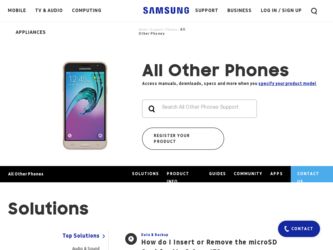
Related Samsung SGH-A927 Manual Pages
Download the free PDF manual for Samsung SGH-A927 and other Samsung manuals at ManualOwl.com
User Manual (user Manual) (ver.f7) (English) - Page 4
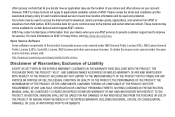
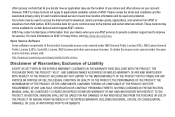
... the Internet and certain Internet content. These controls may not be available for certain devices which bypass AT&T controls. AT&T may collect certain types of information from your device when you use AT&T services to provide customer support and to improve its services. For more information on AT&T's Privacy Policy, visit http://www.att.com/privacy.
Open Source Software Some software...
User Manual (user Manual) (ver.f7) (English) - Page 6
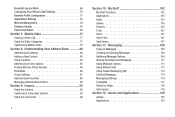
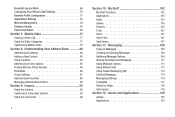
... Secure Mode 69 Configuring Your Phone's USB Settings 70 Network Profile Configuration 71 Applications Settings 72 Memory Management 74 Software Update 76 Phone Information 76
Section 7: Mobile Video 77
Viewing a Video Clip 77 Using the Video Categories 77 Customizing Mobile Video 78
Section 8: Understanding Your Address Book 80
Address Book Settings 80 Adding a New Contact 80...
User Manual (user Manual) (ver.f7) (English) - Page 14
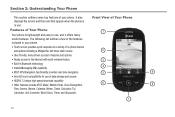
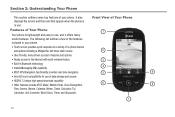
... options
• Ready access to the Internet with multi-window feature
3
• Built-in Bluetooth technology 4
• Instant Messaging (IM) capability
• AT&T GPS Navigation functionality provides real-time navigation
5
9
• microSD card compatibility for use in data storage and access
• HSDPA 7.2 mbps high speed download capability
6 • Other features include AT...
User Manual (user Manual) (ver.f7) (English) - Page 74
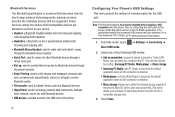
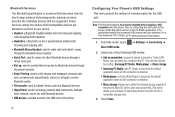
... be disabled before initiating a USB connection with the phone. Prior to connecting the USB cable to the phone, install the latest version of the PC Studio application. This application installs the necessary USB drivers onto your machine. For a free download of PC Studio, go to www.samsung.com/us/support.
1. From Idle mode, touch Select USB mode.
➔ Settings ➔ Connectivity ➔...
User Manual (user Manual) (ver.f7) (English) - Page 80
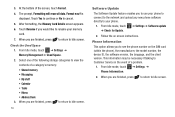
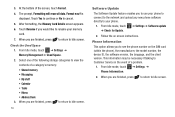
..., touch ➔ Settings ➔ Software update ➔ Check for Update.
2. Follow the on screen instructions.
Phone Information This option allows you to see the phone number on the SIM card (within the phone), the manufacturer, the model number, the device ID, the software version, the language, and the client version. This information may be necessary if talking to Customer Service in the...
User Manual (user Manual) (ver.f7) (English) - Page 81
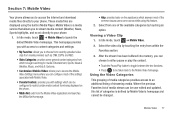
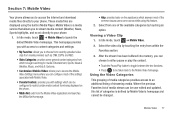
Section 7: Mobile Video
Your phone allows you to access the Internet and download media files directly to your phone. These media files are displayed using the built-in Media Player. Mobile Video is a media service that allows you to stream media content (Weather, News, Sports highlights, and so on) directly to your phone.
1. In Idle mode, touch ➔ Mobile Video to launch...
User Manual (user Manual) (ver.f7) (English) - Page 116


... either a New or Updated entry. For more information, refer to "Understanding Your Address Book" on page 80.
- Move to phone/Move to SIM: if a message is stored in the SIM card, it is saved to the phone's memory. If a message is stored in the phone's memory, it is then saved to the SIM card.
- Backup to memory card: allows you to...
User Manual (user Manual) (ver.f7) (English) - Page 117
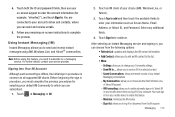
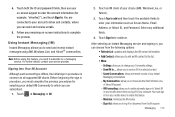
... to enter your information such as Screen Name, Email Address, or Yahoo! ID, and Password. Select any additional fields.
4. Touch Sign In to continue.
After selecting an Instant Messaging service and signing in, you can choose from the following options:
• Refresh List: updates and displays the IM contact information. • Add Contact: allows you...
User Manual (user Manual) (ver.f7) (English) - Page 120


... keep a copy of the sent messages on your phone. - Add My Business Card: allows you to send your content information along with your sent messages.
• Receiving Options: to configure the parameters associated with received multimedia messages, such as:
116
- Download Type: allows you to set the message receipt options. Choose from Auto Download, Manual, or Reject...
User Manual (user Manual) (ver.f7) (English) - Page 121
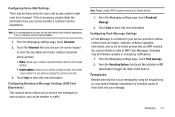
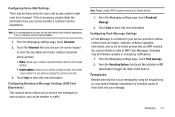
...new information.
Configuring Push Message Settings A Push Message is a method for your service provider to deliver content (such as images, ringtones, software upgrades, information, and so on) to mobile phones that are WAP enabled. You cannot initiate or reply to WAP Push Messages. Examples may be firmware updates or emergency notifications.
1. From the Messaging settings page, touch Push message...
User Manual (user Manual) (ver.f7) (English) - Page 124
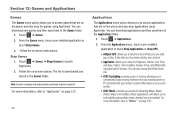
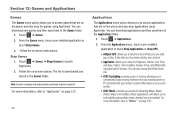
... you to access applications that are on the phone and also shop applications using AppCenter. You can download applications and then save them to the Applications folder.
1. Touch ➔ Applications.
2. From the Applications menu, touch a pre-installed
application or touch Shop Applications or Shop GPS.
• AllSport GPS: allows you to track how far and...
User Manual (user Manual) (ver.f7) (English) - Page 125


... uses GPS navigation.
• AT&T Radio: a service that allows you to stream commercial-free music, talk, news, and sports through your handset.
• AT&T Social Net: a single mobile application with a live connection to your favorite social networks, such as Facebook, Twitter, MySpace, and the News.
• Maps: allows you to obtain, with your wireless device, navigation instructions...
User Manual (user Manual) (ver.f7) (English) - Page 126


... application and get automatic status updates.
• Browser: allows you to access the internet using att.home. 3. Touch an application and follow the on-screen instructions.
Shop Applications 1. Touch ➔ Applications ➔ Shop Applications to launch AppCenter. 2. Follow the on-screen options to purchase new applications. Application files are downloaded and stored in the...
User Manual (user Manual) (ver.f7) (English) - Page 132
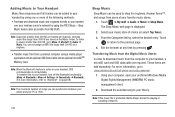
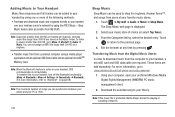
...handset, a microSD card and USB data cable are required. These items are sold separately. For more information, go to www.wireless.att.com/cell-phone-service/accessories/.
1. Using your computer, open your preferred Windows Media Digital Rights Management (WMDRM) PC music management client.
2. Download the selected song to your library.
Note: If the music file is protected, Media Player blocks the...
User Manual (user Manual) (ver.f7) (English) - Page 133
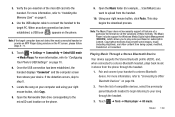
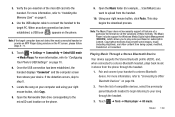
...; Media Player. For more information, refer to "Configuring Your Phone's USB Settings" on page 70.
6. Once the USB connection has been established, the handset displays "Connected" and the computer screen then shows your device. If the detection occurs, skip to step 8.
7. Locate the song on your computer and using your right mouse button, click Copy.
8. Open the Removable Disk drive corresponding...
User Manual (user Manual) (ver.f7) (English) - Page 134
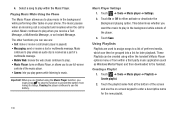
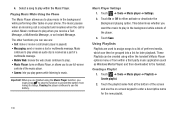
...audio clip is received as a part of a multimedia message. • Mobile Web: browse the web (music continues to play). • Music Player: turns on Music Player, or allows you to use full-screen controls of the music player...losing its charge. Pausing the player continues to use the battery.
Music Player Settings 1. Touch ➔ Tools ➔ Music player ➔ Settings.
2. Touch On or Off...
User Manual (user Manual) (ver.f7) (English) - Page 187
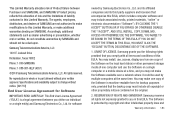
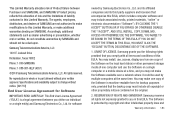
... of this EULA: You may install, use, access, display and run one copy of the Software on the local hard disk(s) or other permanent storage media of one computer and use the Software on a single computer or a mobile device at a time, and you may not make the Software available over a network where it could be used by multiple computers at the same time. You...
User Manual (user Manual) (ver.f7) (English) - Page 188
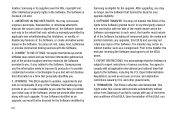
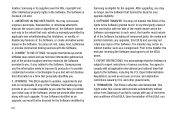
... of the product support services related to the Software provided to you, if any, related to the Software. Samsung may use this information solely to improve its products or to provide customized services or technologies to you and will not disclose this information in a form that personally identifies you.
5. UPGRADES. This EULA applies to updates, supplements and add...
User Manual (user Manual) (ver.f7) (English) - Page 194
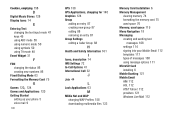
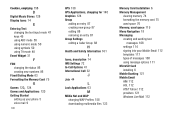
... formatting the memory card 75 used space 76 Memory, used space 119 Menu Navigation 18 Messaging creating and sending text
messages 108 settings 114 signing into your Mobile Email 112 templates 117 types of messages 108 using message options 111 MicroSD Card installing 6 Mobile Banking 121 Mobile Email AIM 112 AOL 112 AT&T Yahoo! 112 providers 121 Windows Live Mail...
User Manual (user Manual) (ver.f7) (English) - Page 196
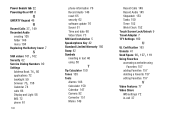
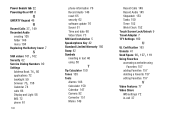
... 161 162
Security 62 Service Dialing Numbers 90 Settings
, Address Book 74 80
applications 72 backlight 59
browser 73, 158
Calendar 74 calls 66 Display and Light 58 IMS 72 phone 61
192
phone information 76 Record Audio 146 reset 65 security 62 software update 76 Sound 51 Time and date 60 Video Share 73 SIM Card Installation 5 Speakerphone Key 42 Standard...

