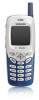Samsung SGH-C225 driver and firmware
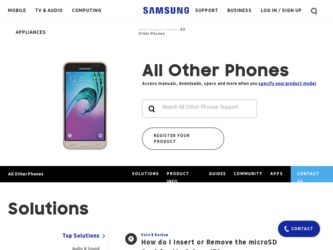
Related Samsung SGH-C225 Manual Pages
Download the free PDF manual for Samsung SGH-C225 and other Samsung manuals at ManualOwl.com
User Manual (user Manual) (ver.f2) (English) - Page 2
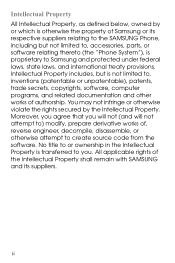
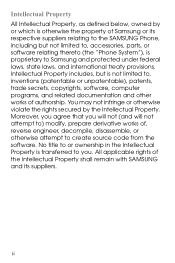
... not limited to, accessories, parts, or software relating thereto (the "Phone System"), is proprietary to Samsung and protected under federal laws, state laws, and international treaty provisions. Intellectual Property includes, but is not limited to, inventions (patentable or unpatentable), patents, trade secrets, copyrights, software, computer programs, and related documentation and other works...
User Manual (user Manual) (ver.f2) (English) - Page 5


Table of Contents
Unpacking 11
Your Phone 12
Phone Layout 12
Display 15
Display Layout 15
Getting Started 18
Installing the SIM Card 18 Charging a Battery 20 Switching the Phone On/Off 22 Locking or Unlocking the keypad 23
Call Functions 24
Making a Call 24 Adjusting the Volume 25 Answering a Call 26 Viewing Missed Calls ...
User Manual (user Manual) (ver.f2) (English) - Page 9
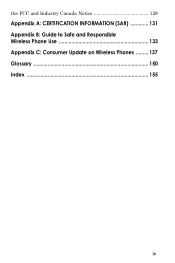
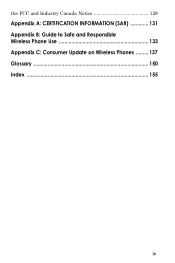
the FCC and Industry Canada Notice 129
Appendix A: CERTIFICATION INFORMATION (SAR 131 Appendix B: Guide to Safe and Responsible Wireless Phone Use 133 Appendix C: Consumer Update on Wireless Phones ......... 137 Glossary 150 Index 155
ix
User Manual (user Manual) (ver.f2) (English) - Page 18
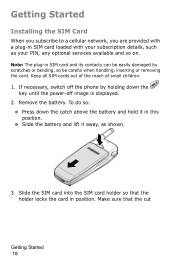
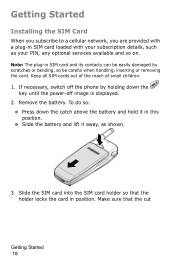
...Installing the SIM Card
When you subscribe to a cellular network, you are provided with a plug-in SIM card loaded with your subscription details, such as your PIN, any optional services available and so on.
Note: The plug-in SIM card...the card. Keep all SIM cards out of the reach of small children.
1. If necessary, switch off the phone by holding down the key until the power-off image is displayed.
...
User Manual (user Manual) (ver.f2) (English) - Page 20
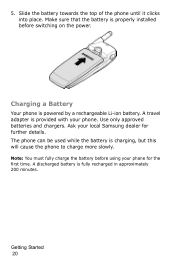
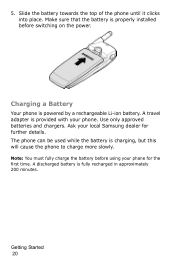
... into place. Make sure that the battery is properly installed before switching on the power.
Charging a Battery
Your phone is powered by a rechargeable Li-ion battery. A travel adapter is provided with your phone. Use only approved batteries and chargers. Ask your local Samsung dealer for further details. The phone can be used while the battery is charging, but...
User Manual (user Manual) (ver.f2) (English) - Page 66
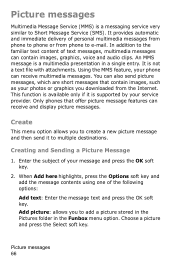
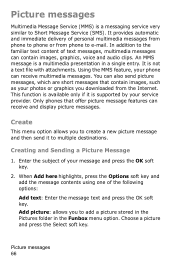
..., which are short messages that contain images, such as your photos or graphics you downloaded from the Internet. This function is available only if it is supported by your service provider. Only phones that offer picture message features can receive and display picture messages.
Create
This menu option allows you to create a new picture message and...
User Manual (user Manual) (ver.f2) (English) - Page 76
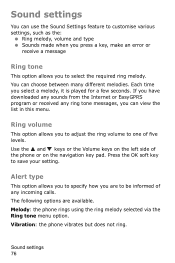
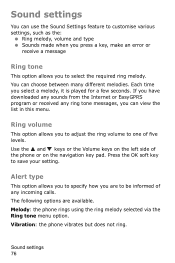
...error or
receive a message
Ring tone
This option allows you to select the required ring melody. You can choose between many different melodies. Each time you select a melody, it is played for a few seconds. If you have downloaded any sounds from the Internet...keys on the left side of the phone or on the navigation key pad. Press the OK soft key to save your setting.
Alert type
This option allows you...
User Manual (user Manual) (ver.f2) (English) - Page 80
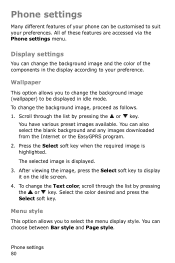
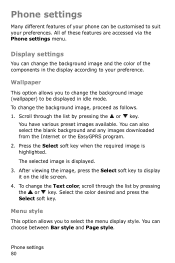
... preferences. All of these features are accessed via the Phone settings menu.
Display settings
You can change the background image and the color of the components in the display according to your preference.
Wallpaper
This option allows you to change the background image (wallpaper) to be displayed in idle mode. To change the background image, proceed...
User Manual (user Manual) (ver.f2) (English) - Page 103
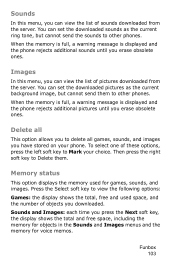
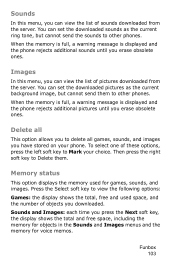
....
Images
In this menu, you can view the list of pictures downloaded from the server. You can set the downloaded pictures as the current background image, but cannot send them to other phones. When the memory is full, a warning message is displayed and the phone rejects additional pictures until you erase obsolete ones.
Delete all
This option...
User Manual (user Manual) (ver.f2) (English) - Page 108
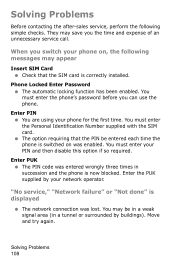
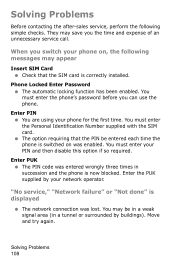
... time and expense of an unnecessary service call.
When you switch your phone on, the following messages may appear
Insert SIM Card ● Check that the SIM card is correctly installed.
Phone Locked Enter Password ● The automatic locking function has been enabled. You must enter the phone's password before you can use the phone.
Enter PIN ● You are...
User Manual (user Manual) (ver.f2) (English) - Page 109
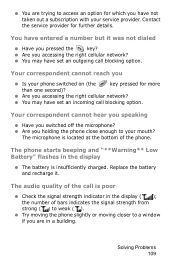
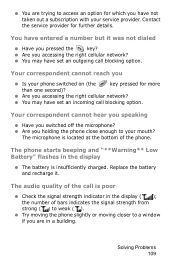
... network?
● You may have set an incoming call blocking option.
Your correspondent cannot hear you speaking
● Have you switched off the microphone? ● Are you holding the phone close enough to your mouth?
The microphone is located at the bottom of the phone.
The phone starts beeping and "**Warning** Low Battery" flashes in the display...
User Manual (user Manual) (ver.f2) (English) - Page 126
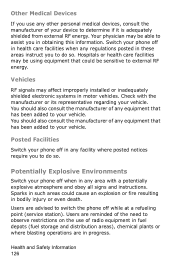
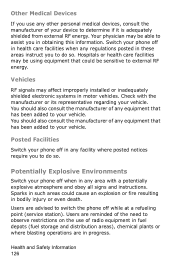
... resulting in bodily injury or even death.
Users are advised to switch the phone off while at a refueling point (service station). Users are reminded of the need to observe restrictions on the use of radio equipment in fuel depots (fuel storage and distribution areas), chemical plants or where blasting operations are in progress...
User Manual (user Manual) (ver.f2) (English) - Page 128
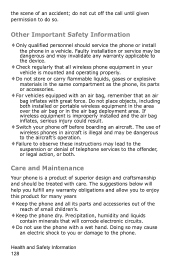
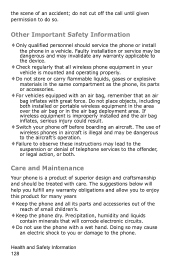
... is improperly installed and the air bag inflates, serious injury could result.
♦Switch your phone off before boarding an aircraft. The use of
wireless phones in aircraft is illegal and may be dangerous to the aircraft's operation.
♦Failure to observe these instructions may lead to the
suspension or denial of telephone services to the offender...
User Manual (user Manual) (ver.f2) (English) - Page 130
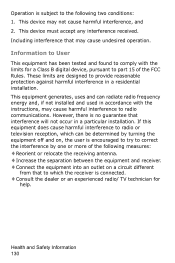
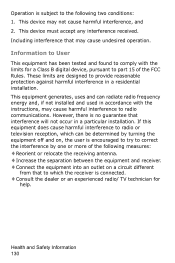
... to User
This equipment has been tested and found to comply with the limits for a Class B digital device, pursuant to part 15 of the FCC Rules. These limits are designed to provide reasonable protection against harmful interference in a residential installation. This equipment generates, uses and can radiate radio frequency energy and, if not...
User Manual (user Manual) (ver.f2) (English) - Page 133
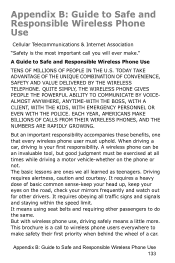
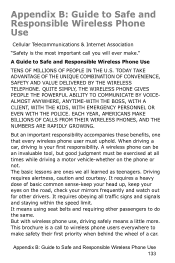
... Wireless Phone Use
Cellular Telecommunications & Internet Association
"Safety is the most important call you will ever make."
A Guide to Safe and Responsible Wireless Phone Use
TENS OF MILLIONS OF PEOPLE IN THE U.S. TODAY TAKE ADVANTAGE OF THE UNIQUE COMBINATION OF CONVENIENCE, SAFETY AND VALUE DELIVERED BY THE WIRELESS TELEPHONE. QUITE SIMPLY, THE WIRELESS PHONE GIVES PEOPLE THE POWERFUL...
User Manual (user Manual) (ver.f2) (English) - Page 134
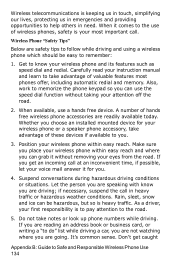
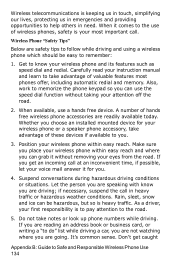
... automatic redial and memory. Also, work to memorize the phone keypad so you can use the speed dial function without taking your attention off the road.
2. When available, use a hands free device. A number of hands free wireless phone accessories are readily available today. Whether you choose an installed mounted device for your wireless phone or a speaker phone accessory, take advantage...
User Manual (user Manual) (ver.f2) (English) - Page 136
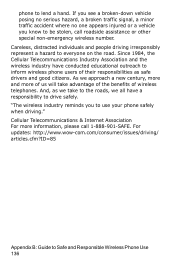
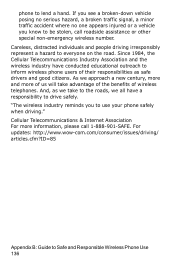
... we take to the roads, we all have a responsibility to drive safely. "The wireless industry reminds you to use your phone safely when driving." Cellular Telecommunications & Internet Association For more information, please call 1-888-901-SAFE. For updates: http://www.wow-com.com/consumer/issues/driving/ articles.cfm?ID=85
Appendix B: Guide to Safe and Responsible Wireless Phone Use 136
User Manual (user Manual) (ver.f2) (English) - Page 137
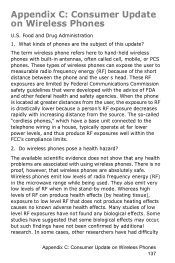
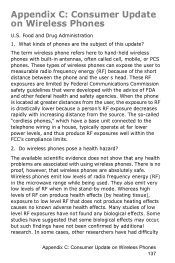
... Update on Wireless Phones
U.S. Food and Drug Administration
1. What kinds of phones are the subject of this update?
The term wireless phone refers here to hand-held wireless phones with built-in antennas, often called cell, mobile, or PCS phones. These types of wireless phones can expose the user to measurable radio frequency energy (RF) because of the short distance between the phone and...
User Manual (user Manual) (ver.f2) (English) - Page 145
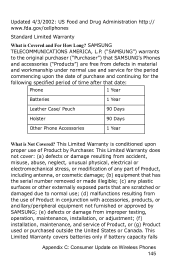
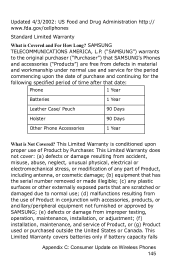
...equipment that has the serial number removed or made...SAMSUNG; (e) defects or damage from improper testing, operation, maintenance, installation, or adjustment; (f) installation, maintenance, and service of Product, or (g) Product used or purchased outside the United States or Canada. This Limited Warranty covers batteries only if battery capacity falls
Appendix C: Consumer Update on Wireless Phones...
User Manual (user Manual) (ver.f2) (English) - Page 148
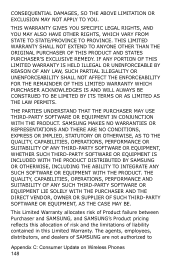
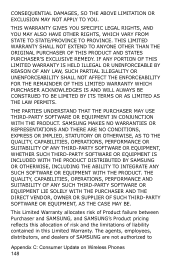
... SOFTWARE OR EQUIPMENT, AS THE CASE MAY BE.
This Limited Warranty allocates risk of Product failure between Purchaser and SAMSUNG, and SAMSUNG's Product pricing reflects this allocation of risk and the limitations of liability contained in this Limited Warranty. The agents, employees, distributors, and dealers of SAMSUNG are not authorized to
Appendix C: Consumer Update on Wireless Phones...