Samsung SGH-D900 driver and firmware
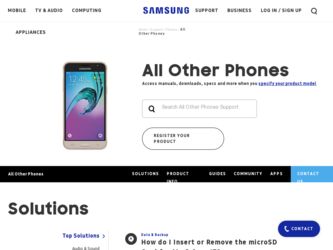
Related Samsung SGH-D900 Manual Pages
Download the free PDF manual for Samsung SGH-D900 and other Samsung manuals at ManualOwl.com
User Manual (user Manual) (ver.10/2006 Rev. 1.0) (English) - Page 1
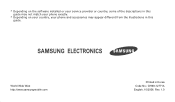
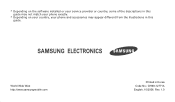
* Depending on the software installed or your service provider or country, some of the descriptions in this guide may not match your phone exactly.
* Depending on your country, your phone and accessories may appear different from the illustrations in this guide.
World Wide Web http://www.samsungmobile.com
Printed in Korea Code No.: GH68-12771A English. 10/2006. Rev. 1.0
User Manual (user Manual) (ver.10/2006 Rev. 1.0) (English) - Page 3
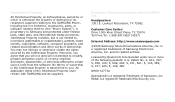
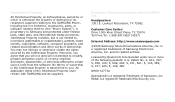
... America (STA), Inc.
Headquarters: 1301 E. Lookout Richardson, TX 75082
Customer Care Center: Drive 1000 Klein Street Plano, TX 75074 Toll Free Tel: 1.888.987.HELP (4357)
Internet Address: http://www.samsungusa.com
©2006 Samsung Telecommunications America, Inc. is a registered trademark of Samsung Electronics America, Inc. and its related entities.
Licensed by Qualcomm Incorporated under...
User Manual (user Manual) (ver.10/2006 Rev. 1.0) (English) - Page 6


... data and connect to other devices using free, wireless Bluetooth technology. You can also use a Bluetooth stereo headset to let you enjoy music with high quality stereo sound.
• Get personal with photo caller ID See who's calling you when their very own photo displays.
• Name card Create name cards with your number and...
User Manual (user Manual) (ver.10/2006 Rev. 1.0) (English) - Page 7
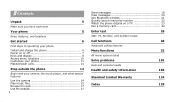
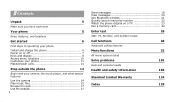
...
Step outside the phone
14
Begin with your camera, the music player, and other special features
Use the camera 14 Play music files 15 Browse the web 17 Use Phonebook 17
3
Send messages 18 View messages 20 Use Bluetooth wireless 21 Quickly launch menus by number 22 Watch the phone display on a TV 23 Use a memory card 24
Enter text...
User Manual (user Manual) (ver.10/2006 Rev. 1.0) (English) - Page 10
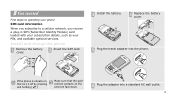
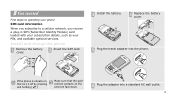
Get started
First steps to operating your phone SIM card information
When you subscribe to a cellular network, you receive a plug-in SIM (Subscriber Identity Module) card loaded with your subscription details, such as your PIN, and available optional services.
Install and charge the phone
Remove the battery cover.
Insert the SIM card.
Install the battery.
Replace the battery cover.
Plug ...
User Manual (user Manual) (ver.10/2006 Rev. 1.0) (English) - Page 19
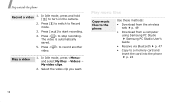
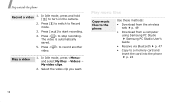
... files → Videos → My video clips.
2. Select the video clip you want.
Play music files
Copy music files to the phone
Use these methods:
• Download from the wireless
webp. 49
• Download from a computer using Samsung PC Studio
Samsung PC Studio User's
Guide
• Receive via Bluetoothp. 47
• Copy to a memory card and insert the card into the phone
p. 24
15
User Manual (user Manual) (ver.10/2006 Rev. 1.0) (English) - Page 21
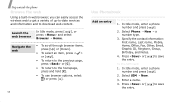
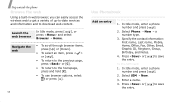
...
Add an entry
To the phone's memory:
1. In Idle mode, enter a phone number and press [ ].
2. Select Phone → New → a number type.
3. Specify the contact information: First name, Last name, Mobile, Home, Office, Fax, Other, Email, Graphic ID, Ringtone, Group, Birthday, and Notes.
4. Press or [ the entry.
] to save
To the SIM card:
1. In Idle mode, enter...
User Manual (user Manual) (ver.10/2006 Rev. 1.0) (English) - Page 43
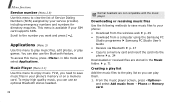
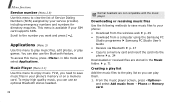
... files
Use the following methods to save music files to your phone:
• Download from the wireless webp. 49
• Download from a computer using the Samsung PC
Studio programmeSamsung PC Studio User's
Guide
• Receive via Bluetoothp. 47
• Copy to a memory card and insert the card into the
phonep. 24
Downloaded or received files are stored in the Music
folder.p. 71
Creating...
User Manual (user Manual) (ver.10/2006 Rev. 1.0) (English) - Page 51
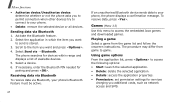
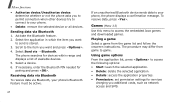
... instructions. The procedure may differ from game to game.
Using game options From the application list, press to access the following options: • Start: launch the selected application. • Delete: delete the selected application. • Details: access the application properties. • Permission: set permission settings for services
charging you additional costs, such as network...
User Manual (user Manual) (ver.10/2006 Rev. 1.0) (English) - Page 52
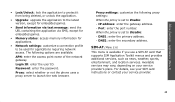
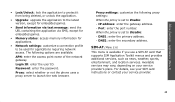
... access point name of the network gateway.
Login ID: enter the user ID.
Password: enter the password.
Proxy: select whether or not the phone uses a proxy server to launch the web browser.
Proxy settings: customize the following proxy settings: When the proxy is set to Enable: - IP address: enter the gateway address. - Port: enter the port number. When the proxy is...
User Manual (user Manual) (ver.10/2006 Rev. 1.0) (English) - Page 61
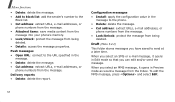
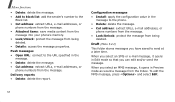
...list. • Cut address: extract URLs, e-mail addresses, or
phone numbers from the message. • Attached items: save media content from the
message into your phone's memory. • Lock/Unlock... messages • Install: apply the configuration value in the
message to the phone. • Delete: delete the message. • Cut address: extract URLs, e-mail addresses, or
phone numbers from the ...
User Manual (user Manual) (ver.10/2006 Rev. 1.0) (English) - Page 63
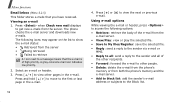
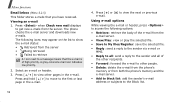
....
Viewing an e-mail
1. Press when Check new mail displays to get new e-mails from the server. The phone checks the e-mail server and downloads new e-mails.
The following icons may appear on the ...; Delete: delete the e-mail from the phone's
memory or from both the phone's memory and the e-mail server. • Add to block list: add the sender's e-mail address or subjects to the Block list.
59
User Manual (user Manual) (ver.10/2006 Rev. 1.0) (English) - Page 67
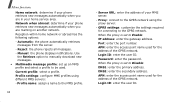
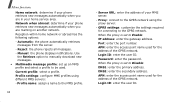
... when you are roaming on another network. Reception within home network or abroad has the following options: - Automatic: the phone automatically retrieves
messages from the server. - Reject: the phone rejects all messages. - Manual: the phone displays notifications. Use
the Retrieve option to manually download new messages. • Multimedia message profile: set up an MMS profile and select...
User Manual (user Manual) (ver.10/2006 Rev. 1.0) (English) - Page 69
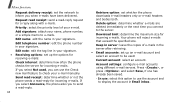
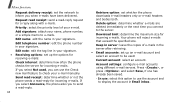
... use the Check new mail feature to check your e-mail manually. Send read receipt: determine whether or not the phone sends a read-reply for incoming e-mails. If you select Announce, the phone asks you to send a read-reply.
65
Retrieve option: set whether the phone downloads e-mail headers only or e-mail headers and bodies both.
Delete...
User Manual (user Manual) (ver.10/2006 Rev. 1.0) (English) - Page 72
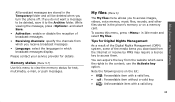
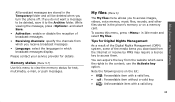
... files, sounds, and other files stored in the phone's memory or on a memory card.
To access this menu, press in Idle mode and select My files.
Tips for Digital Rights Management
As a result of the Digital Rights Management (DRM) system, some of the media items you download from the Internet or receive by MMS may require a licence key...
User Manual (user Manual) (ver.10/2006 Rev. 1.0) (English) - Page 73


... Bluetooth.
• Set as: set the file as your wallpaper or as a caller image for a Phonebook entry.
• Edit: edit the image using the Image editor if it is a photo taken by the camera on the phone.
p. 43
• Move to: move the file to another folder.
• Copy to card: copy the file to a memory card.
• Delete...
User Manual (user Manual) (ver.10/2006 Rev. 1.0) (English) - Page 74
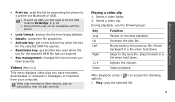
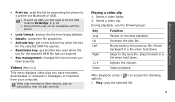
...phone to a printer via Bluetooth or USB.
• To print via USB, you first need to set the USB
mode to Pictbridge.p. 92
• Some printers may not be compatible with the phone....acquired.
Videos (Menu 6.2)
This menu displays video clips you have recorded, downloaded, or received in messages, or imported from your computer.
Video clips recorded on other devices, such as camcorders, may not play...
User Manual (user Manual) (ver.10/2006 Rev. 1.0) (English) - Page 75


... this menu, without first adding it to the play list in the music player, background play is not supported.
Sounds (Menu 6.4)
This menu displays the voice memos you have recorded, and sound files you have downloaded, received in messages, or imported from your computer.
Playing a sound clip 1. Select a sound folder. 2. Select a sound clip. For a voice memo...
User Manual (user Manual) (ver.10/2006 Rev. 1.0) (English) - Page 93


... videos you have
recorded.p. 70
89
Settings (Menu 9)
The Settings menu provides you with various setting options to customize the phone to your preferences and needs. You can also reset the settings to their default ... format: select the date format. • Auto update: activate the auto time update
feature. Your phone will read the MCC (Mobile Country Code) from the network and automatically
User Manual (user Manual) (ver.10/2006 Rev. 1.0) (English) - Page 134
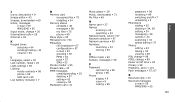
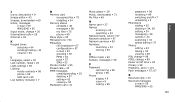
...Music player • 39 Music, downloaded • 71 My files • 68
N Name card • 37 Names
entering • 26 searching • 34 Network band, select • 97 Network selection • 97 Network services • 95 Numbers searching • 34 storing • 35
O Offline mode • 92 Outbox, messages • 58
P Password
call barring • 96 phone • 98 Phone display...

