Samsung SGH-E317 driver and firmware
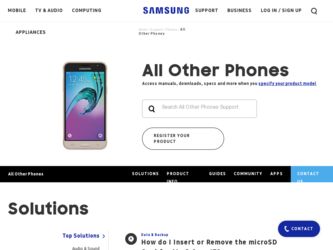
Related Samsung SGH-E317 Manual Pages
Download the free PDF manual for Samsung SGH-E317 and other Samsung manuals at ManualOwl.com
User Manual (ENGLISH) - Page 2
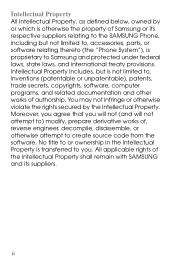
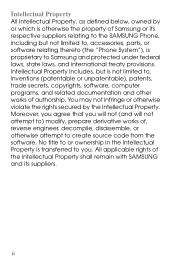
... not limited to, accessories, parts, or software relating thereto (the "Phone System"), is proprietary to Samsung and protected under federal laws, state laws, and international treaty provisions. Intellectual Property includes, but is not limited to, inventions (patentable or unpatentable), patents, trade secrets, copyrights, software, computer programs, and related documentation and other works...
User Manual (ENGLISH) - Page 5
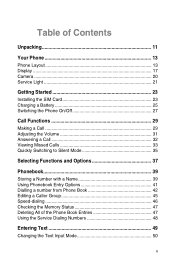
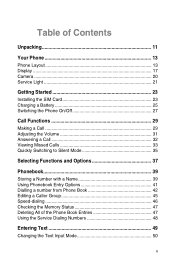
... Contents
Unpacking 11
Your Phone 13 Phone Layout 13 Display 17 Camera 20 Service Light 21
Getting Started 23 Installing the SIM Card 23 Charging a Battery 25 Switching the Phone On/Off 27
Call ...Dialling a number from Phone Book 42 Editing a Caller Group 45 Speed-dialing 46 Checking the Memory Status 47 Deleting All of the Phone Book Entries 47 Using the Service Dialing Numbers 48
...
User Manual (ENGLISH) - Page 9
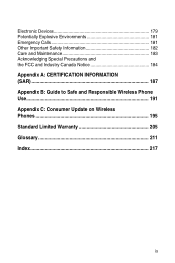
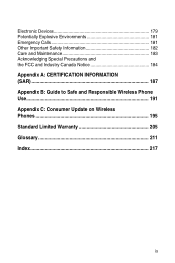
Electronic Devices 179 Potentially Explosive Environments 181 Emergency Calls 181 Other Important Safety Information 182 Care and Maintenance 183 Acknowledging Special Precautions and the FCC and Industry Canada Notice 184 Appendix A: CERTIFICATION INFORMATION (SAR 187 Appendix B: Guide to Safe and Responsible Wireless Phone Use 191 Appendix C: Consumer Update on Wireless Phones 195 ...
User Manual (ENGLISH) - Page 23
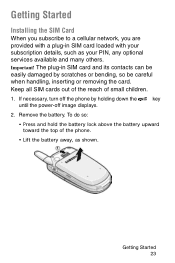
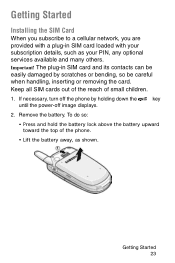
Getting Started
Installing the SIM Card
When you subscribe to a cellular network, you are provided with a plug-in SIM card loaded with your subscription details, such as your PIN, any optional services available and many others. Important! The plug-in SIM card and its contacts can be easily damaged by scratches or bending, so be careful when handling...
User Manual (ENGLISH) - Page 25
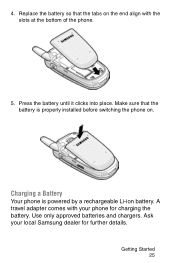
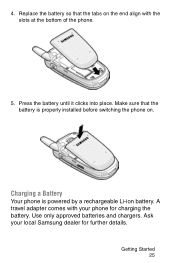
... battery until it clicks into place. Make sure that the battery is properly installed before switching the phone on.
Charging a Battery
Your phone is powered by a rechargeable Li-ion battery. A travel adapter comes with your phone for charging the battery. Use only approved batteries and chargers. Ask your local Samsung dealer for further details.
Getting Started 25
User Manual (ENGLISH) - Page 66
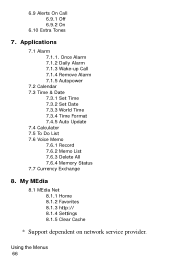
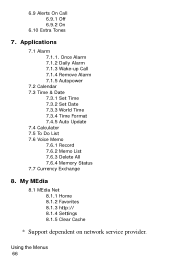
... Calendar 7.3 Time & Date
7.3.1 Set Time 7.3.2 Set Date 7.3.3 World Time 7.3.4 Time Format 7.4.5 Auto Update 7.4 Calculator 7.5 To Do List 7.6 Voice Memo 7.6.1 Record 7.6.2 Memo List 7.6.3 Delete All 7.6.4 Memory Status 7.7 Currency Exchange
8. My MEdia
8.1 MEdia Net 8.1.1 Home 8.1.2 Favorites 8.1.3 http:// 8.1.4 Settings 8.1.5 Clear Cache
* Support dependent on network service provider.
Using the...
User Manual (ENGLISH) - Page 84


..., which are short messages that contain images, such as your photos or graphics you downloaded from the Internet. This function is available only if it is supported by your service provider. Only phones that offer picture message features can receive and display picture messages.
Inbox
Viewing a Message When You Receive it
When a new multimedia message comes...
User Manual (ENGLISH) - Page 85
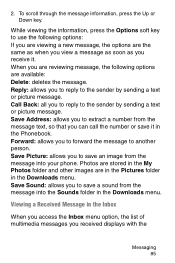
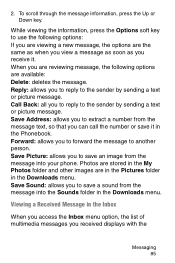
...to reply to the sender by sending a text or picture message. Save Address: allows you to extract a number from the message text, so that... into your phone. Photos are stored in the My Photos folder and other images are in the Pictures folder in the Downloads menu. Save... Sound: allows you to save a sound from the message into the Sounds folder in the Downloads menu.
Viewing...
User Manual (ENGLISH) - Page 88
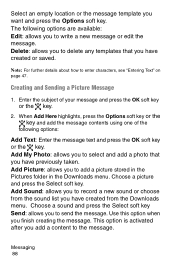
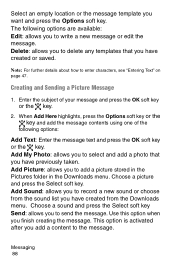
...: allows you to add a picture stored in the Pictures folder in the Downloads menu. Choose a picture and press the Select soft key. Add Sound: allows you to record a new sound or choose from the sound list you have created from the Downloads menu. Choose a sound and press the Select soft key Send: allows...
User Manual (ENGLISH) - Page 92
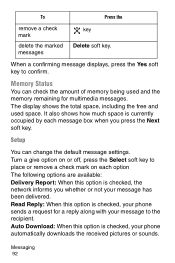
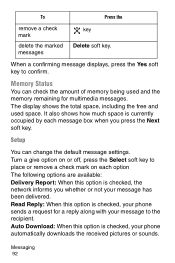
... the amount of memory being used and the memory remaining for multimedia messages.
The display shows the total space, including the free and used space. It also shows how much space is currently occupied by each message box when you press the Next soft key.
Setup
You can change the default message settings. Turn a give...
User Manual (ENGLISH) - Page 125
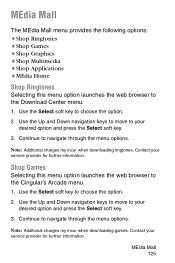
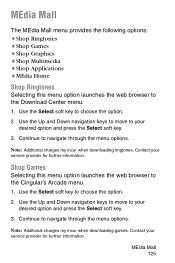
... move to your desired option and press the Select soft key.
3. Continue to navigate through the menu options.
Note: Additional charges my incur when downloading ringtones. Contact your
service provider for further information.
Shop Games
Selecting this menu option launches the web browser to the Cingular's Arcade menu.
1. Use the Select soft...
User Manual (ENGLISH) - Page 126
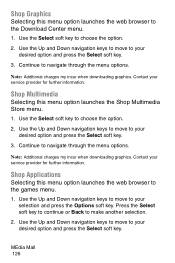
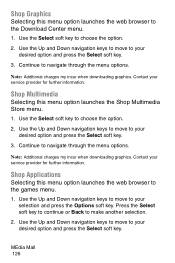
...navigate through the menu options.
Note: Additional charges my incur when downloading graphics. Contact your
service provider for further information.
Shop Multimedia
Selecting this menu option launches... through the menu options.
Note: Additional charges my incur when downloading graphics. Contact your
service provider for further information.
Shop Applications
Selecting this menu option launches...
User Manual (ENGLISH) - Page 129
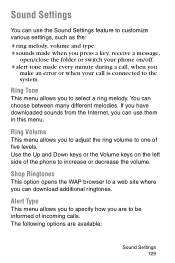
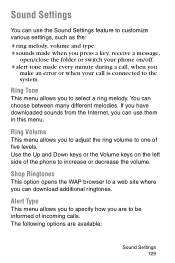
... switch your phone on/off.
♦alert tone made every minute during a call, when you
make an error or when your call is connected to the system.
Ring Tone
This menu allows you to select a ring melody. You can choose between many different melodies. If you have downloaded sounds from the Internet, you can...
User Manual (ENGLISH) - Page 140


Auto Update: This option sets your clock time from the Cingular network. You can choose Off, On, and Confirm First.
Calculator
With this feature, you can use the phone as a ...point or a bracket, press the left soft key until the
symbol you want displays.
2. Press the right soft key until the symbol you want displays: + (addition), - (subtraction), * (multiplication), / (division).
3. Enter ...
User Manual (ENGLISH) - Page 153
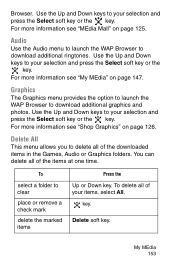
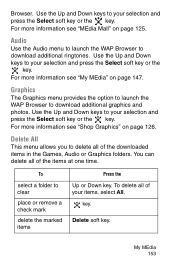
...or the key. For more information see "MEdia Mall" on page 125.
Audio
Use the Audio menu to launch the WAP Browser to download additional ringtones. Use the Up and Down keys to your selection and press ..."Shop Graphics" on page 126.
Delete All
This menu allows you to delete all of the downloaded items in the Games, Audio or Graphics folders. You can delete all of the items at one time.
To
select a ...
User Manual (ENGLISH) - Page 156
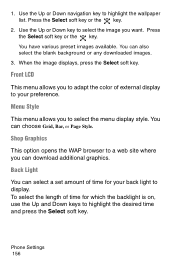
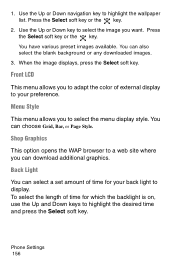
... you to adapt the color of external display to your preference.
Menu Style
This menu allows you to select the menu display style. You can choose Grid, Bar, or Page Style. Shop Graphics
This option opens the WAP browser to a web site where you can download additional graphics. Back Light
You can select a set amount...
User Manual (ENGLISH) - Page 158
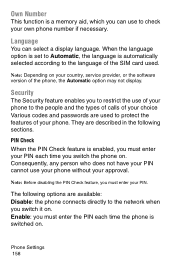
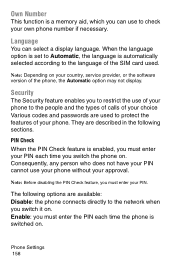
... is a memory aid, which you can use to check your own phone number if necessary.
Language
You can select a display language. When the language option is set to Automatic, the language is automatically selected according to the language of the SIM card used.
Note: Depending on your country, service provider, or the software version of the phone, the Automatic...
User Manual (ENGLISH) - Page 165
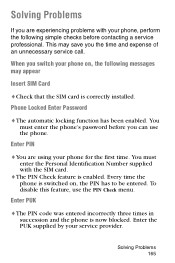
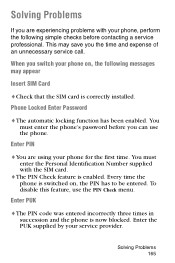
... time and expense of an unnecessary service call.
When you switch your phone on, the following messages may appear
Insert SIM Card
♦Check that the SIM card is correctly installed.
Phone Locked Enter Password
♦The automatic locking function has been enabled. You
must enter the phone's password before you can use the phone.
Enter PIN
♦You are...
User Manual (ENGLISH) - Page 167
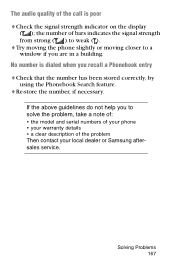
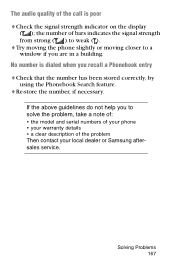
...strength indicator on the display
( ); the number of bars indicates the signal strength from strong ( ) to weak ( ).
♦Try moving the phone slightly or moving closer to a
window if you are in...8226; the model and serial numbers of your phone • your warranty details • a clear description of the problem
Then contact your local dealer or Samsung aftersales service.
Solving Problems 167
User Manual (ENGLISH) - Page 194
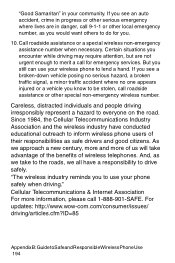
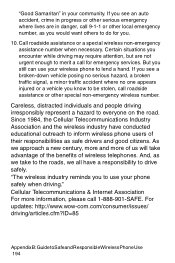
... we take to the roads, we all have a responsibility to drive safely. "The wireless industry reminds you to use your phone safely when driving." Cellular Telecommunications & Internet Association For more information, please call 1-888-901-SAFE. For updates: http://www.wow-com.com/consumer/issues/ driving/articles.cfm?ID=85
Appendix B: Guide to Safe and Responsible Wireless Phone Use 194

