Samsung SGH-I337 driver and firmware
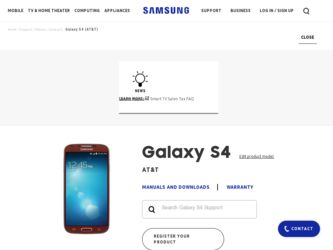
Related Samsung SGH-I337 Manual Pages
Download the free PDF manual for Samsung SGH-I337 and other Samsung manuals at ManualOwl.com
User Manual At&t Sgh-i337 Galaxy S4 English User Manual Ver.mdb_f4 (English(north America)) - Page 3


... TO DOWNLOAD SOFTWARE ONTO THE DEVICE WITHOUT AUTHORIZATION, YOU WILL BE NOTIFIED ON THE SCREEN THAT UNAUTHORIZED SOFTWARE HAS BEEN DETECTED. YOU SHOULD THEN POWER DOWN THE DEVICE AND CONTACT YOUR CARRIER TO RESTORE THE DEVICE TO THE CARRIER AUTHORIZED SETTINGS.
SAFE™ (Samsung Approved For Enterprise)
SAFE™: "SAFE™" (Samsung for Enterprise) is a mark for a Samsung device which...
User Manual At&t Sgh-i337 Galaxy S4 English User Manual Ver.mdb_f4 (English(north America)) - Page 23
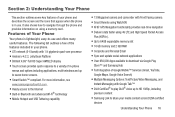
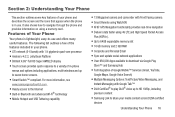
...
Plus (HSPA+).
• Up to 64GB expandable memory slot • 16 GB memory and 2 GB RAM • Corporate and Personal Email • Sync and update social network applications • Over 650,000 Apps available to download via Google Play
Store™ and Samsung Hub
• Full Integration of Google Mobile™ Services (Gmail, YouTube,
Google Maps, Google Voice Search...
User Manual At&t Sgh-i337 Galaxy S4 English User Manual Ver.mdb_f4 (English(north America)) - Page 29
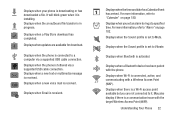
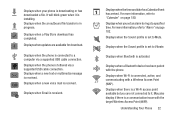
... blink green when it is installing. Displays when the an outbound file transfer is in progress.
Displays when a Play Store download has completed.
Displays when updates are available for download.
Displays when the phone is connected to a computer via a supported USB cable connection. Displays when the phone is tethered via a supported USB cable connection. Displays when a new text or multimedia...
User Manual At&t Sgh-i337 Galaxy S4 English User Manual Ver.mdb_f4 (English(north America)) - Page 35
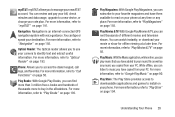
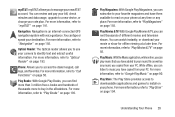
... usage, upgrade to a new device, or change your rate plan. For more information, refer to "myAT&T" on page 191.
Navigation: Navigation is an internet-connected GPS navigation system with voice guidance. You can type or speak your destination. For more information, refer to "Navigation" on page 192.
Optical Reader: The Optical reader allows you to use your camera to...
User Manual At&t Sgh-i337 Galaxy S4 English User Manual Ver.mdb_f4 (English(north America)) - Page 98
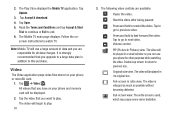
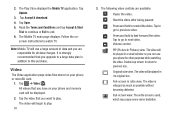
... Mobile TV main page displays. Follow the on-
screen instructions to watch TV.
Note: Mobile TV will use a large amount of data and you are responsible for all data charges. It is strongly recommended that you upgrade to a large data plan in addition to this purchase.
Video
The Video application plays video files stored on your phone or microSD card...
User Manual At&t Sgh-i337 Galaxy S4 English User Manual Ver.mdb_f4 (English(north America)) - Page 147
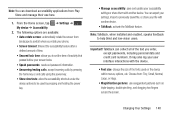
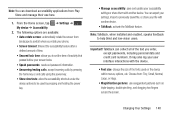
... be used by pressing and holding the power
key.
• Manage accessibility: save and update your accessibility settings or share them with another device. You can export your settings, import a previously saved file, or share your file with another device.
• TalkBack: activate the TalkBack feature.
Note: TalkBack, when installed and enabled, speaks feedback to help blind...
User Manual At&t Sgh-i337 Galaxy S4 English User Manual Ver.mdb_f4 (English(north America)) - Page 152
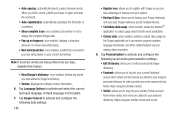
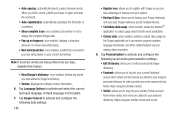
..., deletes any words you have added to Swype's dictionary.
• Version: displays the software version information. 6. Tap Language Options to activate and select the current
text input language. Default language is US English. 7. Tap Swype Connect to activate and configure the
following data settings:
145
• Register now: allows you to register with Swype so...
User Manual At&t Sgh-i337 Galaxy S4 English User Manual Ver.mdb_f4 (English(north America)) - Page 153


... information is added to your personal dictionary. Helps recognize familiar names.
9. Tap Updates to update the application if new software is available.
Speech Settings
This menu allows you to set the speech settings for Voice input.
1. From the Home screen, tap ➔ Settings ➔ Mydevice My device ➔ Language and input.
2. Tap Voice search to configure the following...
User Manual At&t Sgh-i337 Galaxy S4 English User Manual Ver.mdb_f4 (English(north America)) - Page 164
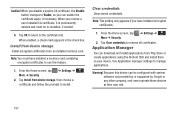
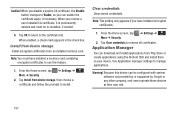
..., a check mark appears in the check box.
Install from device storage
Install encrypted certificates from an installed memory card.
Note: You must have installed a memory card containing encrypted certificates to use this feature.
1. From the Home screen, tap ➔ Settings ➔ More ➔ Security.
2. Tap Install from device storage, then choose a certificate and follow the prompts to...
User Manual At&t Sgh-i337 Galaxy S4 English User Manual Ver.mdb_f4 (English(north America)) - Page 167
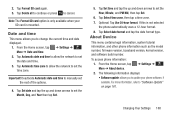
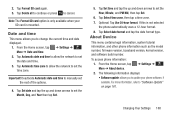
... as the model number, firmware version, baseband version, kernal version, and software build number.
To access phone information: 1. From the Home screen, tap More ➔ About device.
➔ Settings ➔
2. The following information displays: • Software update: allows you to update your phone software, if available. For more information, refer to "Software Update" on page 161...
User Manual At&t Sgh-i337 Galaxy S4 English User Manual Ver.mdb_f4 (English(north America)) - Page 169
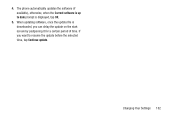
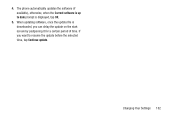
... updates the software (if available), otherwise, when the Current software is up to date prompt is displayed, tap OK.
5. When updating software, once the update file is downloaded, you can delay the update on the start screen by postponing it for a certain period of time. If you want to resume the update before the selected time, tap Continue update.
Changing Your Settings...
User Manual At&t Sgh-i337 Galaxy S4 English User Manual Ver.mdb_f4 (English(north America)) - Page 180
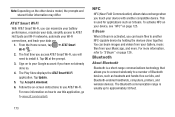
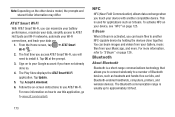
...install it. Tap OK at the prompt.
3. Sign on to your Google account if you have not already done so.
4. The Play Store displays the AT&T Smart Wi-Fi application. Tap Update.
5. Tap Accept & download. 6. Follow the on-screen instructions... wirelessly to a number of Bluetooth devices, such as headsets and hands-free car kits, and Bluetooth-enabled handhelds, computers, printers, and wireless devices....
User Manual At&t Sgh-i337 Galaxy S4 English User Manual Ver.mdb_f4 (English(north America)) - Page 184
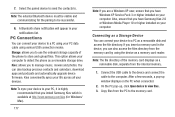
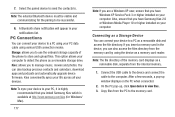
...(for Windows/ Mac).
177
Note: If you are a Windows XP user, ensure that you have Windows XP Service Pack 3 or higher installed on your computer. Also, ensure that you have Samsung Kies 2.0 or Windows Media Player 10 or higher installed on your computer.
Connecting as a Storage Device
You can connect your device to a PC as a removable disk and access the file directory. If you insert a memory card...
User Manual At&t Sgh-i337 Galaxy S4 English User Manual Ver.mdb_f4 (English(north America)) - Page 198
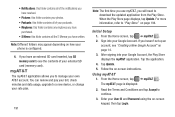
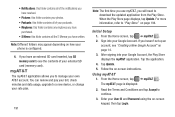
... use myAT&T, you will need to download the updated application from the Play Store. When the Play Store page displays, tap Update. For more information, refer to "Play Store" on page 194.
Initial Setup
1. From the Home screen, tap ➔ myAT&T . 2. Sign into your Google Account. If you haven't set up an
account, see "Creating a New...
User Manual At&t Sgh-i337 Galaxy S4 English User Manual Ver.mdb_f4 (English(north America)) - Page 200
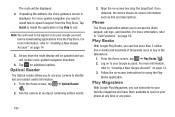
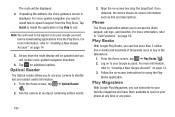
... to your Google account before downloading applications from the Play Store. For more information, refer to "Creating a New Google Account" on page 14.
5. As you drive the route display will be updated and you will receive voice-guided navigation directions.
6. Tap for additional options.
Optical Reader
The Optical reader allows you to use your camera to identify text and extract...
User Manual At&t Sgh-i337 Galaxy S4 English User Manual Ver.mdb_f4 (English(north America)) - Page 201
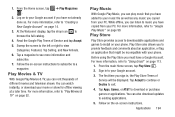
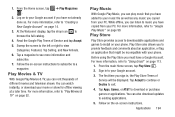
... your PC. While offline, you can listen to music you have copied from your PC. For more information, refer to "Google Play Music" on page 90.
Play Store
Play Store provides access to downloadable applications and games to install on your phone. Play Store also allows you to provide feedback and comments about an...
User Manual At&t Sgh-i337 Galaxy S4 English User Manual Ver.mdb_f4 (English(north America)) - Page 214
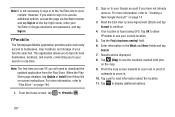
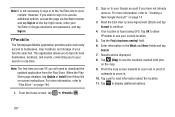
...storage of your favorite searches. This application allows you to tap into local businesses, locations, and events, connecting you to your search in real-time.
Note: The first time you use YP, you will need to download the updated application from the Play Store. When the Play Store page displays, tap Update or Install... continue.
4. Your location is found using GPS. Tap OK to allow YPmobile to use ...
User Manual At&t Sgh-i337 Galaxy S4 English User Manual Ver.mdb_f4 (English(north America)) - Page 245
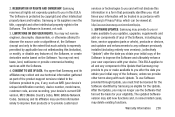
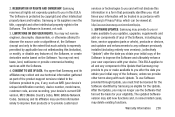
....com/membership/pp.
5. SOFTWARE UPDATES. Samsung may provide to you or make available to you updates, upgrades, supplements and add-on components (if any) of the Software, including bug fixes, service upgrades (parts or whole), products or devices, and updates and enhancements to any software previously installed (including entirely new versions), (collectively "Update") after the date you obtain...
User Manual At&t Sgh-i337 Galaxy S4 English User Manual Ver.mdb_f4 (English(north America)) - Page 246


... by your network carrier, and such Software updates will be governed by your contractual relationship with your network carrier.
With the "Automatic Update" function enabled (as in the default setting in the System Update menu in the Setting), your device downloads some Updates automatically from time to time. Your device will, however, ask for your consent before installing any Update If you...
User Manual At&t Sgh-i337 Galaxy S4 English User Manual Ver.mdb_f4 (English(north America)) - Page 258
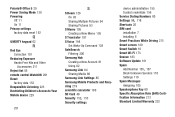
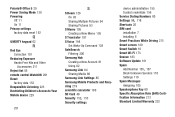
... 86 Samsung Link Settings 85 Samsung Mobile Products and Recycling 219 scientific calculator 180 SD Card 48
Security 152, 153
Security settings
device administration 155 trusted credentials 156 Service Dialing Numbers 80
Settings 98, 118
Shortcuts 20 SIM card
installation 7 Installing 6 Smart Practices While Driving 215 Smart screen 149 Smart Switch 16 Smart Wi-Fi 173 Snooze 183 Software Update...

