Samsung SGH-I617 driver and firmware
Drivers and firmware downloads for this Samsung item

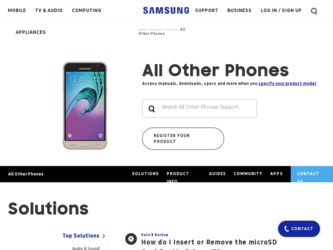
Related Samsung SGH-I617 Manual Pages
Download the free PDF manual for Samsung SGH-I617 and other Samsung manuals at ManualOwl.com
User Manual (user Manual) (ver.1.0) (English) - Page 3


... Receive Personal Email Corporate Email Setup IT Managed
Sync Your Device to Your PC
Set up Bluetooth®
Set up TeleNav GPS Navigator™ TeleNav GPS Navigator™ Download and Installation Instructions Login Instructions Generate A Route Exiting TeleNav GPS Navigator™
Listen to Music & Watch TV & Video AT&T Mobile Music Transfer Music & Video to Your Device Play Music Stream Music...
User Manual (user Manual) (ver.1.0) (English) - Page 20
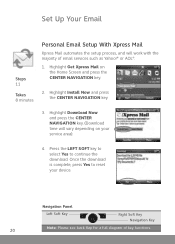
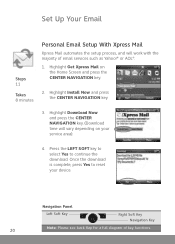
... Xpress Mail
Xpress Mail automates the setup process, and will work with the majority of email services such as Yahoo!® or AOL®.
1. Highlight Get Xpress Mail on the Home Screen and press the center navigation key.
2. Highlight Install Now and press the center navigation key.
3. Highlight Download Now and press the center...
User Manual (user Manual) (ver.1.0) (English) - Page 24
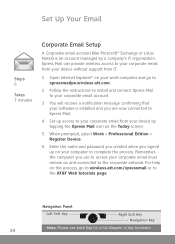
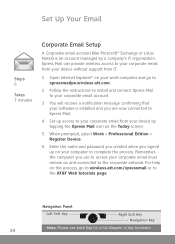
... email from your device without support from IT.
1. Open Internet Explorer® on your work computer and go to xpressmailpe.wireless.att.com.
2. Follow the instructions to install and connect Xpress Mail to your corporate email account.
3. You will receive a notification message confirming that your software is installed and you are now connected to Xpress Mail.
4. Set up access to...
User Manual (user Manual) (ver.1.0) (English) - Page 26
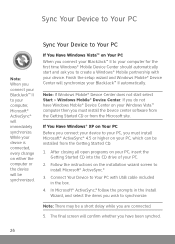
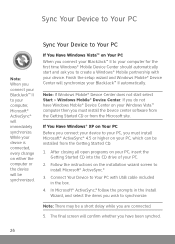
... with your device. Finish the setup wizard and Windows Mobile® Device Center will synchronize your BlackJack™ II automatically.
Note: If Windows Mobile® Device Center does not start select Start > Windows Mobile® Device Center. If you do not have Windows Mobile® Device Center on your Windows Vista™ computer then you must install the Device center software from the...
User Manual (user Manual) (ver.1.0) (English) - Page 28


... by giving you voice-guided, turn-by-turn GPS driving directions and realtime alerts to avoid traffic incidents. You can access 3D maps and over 10 million business listings to find nearby restaurants, ATMs, hotels and more-by category or by name-and even find the lowest-priced gas.
Download and Installation Instructions
1. On the Home...
User Manual (user Manual) (ver.1.0) (English) - Page 31
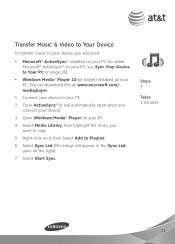
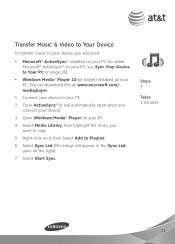
...).
• Windows Media® Player 10 (or higher) installed on your PC. You can download this at: www.microsoft.com/ mediaplayer.
1. Connect your device to your PC.
2. Close ActiveSync® (it will automatically open when you connect your device).
3. Open Windows Media® Player on your PC.
4. Select Media Library, then highlight the music you want to copy.
5. Right...
User Manual (user Manual) (ver.1.0) (English) - Page 38


... the handset.
How can I access the internet on my desktop/laptop using my BlackJack™ II as a modem? AT&T Communication Manager is a software application that runs on your laptop, allowing you to control how and when your laptop connects to the Internet over AT&T's wireless network. Just add a Tether service plan to your account, download Communication Manager to your laptop at www.att.com...
User Manual (user Manual) (ver.1.0) (English) - Page 41


Copyright ©2007 Samsung Telecommunications America LLC. Samsung is a registered trademark of Samsung Electronics America, Inc. and its related entities. Appearance of phone may vary. Screen images simulated. Microsoft, Windows Logo, Windows Mobile, Windows Media, ActiveSync and Outlook are either registered trademarks or trademarks of Microsoft Corporation in the United States and/or other ...
User Manual (user Manual) (ver.f4) (English) - Page 4
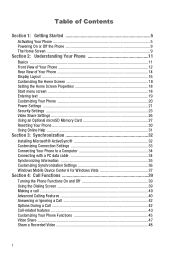
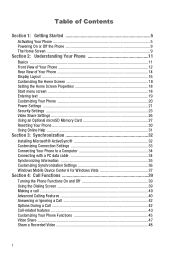
... an Optional microSD Memory Card 27 Resetting Your Phone 30 Using Online Help 31
Section 3: Synchronization 32
Installing Microsoft® ActiveSync 32 Customizing Connection Settings 33 Connecting Your Phone to a Computer 34 Connecting with a PC data cable 34 Synchronizing Information 35 Customizing Synchronization Settings 36 Windows Mobile Device Center 6 for Windows Vista 37
Section...
User Manual (user Manual) (ver.f4) (English) - Page 31
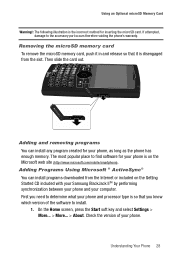
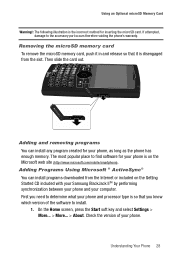
... downloaded from the Internet or included on the Getting Started CD included with your Samsung BlackJack IITM by performing synchronization between your phone and your computer. First you need to determine what your phone and processor type is so that you know which version of the software to install. 1. On the Home screen, press the Start soft key and select Settings...
User Manual (user Manual) (ver.f4) (English) - Page 32
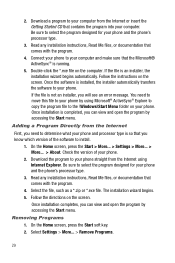
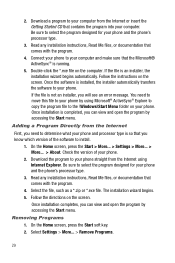
...that you know which version of the software to install.
1. On the Home screen, press the Start > More... > Settings > More... > More... > About. Check the version of your phone.
2. Download the program to your phone straight from the Internet using Internet Explorer. Be sure to select the program designed for your phone and the phone's processor type.
3. Read any installation instructions, Read Me...
User Manual (user Manual) (ver.f4) (English) - Page 34
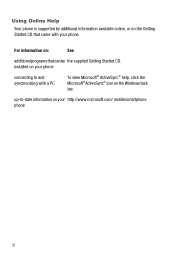
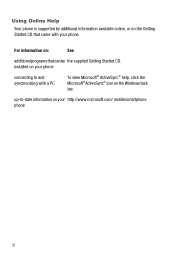
... on:
See
additional programs that can be the supplied Getting Started CD. installed on your phone
connecting to and synchronizing with a PC
To view Microsoft® ActiveSync® help, click the Microsoft®ActiveSync® icon on the Windows task bar.
up-to-date information on your http://www.microsoft.com/ mobile/smartphone phone
31
User Manual (user Manual) (ver.f4) (English) - Page 35
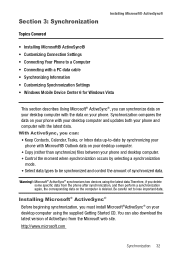
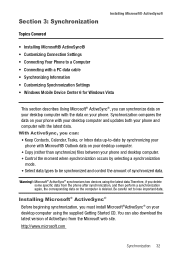
... Information • Customizing Synchronization Settings • Windows Mobile Device Center 6 for Windows Vista
This section describes Using Microsoft® ActiveSync®, you can synchronize data on your desktop computer with the data on your phone. Synchronization compares the data on your phone with your desktop computer and updates both your phone and computer with the latest data. With...
User Manual (user Manual) (ver.f4) (English) - Page 36
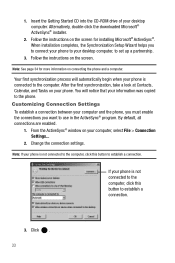
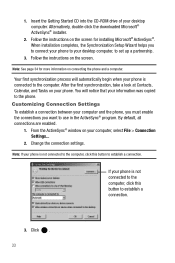
... the CD-ROM drive of your desktop computer. Alternatively, double-click the downloaded Microsoft® ActiveSync® installer.
2. Follow the instructions on the screen for installing Microsoft® ActiveSync®. When installation completes, the Synchronization Setup Wizard helps you to connect your phone to your desktop computer, to set up a partnership.
3. Follow the instructions on the...
User Manual (user Manual) (ver.f4) (English) - Page 39
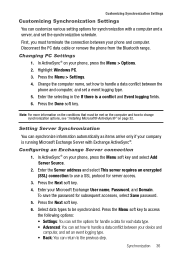
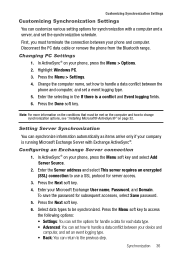
... the connection between your phone and computer. Disconnect the PC data cable or remove the phone from the Bluetooth range.
Changing PC Settings 1. In ActiveSync® on your phone, press the Menu > Options. 2. Highlight Windows PC. 3. Press the Menu > Settings. 4. Change the computer name, set how to handle a data conflict between the phone and computer, and set a event logging type. 5. Enter...
User Manual (user Manual) (ver.f4) (English) - Page 56


6: (F) Version 7: (G) More..
1: (A) Error Reporting 2: (B) Customer Feedback 3: (C) Windows Update
53
User Manual (user Manual) (ver.f4) (English) - Page 85
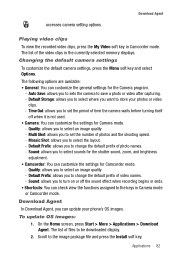
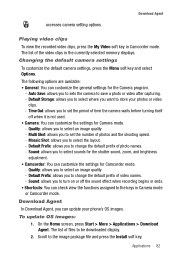
accesses camera setting options.
Download Agent
Playing video clips
To view the recorded video clips, press the My Video soft key in Camcorder mode. The list of the video clips in the currently selected memory displays.
Changing the default camera settings
To customize the default camera settings, press the Menu soft key and select Options.
The following options are available: •...
User Manual (user Manual) (ver.f4) (English) - Page 87
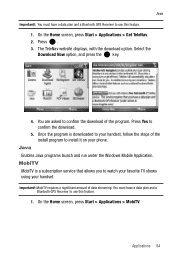
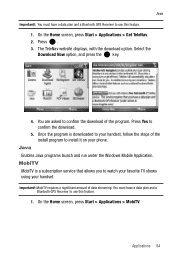
... steps of the install program to install it on your phone.
Java Enables Java programs launch and run under the Windows Mobile Application.
MobiTV MobiTV is a subscription service that allows you to watch your favorite TV shows using your handset.
Important!: MobiTV requires a significant amount of data streaming. You must have a data plan and a Bluetooth GPS Receiver to...
Win 98/me/2k/xp (
0.68
) - Page 1
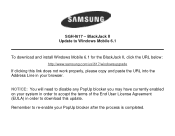
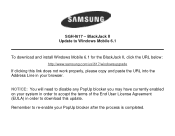
SGH-I617 - BlackJack II Update to Windows Mobile 6.1
To download and install Windows Mobile 6.1 for the BlackJack II, click the URL below:
http://www.samsung.com/us/i617/windowsupgrade
If clicking this link does not work properly, please copy and paste the URL into the Address Line in your browser.
NOTICE: You will need to disable any PopUp blocker you may have currently enabled...
Service Manual - Page 11
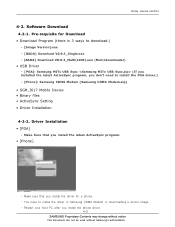
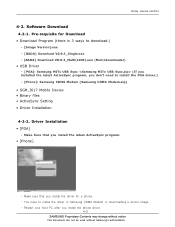
...control
4-2. Software Download
4-2-1. Pre-requisite for Download • Download Program (there is 3 ways to download.)
- [Image Version].exe
- [BADA] Download V0.9.3_Single.exe
- [BADA] Download V0.9.3_Multi(LINE).exe (Mult-idownloader)
• USB Driver - [PDA]: Samsung MITs USB Sync (If you
installed the latest ActiveSync program, you don't need to install the PDA driver.) - [Phone]: Samsung...
