Samsung SGH-I637 driver and firmware
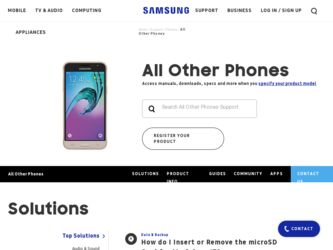
Related Samsung SGH-I637 Manual Pages
Download the free PDF manual for Samsung SGH-I637 and other Samsung manuals at ManualOwl.com
User Manual (user Manual) (ver.f7) (English) - Page 3
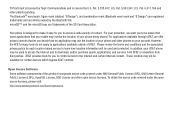
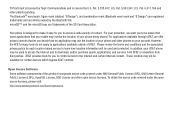
... SD Card Association.
Your phone is ...phone may be used to access the Internet and to download, and/or purchase goods, applications, and services from AT&T or elsewhere from third parties. AT&T provides tools for you to control access to the Internet and certain Internet content. These controls may not be available for certain devices which bypass AT&T controls.
Open Source Software Some software...
User Manual (user Manual) (ver.f7) (English) - Page 5
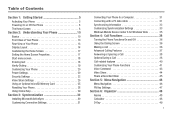
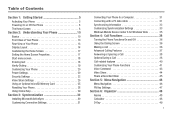
...Using an Optional microSD Memory Card 25 Resetting Your Phone 28 Using Online Help 29
Section 3: Synchronization 30
Installing Microsoft ActiveSync 30 Customizing Connection Settings 31
Connecting Your Phone to a Computer 31 Connecting with a PC data cable 31 Synchronizing Information 32 Customizing Synchronization Settings 33 Windows Mobile Device Center 6 for Windows Vista 35
Section...
User Manual (user Manual) (ver.f7) (English) - Page 30


... the incorrect method for inserting the microSD card. If attempted, damage to the accessory port occurs therefore voiding the phone's warranty.
Adding and removing programs
You can install any program created for your phone, as long as the phone has enough memory. The most popular place to find software for your phone is on the Microsoft web site at...
User Manual (user Manual) (ver.f7) (English) - Page 31
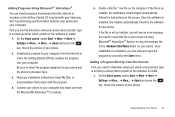
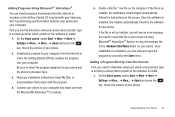
... can install programs downloaded from the Internet or included on the Getting Started CD included with your Samsung i637 by performing synchronization between your phone and your computer.
First you need to determine what your phone and processor type is so that you know which version of the software to install.
1. On the Home screen, select Start ➔ More ➔ More ➔ Settings...
User Manual (user Manual) (ver.f7) (English) - Page 32
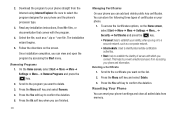
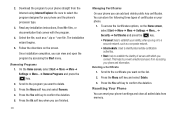
2. Download the program to your phone straight from the Internet using Internet Explorer. Be sure to select the program designed for your phone and the phone's processor type.
3. Read any installation instructions, Read Me files, or documentation that comes with the program.
4. Select the file, such as a *.zip or *.exe file. The installation wizard begins.
5. Follow the directions on the screen...
User Manual (user Manual) (ver.f7) (English) - Page 33
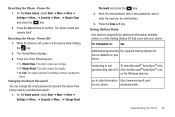
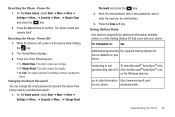
... the Phone - Power Off 1. While the phone is off, power on the phone while holding the key.
2. The Format Menu displays.
3. Press one of the following keys: • 1 - Master Clear. This option erases user storage. • 2 - Master Reset. This option erases the registry. • 0 - Exit. This option exits the Format Menu without resetting the phone.
Changing the Reset Password...
User Manual (user Manual) (ver.f7) (English) - Page 34
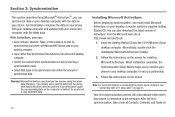
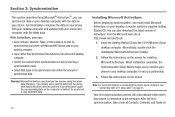
... CD into the CD-ROM drive of your desktop computer. Alternatively, double-click the downloaded Microsoft ActiveSync installer.
2. Follow the instructions on the screen for installing Microsoft ActiveSync. When installation completes, the Synchronization Setup Wizard helps you to connect your phone to your desktop computer, to set up a partnership.
3. Follow the instructions on the screen.
Note...
User Manual (user Manual) (ver.f7) (English) - Page 37
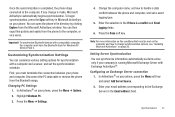
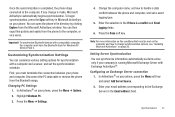
... ActiveSync window. You can then copy files quickly and easily from the phone to the computer, or vice versa.
Important!: To synchronize Bluetooth devices with a compatible computer, the computer must have the Bluetooth stack for Windows XP Service Pack 2.
Customizing Synchronization Settings You can customize various setting options for synchronization with a computer and a server, and set the...
User Manual (user Manual) (ver.f7) (English) - Page 65
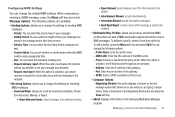
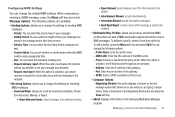
....
• Receiving Options: allows you to change the settings for receiving MMS messages. - Download Mode: allows you to set the download availability. Choose from Automatic, Manual, or Reject.
• Reject Unknown Sender: reject messages from unknown senders.
• Report Allowed: send a delivery report from the network to the sender.
• Advertisement Allowed: accept advertisements...
User Manual (user Manual) (ver.f7) (English) - Page 82


... proxy settings for the channel. • Connections: You can select a network type your device will use for
feed updates. • About: Allows you to view the software details for the RSS Reader. Speed Dial You can assign a short cut number to a phone number for speed dialing or to an e-mail or URL address for quick access. This options displays...
User Manual (user Manual) (ver.f7) (English) - Page 83
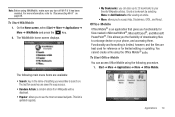
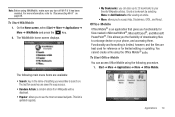
... press the key. 2. The WikiMobile home screen displays.
The following main menu items are available: •...storage device or your phone, and accessing them. Functionality and formatting is limited, however, and the files are best used for reference or for limited editing or updating. You cannot create a file using the Office Mobile® suite. To Start Office Mobile You can access Office Mobile...
User Manual (user Manual) (ver.f7) (English) - Page 87
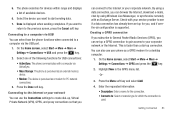
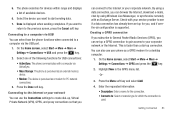
... the following functions for USB connections: • ActiveSync: The phone communicates with a computer via ActiveSync. • Mass Storage: The phone is perceived as an external memory device. • Modem: The device is perceived as a modem for PC network connections.
3. Press the Done soft key.
Connecting to the Internet or your network You can use the Connections settings to create dial-up...
User Manual (user Manual) (ver.f7) (English) - Page 97
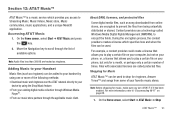
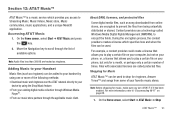
...Music™ is a music service which provides you access to Streaming...Download music and ringtones over the AT&T network directly to your
device by using the Shop Music feature. • From your existing digital media collection through Windows Media
Player...a certain file on your computer, but not on your phone. or, a license that allows you to play a certain file on your phone, but only for a ...
User Manual (user Manual) (ver.f7) (English) - Page 98
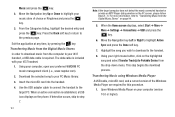
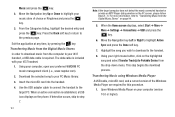
...Using your right mouse button, click on the highlighted song and select Transfer Track(s) to Portable Device from the drop-down menu. This step begins the download process.
Transferring Music using Windows Media Player A USB cable, microSD card, and a current version of the Windows Media Player are required for this procedure.
1. Open Windows Media Player on your computer (version 10.0 or higher).
User Manual (user Manual) (ver.f7) (English) - Page 99
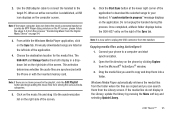
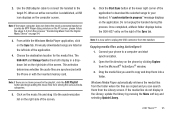
... the previous "Transferring Music from the Digital Music Stores" on page 94.
3. From within the Windows Media Player application, click on the Sync tab. Previously downloaded songs are listed on the left side of the application.
4. Choose the destination location for the media files. The SGH-i637 and Storage Card entries both display in a dropdown list on the right...
User Manual (user Manual) (ver.f7) (English) - Page 100


... that are stored on your phone or a memory card, but those are not in the library. • Open URL: allows you to specify a URL address for a streaming service. • Properties: displays information about the selected file.
96
• Player: closes the Library screen and displays the player screen.
Using Windows Media Player
The built in Media Player is an application that can...
User Manual (user Manual) (ver.f7) (English) - Page 112
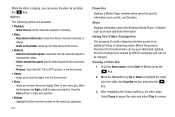
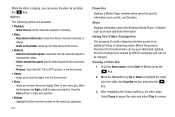
... to fit window: allows you to fit the picture to the screen. • Network
- Internet connection speed: choose the internet connection speed to download the videos.
- Detect connection speed: sets the default speed the data connection allows.
- Protocol: Select the UDP, TCP or HTTP protocol, or the Port number. • Library
- allows you to start the player from...
User Manual (user Manual) (ver.f7) (English) - Page 151


... of this EULA: You may install, use, access, display and run one copy of the Software on the local hard disk(s) or other permanent storage media of one computer and use the Software on a single computer or a mobile device at a time, and you may not make the Software available over a network where it could be used by multiple computers at the same time. You...
User Manual (user Manual) (ver.f7) (English) - Page 152
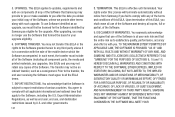
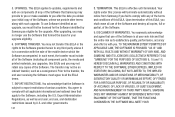
... Software identified by Samsung as eligible for the upgrade. After upgrading, you may no longer use the Software that formed the basis for your upgrade eligibility.
6. SOFTWARE TRANSFER. You may not transfer this EULA or the rights to the Software granted herein to any third party unless it is in connection with the sale of the mobile device which the Software...
User Manual - Page 1
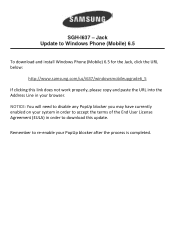
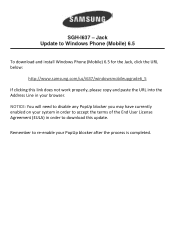
SGH-I637 - Jack Update to Windows Phone (Mobile) 6.5
To download and install Windows Phone (Mobile) 6.5 for the Jack, click the URL below:
http://www.samsung.com/us/i637/windowsmobileupgrade6_5
If clicking this link does not work properly, please copy and paste the URL into the Address Line in your browser.
NOTICE: You will need to disable any PopUp blocker you may have currently enabled on your...

