Samsung SGH-I907 driver and firmware
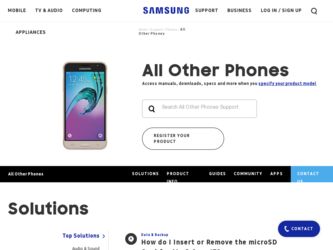
Related Samsung SGH-I907 Manual Pages
Download the free PDF manual for Samsung SGH-I907 and other Samsung manuals at ManualOwl.com
User Manual (user Manual) (ver.1.0) (English) - Page 3
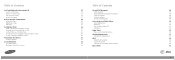
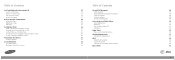
Table of Contents
Table of Contents
Use Text/Multimedia Messaging & IM
17
Set up AT&T Navigator
29
Send a Text Message
17
AT&T Navigator
29
Receive a Text Message
17
Download and Installation Instructions
29
Take & Send a Picture
18
Login Instructions
30
Instant Messaging
19
Generate a Route
30
Browse the Web & Shop Online
20
Exiting AT&T Navigator
30...
User Manual (user Manual) (ver.1.0) (English) - Page 12
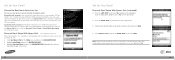
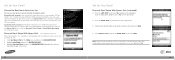
... or corporate email: Personal email accounts send email directly from your internet service provider (ISP) like Yahoo!®, AOL® or Hotmail to your Windows® Mobile powered smartphone. To set up a personal email account on your device, you can use Xpress Mail.™ Xpress Mail offers automated setup and synchronization so that changes and deletions on your...
User Manual (user Manual) (ver.1.0) (English) - Page 14
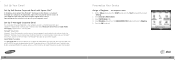
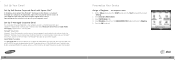
... IT administrator about Microsoft® Direct Push or Good Mobile Messaging support for the Samsung i907. Microsoft® Direct Push Microsoft® Direct Push provides wireless access to your corporate email, contacts, calendar and tasks for Microsoft® Exchange Server. Contact your IT administrator for set up instructions. Before you use Microsoft® Direct Push, activate a "PDA...
User Manual (user Manual) (ver.1.0) (English) - Page 15
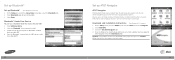
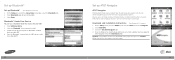
... passkey for the Bluetooth® enabled
device on your i907. 4. Once the Bluetooth® is paired with the i907, you are ready
to use Bluetooth.®
28
Set up AT&T Navigator
AT&T Navigator
AT&T Navigator helps you get around town by giving you voice-guided, turn-by-turn GPS driving directions and real-time alerts to avoid...
User Manual (user Manual) (ver.1.0) (English) - Page 16
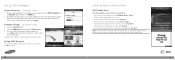
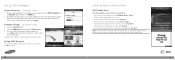
... process, you will be prompted to enter your mobile phone number, Name and AT&T Navigator PIN. This PIN will be sent to you via SMS once you activate service. After entering your password, select Login.
Generate a Route Time Required: 3 minutes
1. Select the Drive To option. 2. Select the Address option and choose the Type it option. 3. Enter...
User Manual (user Manual) (ver.1.0) (English) - Page 17
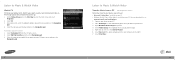
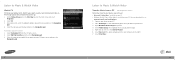
.... • Windows Media® Player 10 (or higher) installed on your PC. You can download this at:
www.microsoft.com/mediaplayer. 1. Connect your device to your PC. 2. Close ActiveSync® (it will automatically open when you connect your device). 3. Open Windows Media® Player on your PC. 4. Select Media Library, then highlight the music you want to copy. 5. Right...
User Manual (user Manual) (ver.1.0) (English) - Page 20
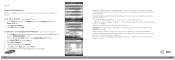
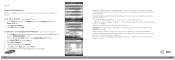
...Next again. Select Finish. 7. For password protected network, follow on screen instructions.
38
Copyright © 2008 Samsung Telecommunications America LLC. Samsung is a registered trademark of Samsung Electronics America, Inc. and its related entities. Appearance of phone may vary. Screen images simulated. Microsoft, Windows Logo, Windows Mobile, Windows Media, ActiveSync and Outlook are either...
Installation Guide (user Manual) (ver.1.0) (English) - Page 1
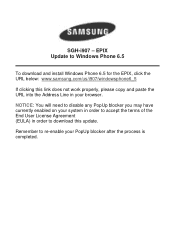
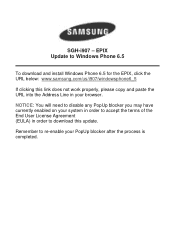
SGH-i907 - EPIX Update to Windows Phone 6.5
To download and install Windows Phone 6.5 for the EPIX, click the URL below: www.samsung.com/us/i907/windowsphone6_5
If clicking this link does not work properly, please copy and paste the URL into the Address Line in your browser.
NOTICE: You will need to disable any PopUp blocker you may have currently enabled on your system...
User Manual (user Manual) (ver.f10) (English) - Page 20
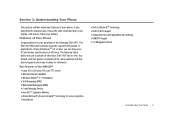
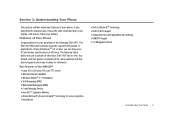
... this guide to understand the many features that this phone supports and keep it handy for reference.
Key Features of the SGH-i907 • Large 320 x 320 pixel, 65k color TFT screen • Wireless Internet Capability • Windows Mobile® 6.1 Professional • Text Messaging (SMS) • Multimedia Messaging (MMS) • E-mail Message Service • microSD™ Expansion Memory...
User Manual (user Manual) (ver.f10) (English) - Page 31
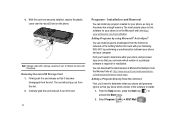
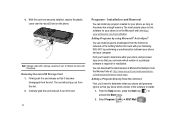
...;
You can install programs downloaded from the Internet or included on the Getting Started CD found with your Samsung SGH-i907 by performing a synchronization between your phone and your computer.
First you'll need to determine what your phone and processor type are so that you can know which version of a particular software is required for installation.
You can download the latest version of...
User Manual (user Manual) (ver.f10) (English) - Page 103
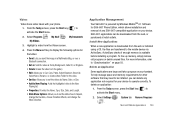
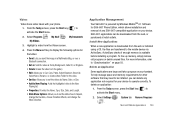
... Show Options: Allows you to set the slide show to Repeat, change the Duration, choose Transition Effects, and change the Show Direction.
Application Management Your SGH-i907 is powered by Windows MobileTM 6.1 Software for SGH-i907 Phone Edition, which allows installation and removal of any SGH-i907-compatible application on your device. SGH-i907 applications can be downloaded from the web, or...
User Manual (user Manual) (ver.f10) (English) - Page 118
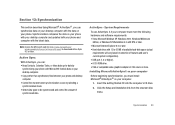
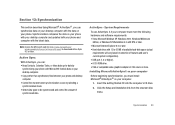
...Microsoft Internet Explorer 6.0 or later. • Hard-disk drive with 12 to 65 MB of available hard-disk space (actual
requirements will vary based on selection of features and user's current system configuration). • USB port (1.0 or higher). • A CD-ROM drive. • VGA or compatible video graphics adapter at 256 colors or more.
Installing Microsoft ActiveSync® on your computer...
User Manual (user Manual) (ver.f10) (English) - Page 119
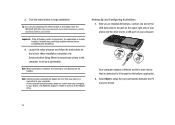
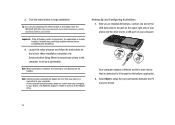
...selected synchronization items are copied from your computer to your device, and Windows Explorer creates a shortcut to the Mobile
drive.
+
Setting Up and Configuring ActiveSync 1. After you've installed ActiveSync, connect one end of the USB data cable to the jack on the upper right side of your phone and the other end to a USB port on your computer.
Your computer assigns a different profile to...
User Manual (user Manual) (ver.f10) (English) - Page 127


... clients are required for synchronization of e-mail, contacts, tasks and notes to a Personal Computer.
Installing Windows Mobile Device Center If your PC is running Windows Vista, your synchronization settings will be managed through the Windows Mobile Device Center. For instruction on downloading Windows Mobile Device Center visit http://www.microsoft.com/windowsmobile/ devicecenter.mspx.
102
User Manual (user Manual) (ver.f10) (English) - Page 143
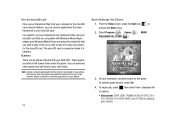
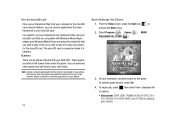
... Windows Media Player and select the media file that you wish to play. There is no need to look or browse your phone for the microSD card. The microSD card is recognized when it is installed. Games There are six games included with your SGH-i907. These games are listed in the Games folder under Programs. You can download...
Service Manual - Page 9
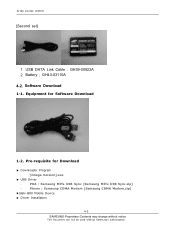
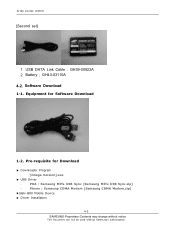
... control
[Second set]
1. USB DATA Link Cable : GH39-00922A 2. Battery : GH43-03110A 4-2. Software Download
1-1. Equipment for Software Download
1-2. Pre-requisite for Download
▶ Downloader Program
-
[Image Version].exe
▶ USB Driver
-
PDA : Samsung MITs USB Sync [Samsung MITs USB Sync.zip]
-
Phone : Samsung CDMA Modem [Samsung CDMA Modem.zip]
▶SGH-i900 Mobile Device...
Service Manual - Page 10


...Installation (Phone)
When you download the phone image, you need the driver of Samsung CDMA Modem. If you want to download the phone image, install the Samsung CDMA Modem driver. ) After you install the driver of Samsung CDMA Modem, please restart a hos t computer.
3. Execute the Downloader Program. [Image Version.exe]
4. Turn off your device. 5. Connect your device to a host computer by using USB...
Service Manual - Page 16
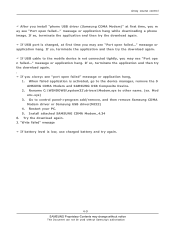
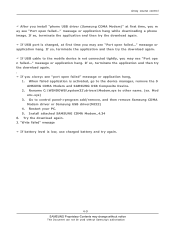
..., go to the device manager, remove the S AMSUNG CDMA Modem and SAMSUNG USB Composite Device.
2. Rename C:\WINDOWS\system32\drivers\Modem.sys to other name. (ex. Mod em-.sys)
3. Go to control panel->program add/remove, and then remove Samsung CDMA Modem driver or Samsung USB driver(MCCI)
4. Restart your PC. 5. Install attached SAMSUNG CDMA Modem_4.34 6. Try the download again. 3. "Write Failed...
Getting Started Guide - Page 22
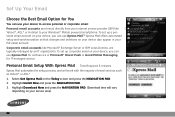
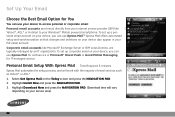
... or corporate email: Personal email accounts send email directly from your internet service provider (ISP) like Yahoo!®, AOL® or Hotmail to your Windows® Mobile powered smartphone. To set up a personal email account on your device, you can use Xpress Mail.™ Xpress Mail offers automated setup and synchronization so that changes and deletions on your...
Getting Started Guide - Page 33


.... • Windows Media® Player 10 (or higher) installed on your PC. You can download this at:
www.microsoft.com/mediaplayer. 1. Connect your device to your PC. 2. Close ActiveSync® (it will automatically open when you connect your device). 3. Open Windows Media® Player on your PC. 4. Select Media Library, then highlight the music you want to copy. 5. Right...

