Samsung SGH-P107 driver and firmware
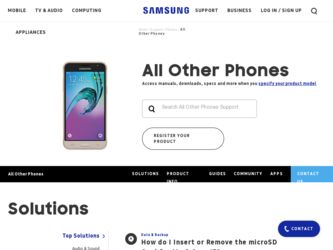
Related Samsung SGH-P107 Manual Pages
Download the free PDF manual for Samsung SGH-P107 and other Samsung manuals at ManualOwl.com
User Manual (user Manual) (ver.1.0) (English) - Page 1
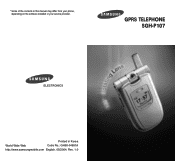
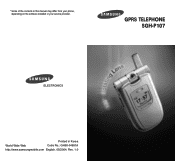
* Some of the contents in this manual may differ from your phone, depending on the software installed or your service provider.
GPRS TELEPHONE SGH-P107
ELECTRONICS
Printed in Korea
World Wide Web
Code No.: GH68-04991A
http://www.samsungmobile.com English. 05/2004. Rev. 1.0
User Manual (user Manual) (ver.1.0) (English) - Page 2
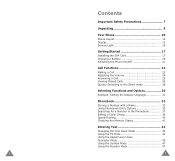
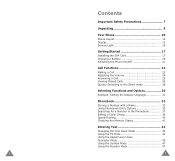
...
Phone Layout 10 Display 13 Service Light 16
Getting Started 17
Installing the SIM Card 17 Charging a Battery 19 Switching the Phone On/Off 21
Call Functions 22
Making a Call 22 Adjusting the Volume 24 Answering a Call 25 Viewing Missed Calls 26 Quickly Switching to the Silent mode 28
Selecting Functions and Options 29 Example: Setting the Display...
User Manual (user Manual) (ver.1.0) (English) - Page 4
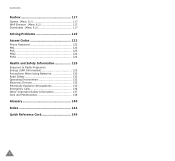
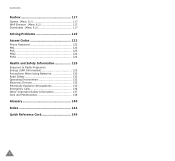
...(Menu 9.1 117 WAP Browser (Menu 9.2 117 Downloads (Menu 9.3 117 Solving Problems 119
Access Codes 122 Phone Password 122 PIN 123 PUK 123 PIN2 124 PUK2 124 ... 132 Operating Environment 132 Electronic Devices 133 Potentially Explosive Atmospheres 135 Emergency Calls 136 Other Important Safety Information 137 Care and Maintenance 138 Glossary 140
Index 144
Quick Reference Card 149
6
User Manual (user Manual) (ver.1.0) (English) - Page 6
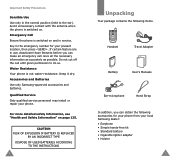
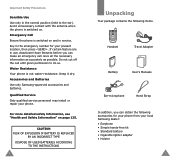
... Service Only qualified service personnel may install or repair your phone.
For more detailed safety information, see "Health and Safety Information" on page 125.
CAUTION RISK OF EXPLOSION IF BATTERY IS REPLACED
BY AN INCORRECT TYPE DISPOSE OF USED BATTERIES ACCORDING
TO THE INSTRUCTIONS
8
Unpacking
Your package contains the following items.
Handset
Travel Adapter
Battery
User's Manuals...
User Manual (user Manual) (ver.1.0) (English) - Page 10
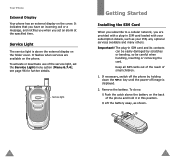
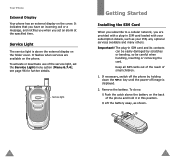
... specified time.
Service Light
The service light is above the external display on the folder cover. It flashes when services are available on the phone. To activate or deactivate use of the service light, set the Service Light menu option (Menu 6.7.4); see page 96 for further details.
Service light
Getting Started
Installing the SIM Card
When you subscribe to a cellular network, you are...
User Manual (user Manual) (ver.1.0) (English) - Page 11
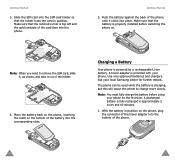
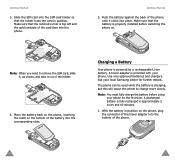
... is properly installed before switching the phone on.
Note: When you need to remove the SIM card, slide it, as shown, and take it out of the holder.
4. Place the battery back on the phone, inserting the teeth on the bottom of the battery into the corresponding slots.
Charging a Battery
Your phone is powered by a rechargeable...
User Manual (user Manual) (ver.1.0) (English) - Page 31
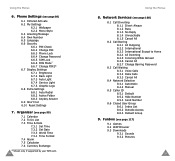
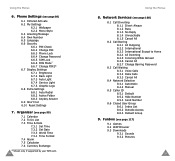
... Active Folder 6.8.3 Anykey Answer 6.9 Short Cut 6.10 Reset Settings
7. Organizer (see page 99)
7.1 Calendar 7.2 To Do List 7.3 Time & Date
7.3.1 Set Time 7.3.2 Set Date 7.3.3 World Time 7.3.4 Time Format 7.4 Alarm 7.5 Calculator 7.6 Currency Exchange
* Shown only if supported by your SIM card. 58
Using the Menus
8. Network Services (see page 108)
8.1 Call Diverting 8.1.1 Divert Always 8.1.2 Busy...
User Manual (user Manual) (ver.1.0) (English) - Page 37
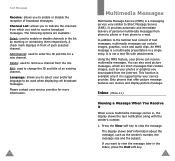
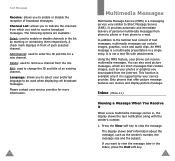
..., which are short messages that contain images, such as your photos or graphics you downloaded from the Internet. This function is available only if it is supported by your service provider. Only phones that offer picture message features can receive and display picture message.
Inbox (Menu 2.1)
Viewing a Message When You Receive it
When a new multimedia message...
User Manual (user Manual) (ver.1.0) (English) - Page 38
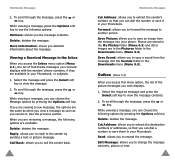
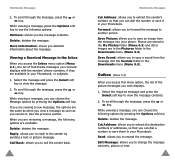
... (Menu 2.1), the list of multimedia messages you received displays with the senders' phone numbers, if they are available in your Phonebook, or... you to call the sender back.
72
Multimedia Messages
Cut Address: allows you to extract the sender's number, so that ...in the Downloads menu (Menu 9.3)
Save Sound: allows you to save a sound from the message into the Sounds folder in the Downloads menu (...
User Manual (user Manual) (ver.1.0) (English) - Page 39
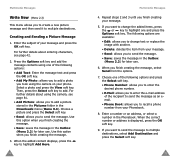
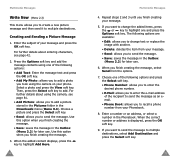
... the recipient to send the message as an email. • Phone Book: allows you to recall a phone number from your Phonebook.
8. Enter a number or an address, or select a number in the Phonebook. When the correct number or address is displayed, press the OK soft key.
9. If you want to send the message to multiple destinations...
User Manual (user Manual) (ver.1.0) (English) - Page 40
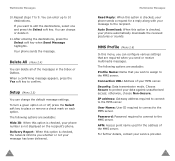
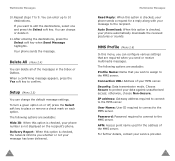
... checked, your phone automatically downloads the received picutures or sounds.
MMS Profile (Menu 2.6)
In this menu, you can configure various settings that are required when you send or receive multimedia messages. The following options are available: Profile Name: Name that you wish to assign to the MMS server. Connection URL: Address of your MMS...
User Manual (user Manual) (ver.1.0) (English) - Page 44
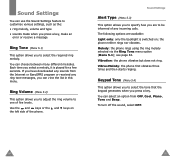
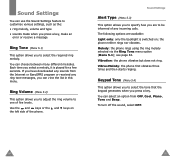
... press a key, make an
error or receive a message
Ring Tone (Menu 5.1)
This option allows you to select the required ring melody. You can choose between many different melodies. Each time you select a melody, it is played for a few seconds. If you have downloaded any sounds from the Internet or EasyGPRS program or received...
User Manual (user Manual) (ver.1.0) (English) - Page 61
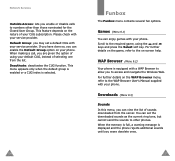
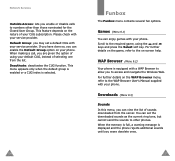
... WAP Browser User's Manual supplied with your phone.
Downloads (Menu 9.3)
Sounds In this menu, you can view the list of sounds downloaded from the server. You can set the downloaded sounds as the current ring tone, but cannot send the sounds to other phones. When the memory is full, a warning message is displayed and the phone rejects additional sounds until...
User Manual (user Manual) (ver.1.0) (English) - Page 62
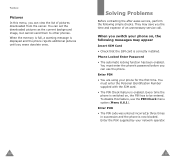
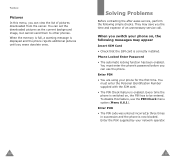
... the server. You can set the downloaded pictures as the current background image, but cannot send them to other phones. When the memory is full, a warning message is displayed and the phone rejects additional pictures until you erase obsolete ones.
Solving Problems
Before contacting the after-sales service, perform the following simple checks. They may save you...
User Manual (user Manual) (ver.1.0) (English) - Page 63
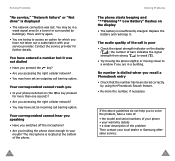
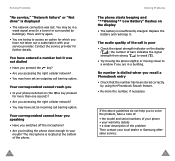
... with your service provider. Contact the service provider for further details.
You have entered a number but it was not dialled
• Have you pressed the key? • Are you accessing the right cellular network? • You may have set an outgoing call barring option.
Your correspondent cannot reach you
• Is your phone switched on...
User Manual (user Manual) (ver.1.0) (English) - Page 75
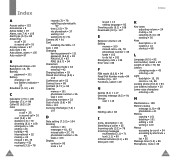
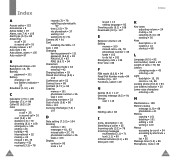
...• 26, 78 multiparty • 52 received (3.2) • 78
144
records (3) • 78 redialling automatically
97 time (3.5) • 79 via phonebook • 37 waiting 112 waiting (8.3) • 51 Camera (4) • 81 Card installing the SIM • 17 Care • 138 Changing barring password • 111 password (6.6.4) • 93 PIN (6.6.2) • 93 PIN2 (6.6.7) • 94 Characters...
Wap Guide (user Manual) (ver.1.0) (English) - Page 1
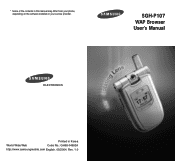
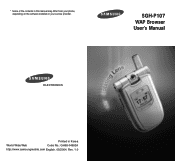
* Some of the contents in this manual may differ from your phone, depending on the software installed or your service provider.
ELECTRONICS
Printed in Korea
World Wide Web
Code No.: GH68-04993A
http://www.samsungmobile.com English. 05/2004. Rev. 1.0
SGH-P107 WAP Browser User's Manual
User Manual (user Manual) (ver.1.0) (English) - Page 4
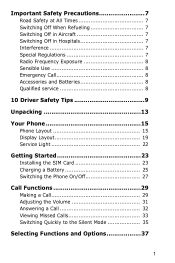
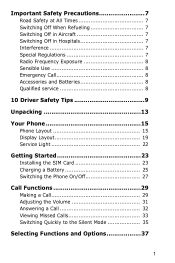
... Regulations 7 Radio Frequency Exposure 8 Sensible Use 8 Emergency Call 8 Accessories and Batteries 8 Qualified service 8
10 Driver Safety Tips 9
Unpacking 13
Your Phone 15
Phone Layout 15 Display Layout 19 Service Light 22
Getting Started 23
Installing the SIM Card 23 Charging a Battery 25 Switching the Phone On/Off 27
Call Functions 29
Making a Call 29 Adjusting the Volume 31...
User Manual (user Manual) (ver.1.0) (English) - Page 169
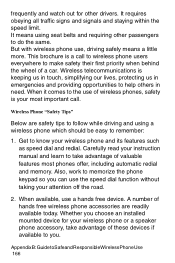
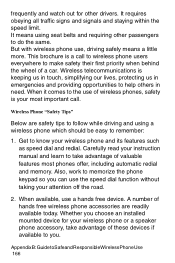
... dial function without taking your attention off the road.
2. When available, use a hands free device. A number of hands free wireless phone accessories are readily available today. Whether you choose an installed mounted device for your wireless phone or a speaker phone accessory, take advantage of these devices if available to you.
Appendix B: Guide to Safe and Responsible Wireless Phone Use 166
User Manual (user Manual) (ver.1.0) (English) - Page 172
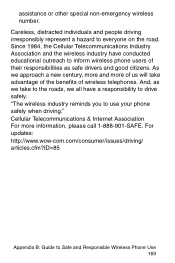
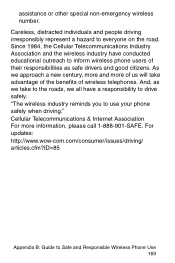
... we take to the roads, we all have a responsibility to drive safely. "The wireless industry reminds you to use your phone safely when driving." Cellular Telecommunications & Internet Association For more information, please call 1-888-901-SAFE. For updates: http://www.wow-com.com/consumer/issues/driving/ articles.cfm?ID=85
Appendix B: Guide to Safe and Responsible Wireless Phone Use 169

