Samsung SGH-P207 driver and firmware
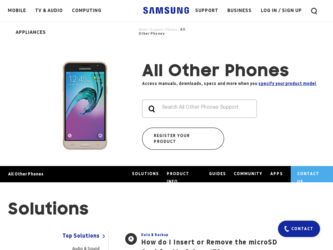
Related Samsung SGH-P207 Manual Pages
Download the free PDF manual for Samsung SGH-P207 and other Samsung manuals at ManualOwl.com
User Manual (user Manual) (ver.f5) (English) - Page 2


... (STA), Inc.
Headquarters:
Customer Care Center:
1301 E. Lookout Drive
1601 E. Plano Parkway,
Richardson, TX 75082
Suite 150
Tel: 972.761.7000
Plano, TX 75074
Toll Free Tel:1.888.987.HELP (4357)
Internet Address: http://www.samsungusa.com
©2005 Samsung Telecommunications America, Inc. is a registered trademark of Samsung Electronics America, Inc. and its related entities.
User Manual (user Manual) (ver.f5) (English) - Page 7


Table of Contents
Using Audio Recording 141 Memory Status 144
Section 10: Personal Assistant 147
Setting Alarms 148 Using the ...Safety Information . 169
Health and Safety Information 170 Consumer Information on Wireless Phones 172 Road Safety 182 Operating Environment 184 Using Your Phone Near Other Electronic Devices . . . . . 185 Potentially Explosive Environments 186 Emergency Calls...
User Manual (user Manual) (ver.f5) (English) - Page 10
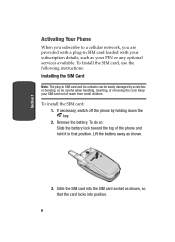
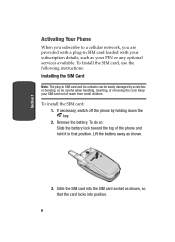
Section 1
Activating Your Phone
When you subscribe to a cellular network, you are provided with a plug-in SIM card loaded with your subscription details, such as your PIN or any optional services available. To Install the SIM card, use the following instructions: Installing the SIM Card
Note: The plug-in SIM card and its contacts can be easily damaged by scratches or bending...
User Manual (user Manual) (ver.f5) (English) - Page 12
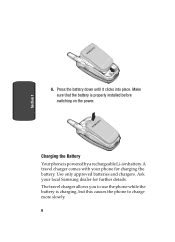
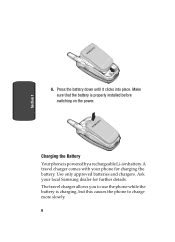
... into place. Make sure that the battery is properly installed before switching on the power.
Charging the Battery Your phone is powered by a rechargeable Li-ion battery. A travel charger comes with your phone for charging the battery. Use only approved batteries and chargers. Ask your local Samsung dealer for further details. The travel charger allows you...
User Manual (user Manual) (ver.f5) (English) - Page 18


.... The following list outlines a few of the features included in your phone. User friendly, menu driven access to features and options.
• Voicesignal software that supports voice commands and
dictation for composing SMS
• Instant Messaging capability • Multimedia capability including Camera, Record Audio and Java
Games.
• Personal Assistant feature provides calendar, to-do...
User Manual (user Manual) (ver.f5) (English) - Page 45


...Outline
9.3.3 Short Cut 9.3.4 Extra Settings
9.4 Connection Settings
9.4.1 MEdia Net 9.4.2 Home 9.4.3 Roam 9.4.4 Cingular MMS 9.4.5 Cingular IM 9.4.6 Cingular Email 9.4.7 Cingular Syncml 9.4.8 Cingular JAVA 9.4.9 Profile 9 9.4.0 Profile 10
9.5 Time & Date
9.5.1 Set Time 9.5.2 Set Date 9.5.3 World Time 9.5.4 Time Format 9.5.5 Auto Update
9.6 Network Services
9.6.1 Call Forwarding 9.6.2 Call Barring...
User Manual (user Manual) (ver.f5) (English) - Page 65


... say a command." Digits: Turns playback on or off for digits, for example, when confirming a phone number. Names: Turns playback on or off for names. Names Settings:Adjusts the speed and...text-messaging client. Adapt VoiceMode: Lets you adapt VoiceMode, which improves voice recognition of VoiceMode in the textmessaging client. Tutorial: Provides a tutorial for the VoiceMode software. This option ...
User Manual (user Manual) (ver.f5) (English) - Page 79
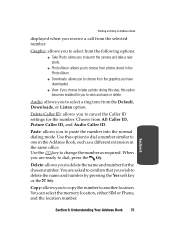
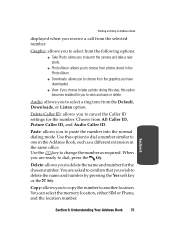
..., Downloads, or Listen option.
Delete Caller ID: allows you to cancel the Caller ID settings for the number. Choose from All Caller ID, Picture Caller ID, and Audio Caller ID.
Paste: allows you to paste the number into the normal dialing mode. Use this option to dial a number similar to one in the Address...
User Manual (user Manual) (ver.f5) (English) - Page 89
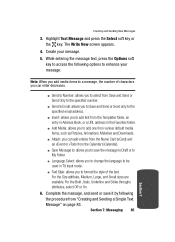
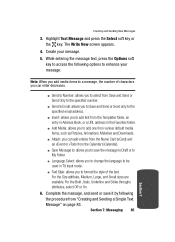
... text from the Templates folder, an entry in Address Book, or a URL address in the Favorites folder.
ⅷ Add Media: allows you to add one from various default media items, such as Pictures, Animations, Melodies and Downloads.
ⅷ Attach: you can add entries from the Name Card (vCard) and an vEvent or vTodo from...
User Manual (user Manual) (ver.f5) (English) - Page 90
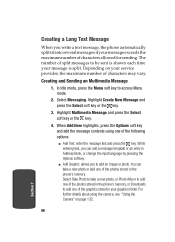
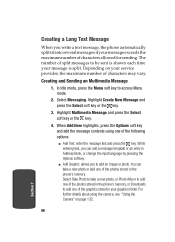
... the photos stored in the phone's memory. Select Take Photo to take a new photo, or Photo Album to add one of the photos stored in the phone's memory, or Downloads to add one of the graphics stored in your graphics folder. For further details about using the camera, see "Using the Camera" on page 132.
86
Section...
User Manual (user Manual) (ver.f5) (English) - Page 91
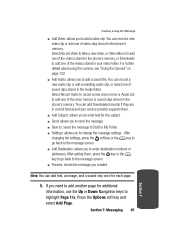
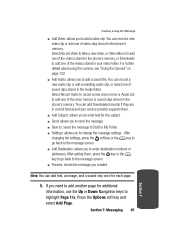
... select one of sound clips stored in the Audio folder. Select Record Audio to record a new voice memo or Audio List to add one of the voice memos or sound clips stored in the phone's memory. You can add Downloaded sounds if they are in correct format and your service provider supports them.
ⅷ Add Subject: allows you to enter...
User Manual (user Manual) (ver.f5) (English) - Page 93
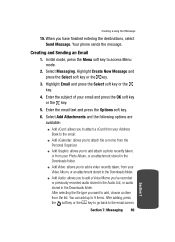
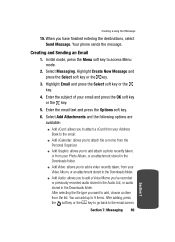
... following options are available:
ⅷ Add vCard: allows you to attach a vCard from your Address Book to the email.
ⅷ Add vCalendar: allows you to attach the a memo from ...attachment stored in the Downloads folder.
ⅷ Add Audio: allows you to add a Voice Memo you've recorded or previously recorded audio stored in the Audio List, or audio stored in the Downloads folder. After selecting ...
User Manual (user Manual) (ver.f5) (English) - Page 96


... read them on the phone. The default value of Auto Download is On. To change this setting see, "Changing Message Settings" on page 99.
Retrieving an MMS Message
When a new MMS message comes in, the display shows the MMS Message icon ( ) and a text notification along with the sender's number.
1. Press the View soft key or...
User Manual (user Manual) (ver.f5) (English) - Page 105


...Download: you can set whether or not your phone retrieves new incoming messages from the MMS server without notifications.
Off: you need to manually download new messages by using the Retrieve option.
On: the phone...the network.
Page Duration: you can set the length of time one page of an outgoing message displays on the message presentation screen. After a specified time, the display automatically ...
User Manual (user Manual) (ver.f5) (English) - Page 107


... address.
Delivery Report: you can activate or deactivate the report function. When this function is activated, the network informs you whether or not your email has been delivered.
Read Reply: you can set whether or not your phone sends a request for a reply along with your message to the recipient.
Download Method: you can choose the display...
User Manual (user Manual) (ver.f5) (English) - Page 112
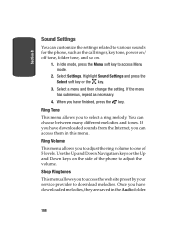
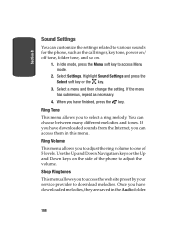
... a menu and then change the setting. If the menu has submenus, repeat as necessary.
4. When you have finished, press the key.
Ring Tone
This menu allows you to select a ring melody. You can choose between many different melodies and tones. If you have downloaded sounds from the Internet, you can access them in...
User Manual (user Manual) (ver.f5) (English) - Page 116
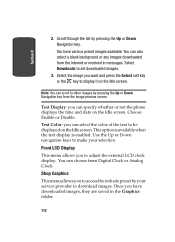
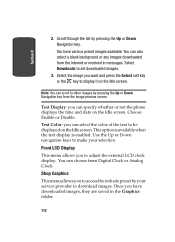
... various preset images available. You can also select a blank background or any images downloaded from the Internet or received in messages. Select Downloads to set downloaded images.
3. Select the image you want and press the Select soft key or the key to display it on the Idle screen.
Note: You can scroll to other images by...
User Manual (user Manual) (ver.f5) (English) - Page 118


... menu allows you to set a greeting to be displayed briefly when the phone is switched on. Language You can select a display language. When the language option is set to Automatic, the language is automatically selected according to the language of the SIM card used.
Note: Depending on your country, service provider, or software version of the phone, the Automatic option...
User Manual (user Manual) (ver.f5) (English) - Page 122


...shows the:
ⅷ city name and time difference between the selected city and the city you have set your home time zone
ⅷ current time and date ⅷ city selected as your time zone
... city display. 2. Press the Set soft key or the key.
Time Format You can change the time format to 12 Hours or 24 Hours. Auto Update You can receive time information from your service provider's network.
118
User Manual (user Manual) (ver.f5) (English) - Page 123


Section 8
Network Services Settings
Off: you need to manually set the time and date according to the current time zone using the Set Time menu. On: the phone automatically updates the time and date according to the current time zone using the network service. Confirm First: the phone asks for a confirmation before the update.
Note: Automatic updates of time and date does not change...

