Samsung SGH-S275G driver and firmware
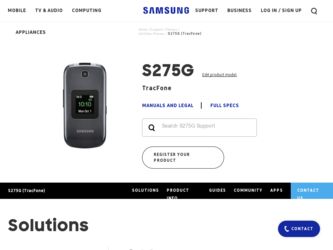
Related Samsung SGH-S275G Manual Pages
Download the free PDF manual for Samsung SGH-S275G and other Samsung manuals at ManualOwl.com
User Manual Ver.udlg7_f5 (English) - Page 2
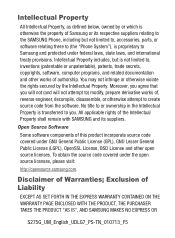
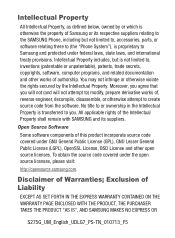
...software relating there to (the "Phone System"), is proprietary to Samsung and protected under federal laws, state laws, and international treaty provisions. Intellectual Property includes, but is not limited to, inventions (patentable or unpatentable), patents, trade secrets, copyrights, software, computer...opensource.samsung.com.
Disclaimer of Warranties; Exclusion of Liability
EXCEPT AS SET FORTH...
User Manual Ver.udlg7_f5 (English) - Page 3
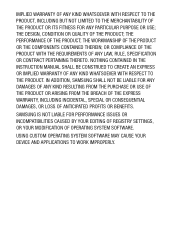
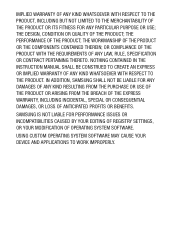
... IN THE INSTRUCTION MANUAL SHALL BE CONSTRUED TO CREATE AN EXPRESS OR IMPLIED WARRANTY OF ANY KIND WHATSOEVER WITH RESPECT TO THE PRODUCT. IN ADDITION, SAMSUNG SHALL NOT BE...
SAMSUNG IS NOT LIABLE FOR PERFORMANCE ISSUES OR INCOMPATIBILITIES CAUSED BY YOUR EDITING OF REGISTRY SETTINGS, OR YOUR MODIFICATION OF OPERATING SYSTEM SOFTWARE.
USING CUSTOM OPERATING SYSTEM SOFTWARE MAY CAUSE YOUR DEVICE ...
User Manual Ver.udlg7_f5 (English) - Page 8


... While Driving 96 Battery Use and Safety 97 Samsung Mobile Products and Recycling 100 UL Certified Travel Charger 101 Display / Touch-Screen 102 GPS & AGPS 103 Emergency Calls 105 Care and Maintenance 106 Responsible Listening 107 Operating Environment 110 FCC Hearing Aid Compatibility (HAC) Regulations for
Wireless Devices 113 Restricting Children's Access to Your Mobile Device 116...
User Manual Ver.udlg7_f5 (English) - Page 9
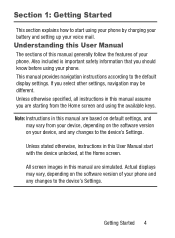
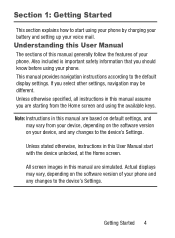
... from your device, depending on the software version on your device, and any changes to the device's Settings.
Unless stated otherwise, instructions in this User Manual start with the device unlocked, at the Home screen.
All screen images in this manual are simulated. Actual displays may vary, depending on the software version of your phone and any changes to the device's Settings.
Getting Started...
User Manual Ver.udlg7_f5 (English) - Page 13
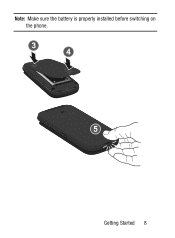
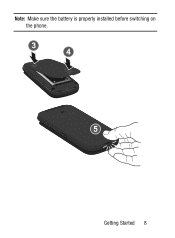
Note: Make sure the battery is properly installed before switching on the phone.
3 4
5
Getting Started 8
User Manual Ver.udlg7_f5 (English) - Page 14
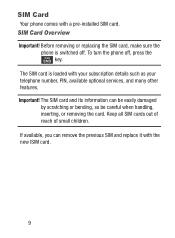
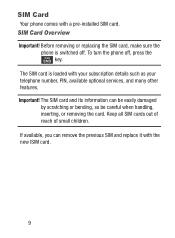
SIM Card
Your phone comes with a pre-installed SIM card.
SIM Card Overview
Important! Before removing or replacing the SIM card, make sure the phone is switched off. To turn the phone off, press the key.
The SIM card is loaded with your subscription details such as your telephone number, PIN, available optional services, and many other features. Important! The SIM card and...
User Manual Ver.udlg7_f5 (English) - Page 15


... the SIM card
To install the SIM card: 1. Carefully slide the SIM card into the SIM card socket until the card clicks into place.
Incorrect Correct
2. Make sure that the card's gold contacts face into the device and that the upper-left angled corner of the card is positioned as shown.
To remove the SIM card: 1. Remove the battery cover...
User Manual Ver.udlg7_f5 (English) - Page 16
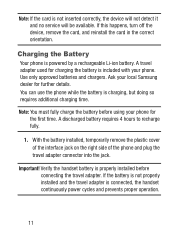
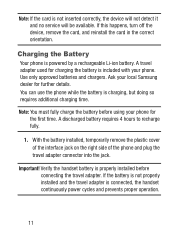
... and no service will be available. If this happens, turn off the device, remove the card, and reinstall the card in the correct orientation.
Charging the Battery
Your phone is powered by a rechargeable Li-ion battery. A travel adapter used for charging the battery is included with your phone. Use only approved batteries and chargers. Ask your local Samsung dealer...
User Manual Ver.udlg7_f5 (English) - Page 17


... connect the charger incorrectly, you risk damaging the accessory port and voiding the phone warranty.
Warning! If the adapter power plug is installed incorrectly, damage to the accessory port occurs and voids the phone warranty.
2. Plug the adapter power plug into a standard AC wall outlet. 3. When charging is finished, unplug the adapter power plug from
the AC wall outlet, then disconnect...
User Manual Ver.udlg7_f5 (English) - Page 21
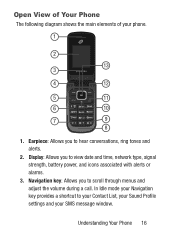
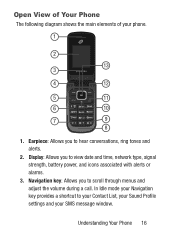
... date and time, network type, signal strength, battery power, and icons associated with alerts or alarms.
3. Navigation key: Allows you to scroll through menus and adjust the volume during a call. In Idle mode your Navigation key provides a shortcut to your Contact List, your Sound Profile settings and your SMS message window.
Understanding Your Phone 16
User Manual Ver.udlg7_f5 (English) - Page 34
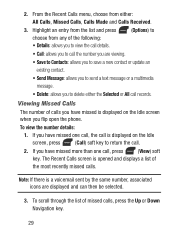
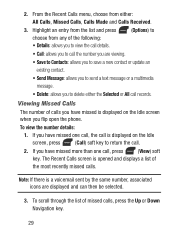
... the number you are viewing.
• Save to Contacts: allows you to save a new contact or update an
existing contact.
• Send Message: allows you to send a text message or a multimedia
message...delete either the Selected or All call records.
Viewing Missed Calls
The number of calls you have missed is displayed on the Idle screen when you flip open the phone.
To view the number details:
...
User Manual Ver.udlg7_f5 (English) - Page 53
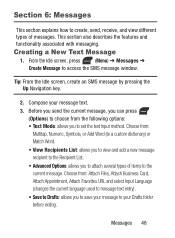
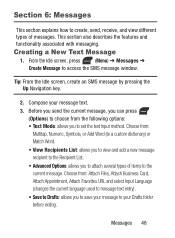
...➔ Messages ➔
Create Message to access the SMS message window.
Tip: From the Idle screen, create an SMS message by ... from the following options: • Text Mode: allows you to set the text Input method. Choose from:
Multitap, Numeric, Symbols, or...the current message. Choose from: Attach Files, Attach Business Card, Attach Appointment, Attach Favorites URL and select Input Language...
User Manual Ver.udlg7_f5 (English) - Page 57


Viewing Received Messages
1. From the Idle screen, your phone displays the number of voicemails you have received and the number of new messages you have received.
2. Press
(View) or
to view your message list.
3....8226; Save to Contacts: allows you to store the new message sender's
information to your current Contacts List as either a New entry or as an Update to an existing entry.
Messages 52
User Manual Ver.udlg7_f5 (English) - Page 70


... the keys on the keypad are used with the Web application.
You can surf the Web and download ringtones and wallpapers using your phone. When your phone connects to the Internet, the service
indicator icon ( ) appears in the display.
Launching the Browser
Ⅲ From the Idle screen, press - or -
(Browser).
From the Idle screen, press
(Menu...
User Manual Ver.udlg7_f5 (English) - Page 80
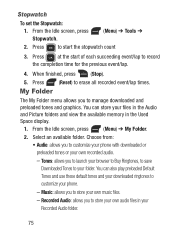
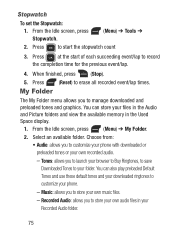
... can store your files in the Audio and Picture folders and view the available memory in the Used Space display.
1. From the Idle screen, press
(Menu) ➔ My Folder.
2. Select an available folder. Choose from:
• Audio: allows you to customize your phone with downloaded or
preloaded tones or your own recorded audio.
- Tones: allows you to launch...
User Manual Ver.udlg7_f5 (English) - Page 81


... preloaded Default Wallpapers to display or choose to display the seven wallpapers randomly. You can use these default wallpapers and your downloaded graphics to customize your phone.
- Buy Graphics: launches your browser where you can shop for graphics.
• Video: allows you to view your current list of available pre-recorded videos.
• Games&Apps...
User Manual Ver.udlg7_f5 (English) - Page 125


...not furnished or approved by SAMSUNG; (g) defects or damage resulting from improper testing, operation, maintenance, installation, service, or adjustment not furnished or approved by SAMSUNG; (h) defects or damage resulting... battery has been used in equipment other than the SAMSUNG phone for which it is specified.
What are SAMSUNG's obligations?
During the applicable warranty period, provided the...
User Manual Ver.udlg7_f5 (English) - Page 132
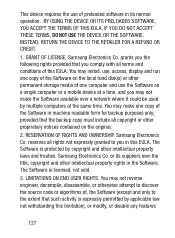
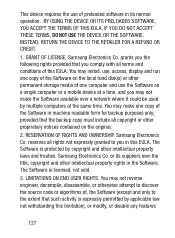
... of this EULA: You may install, use, access, display and run one copy of the Software on the local hard disk(s) or other permanent storage media of one computer and use the Software on a single computer or a mobile device at a time, and you may not make the Software available over a network where it could be used by multiple computers at the same time. You...
User Manual Ver.udlg7_f5 (English) - Page 133
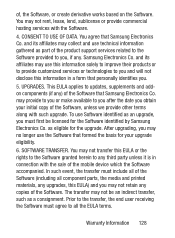
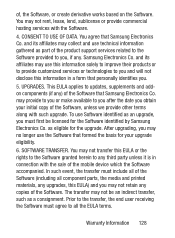
... the product support services related to the Software provided to you, if any. Samsung Electronics Co. and its affiliates may use this information solely to improve their products or to provide customized services or technologies to you and will not disclose this information in a form that personally identifies you.
5. UPGRADES. This EULA applies to updates, supplements and...
User Manual Ver.udlg7_f5 (English) - Page 135


...SOFTWARE, OR TO CREATE ANY WARRANTY OF ANY SORT FROM SAMSUNG ELECTRONICS CO.
10. THIRD-PARTY APPLICATIONS. Certain third party applications may be included with, or downloaded to this mobile device. Samsung Electronics Co. makes no representations whatsoever about any of these applications. Since Samsung Electronics Co. has no control...this mobile device to any names, marks, products, or services of...

