Samsung SGH-T309 driver and firmware
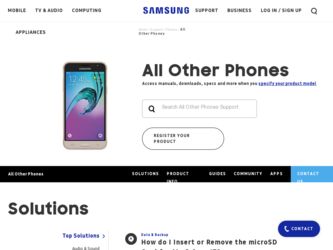
Related Samsung SGH-T309 Manual Pages
Download the free PDF manual for Samsung SGH-T309 and other Samsung manuals at ManualOwl.com
User Manual (user Manual) (ver.f4) (English) - Page 2


... the Intellectual Property shall remain with SAMSUNG and its suppliers.
Samsung Telecommunications America (STA), Inc.
Headquarters: 1301 E. Lookout Drive Richardson, TX 75082 Tel: 972.761.7000
Customer Care Center: 1000 Klein St. Plano, TX 75074 Toll Free Tel: 1.888.987.HELP (4357)
Internet Address: http://www.samsungusa.com
©2005 Samsung Telecommunications America, Inc. is a registered...
User Manual (user Manual) (ver.f4) (English) - Page 10
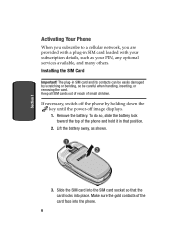
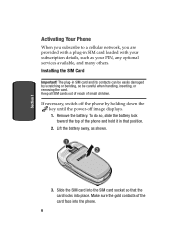
Section 1
Activating Your Phone
When you subscribe to a cellular network, you are provided with a plug-in SIM card loaded with your subscription details, such as your PIN, any optional services available, and many others. Installing the SIM Card
Important! The plug-in SIM card and its contacts can be easily damaged by scratching or bending, so be careful when...
User Manual (user Manual) (ver.f4) (English) - Page 12
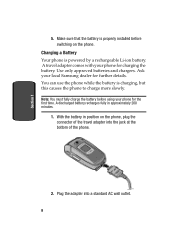
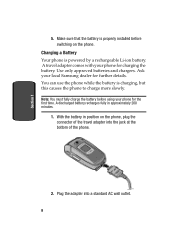
... sure that the battery is properly installed before switching on the phone.
Charging a Battery Your phone is powered by a rechargeable Li-ion battery. A travel adapter comes with your phone for charging the battery. Use only approved batteries and chargers. Ask your local Samsung dealer for further details. You can use the phone while the battery is charging, but...
User Manual (user Manual) (ver.f4) (English) - Page 45
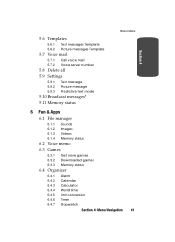
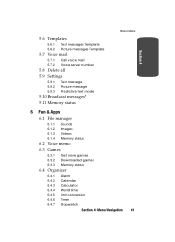
... number
5.8 Delete all
5.9 Settings
5.9.1 5.9.2 5.9.3
Text message Picture message Predictive text mode
5.10 Broadcast messages*
5.11 Memory status
6 Fun & Apps
6.1 File manager
6.1.1 Sounds 6.1.2 Images 6.1.3 Videos 6.1.4 Memory status
6.2 Voice memo
6.3 Games
6.3.1 Get more games 6.3.2 Downloaded games 6.3.3 Memory status
6.4 Organizer
6.4.1 6.4.2 6.4.3 6.4.4 6.4.5 6.4.6 6.4.7
Alarm...
User Manual (user Manual) (ver.f4) (English) - Page 65


... a picture with your camera. • My Photos: allows you to choose a photo from My photos
folder.
• My Downloads: allows you to choose a photo from your downloaded images folder.
• Icons: allows you to choose from pre-defined icons • Not assigned: removes any image that was previously used
and sets to Not assigned...
User Manual (user Manual) (ver.f4) (English) - Page 78


... messages that contain multimedia files, such as photos, sounds and images you downloaded from the Internet and voice memos you recorded. This function is available only if it is supported by your service provider. Only phones that offer multimedia messaging features can receive and display multimedia messages. Create new
This menu allows you to create a new multimedia...
User Manual (user Manual) (ver.f4) (English) - Page 98
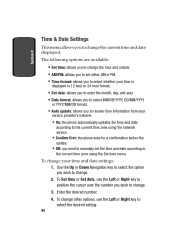
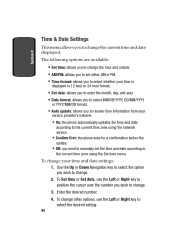
.../MM/DD format.
• Auto update: allows you to receive time information from your
service provider's network.
• On: the phone automatically updates the time and date
according to the current time zone using the network service.
• Confirm first: the phone asks for a confirmation before the
update.
• Off: you need to manually set the time and date according to...
User Manual (user Manual) (ver.f4) (English) - Page 99


... the Save soft key to save your settings. Otherwise press the Cancel soft key.
Note: Automatic updates of time and date do not change the time you have set for alarm settings or calendar memos.
Phone Settings
You can customize various phone settings. Language This menu allows you to select a display language for Text language and Input mode. Choose...
User Manual (user Manual) (ver.f4) (English) - Page 100


..., you must open the phone and press a key to answer a call, depending on the setting of the Anykey answer option. 3. When you have finished changing your settings, press
the Save soft key to save your settings. Otherwise press the Cancel soft key.
Display Settings
In this menu, you can change various settings for the display or backlight. Wallpaper...
User Manual (user Manual) (ver.f4) (English) - Page 101


Section 8
Display Settings
• Main LCD wallpaper: you may select between Default
wallpapers, photos from My Photos folder, or Downloaded images to be displayed on the idle screen.
• Front LCD wallpaper: you can choose between a digital or an
analog clock image to have displayed on the front LCD of your phone. To change the background image: 1. Scroll...
User Manual (user Manual) (ver.f4) (English) - Page 103
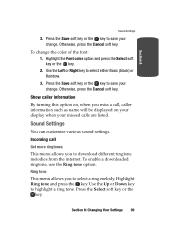
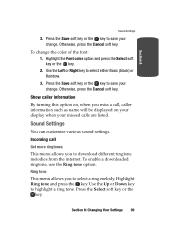
... miss a call, caller information such as name will be displayed on your display when your missed calls are listed.
Sound Settings
You can customize various sound settings. Incoming call Get more ringtones This menu allows you to download different ringtone melodies from the internet. To enable a downloaded ringtone, use the Ring tone option. Ring tone This menu...
User Manual (user Manual) (ver.f4) (English) - Page 116
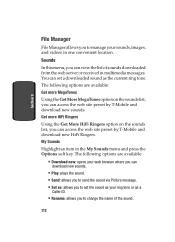
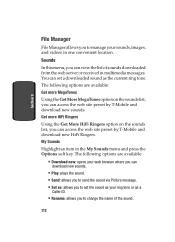
... sounds, images, and videos in one convenient location.
Sounds
In this menu, you can view the list of sounds downloaded from the web server or received in multimedia messages. You can set a downloaded sound as the current ring tone. The following options are available: Get more MegaTones
Using the Get More MegaTones option...
User Manual (user Manual) (ver.f4) (English) - Page 117


...: displays the sound name, date, format, length,
size, and protection. Voice list
The Voice list contains your recorded audio messages...audio message to protect it
from deletion.
• Properties: displays the audio name, date, format, length, size,
and protection.
Images
In this menu, you can view the list of images downloaded from the web server or received in messages. You can set a downloaded...
User Manual (user Manual) (ver.f4) (English) - Page 118
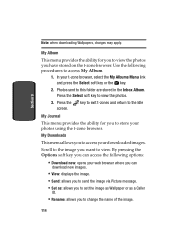
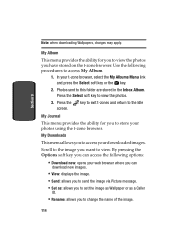
... for you to store your photos using the t-zone browser.
My Downloads
This menu allows you to access your downloaded images.
Scroll to the image you want to view. By pressing ...
• Download new: opens your web browser where you can
download new images.
• View: displays the image.
• Send: allows you to send the image via Picture message.
• Set as: allows you to set the image...
User Manual (user Manual) (ver.f4) (English) - Page 120


... to view. By pressing the Options soft key you can access the following options:
Note: when downloading videos, charges may apply.
• Play: plays the video. • Send: allows you...: allows you to lock the video to protect it from
deletion.
• Properties: displays the video name, date, format, resolution,
size, quality, and protection. My Videos
In this menu you can review the photos...
User Manual (user Manual) (ver.f4) (English) - Page 123


... to set the default name for the
recordings.
Games
You can download MIDlets (Java applications that run on mobile phones) from various sources using t-zones and store them in your phone. When you access the Downloaded games menu, the list of default games appears. Once you have downloaded games, they are added to the list.
Note: Java services may...
User Manual (user Manual) (ver.f4) (English) - Page 124


...Downloads list and press the key.
3. The startup screen of the MIDlet will be displayed...settings: allows you to set application settings
for each MIDlet. • Delete: allows you to delete a MIDlet. • Protection: allows you to lock the game to protect it from
deletion. • Properties: shows information about the MIDlet, such as file
size, application version, vendor, and website address...
User Manual (user Manual) (ver.f4) (English) - Page 126
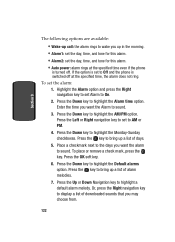
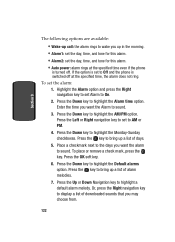
... this alarm. • Alarm2: set the day, time, and tone for this alarm. • Auto power: alarm rings at the specified time even if the phone
is turned off. If the option is set to Off and the phone is switched off at the specified ... or Down Navigation key to highlight a default alarm melody. Or, press the Right navigation key to display a list of downloaded sounds that you may choose from.
122
User Manual (user Manual) (ver.f4) (English) - Page 160
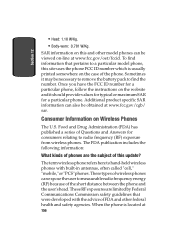
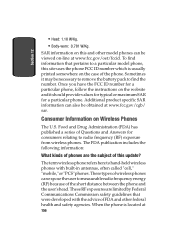
... a series of Questions and Answers for consumers relating to radio frequency (RF) exposure from wireless phones. The FDA publication includes the following information:
What kinds of phones are the subject of this update?
The term wireless phone refers here to hand-held wireless phones with built-in antennas, often called "cell," "mobile," or "PCS" phones. These types of wireless phones can expose...
User Manual (user Manual) (ver.f4) (English) - Page 170


... Updated 4/3/2002: US Food and Drug Administration
http://www.fda.gov/cellphones
Road Safety
Your wireless phone gives you the powerful ability to communicate by voice, almost anywhere, anytime. But an important responsibility accompanies the benefits of wireless phones, one that every user must uphold. When driving a car, driving is your first responsibility. When using your wireless phone behind...

