Samsung SGH-T539 driver and firmware
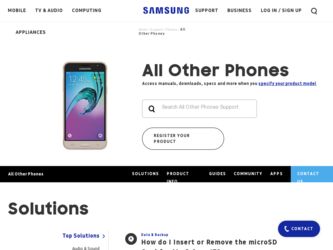
Related Samsung SGH-T539 Manual Pages
Download the free PDF manual for Samsung SGH-T539 and other Samsung manuals at ManualOwl.com
User Manual (user Manual) (ver.f3) (English) - Page 2


...Headquarters: 1301 E. Lookout Drive Richardson, TX 75082
Customer Care Center: 1000 Klein St. Plano, TX 75074 Toll Free Tel: 1.888.987.HELP (4357)
Internet Address: http://www.samsungusa.com
©2007 Samsung Telecommunications America, LLC is a registered trademark of Samsung Electronics America, Inc. and its related entities.
Do you have questions about your Samsung Mobile Phone? For 24 hour...
User Manual (user Manual) (ver.f3) (English) - Page 6


...131 Sound Settings ...133 Synchronization ...135 Network Services 135 Security ...137 Software Update 139 Memory status ...140 Reset settings ...140
Section 13: t-zones 141
t-zones ...141
Section 14: Health and Safety Information 146
Health and Safety Information 146 Samsung Mobile Products and Recycling 148 UL Certified Travel Adapter 148 Consumer Information on Wireless Phones 148 Road...
User Manual (user Manual) (ver.f3) (English) - Page 8


... section describes how to start using your phone by activating your service and setting up your Voice mail. Activating Your Phone When you subscribe to a cellular network, you are provided with a plug-in SIM card loaded with your subscription details, such as your PIN, available optional services, and many others features. Installing the SIM Card
Important!: The plug-in SIM...
User Manual (user Manual) (ver.f3) (English) - Page 11
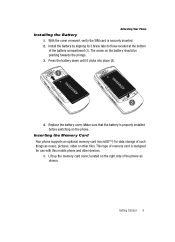
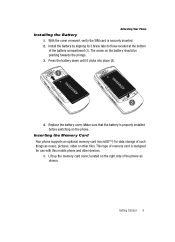
.... Make sure that the battery is properly installed before switching on the phone.
Inserting the Memory Card Your phone supports an optional memory card (microSD™) for data storage of such things as music, pictures, video or other files. This type of memory card is designed for use with this mobile phone and other devices. 1. Lift up the memory card cover, located on the right side...
User Manual (user Manual) (ver.f3) (English) - Page 20
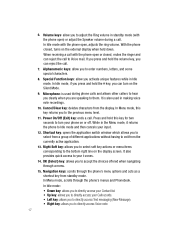
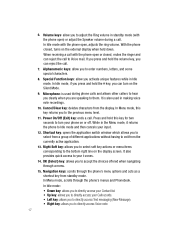
... also used in making voice note recordings.
10. Cancel/Clear key: deletes characters from the display. In Menu mode, this key returns you to the previous menu level.
11. Power On/Off (Exit) key: ends a call. Press and hold this key for two seconds to turn your phone on or off. While in the...
User Manual (user Manual) (ver.f3) (English) - Page 26
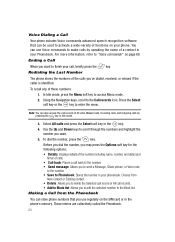
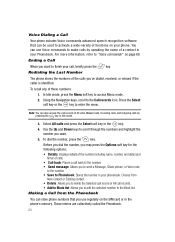
...phone includes Voice commands advanced speech recognition software that can be used to activate a wide-variety of functions on your phone...Details: Displays details ...record or All call records. • Add to Block list: Allows you to add the selected number to the Block list. Making a Call from the Phonebook
You can store phone numbers that you use regularly on the SIM card or in the phone's memory...
User Manual (user Manual) (ver.f3) (English) - Page 40


... ICQ 4.2.1: Connect 4.2.2: Saved conversations 4.2.3: Offline conversations 4.2.4: Settings 4.2.4.1: Favorite IDs 4.2.4.2: Power On Connect 4.2.4.3: Community settings 4.2.5: Help 4.3: Windows Live 4.3.1: Sign in 4.3.2: Saved conversations 4.3.3: Preferences 4.3.3.1: Favorite IDs 4.3.3.2: Power on sign in 4.3.3.3: Community settings 4.3.4: Help 4.4: Yahoo! 4.4.1: Sign in 4.4.2: Saved conversations...
User Manual (user Manual) (ver.f3) (English) - Page 41
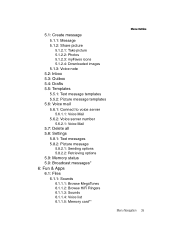
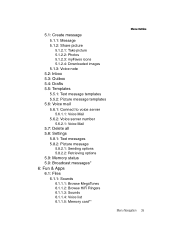
... mail
5.6.1: Connect to voice server 5.6.1.1: Voice Mail
5.6.2: Voice server number 5.6.2.1: Voice Mail
5.7: Delete all 5.8: Settings
5.8.1: Text messages 5.8.2: Picture message
5.8.2.1: Sending options 5.8.2.2: Retrieving options 5.9: Memory status 5.0: Broadcast messages*
6: Fun & Apps 6.1: Files
6.1.1: Sounds 6.1.1.1: Browse MegaTones 6.1.1.2: Browse HiFi Ringers 6.1.1.3: Sounds 6.1.1.4: Voice...
User Manual (user Manual) (ver.f3) (English) - Page 42
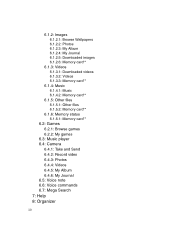
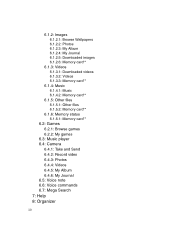
... 6.1.2.5: Downloaded images 6.1.2.6: Memory card**
6.1.3: Videos 6.1.3.1: Downloaded videos 6.1.3.2: Videos 6.1.3.3: Memory card**
6.1.4: Music 6.1.4.1: Music 6.1.4.2: Memory card**
6.1.5: Other files 6.1.5.1: Other files 6.1.5.2: Memory card**
6.1.6: Memory status 6.1.6.1: Memory card**
6.2: Games 6.2.1: Browse games 6.2.2: My games
6.3: Music player 6.4: Camera
6.4.1: Take and Send 6.4.2: Record...
User Manual (user Manual) (ver.f3) (English) - Page 45
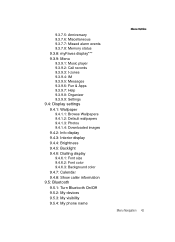
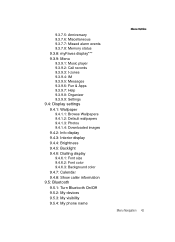
... Memory status 9.3.8: myFaves display*** 9.3.9: Menu 9.3.9.1: Music player 9.3.9.2: Call records 9.3.9.3: t-zones 9.3.9.4: IM 9.3.9.5: Messages 9.3.9.6: Fun & Apps 9.3.9.7: Help 9.3.9.8: Organizer 9.3.9.9: Settings 9.4: Display settings 9.4.1: Wallpaper 9.4.1.1: Browse Wallpapers 9.4.1.2: Default wallpapers 9.4.1.3: Photos 9.4.1.4: Downloaded images 9.4.2: Info display 9.4.3: Interior display...
User Manual (user Manual) (ver.f3) (English) - Page 47
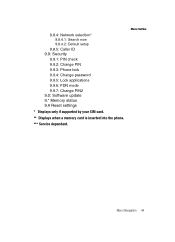
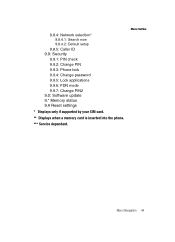
... now 9.8.4.2: Default setup
9.8.5: Caller ID 9.9: Security
9.9.1: PIN check 9.9.2: Change PIN 9.9.3: Phone lock 9.9.4: Change password 9.9.5: Lock applications 9.9.6: FDN mode 9.9.7: Change PIN2 9.0: Software update 9.* Memory status 9.# Reset settings
* Displays only if supported by your SIM card.
** Displays when a memory card is inserted into the phone.
*** Service dependant.
Menu Outline...
User Manual (user Manual) (ver.f3) (English) - Page 61
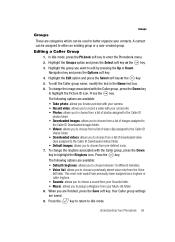
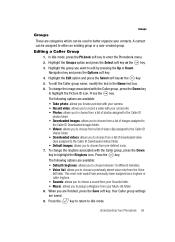
...Take photo: allows you to take a picture with your camera. • Record video: allows you to record a video with your camcorder. • Photos: allows you...
Videos folder. • Downloaded videos: allows you to choose from a list of downloaded video
clips assigned to the Caller ID Downloaded videos folder. •...settings are saved.
9. Press the key to return to Idle mode.
Understanding Your...
User Manual (user Manual) (ver.f3) (English) - Page 90


.../vendor, software version, file size, etc... • Permissions: allows you to restrict the game's network access and adjust the
subscriber's privacy information. • Memory status: displays the memory status such as: total available memory,
Used memory, game allocation, and folder memory used. Music Player
For information on using your camera, see "Music Player" on page 99. Camera
For...
User Manual (user Manual) (ver.f3) (English) - Page 93


... Commands speech recognition software: • Acronyms: Any word within a name entry that is all CAPS (whether it is a first
name, last name or whether it is on the SIM card or in the phone's own contact list) will be treated as an acronym and will be pronounceable only as such. • Digits: Digits appearing within...
User Manual (user Manual) (ver.f3) (English) - Page 102
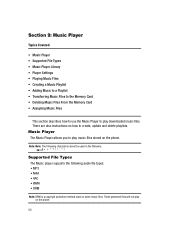
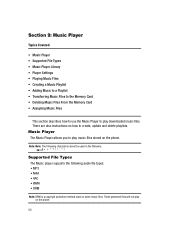
... the Memory Card • Assigning Music Files
This section describes how to use the Music Player to play downloaded music files. There are also instructions on how to create, update and delete playlists. Music Player The Music Player allows you to play music files stored on the phone.
Note: Note: The following characters cannot be used in the filename
Supported...
User Manual (user Manual) (ver.f3) (English) - Page 129
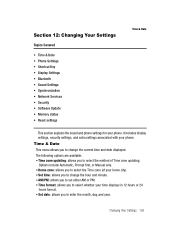
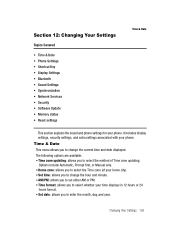
...; Phone Settings • Shortcut Key • Display Settings • Bluetooth • Sound Settings • Synchronization • Network Services • Security • Software Update • Memory status • Reset settings
Time & Date
This section explains the sound and phone settings for your phone. It includes display settings, security settings, and extra settings associated...
User Manual (user Manual) (ver.f3) (English) - Page 142


... confirm the new PIN by entering it again.
Note: Not all SIM cards have a PIN2. If your SIM card does not, this menu does not display.
Software Update This option lets you download Over-The-Air phone software Updates from T-Mobile that improve the performance of your phone. Only the internal software is updated. No phonebook entries or other information saved to your...
User Manual (user Manual) (ver.f3) (English) - Page 143
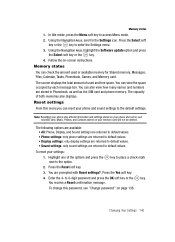
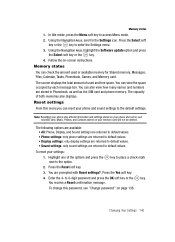
... the key to enter the Settings menu. 3. Using the Navigation keys, highlight the Software update option and press
the Select soft key or the key. 4. Follow the on-screen instructions.
Memory status You can check the amount used or available memory for Shared memory, Messages, Files, Calendar, Tasks, Phonebook, Games, and Memory card.
The screen displays the total amount of...
User Manual (user Manual) (ver.f3) (English) - Page 176
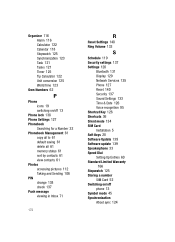
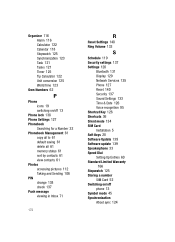
... Ring Volume 133
S
Schedule 119 Security settings 137 Settings 126
Bluetooth 131 Display 129 Network Services 135 Phone 127 Reset 140 Security 137 Sound Settings 133 Time & Date 126 Voice recognition 95 Shortcut Key 128 Shortcuts 36 Silent mode 134 SIM Card Installation 5 Soft Keys 28 Software Update 139 Software update 139 Speakerphone 33 Speed Dial Setting Up Entries 60 Standard Limited Warranty...
User Manual (user Manual) (ver.f3) (English) - Page 177
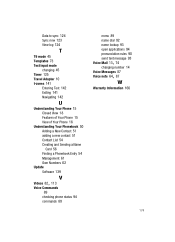
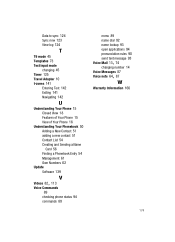
... 50 Adding a New Contact 51 adding a new contact 51 Contact List 54 Creating and Sending a Name Card 56 Finding a Phonebook Entry 54 Management 61 Own Numbers 62
Update Software 139
V
Videos 82, 113
Voice Commands 89 checking phone status 94 commands 89
menu 89 name dial 92 name lookup 93 open applications 94 pronunciation...

