Samsung SGH-T559 driver and firmware
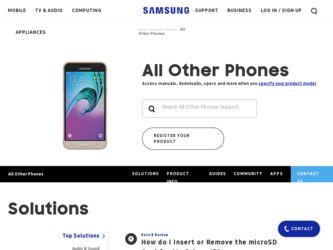
Related Samsung SGH-T559 Manual Pages
Download the free PDF manual for Samsung SGH-T559 and other Samsung manuals at ManualOwl.com
User Manual (user Manual) (ver.f8) (English) - Page 2


... Care Center:
1301 E. Lookout Drive
1000 Klein Rd.
Richardson, TX 75082
Plano, TX 75074
Toll Free Tel:
1.888.987.HELP (4357)
Internet Address: http://www.samsungusa.com
©2009 Samsung Telecommunications America, LLC is a registered trademark of Samsung Electronics America, Inc. and its related entities.
Do you have questions about your Samsung Mobile Phone? For 24 hour information and...
User Manual (user Manual) (ver.f8) (English) - Page 3
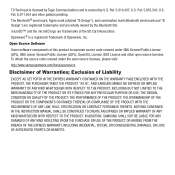
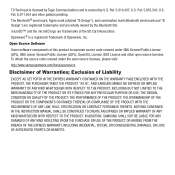
... the microSD logo are Trademarks of the SD Card Association. Openwave® is a registered Trademark of Openwave, Inc.
Open Source Software
Some software components of this product incorporate source code covered... CONTAINED IN THE INSTRUCTION MANUAL SHALL BE CONSTRUED TO CREATE AN EXPRESS OR IMPLIED WARRANTY OF ANY KIND WHATSOEVER WITH RESPECT TO THE PRODUCT. IN ADDITION, SAMSUNG SHALL NOT BE ...
User Manual (user Manual) (ver.f8) (English) - Page 6
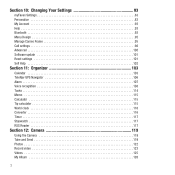
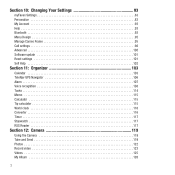
... Advanced 100 Software update 101 Reset settings 101 Self Help 102
Section 11: Organizer 103
Calendar 103 TeleNav GPS Navigator 106 Alarm 107 Voice recognition 108 Tasks 114 Memo 115 Calculator 115 Tip calculator 115 World clock 116 Converter 116 Timer 117 Stopwatch 117 RSS Reader 117
Section 12: Camera 119
Using the Camera 119 Take and...
User Manual (user Manual) (ver.f8) (English) - Page 7
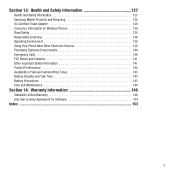
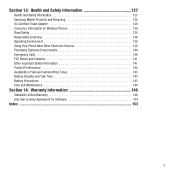
... Safety Information 127 Samsung Mobile Products and Recycling 128 UL Certified Travel Adapter 128 Consumer Information on Wireless Phones 129 Road Safety 134 Responsible Listening 136 Operating Environment 138 Using Your Phone Near Other Electronic Devices 138 Potentially Explosive Environments... 146
Standard Limited Warranty 146 End User License Agreement for Software 148
Index ...153
4
User Manual (user Manual) (ver.f8) (English) - Page 8
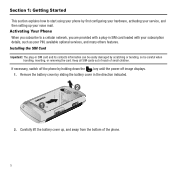
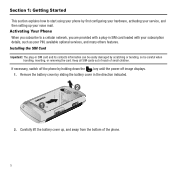
... your hardware, activating your service, and then setting up your voice mail. Activating Your Phone When you subscribe to a cellular network, you are provided with a plug-in SIM card loaded with your subscription details, such as your PIN, available optional services, and many others features. Installing the SIM Card
Important!: The plug-in SIM card and its contacts information can...
User Manual (user Manual) (ver.f8) (English) - Page 11
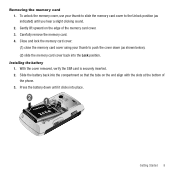
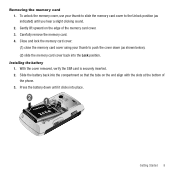
... shown below). (2) slide the memory card cover back into the Lock position.
Installing the battery 1. With the cover removed, verify the SIM card is securely inserted. 2. Slide the battery back into the compartment so that the tabs on the end align with the slots at the bottom of the phone. 3. Press the battery down until...
User Manual (user Manual) (ver.f8) (English) - Page 12
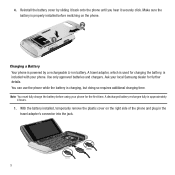
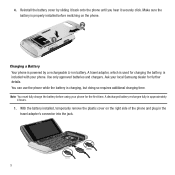
... securely click. Make sure the battery is properly installed before switching on the phone.
Charging a Battery Your phone is powered by a rechargeable Li-ion battery. A travel adapter, which is used for charging the battery, is included with your phone. Use only approved batteries and chargers. Ask your local Samsung dealer for further details. You can use the...
User Manual (user Manual) (ver.f8) (English) - Page 13
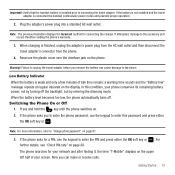
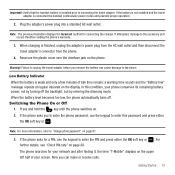
..., refer to "Change phone password" on page 87.
3. If the phone asks for a PIN, use the keypad to enter the PIN and press either the OK soft key or . For further details, see "Check PIN code" on page 88. The phone searches for your network and after finding it, the term "T-Mobile" displays on the upper left...
User Manual (user Manual) (ver.f8) (English) - Page 51


...Date, Sender, Subject, Size, or Lock status. - Properties: displays information about the message, including Date, From, To, Size, ...; Save media: saves the attached files to the phone's memory or to an installed memory card. • Lock/Unlock: locks the selected message... the message using a Bluetooth enabled printer. - Properties: shows you information about the message, such as Subject, ...
User Manual (user Manual) (ver.f8) (English) - Page 54
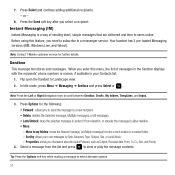
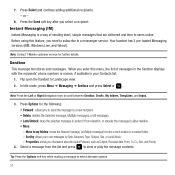
... handset has 3 pre-loaded Messaging services (AIM, Windows Live, and Yahoo!).
Note: Contact T-Mobile customer service for further details.
Sentbox This message box stores sent messages. When you enter this menu, the list of messages in the Sentbox displays with the recipients' phone numbers or names, if available in your Contacts list.
1. Flip open the handset to...
User Manual (user Manual) (ver.f8) (English) - Page 64
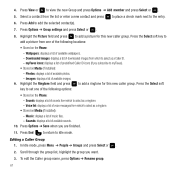
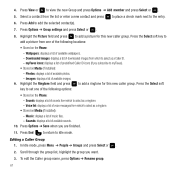
... Select soft
key to set one of the following options:
• Stored on the Phone:
- Sounds: displays a list of sounds from which to select as a ringtone. - Voice list: displays a list of voice messages from which to select as a ringtone. • Stored on Media (if installed):
- Music: displays a list of music files. - Sounds: displays a list of available sounds...
User Manual (user Manual) (ver.f8) (English) - Page 65
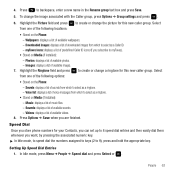
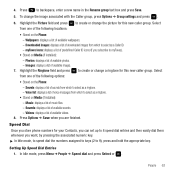
... select as a ringtone. • Stored on Media (if installed):
- Music: displays a list of music files. - Sounds: displays a list of available sounds. - Videos: displays a list of available videos. 8. Press Options ➔ Save when you are finished.
Speed Dial Once you store phone numbers for your Contacts, you can set up to 8 speed dial entries and then easily...
User Manual (user Manual) (ver.f8) (English) - Page 69
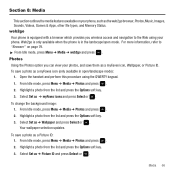
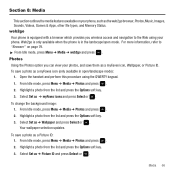
...types, and Memory Status. web2go Your phone is equipped with a browser which provides you wireless access and navigation to the Web using your phone. Web2go is only available when the phone is in ... a photo from the list and press the Options soft key. 3. Select Set as ➔ Wallpaper and press Select or .
Your wallpaper selection updates. To save a photo as a Picture ID:
1. From Idle mode, press...
User Manual (user Manual) (ver.f8) (English) - Page 71
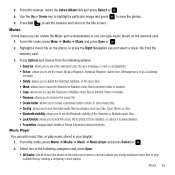
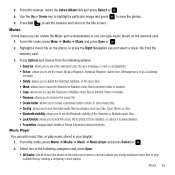
... screen.
Music In this menu you can review the Music you've downloaded or you can view music stored on the memory card.
1. From Idle mode, press Menu ➔ Media ➔ Music and press Open or .
2. Highlight a music file on the phone, or press the Right Navigation key and select a music file from the...
User Manual (user Manual) (ver.f8) (English) - Page 90
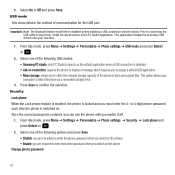
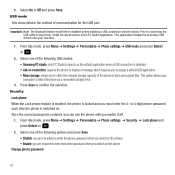
... the phone. Prior to connecting the USB cable to the phone, install the latest version of the PC Studio application. This application installs the necessary USB drivers onto your machine.
1. From Idle mode, press Menu ➔ Settings ➔ Personalize ➔ Phone settings ➔ USB mode and press Select or .
2. Select one of the following USB modes: • Samsung PC studio: sets PC...
User Manual (user Manual) (ver.f8) (English) - Page 96
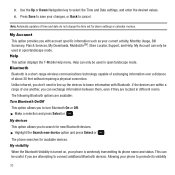
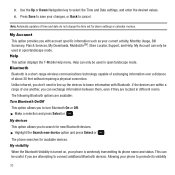
..., or Back to cancel.
Note: Automatic updates of time and date do not change the time set for alarm settings or calendar memos.
My Account This option provides you with account specific information such as your current activity, Monthly Usage, Bill Summary, Plan & Services, My Downloads, MobileLifeSM, Store Locator, Support, and Help. My Account can only...
User Manual (user Manual) (ver.f8) (English) - Page 104
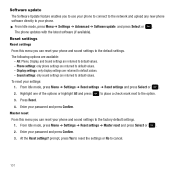
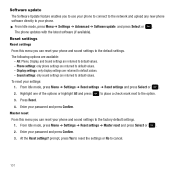
...
The phone updates with the latest software (if available). Reset settings Reset settings From this menu you can reset your phone and sound settings to the default settings. The following options are available:
- All: Phone, Display, and Sound settings are returned to default values. - Phone settings: only phone settings are returned to default values. - Display settings: only display settings are...
User Manual (user Manual) (ver.f8) (English) - Page 145
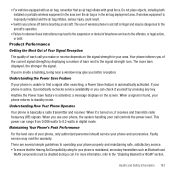
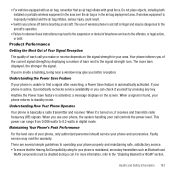
... is improperly installed and the air bag inflates, serious injury could result.
• Switch your phone off before boarding an aircraft. The use of wireless phone in aircraft is illegal and may be dangerous to the aircraft's operation.
• Failure to observe these instructions may lead to the suspension or denial of telephone services to the offender...
User Manual (user Manual) (ver.f8) (English) - Page 152


... of this EULA: You may install, use, access, display and run one copy of the Software on the local hard disk(s) or other permanent storage media of one computer and use the Software on a single computer or a mobile device at a time, and you may not make the Software available over a network where it could be used by multiple computers at the same time. You...
User Manual (user Manual) (ver.f8) (English) - Page 153
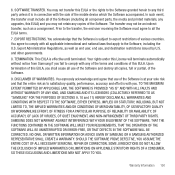
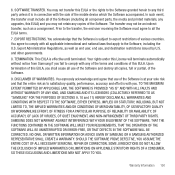
..., THAT THE OPERATION OF THE SOFTWARE WILL BE UNINTERRUPTED OR ERROR-FREE, OR THAT DEFECTS IN THE SOFTWARE WILL BE CORRECTED. NO ORAL OR WRITTEN INFORMATION OR ADVICE GIVEN BY SAMSUNG OR A SAMSUNG AUTHORIZED REPRESENTATIVE SHALL CREATE A WARRANTY. SHOULD THE SOFTWARE PROVE DEFECTIVE, YOU ASSUME THE ENTIRE COST OF ALL NECESSARY SERVICING, REPAIR OR CORRECTION. SOME JURISDICTIONS...

