Samsung SGH-T589 driver and firmware
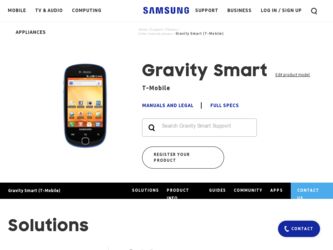
Related Samsung SGH-T589 Manual Pages
Download the free PDF manual for Samsung SGH-T589 and other Samsung manuals at ManualOwl.com
User Manual (user Manual) (ver.f10) (English) - Page 8
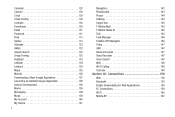
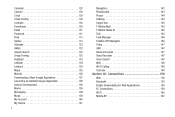
... Launching an Installed Google Application 138 Android Development 138 Memo 139 Messaging 139 Music 139 My Account 140 My Device 141
3
Navigation 142 Photobucket 144 Places 144 Settings 144 Swype tips 145 T-Mobile Mall 145 T-Mobile Name ID 145 Talk 145 Task Manager 146 TeleNav GPS Navigator 146 Tetris 147 UNO 147 Visual Voicemail 147 Voice Recorder 147...
User Manual (user Manual) (ver.f10) (English) - Page 9


... Settings 167
Wireless and networks 167 Call Settings 174 Drive Smart 176 Sound Settings 177 Display Settings 178 Messaging Key 179 Social Networking Key 180 Location and Security 180 Screen Unlock Pattern Settings 180 Notification Slider 183 Applications 183 Android Development 186 Accounts and Synchronization 187 Privacy Settings 189 SD Card & Phone Storage 189 Search Settings...
User Manual (user Manual) (ver.f10) (English) - Page 10
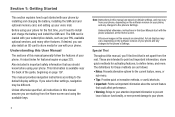
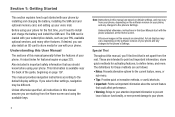
... started with your phone by installing and charging the battery, installing the SIM card and optional memory card, and setting up your voice mail.
Before using your phone for the first time, you'll need to install and charge the battery and install the SIM card. The SIM card is loaded with your subscription details, such as your PIN, available optional services, and many...
User Manual (user Manual) (ver.f10) (English) - Page 51
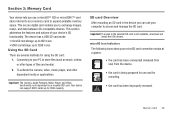
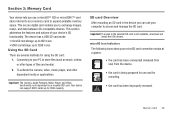
...!: The Camera, Audio Postcard, Music Player, and Video functionality is all dependant on a mounted SD card. Your device can support SDHC cards up to 32GB capacity.
SD card Overview After mounting an SD card in the device you can use your computer to access and manage the SD card.
Important!: If access to the external SD card is not available, download and install the USB drivers.
microSD...
User Manual (user Manual) (ver.f10) (English) - Page 71
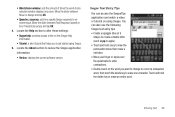
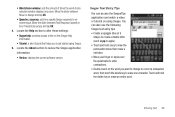
...) or Error Tolerant (accuracy) and tap OK.
4. Locate the Help section to alter these settings:
• Swype help: provides access to the on-line Swype Help information.
• Tutorial: a short tutorial that helps you to get started using Swype.
5. Locate the About section to review the Swype application
information:
• Version: displays the current software version...
User Manual (user Manual) (ver.f10) (English) - Page 127
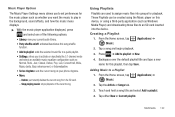
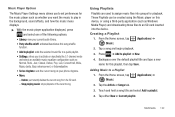
...: sets the current song as your phone ringtone. • More: - Delete: permanently deletes the current song from the SD card. - Stop playing music: stops playback of the current song.
Using Playlists
Playlists are used to assign music files into groups for playback. These Playlists can be created using the Music player on this device, or...
User Manual (user Manual) (ver.f10) (English) - Page 132


... media files.
6. Follow the remaining on-screen instructions.
AppPack
Installs the T-Mobile AppPack that allows you to discover those applications that are compatible specifically with your phone.
1. From the Home screen, tap (Applications) ➔ (AppPack).
2. Read the terms and conditions and tap OK.
3. Activate your currently bundle software by tapping an on-screen selection. - or...
User Manual (user Manual) (ver.f10) (English) - Page 135
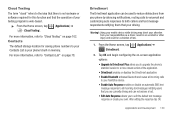
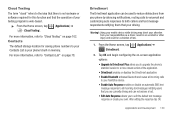
... device while driving may divert your attention from your responsibilities as a driver, result in an accident or other injury and could be a violation of law.
1. From the Home screen, tap
DRIVE SMART
(DriveSmart).
(Applications) ➔
2. Tap OK and begin configuring the on-screen application
options:
• Upgrade to DriveSmart Plus allows you to upgrade the phone's standard version...
User Manual (user Manual) (ver.f10) (English) - Page 137


... friends do not have to belong to any social network or install any special software, and all they need in an Internet connection of their computer or mobile phone.
1. From the Home screen, tap (Applications)...account for your phone.
GMail Google Mail (Gmail) is a web-based email service. Gmail is configured when you first set up your phone. Depending on your synchronization settings, Gmail can ...
User Manual (user Manual) (ver.f10) (English) - Page 138
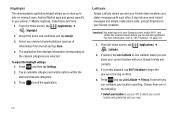
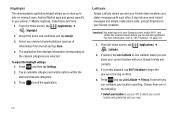
... your phone), T-Mobile ringtones, CallerTunes and more.
1. From the Home screen, tap (Applications) ➔ (Highlight).
2. Accept the terms and conditions and tap Accept.
3. Select your desired channels/stations (sources of information) from the list and tap Done.
4. The application then displays information corresponding to the channel categories you selected.
To adjust the Highlight settings...
User Manual (user Manual) (ver.f10) (English) - Page 141


... History. Select the desired information from the pop-up menu. - About: displays general information about Google maps such as Version, Platform, Locale, Total data sent, Total data received, Free memory, etc.
Market
Android Market provides access to downloadable applications and games to install on your phone. Android Market also allows you to provide feedback and comments about an...
User Manual (user Manual) (ver.f10) (English) - Page 142
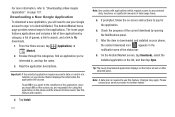
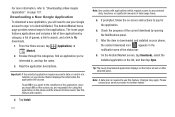
... opening the Notifications panel.
7. After the item is downloaded and installed on your phone,
the content download icon
appears in the
notification area of the status bar.
8. On the Android Market screen, tap Downloads, select the installed application in the list, and then tap Open.
Tip: The newly downloaded application displays on the Home screen or other selected panel...
User Manual (user Manual) (ver.f10) (English) - Page 143
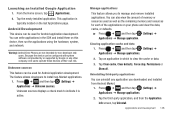
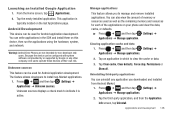
... development. You can write applications in the SDK and install them on this device, then run the applications using the hardware, system, and network.
Warning!: Android Dev Phones are not intended for non-developer endusers. Because the device can be configured with system software not provided by or supported by Google or any other company, end-users operate...
User Manual (user Manual) (ver.f10) (English) - Page 151
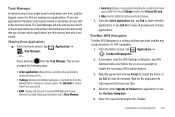
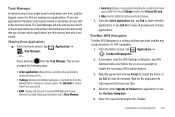
... installed packages or applications from the Market that are taking up memory space. Tap Uninstall to remove them from your phone.
• RAM, displays the amount of current RAM (Random Access Memory) currently being used and allow you to Clear Memory.
• Summary displays a visual graph indicating the available and used space within the internal Storage location and External SD card...
User Manual (user Manual) (ver.f10) (English) - Page 164
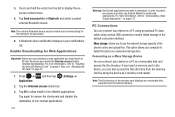
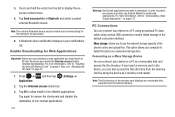
... allows your computer to detect the phone as a removable storage drive. Connecting as a Mass Storage Device
You can connect your device to a PC as a removable disk and access the file directory. If you insert a memory card in the device, you can also access the files directory from the memory card by using the device as a memory card reader.
Note: The file directory of the memory card displays as...
User Manual (user Manual) (ver.f10) (English) - Page 174
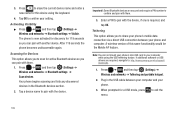
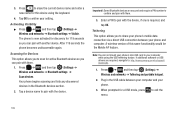
... not mount your phone's microSD card to your computer while using the USB tethering feature. If additional software or USB drivers are required, navigate to: http://www.samsung.com/us/support/ downloads.
1. Press ➔ and then tap (Settings) ➔ Wireless and networks ➔ Tethering and portable hotspot.
2. Plug in the USB cable between your computer and your phone.
3. When prompted...
User Manual (user Manual) (ver.f10) (English) - Page 188


....
3. Tap Install from SD card to install encrypted certificates from the memory (SD) card.
4. Tap Set password to set or change the credential storage password.
5. Tap Clear storage to clear the storage (SD card or phone memory) of all contents and reset the credentials password.
Notification Slider This feature allows you to configure the properties of the notification window/slider.
1. Press...
User Manual (user Manual) (ver.f10) (English) - Page 200
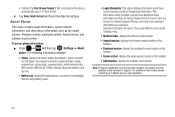
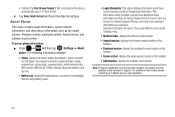
... Terms of Service, Terms of Service for Android-powered Phones, and much more pertinent information as a reference. Read the information and terms, then press BACK to return to the Settings menu.
• Model number: displays the phone's model number.
• Android version: displays the firmware version loaded on this handset.
• Baseband version: displays the baseband version loaded on...
User Manual (user Manual) (ver.f10) (English) - Page 225


... of this EULA: You may install, use, access, display and run one copy of the Software on the local hard disk(s) or other permanent storage media of one computer and use the Software on a single
computer or a mobile device at a time, and you may not make the Software available over a network where it could be used by multiple computers at the same time. You...
User Manual (user Manual) (ver.f10) (English) - Page 226
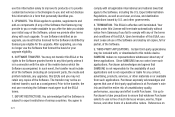
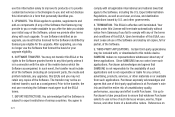
... EULA, you must cease all use of the Software and destroy all copies, full or partial, of the Software.
9. THIRD-PARTY APPLICATIONS. Certain third-party applications may be included with, or downloaded to this mobile device. SAMSUNG makes no representations whatsoever about any of these applications. Since SAMSUNG has no control over such applications, Purchaser acknowledges and agrees that...

