Samsung SGH-T659 driver and firmware
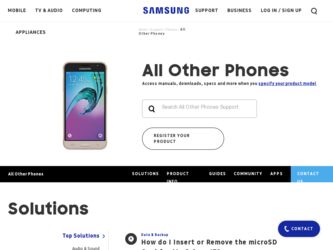
Related Samsung SGH-T659 Manual Pages
Download the free PDF manual for Samsung SGH-T659 and other Samsung manuals at ManualOwl.com
User Manual (user Manual) (ver.f6) (English) - Page 2


... Care Center:
1301 E. Lookout Drive
1000 Klein Rd.
Richardson, TX 75082
Plano, TX 75074
Toll Free Tel:
1.888.987.HELP (4357)
Internet Address: http://www.samsungusa.com
©2009 Samsung Telecommunications America, LLC is a registered trademark of Samsung Electronics America, Inc. and its related entities.
Do you have questions about your Samsung Mobile Phone? For 24 hour information and...
User Manual (user Manual) (ver.f6) (English) - Page 3
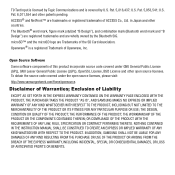
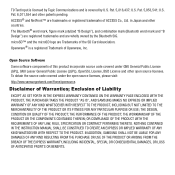
... the microSD logo are Trademarks of the SD Card Association. Openwave® is a registered Trademark of Openwave, Inc.
Open Source Software
Some software components of this product incorporate source code covered... CONTAINED IN THE INSTRUCTION MANUAL SHALL BE CONSTRUED TO CREATE AN EXPRESS OR IMPLIED WARRANTY OF ANY KIND WHATSOEVER WITH RESPECT TO THE PRODUCT. IN ADDITION, SAMSUNG SHALL NOT BE ...
User Manual (user Manual) (ver.f6) (English) - Page 6
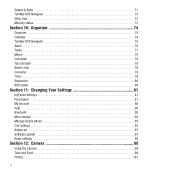
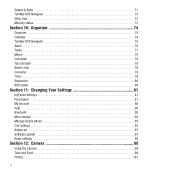
... Converter 79 Timer 79 Stopwatch 80 RSS reader 80
Section 11: Changing Your Settings 81
myFaves Settings 81 Personalize 81 My Account 90 Help 90 Bluetooth 90 Menu design 92 Manage Online Album 93 Call settings 93 Advanced 97 Software update 97 Reset settings 98
Section 12: Camera 99
Using the Camera 99 Take and Send 99 Photos 101...
User Manual (user Manual) (ver.f6) (English) - Page 7
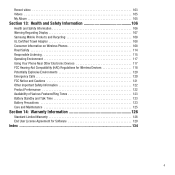
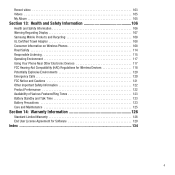
Record video 103 Videos 105 My Album 105
Section 13: Health and Safety Information 106
Health and Safety Information 106 Warning Regarding Display 107 Samsung Mobile Products and Recycling 108 UL Certified Travel Adapter 108 Consumer Information on Wireless Phones 108 Road Safety 114 Responsible Listening 115 Operating Environment 117 Using Your Phone Near Other Electronic Devices 117...
User Manual (user Manual) (ver.f6) (English) - Page 8
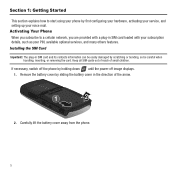
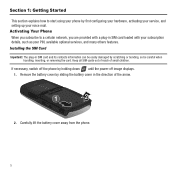
... configuring your hardware, activating your service, and setting up your voice mail. Activating Your Phone When you subscribe to a cellular network, you are provided with a plug-in SIM card loaded with your subscription details, such as your PIN, available optional services, and many others features. Installing the SIM Card
Important!: The plug-in SIM card and its contacts information can...
User Manual (user Manual) (ver.f6) (English) - Page 10
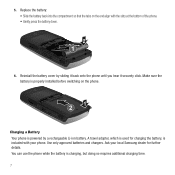
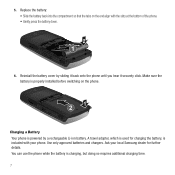
... securely click. Make sure the battery is properly installed before switching on the phone.
Charging a Battery Your phone is powered by a rechargeable Li-ion battery. A travel adapter, which is used for charging the battery, is included with your phone. Use only approved batteries and chargers. Ask your local Samsung dealer for further details. You can use the...
User Manual (user Manual) (ver.f6) (English) - Page 11
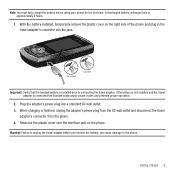
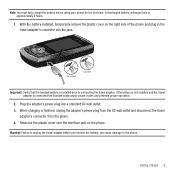
...!: Verify that the handset battery is installed prior to connecting the travel adapter. If the battery is not installed and the travel adapter is connected the handset continuously power cycles and prevents proper operation.
2. Plug the adapter's power plug into a standard AC wall outlet. 3. When charging is finished, unplug the adapter's power plug from the AC wall outlet and...
User Manual (user Manual) (ver.f6) (English) - Page 12
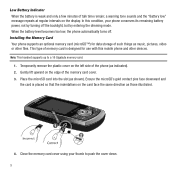
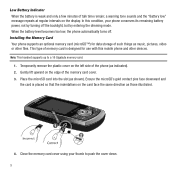
... power, not by turning off the backlight, but by entering the dimming mode. When the battery level becomes too low, the phone automatically turns off. Installing the Memory Card Your phone supports an optional memory card (microSD™) for data storage of such things as music, pictures, video or other files. This type of memory card is designed for use with this mobile phone...
User Manual (user Manual) (ver.f6) (English) - Page 19
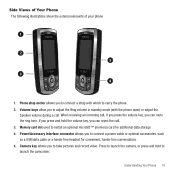
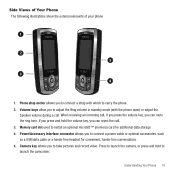
... can reject the call. 3. Memory card slot used to install an optional microSD™ (memory) card for additional data storage. 4. Power/Accessory Interface connector allows you to connect a power cable or optional accessories, such as a USB/data cable or a hands-free headset for convenient, hands-free conversations. 5. Camera key allows you to take pictures and record video. Press to launch the...
User Manual (user Manual) (ver.f6) (English) - Page 22
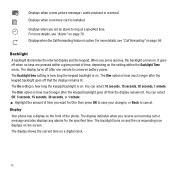
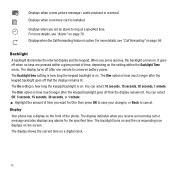
... picture message / audio postcard is received. Displays when a memory card is installed.
Displays when you set an alarm to ring at a specified time. For more details, see "Alarm" on page 76. Displays when the Call Forwarding feature is active. For more details, see "Call forwarding" on page 94.
Backlight A backlight illuminates the internal display and the keypad. When you...
User Manual (user Manual) (ver.f6) (English) - Page 47
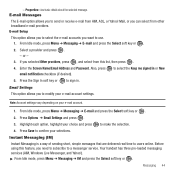
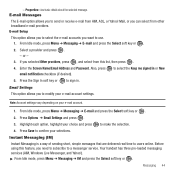
...other broadband e-mail providers. E-mail Setup
This option allows you to select the... press .
4. Enter the Screen Name/Email Address and Password. Also, press email notification checkbox (if desired...key or . 2. Press Options ➔ Email Settings and press . 3. Highlight each option, highlight... a messenger service. Your handset has three pre-loaded messaging services (AIM, Windows Live Messenger...
User Manual (user Manual) (ver.f6) (English) - Page 53
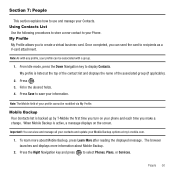
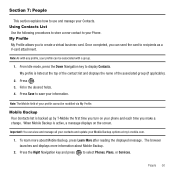
... displays on the screen.
Important!: You can view and manage all your contacts and update your Mobile Backup options at my.t-mobile.com.
1. To learn more about Mobile Backup, press Learn More after reading the displayed message. The browser launches and displays more information about Mobile Backup.
2. Press the Right Navigation key and press to select Phones, Plans, or Services...
User Manual (user Manual) (ver.f6) (English) - Page 74
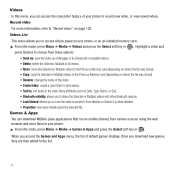
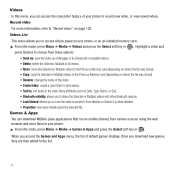
... menu, you can access the camcorder feature of your phone to record new video, or view saved videos. Record video For more information, refer to "Record video" on page 103. Videos List This menu allows you to access videos saved on your phone, or on an installed memory card. ᮣ From Idle mode, press Menu ➔ Media ➔...
User Manual (user Manual) (ver.f6) (English) - Page 75
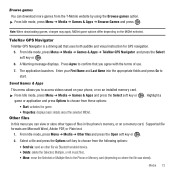
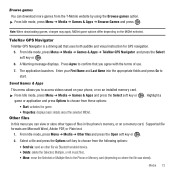
...When downloading games, charges may apply. MIDlet game options differ depending on the MIDlet selected.
TeleNav GPS Navigator TeleNav GPS Navigator is a driving aid that uses both audible and visual instruction for GPS ... displays basic details about the selected MIDlet. Other files
In this menu you can view or store other types of files in the phone's memory, or on a memory card. Supported file...
User Manual (user Manual) (ver.f6) (English) - Page 89
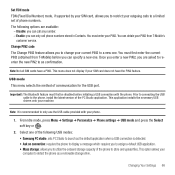
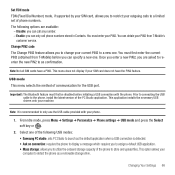
... not display if your SIM card does not have the PIN2 feature.
USB mode This menu selects the method of communication for the USB port.
Important!: The Bluetooth feature must first be disabled before initiating a USB connection with the phone. Prior to connecting the USB cable to the phone, install the latest version of the PC Studio application. This application installs the necessary USB drivers...
User Manual (user Manual) (ver.f6) (English) - Page 93
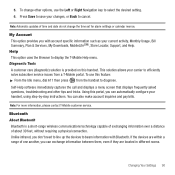
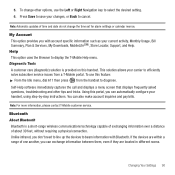
... updates of time and date do not change the time set for alarm settings or calendar memos.
My Account This option provides you with account specific information such as your current activity, Monthly Usage, Bill Summary, Plan & Services, My Downloads, MobileLife(SM), Store Locator, Support, and Help. Help This option uses the Browser to display the T-Mobile Help...
User Manual (user Manual) (ver.f6) (English) - Page 100
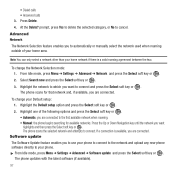
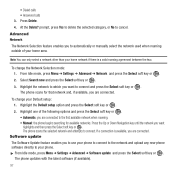
... soft key or . The phone scans the selected network and attempts to connect. If a connection is available, you are connected.
Software update The Software Update feature enables you to use your phone to connect to the network and upload any new phone software directly to your phone. ᮣ From Idle mode, press Menu ➔ Settings ➔ Advanced ➔ Software update and press the Select...
User Manual (user Manual) (ver.f6) (English) - Page 125
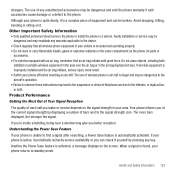
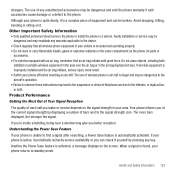
... is improperly installed and the air bag inflates, serious injury could result. • Switch your phone off before boarding an aircraft. The use of wireless phone in aircraft is illegal and may be dangerous to the aircraft's operation. • Failure to observe these instructions may lead to the suspension or denial of telephone services to the offender...
User Manual (user Manual) (ver.f6) (English) - Page 132
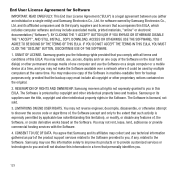
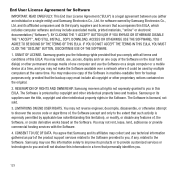
... of this EULA: You may install, use, access, display and run one copy of the Software on the local hard disk(s) or other permanent storage media of one computer and use the Software on a single computer or a mobile device at a time, and you may not make the Software available over a network where it could be used by multiple computers at the same time. You...
User Manual (user Manual) (ver.f6) (English) - Page 133
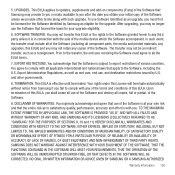
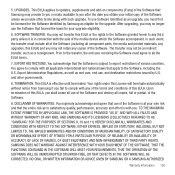
... Software identified by Samsung as eligible for the upgrade. After upgrading, you may no longer use the Software that formed the basis for your upgrade eligibility.
6. SOFTWARE TRANSFER. You may not transfer this EULA or the rights to the Software granted herein to any third party unless it is in connection with the sale of the mobile device which the Software...

