Samsung SGH-T679 driver and firmware
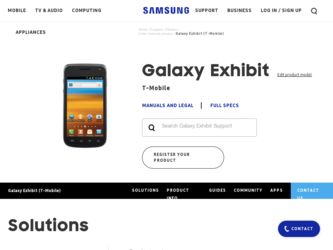
Related Samsung SGH-T679 Manual Pages
Download the free PDF manual for Samsung SGH-T679 and other Samsung manuals at ManualOwl.com
User Manual (user Manual) (ver.f9) (English(north America)) - Page 8
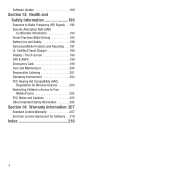
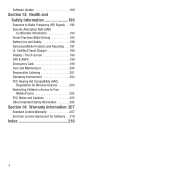
Software Update 189
Section 13: Health and Safety Information 190
Exposure to Radio Frequency (RF) Signals . .190 Specific Absorption Rate (SAR)
Certification Information 194 Smart Practices While Driving 195 Battery Use and Safety 196 Samsung Mobile Products and Recycling . . .197 UL Certified Travel Charger 198 Display / Touch-Screen 198 GPS & AGPS 199 Emergency Calls 199 Care and ...
User Manual (user Manual) (ver.f9) (English(north America)) - Page 9


... started with your phone by installing and charging the battery, installing the SIM card and optional memory card, and setting up your voice mail.
Before using your phone for the first time, you'll need to install and charge the battery and install the SIM card. The SIM card is loaded with your subscription details, such as your PIN, available optional services, and many...
User Manual (user Manual) (ver.f9) (English(north America)) - Page 17
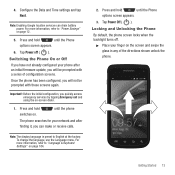
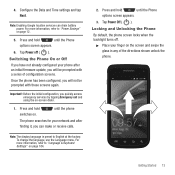
... Data and Time settings and tap Next.
Note: Enabling Google location services can drain battery power. For more information, refer to "Power Savings" on page 12.
5. Press and hold
until the Phone
options screen appears.
6. Tap Power off ( ). Switching the Phone On or Off
If you have not already configured your phone after an initial firmware update, you will be...
User Manual (user Manual) (ver.f9) (English(north America)) - Page 20
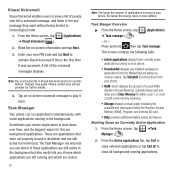
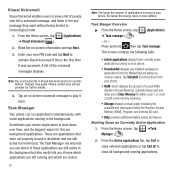
... on your phone.
• Downloaded displays any installed packages or applications from the Market that are taking up memory space. Tap Uninstall to remove them from your phone.
• RAM, which displays the amount of current RAM (Random Access Memory) currently being used and allow you to Clear Memory for either Level 1 or Level 2 (both Level memory locations).
• Storage displays a visual...
User Manual (user Manual) (ver.f9) (English(north America)) - Page 39
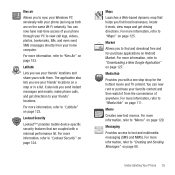
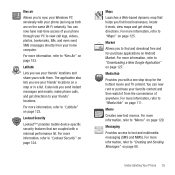
... you to sync your Windows PC wirelessly with your phone (as long as both are on the same Wi-Fi network). You can now have real-time access of your phone through your PC to view call logs, videos, photos, bookmarks, IMs, and even send SMS messages directly from your home computer.
For more information, refer...
User Manual (user Manual) (ver.f9) (English(north America)) - Page 49
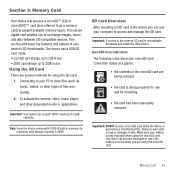
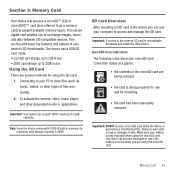
... support SDHC cards up to 32GB capacity.
Note: Since the device comes with 16GB of built-in memory, its maximum total storage capacity is 48GB.
SD card Overview After mounting an SD card in the device you can use your computer to access and manage the SD card.
Important!: If access to the external SD card is not available, download and install the USB drivers...
User Manual (user Manual) (ver.f9) (English(north America)) - Page 115
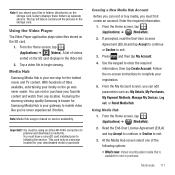
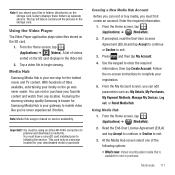
..., Samsung Media Hub is your gateway to mobile video like you've never experienced it before.
Note: Media Hub usage is based on service availability.
Important!: You must be using an active Wi-Fi/4G connection to preview and download a media file. You must have a microSD card installed prior to initiating the service. This card acts as a storage location...
User Manual (user Manual) (ver.f9) (English(north America)) - Page 116
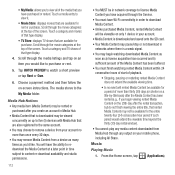
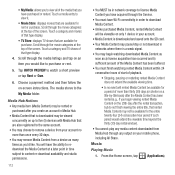
... through the Service.
• You must have Wi-Fi connectivity in order to download Media Content.
• Unlike purchased Media Content, rented Media Content will be viewable on only 1 device in your account.
• Media Content is downloaded and saved onto the SD card.
• Your Media Content may pause/stop or not download in networks where...
User Manual (user Manual) (ver.f9) (English(north America)) - Page 118
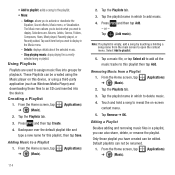
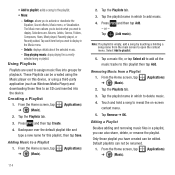
... More:
- Settings: allows you to activate or deactivate the Equalizer, Sound effects, Music menu, or Visualization. The Music menu allows you to decide what you want to display. Selections are...be created using the Music player on this device, or using a third-party application (such as Windows Media Player) and downloading those files to an SD card inserted into the device. Creating a Playlist
1. ...
User Manual (user Manual) (ver.f9) (English(north America)) - Page 132
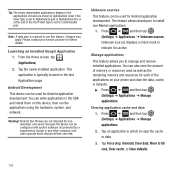
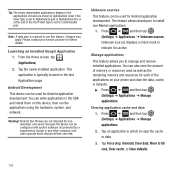
... development. You can write applications in the SDK and install them on this device, then run the applications using the hardware, system, and network.
Warning!: Android Dev Phones are not intended for nondeveloper end-users. Because the device can be configured with system software not provided by or supported by Google or any other company, endusers operate these...
User Manual (user Manual) (ver.f9) (English(north America)) - Page 143
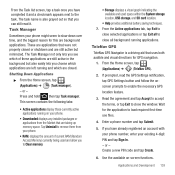
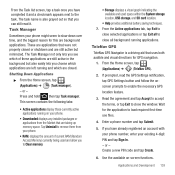
...; Downloaded displays any installed packages or applications from the Market that are taking up memory space. Tap Uninstall to remove them from your phone.
• RAM, displays the amount of current RAM (Random Access Memory) currently being used and allow you to Clear memory.
• Storage displays a visual graph indicating the available and used space within the System storage location, USB...
User Manual (user Manual) (ver.f9) (English(north America)) - Page 156
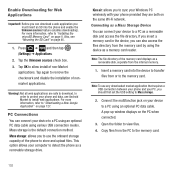
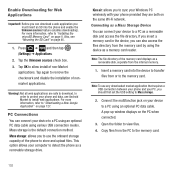
... option allows your computer to detect the phone as a removable storage drive.
Kies air: allows you to sync your Windows PC wirelessly with your phone provided they are both on the same Wi-Fi network. Connecting as a Mass Storage Device You can connect your device to a PC as a removable disk and access the file directory. If you insert a memory card in the device, you can...
User Manual (user Manual) (ver.f9) (English(north America)) - Page 157
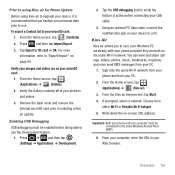
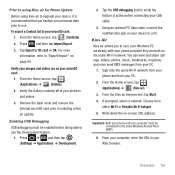
... ➔ and then tap (Settings) ➔ Applications ➔ Development.
2. Tap the USB debugging field to verify the feature is active before connecting your USB cable.
3. Using an optional PC data cable, connect the multifunction jack on your device to a PC.
Kies Air
Kies Air allows you to sync your Windows PC wirelessly with your phone provided they are both...
User Manual (user Manual) (ver.f9) (English(north America)) - Page 160
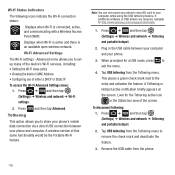
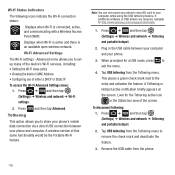
... your phone's microSD card to your computer while using the USB tethering feature. If additional software or USB drivers are required, navigate to: http://www.samsung.com/us/support/downloads.
1. Press ➔ and then tap (Settings) ➔ Wireless and network ➔ Tethering and portable hotspot.
2. Plug in the USB cable between your computer and your phone.
3. When prompted for a USB mode...
User Manual (user Manual) (ver.f9) (English(north America)) - Page 169
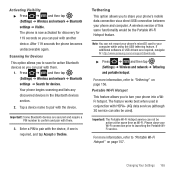
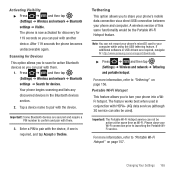
...the Portable Wi-Fi Hotspot feature.
Note: You can not mount your phone's microSD card to your computer while using the USB tethering feature. If additional software or USB drivers are required, navigate to: http://www.samsung.com/us/support/downloads.
ᮣ Press ➔ and then tap (Settings) ➔ Wireless and network ➔ Tethering and portable hotspot.
For more information, refer to...
User Manual (user Manual) (ver.f9) (English(north America)) - Page 182
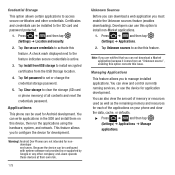
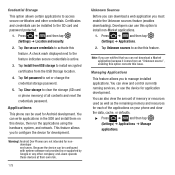
....
4. Tap Set password to set or change the credential storage password.
5. Tap Clear storage to clear the storage (SD card or phone memory) of all contents and reset the credentials password.
Applications This phone can be used for Android development. You can write applications in the SDK and install them on this device, then run the applications using the hardware, system, and network. This...
User Manual (user Manual) (ver.f9) (English(north America)) - Page 187
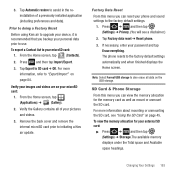
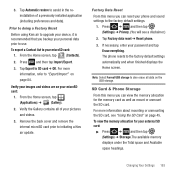
... data reset ➔ Reset phone.
3. If necessary, enter your password and tap Erase everything. The phone resets to the factory default settings automatically and when finished displays the Home screen.
Note: Select Format USB storage to also erase all data on the USB storage.
SD Card & Phone Storage From this menu you can view the memory allocation for the memory card as well as mount...
User Manual (user Manual) (ver.f9) (English(north America)) - Page 193
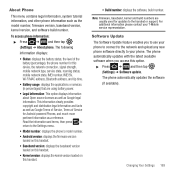
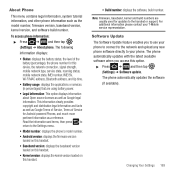
... Kernel version: displays the kernel version loaded on this handset.
• Build number: displays the software, build number.
Note: Firmware, baseband, kernel and build numbers are usually used for updates to the handset or support. For additional information please contact your T-Mobile service representative.
Software Update The Software Update feature enables you to use your phone to connect...
User Manual (user Manual) (ver.f9) (English(north America)) - Page 215
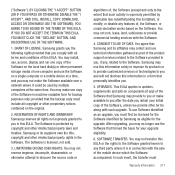
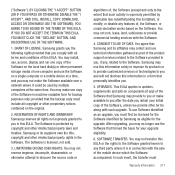
... of this EULA: You may install, use, access, display and run one copy of the Software on the local hard disk(s) or other permanent storage media of one computer and use the Software on a single computer or a mobile device at a time, and you may not make the Software available over a network where it could be used by multiple computers at the same time. You...
User Manual (user Manual) (ver.f9) (English(north America)) - Page 216


...Software and destroy all copies, full or partial, of the Software.
9. THIRD-PARTY APPLICATIONS. Certain third-party applications may be included with, or downloaded to this mobile device. SAMSUNG makes no representations whatsoever about any of these applications. Since SAMSUNG has no control...nature. References on this mobile device to any names, marks, products, or services of any third-parties ...

