Samsung SGH-T719 driver and firmware
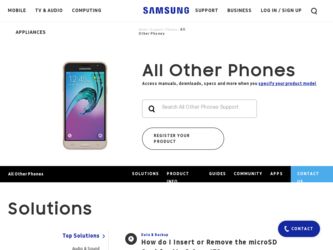
Related Samsung SGH-T719 Manual Pages
Download the free PDF manual for Samsung SGH-T719 and other Samsung manuals at ManualOwl.com
User Manual (user Manual) (ver.1.0) (English) - Page 2
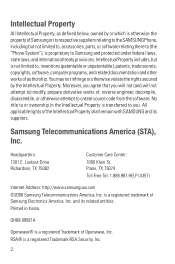
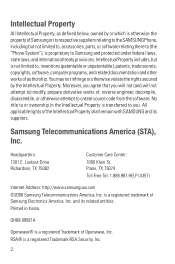
... of the Intellectual Property shall remain with SAMSUNG and its suppliers.
Samsung Telecommunications America (STA), Inc.
Headquarters:
1301 E. Lookout Drive Richardson, TX 75082
Customer Care Center: 1000 Klein St. Plano, TX 75074 Toll Free Tel: 1.888.987.HELP (4357)
Internet Address: http://www.samsungusa.com ©2006 Samsung Telecommunications America, Inc. is a registered trademark of...
User Manual (user Manual) (ver.1.0) (English) - Page 9
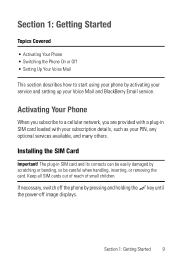
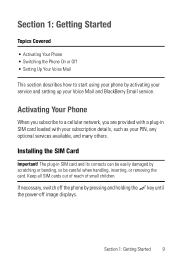
... using your phone by activating your service and setting up your Voice Mail and BlackBerry Email service.
Activating Your Phone
When you subscribe to a cellular network, you are provided with a plug-in SIM card loaded with your subscription details, such as your PIN, any optional services available, and many others.
Installing the SIM Card
Important! The plug-in SIM card and its...
User Manual (user Manual) (ver.1.0) (English) - Page 11
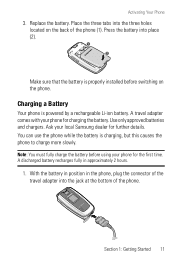
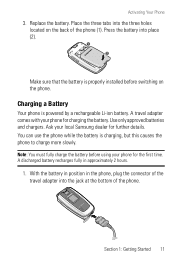
... sure that the battery is properly installed before switching on the phone.
Charging a Battery
Your phone is powered by a rechargeable Li-ion battery. A travel adapter comes with your phone for charging the battery. Use only approved batteries and chargers. Ask your local Samsung dealer for further details. You can use the phone while the battery is charging, but...
User Manual (user Manual) (ver.1.0) (English) - Page 56
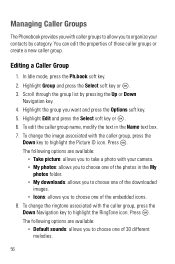
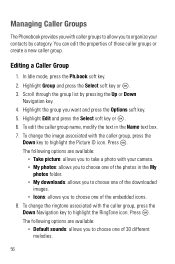
... are available:
• Take picture: allows you to take a photo with your camera. • My photos: allows you to choose one of the photos in the My
photos folder. • My downloads: allows you to choose one of the downloaded
images. • Icons: allows you to choose one of the embedded icons. 8. To...
User Manual (user Manual) (ver.1.0) (English) - Page 84


...,
or YYYY/MM/DD format. • Auto update: allows you to receive time information from your
service provider's network. On: the phone automatically updates the time and date according to the current time zone using the network service. Confirm first: the phone asks for a confirmation before the update. Off: you need to manually set the time and date according to the...
User Manual (user Manual) (ver.1.0) (English) - Page 87
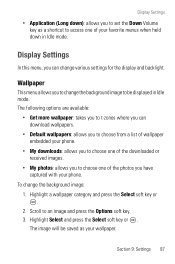
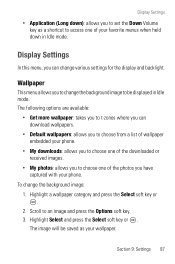
... various settings for the display and backlight.
Wallpaper
This menu allows you to change the background image to be displayed in Idle mode. The following options are available:
• Get more wallpaper: takes you to t-zones where you can download wallpapers.
• Default wallpapers: allows you to choose from a list of wallpaper embedded your phone...
User Manual (user Manual) (ver.1.0) (English) - Page 90


... select With front LCD to have information displayed on the external display screen.
Sound Settings
You can customize various sound settings for your phone.
Incoming call
You can set up the options for the incoming call ringer.
• Get more MegaTones: allows you to access the website preset by T-Mobile and download new MegaTones.
• Get more HiFi...
User Manual (user Manual) (ver.1.0) (English) - Page 110


... Policy name: shows the IT policy name. • Last updated: shows the date when the IT policy has been
updated from the BlackBerry Enterprise Server. • Set password timeout: shows the expiration time (minute) for the
password input. The phone will ask you to enter the password in the specified amount of time. • Max security timeout...
User Manual (user Manual) (ver.1.0) (English) - Page 116
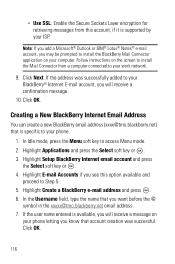
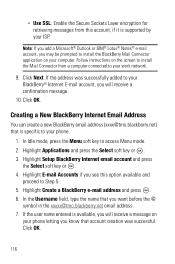
...® Notes® e-mail account, you may be prompted to install the BlackBerry Mail Connector application on your computer. Follow instructions on the screen to install the Mail Connector from a computer connected to your work network.
9. Click Next. If the address was successfully added to your BlackBerry® Internet E-mail account, you will receive a confirmation message.
10. Click...
User Manual (user Manual) (ver.1.0) (English) - Page 118
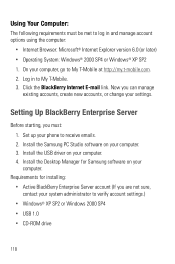
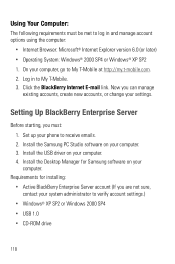
... Studio software on your computer. 3. Install the USB driver on your computer. 4. Install the Desktop Manager for Samsung software on your computer.
Requirements for installing: • Active BlackBerry Enterprise Server account (If you are not sure, contact your system administrator to verify account settings.) • Windows® XP SP2 or Windows 2000 SP4 • USB 1.0 • CD-ROM drive...
User Manual (user Manual) (ver.1.0) (English) - Page 119


.... When successfully connected, you will see on top of the phone screen.
Installing Software and Drivers
Important!: Be sure to install the Samsung PC Studio software first before installing the USB driver and Desktop Manager for Samsung software.
1. Insert the CD (that came with your phone) into your computer's CDROM drive. The Select Language screen opens.
Section 10: Using BlackBerry Email...
User Manual (user Manual) (ver.1.0) (English) - Page 120


2. Click English. The main installation screen opens.
Note: Do not exit out of this screen because you will need to go back to this screen to install the USB driver and the Desktop Manager for Samsung software.
3. Click Install Samsung PC Studio. 4. Follow the instructions on the screen until you finish.
120
User Manual (user Manual) (ver.1.0) (English) - Page 121


... phone to your computer using the USB cable. When you have successfully installed the software, the Samsung PC Studio screen opens.
5. Minimize the Samsung PC Studio screen to go back to the main installation screen.
6. Click Install USB Driver. 7. Follow the instructions on the screen until you finish installing the
USB driver. 8. Go back to the main installation screen and click Install Desktop...
User Manual (user Manual) (ver.1.0) (English) - Page 122
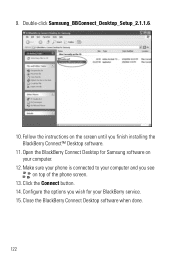
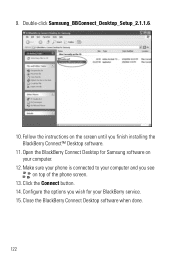
... the instructions on the screen until you finish installing the BlackBerry Connect™ Desktop software.
11. Open the BlackBerry Connect Desktop for Samsung software on your computer.
12. Make sure your phone is connected to your computer and you see on top of the phone screen.
13. Click the Connect button. 14. Configure the options you wish for your BlackBerry service. 15...
User Manual (user Manual) (ver.1.0) (English) - Page 123
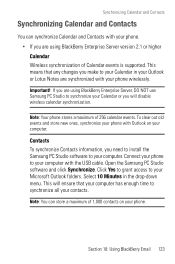
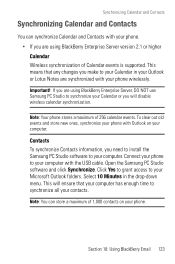
... wireless calendar synchronization.
Note: Your phone stores a maximum of 256 calendar events. To clear out old events and store new ones, synchronize your phone with Outlook on your computer.
Contacts To synchronize Contacts information, you need to install the Samsung PC Studio software to your computer. Connect your phone to your computer with the USB cable. Open the Samsung PC Studio software...
User Manual (user Manual) (ver.1.0) (English) - Page 124


... need to install the Samsung PC Studio software to your computer. Connect your phone to your computer with the USB cable and use the Samsung PC Studio software to synchronize.
Installing Software and Driver
Important!: Be sure to install the Samsung PC Studio software first before installing the USB driver.
1. Insert the CD (that comes with your phone) into your computer's CDROM drive. The Select...
User Manual (user Manual) (ver.1.0) (English) - Page 125


...: If you are using BlackBerry Enterprise Server to wirelessly synchronize your phone's Calendar with your corporate email system, then DO NOT use this method to synchronize your phone's Calendar with Microsoft Outlook on your computer.
1. Connect the phone to the computer using the USB cable. 2. Open the Samsung PC Studio software on your computer. 3. Click Synchronize to start the synchronization...
User Manual (user Manual) (ver.1.0) (English) - Page 127


...
erase all data & settings and phone will reboot."
USB synchronization error "Cannot communicate with device"
Do not run both the Samsung PC Studio and BlackBerry Connect Desktop software at the same time. Close one application and only run one or the other at any given time.
COM port error when starting Samsung PC Studio or BlackBerry Connect Desktop for Samsung
Do not run...
User Manual (user Manual) (ver.1.0) (English) - Page 128


...
soft key. 8. Select Register now. 9. Use the Samsung BlackBerry Connect Desktop software on your
computer to synchronize your phone with your BlackBerry Enterprise Server. This will restore wireless calendar and email synchronization.
Your phone stopped sending and receiving BlackBerry Internet Emails
• Did you change your hardware?
Each t719 has a unique BlackBerry PIN. Follow the steps in...
User Manual (user Manual) (ver.1.0) (English) - Page 150
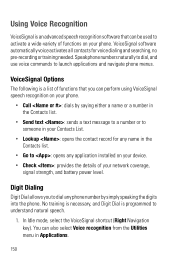
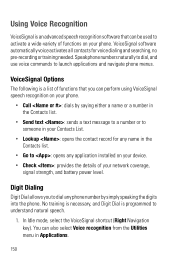
...; Lookup : opens the contact record for any name in the Contacts list.
• Go to : opens any application installed on your device. • Check : provides the details of your network coverage,
signal strength, and battery power level.
Digit Dialing
Digit Dial allows you to dial any phone number by simply speaking the digits into the phone. No training is necessary...

