Samsung SGH-T749 driver and firmware
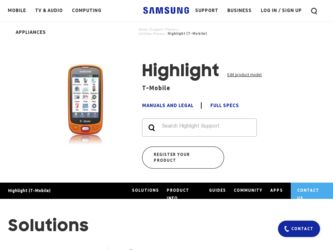
Related Samsung SGH-T749 Manual Pages
Download the free PDF manual for Samsung SGH-T749 and other Samsung manuals at ManualOwl.com
User Manual (user Manual) (ver.f8) (English) - Page 2
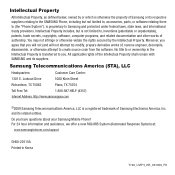
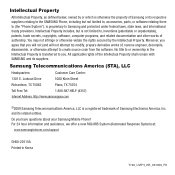
... Care Center:
1301 E. Lookout Drive
1000 Klein Street
Richardson, TX 75082
Plano, TX 75074
Toll Free Tel:
1.888.987.HELP (4357)
Internet Address: http://www.samsungusa.com
©2009 Samsung Telecommunications America, LLC is a registered trademark of Samsung Electronics America, Inc. and its related entities.
Do you have questions about your Samsung Mobile Phone? For 24 hour information...
User Manual (user Manual) (ver.f8) (English) - Page 8
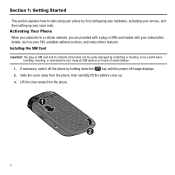
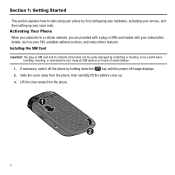
... your hardware, activating your service, and then setting up your voice mail. Activating Your Phone When you subscribe to a cellular network, you are provided with a plug-in SIM card loaded with your subscription details, such as your PIN, available optional services, and many others features. Installing the SIM Card
Important!: The plug-in SIM card and its contacts information can...
User Manual (user Manual) (ver.f8) (English) - Page 10
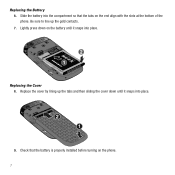
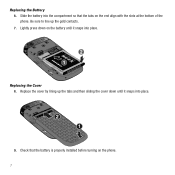
... Battery 6. Slide the battery into the compartment so that the tabs on the end align with the slots at the bottom of the phone. Be sure to line up the gold contacts. 7. Lightly press down on the battery until it snaps into place.
Replacing the Cover... up the tabs and then sliding the cover down until it snaps into place.
9. Check that the battery is properly installed before turning on the phone. 7
User Manual (user Manual) (ver.f8) (English) - Page 11
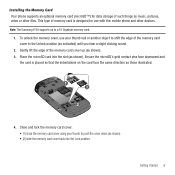
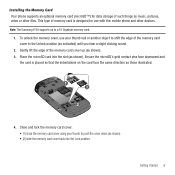
Installing the Memory Card Your phone supports an optional memory card (microSD™) for data storage of such things as music, pictures, video or other files. This type of memory card is designed for use with this mobile phone and other devices.
Note: The Samsung t749 supports up to a 16 Gigabyte memory card.
1. To unlock the memory cover, use your thumb nail or another object to shift the edge...
User Manual (user Manual) (ver.f8) (English) - Page 12
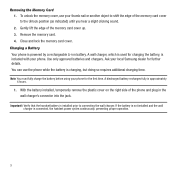
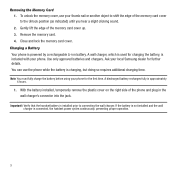
... lift the edge of the memory card cover up. 3. Remove the memory card. 4. Close and lock the memory card cover.
Charging a Battery Your phone is powered by a rechargeable Li-ion battery. A wall charger, which is used for charging the battery, is included with your phone. Use only approved batteries and chargers. Ask your local Samsung dealer for further details. You...
User Manual (user Manual) (ver.f8) (English) - Page 22
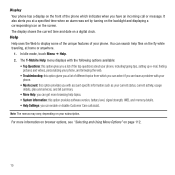
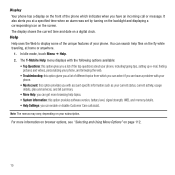
... phone.
• My Account: this option provides you with account-specific information such as your current status, current activity, usage details, plan and services, and bill summary.
• More Help: you can get more browsing help topics. • System Information: this option provides software version, battery level, signal strength, IMEI, and memory details. • Help Settings...
User Manual (user Manual) (ver.f8) (English) - Page 27
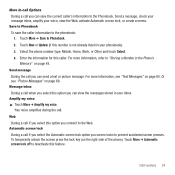
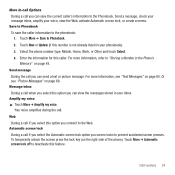
... ➔ Save to Phonebook. 2. Touch New or Update (if this number is not already listed in your phonebook). 3. Select the phone number type: Mobile, Home, Work, or Other and touch Select. 4. Enter the information for this caller. For more information, refer to "Storing a Number in the Phone's
Memory" on page 48. Send message During the...
User Manual (user Manual) (ver.f8) (English) - Page 36
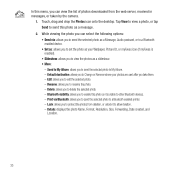
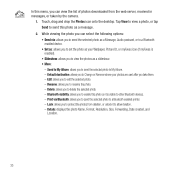
... onto the desktop. Tap View to view a photo, or tap Send to send this photo as a message.
2. While viewing the photo you can select the following options: • Send via: allows you to send the selected photo as a Message, Audio postcard, or to a Bluetooth enabled device. • Set as: allows you to set the photo...
User Manual (user Manual) (ver.f8) (English) - Page 38
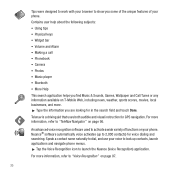
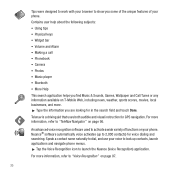
... the search field and touch Done. Telenav is a driving aid that uses both audible and visual instruction for GPS navigation. For more information, refer to "TeleNav Navigator" on page 96.
An advanced voice recognition software used to activate a wide variety of functions on your phone. Nuance® software automatically voice activates (up to 2,000 contacts) for...
User Manual (user Manual) (ver.f8) (English) - Page 40
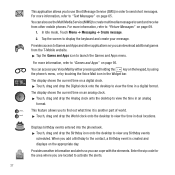
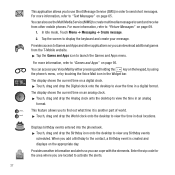
... Service (MMS) to create multimedia messages to send and receive from other mobile phones....phone's menu, or by touching the Voice Mail icon in the Widget bar.
The display shows the current time on a digital clock. ᮣ Touch, drag and drop the Digital clock onto the desktop to view the time in a digital format.
The display...desktop to view the time in dual locations.
Setup
37
Displays birthday ...
User Manual (user Manual) (ver.f8) (English) - Page 72
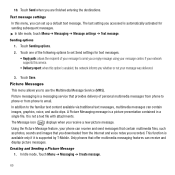
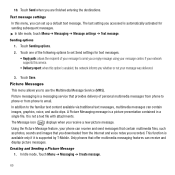
... messages that contain multimedia files, such as photos, sounds and images that you downloaded from the Internet and voice notes you recorded. This function is available only if it is supported by T-Mobile. Only phones that offer multimedia messaging features can receive and display picture messages. Creating and Sending a Picture Message
1. In Idle mode, Touch Menu ➔...
User Manual (user Manual) (ver.f8) (English) - Page 78
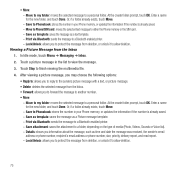
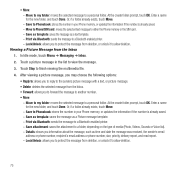
...: stores the number in your Phone memory, or updates the information if the number is already saved. - Move to Phone/SIM card: moves the selected text message to either the Phone memory or the SIM card. - Save as template: saves the message as a text template. - Print via Bluetooth: sends the message to a Bluetooth enabled printer. - Lock/Unlock: allows you...
User Manual (user Manual) (ver.f8) (English) - Page 79
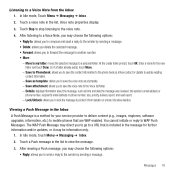
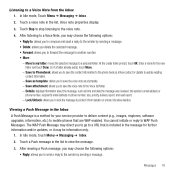
... address or phone number, size, priority, delivery report, and read report. - Lock/Unlock: allows you to lock the message to protect it from deletion or unlock it to allow deletion.
Viewing a Push Message in the Inbox A Push Message is a method for your service provider to deliver content (e.g., images, ringtones, software upgrades, information, etc.) to mobile phones that...
User Manual (user Manual) (ver.f8) (English) - Page 80


...to save the contact information to the phone book as a New contact or as an Update to update existing contact information.
- Save as ...Settings ᮣ In Idle mode, touch Menu ➔ Messaging ➔ Messages settings ➔ Push messages.
• Receiving options: you can specify whether to turn push message reception On or Off. • Service Loading: specify whether to load this service...
User Manual (user Manual) (ver.f8) (English) - Page 81
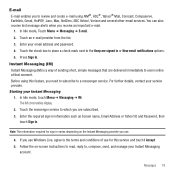
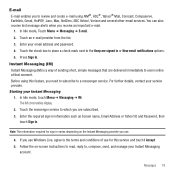
... name, Email Address or Yahoo! ID and Password, then
touch Sign In.
Note: The information required for sign in varies depending on the Instant Messaging provider you use.
4. If you use Windows Live, agree to the terms and conditions of use for this service and touch I Accept. 5. Follow the on-screen instructions to read, reply...
User Manual (user Manual) (ver.f8) (English) - Page 82
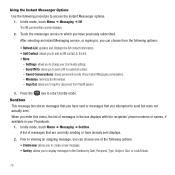
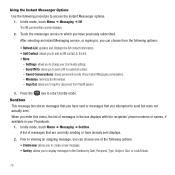
...: updates and displays the IM contact information. • Add Contact: allows you to add an IM contact to the list. • More:
- Settings: allows you to change your Community settings. - Send IM to: allows you to send a IM to a selected contact. - Saved Conversations: shows permanent records of your Instant Messaging conversations. - Minimize: minimizes the IM window...
User Manual (user Manual) (ver.f8) (English) - Page 83
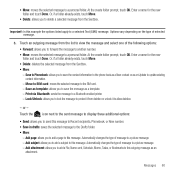
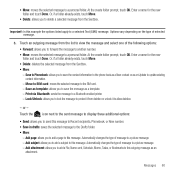
... Sentbox. • More:
- Save to Phonebook: allows you to save the contact information to the phone book as a New contact or as an Update to update existing contact information.
- Move to SIM card: moves the selected message to the SIM card. - Save as template: allows you to save the message as a template. - Print via Bluetooth...
User Manual (user Manual) (ver.f8) (English) - Page 111
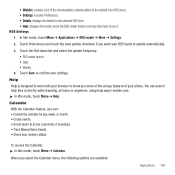
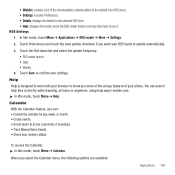
... the update frequency: • RSS reader launch • Daily • Weekly
4. Touch Save to confirm your settings.
Help Help is designed to work with your browser to show you some of the unique features of your phone. You can search help files on the fly while traveling, at home or anywhere, using help.wap.t-mobile...
User Manual (user Manual) (ver.f8) (English) - Page 159
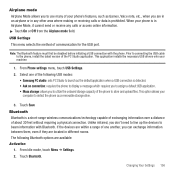
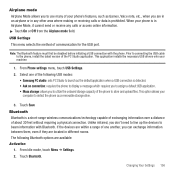
... the USB port.
Note: The Bluetooth feature must first be disabled before initiating a USB connection with the phone. Prior to connecting the USB cable to the phone, install the latest version of the PC Studio application. This application installs the necessary USB drivers onto your machine.
1. From Phone settings menu, touch USB Settings. 2. Select one of the following USB modes:
• Samsung...
User Manual (user Manual) (ver.f8) (English) - Page 166
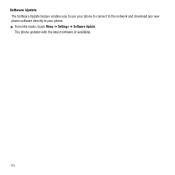
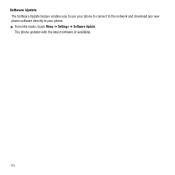
Software Update The Software Update feature enables you to use your phone to connect to the network and download any new phone software directly to your phone. ᮣ From Idle mode, touch Menu ➔ Settings ➔ Software Update.
The phone updates with the latest software (if available).
163

