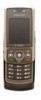Samsung SGH T819 - Cell Phone 30 MB driver and firmware
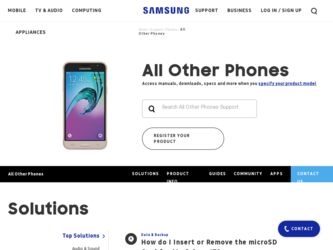
Related Samsung SGH T819 Manual Pages
Download the free PDF manual for Samsung SGH T819 and other Samsung manuals at ManualOwl.com
User Manual (ENGLISH) - Page 2
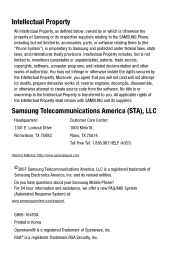
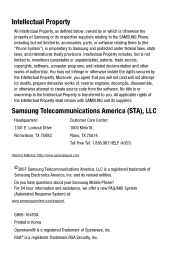
...Headquarters: 1301 E. Lookout Drive Richardson, TX 75082
Customer Care Center: 1000 Klein St. Plano, TX 75074 Toll Free Tel: 1.888.987.HELP (4357)
Internet Address: http://www.samsungusa.com
©2007 Samsung Telecommunications America, LLC is a registered trademark of Samsung Electronics America, Inc. and its related entities.
Do you have questions about your Samsung Mobile Phone? For 24 hour...
User Manual (ENGLISH) - Page 6
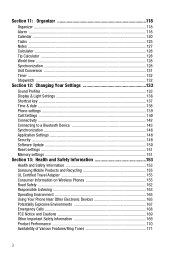
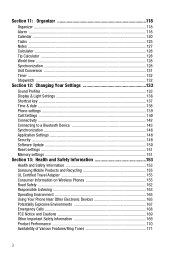
... ...142 Connecting to a Bluetooth Device 143 Synchronization ...146 Application Settings 148 Security ...148 Software Update 150 Reset settings ...151 Memory settings 151
Section 13: Health and Safety Information 153
Health and Safety Information 153 Samsung Mobile Products and Recycling 155 UL Certified Travel Adapter 155 Consumer Information on Wireless Phones 155 Road Safety ...162...
User Manual (ENGLISH) - Page 8
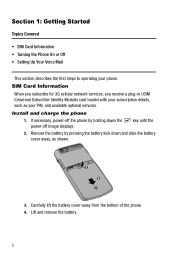
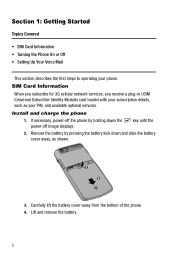
...; Setting Up Your Voice Mail
This section describes the first steps to operating your phone.
SIM Card Information
When you subscribe for 3G cellular network services, you receive a plug-in USIM (Universal Subscriber Identity Module) card loaded with your subscription details, such as your PIN, and available optional services.
Install and charge the phone
1. If necessary, power-off the phone...
User Manual (ENGLISH) - Page 10
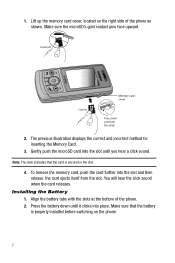
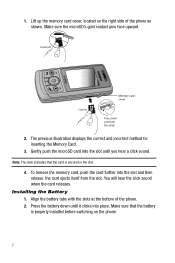
... in the slot.
4. To remove the memory card, push the card further into the slot and then release. the card ejects itself from the slot. You will hear the click sound when the card releases.
Installing the Battery 1. Align the battery tabs with the slots at the bottom of the phone. 2. Press the battery down until it...
User Manual (ENGLISH) - Page 17
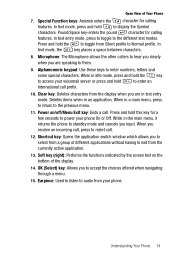
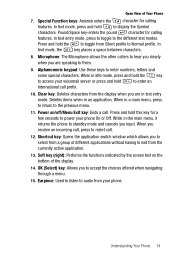
... hold this key for a few seconds to power your phone On or Off. While in the main menu, it returns the phone to standby mode and cancels you input. When you receive an incoming call, press to reject call.
12. Shortcut key: Opens the application switch window which allows you to select from a group...
User Manual (ENGLISH) - Page 19
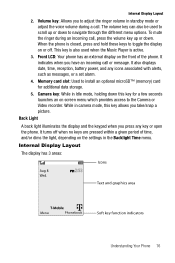
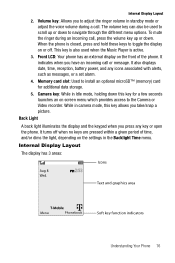
... Player is active.
3. Front LCD: Your phone has an external display on the front of the phone. It indicates when you have an incoming call or message. It also displays date, time, reception, battery power, and any icons associated with alerts, such as messages, or a set alarm.
4. Memory card slot: Used to install an optional microSD™ (memory) card for additional data storage.
5. Camera...
User Manual (ENGLISH) - Page 21
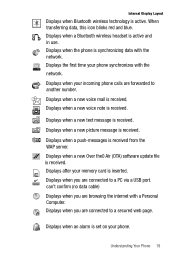
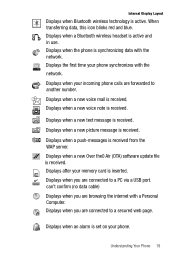
... server. Displays when a new Over the0 Air (OTA) software update file is received. Displays after your memory card is inserted.
H
Displays when you are connected to a PC via a USB port. can't confirm (no data cable) Displays when you are browsing the internet with a Personal Computer. Displays when you are connected to a secured web page.
Displays when an alarm is set on your phone.
Understanding...
User Manual (ENGLISH) - Page 33
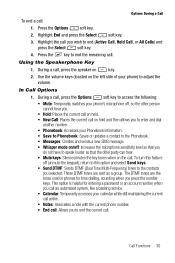
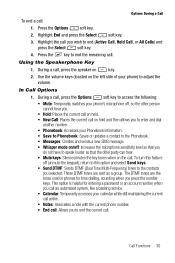
...the left side of your phone) to adjust the volume.
In Call ...; Mute: Temporarily switches your phone's microphone off, so the ...8226; Save to Phonebook: Saves or updates a contact to the Phonebook. •...phones for tone dialling, sounding when you press the number keys. This option is helpful for entering a password or an account number when you call an automated system, like a banking service...
User Manual (ENGLISH) - Page 39
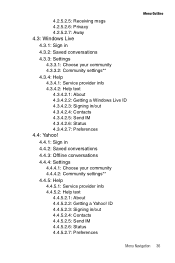
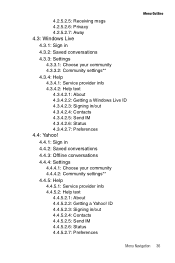
4.2.5.2.5: Receiving msgs 4.2.5.2.6: Privacy 4.2.5.2.7: Away 4.3: Windows Live
4.3.1: Sign in
4.3.2: Saved conversations
4.3.3: Settings 4.3.3.1: Choose your community 4.3.3.2: Community settings**
4.3.4: Help 4.3.4.1: Service provider info 4.3.4.2: Help text 4.3.4.2.1: About 4.3.4.2.2: Getting a Windows Live ID 4.3.4.2.3: Signing in/out 4.3.4.2.4: Contacts 4.3.4.2.5: Send IM 4.3.4.2.6: Status ...
User Manual (ENGLISH) - Page 44
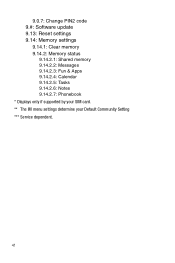
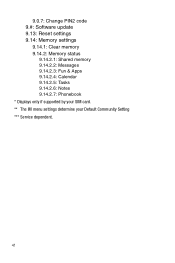
... Change PIN2 code 9.#: Software update 9.13: Reset settings 9.14: Memory settings
9.14.1: Clear memory 9.14.2: Memory status
9.14.2.1: Shared memory 9.14.2.2: Messages 9.14.2.3: Fun & Apps 9.14.2.4: Calendar 9.14.2.5: Tasks 9.14.2.6: Notes 9.14.2.7: Phonebook * Displays only if supported by your SIM card. ** The IM menu settings determine your Default Community Setting *** Service dependent.
41
User Manual (ENGLISH) - Page 64
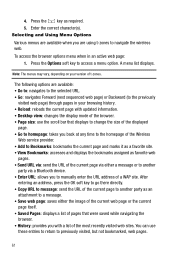
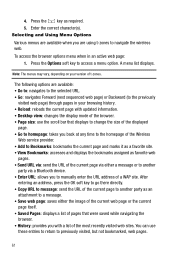
...: reloads the current page with updated information. • Desktop view: changes the display mode of the browser. • Page size: use the scroll bar that displays to change the size of the displayed
page. • Go to homepage: takes you back at any time to the homepage of the Wireless
Web service provider. • Add to Bookmarks...
User Manual (ENGLISH) - Page 65
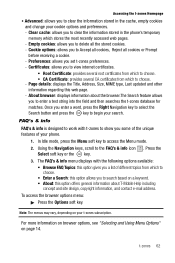
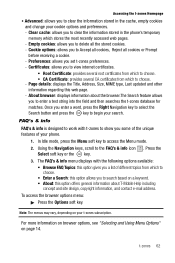
... information stored in the phone's temporary memory which stores the most ...set t-zones preferences. - Certificates: allows you to view internet certificates. • Root Certificate: provides several root certificates from which to choose. • CA Certificate: provides several CA certificates from which to choose. - Page details: displays the Title, Address, Size, MIME type, Last updated...
User Manual (ENGLISH) - Page 66
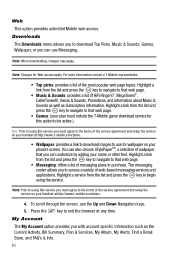
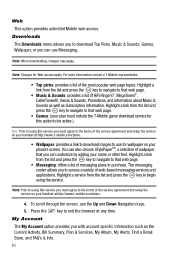
... this option to be active.)
Note: Prior to using this service you must agree to the terms of the service agreement and setup the service on your handset at http://www.t-mobile.com/plans.
• Wallpaper: provides a link to download images to use for wallpaper on your phone's screen. You can also choose STylePaperTM, a selection of wallpaper...
User Manual (ENGLISH) - Page 72


...: reloads the current page with updated information. • Desktop view: changes the display mode of the browser. • Page size: changes the page size of the displayed web page (Large, Normal, or
Small). • Go to homepage: takes you back at any time to the homepage of the Wireless
Web service provider. • Add to Bookmarks...
User Manual (ENGLISH) - Page 114
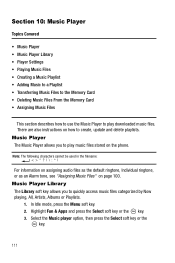
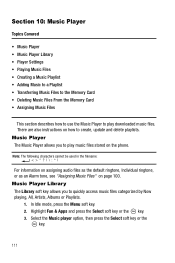
... Files to the Memory Card • Deleting Music Files From the Memory Card • Assigning Music Files
This section describes how to use the Music Player to play downloaded music files. There are also instructions on how to create, update and delete playlists. Music Player The Music Player allows you to play music files stored on the phone.
Note: The following...
User Manual (ENGLISH) - Page 136


... • Phone settings • Call Settings • Connectivity • Connecting to a Bluetooth Device • Synchronization • Application Settings • Security • Software Update • Reset settings • Memory settings
This section explains the sound and phone settings for your phone. It includes display settings, security settings, and extra settings associated with...
User Manual (ENGLISH) - Page 153
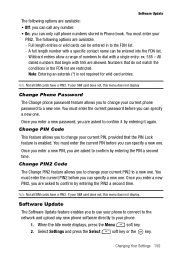
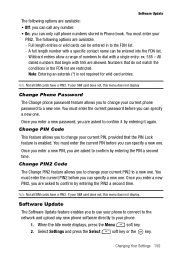
... time.
Note: Not all SIM cards have a PIN2. If your SIM card does not, this menu does not display.
Software Update
The Software Update feature enables you to use your phone to connect to the network and upload any new phone software directly to your phone.
1. When the Idle mode displays, press the Menu soft key.
2. Select Settings and press the Select
soft key...
User Manual (ENGLISH) - Page 154


3. Select Software Update and press the Select key.
soft key or the
4. Press the key to continue the update process and follow the on screen instructions.
Reset settings
You can easily reset your phone to its default settings. To reset your phone:
1. When the Idle mode displays, press the Menu soft key.
2. Select Settings and press the Select soft key or...
User Manual (ENGLISH) - Page 185
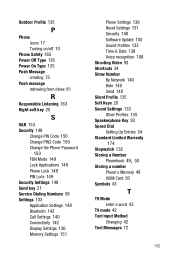
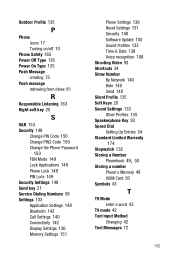
... PIN Lock 149 Security Settings 148 Send key 21 Service Dialing Numbers 58 Settings 133 Application Settings 148 Bluetooth 142 Call Settings 140 Connectivity 142 Display Settings 136 Memory Settings 151
Phone Settings 139 Reset Settings 151 Security 148 Software Update 150 Sound Profiles 133 Time & Date 138 Voice recognition 108 Shooting Video 93 Shortcuts 34 Show Number By Network 140 Hide 140...
User Manual (ENGLISH) - Page 186
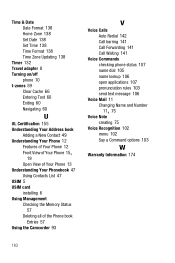
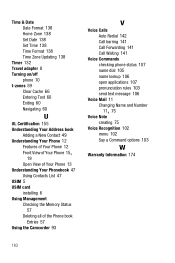
... Navigating 60
U
UL Certification 155 Understanding Your Address book
Adding a New Contact 49 Understanding Your Phone 12
, Features of Your Phone 12
Front View of Your Phone 15 19
Open View of Your Phone 13 Understanding Your Phonebook 47
Using Contacts List 47 USIM 5 USIM card
installing 6 Using Management
Checking the Memory Status 57
Deleting all of the...