Samsung SGH-T849 driver and firmware
Drivers and firmware downloads for this Samsung item

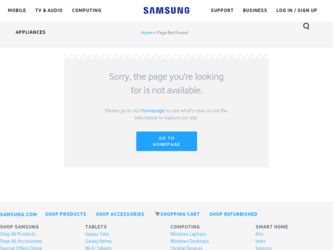
Related Samsung SGH-T849 Manual Pages
Download the free PDF manual for Samsung SGH-T849 and other Samsung manuals at ManualOwl.com
User Manual (user Manual) (ver.f7) (English) - Page 16
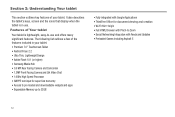
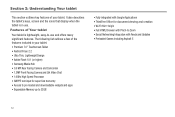
... Design • Adobe Flash 10.1 (or higher) • Samsung Media Hub • 3.0 MP Rear Facing Camera and Camcorder • 1.3MP Front Facing Camera and Qik Video Chat • 1.0GHz High Speed Processor • SWYPE text input for super fast text entry • Access to pre-loaded and downloadable widgets and apps • Expandable Memory up to 32GB
•...
User Manual (user Manual) (ver.f7) (English) - Page 28
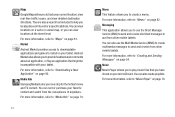
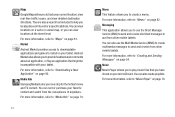
... to install on your tablet. Android Market also allows you to provide feedback and comments about an application, or flag an application that might be incompatible with your tablet. For more information, refer to "Downloading a New Application" on page 90.
Media Hub Samsung Media Hub is your one stop for the hottest movie and TV...
User Manual (user Manual) (ver.f7) (English) - Page 38
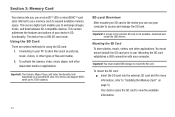
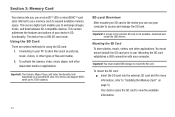
... Camera, Music Player, and Video functionality is all dependant on a mounted SD card. Your device can support SDHC cards up to 32GB capacity.
SD card Overview After mounting an SD card in the device you can use your computer to access and manage the SD card.
Important!: If access to the external SD card is not available, download and install the USB drivers.
Mounting the SD Card...
User Manual (user Manual) (ver.f7) (English) - Page 40
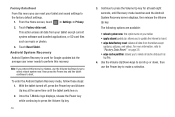
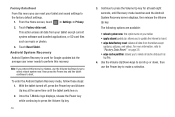
... the Home screen, touch ➔ Settings ➔ Privacy. 2. Touch Factory data reset.
This action erases all data from your tablet except current system software and bundled applications, or SD card files such as music or photos. 3. Touch Reset Tablet. Android System Recovery Android System Recovery is used for Google updates but the average user never needs to perform...
User Manual (user Manual) (ver.f7) (English) - Page 47


.... Move the slider between Fast Response (speed) or Error Tolerant (accuracy) and touch OK.
Help
This menu provides help and a tutorial to guide you through the process.
Swype help: displays Swype Help information.
Tutorial: provides an on-screen tutorial.
About
The about menu provides the current software version for the Swype application.
Entering Text 43
User Manual (user Manual) (ver.f7) (English) - Page 70
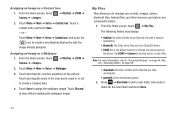
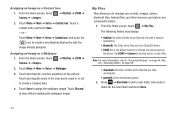
... your sounds, images, videos, bluetooth files, Android files, and other memory card data in one convenient location.
1. From the Home screen, touch ➔ My Files.
The following folders may display:
• Android: the Android folder stores files that are used in Android applications.
• bluetooth: this folder stores files sent via a Bluetooth device. • DCIM: this is the...
User Manual (user Manual) (ver.f7) (English) - Page 76


... to assign music files into groups for playback. These Playlists can be created using the Music player on this device, or using a third-party application (such as Windows Media Player) and downloading those files to an SD card inserted into the device. Creating a Playlist
1. From the Home screen, touch ➔ Music.
2. Touch the Playlists tab.
3. Press ➔...
User Manual (user Manual) (ver.f7) (English) - Page 86
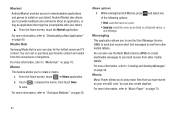
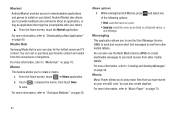
... can also use the Multi Media Service (MMS) to create multimedia messages to send and receive from other mobile tablets.
For more information, refer to "Creating and Sending Messages" on page 54. Music Music Player allows you to play music files that you have stored on your microSD card. You can also create playlists...
User Manual (user Manual) (ver.f7) (English) - Page 91
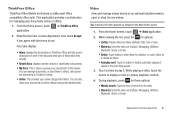
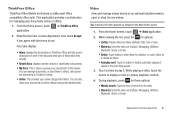
...device.
You can manage documents, or send them to others, and upload the documents to ThinkFree Online. • Online: This provides your online storage information. You can also share your documents to others without using email attachments.
Video View and manage videos stored on an optional installed memory card...touch the screen to display or hide on-screen playback controls.
4. During playback...
User Manual (user Manual) (ver.f7) (English) - Page 94
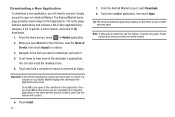
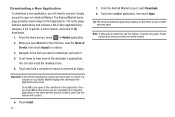
...Market for the first time, read the Terms of Service, then touch Accept to continue.
3. Navigate to the item you want to download, and touch it.
4. Scroll down to view ...this feature with caution.
6. Touch Install.
90
7. From the Android Market screen, touch Downloads. 8. Touch the installed application, then touch Open.
Tip: The newly downloaded application displays on the Home screen or other ...
User Manual (user Manual) (ver.f7) (English) - Page 101


... time to download and display.
• Set home page: opens a dialog where you can enter the URL of a page that you want to open whenever you open a new Browser window. Leave this blank if you want to open browser windows more quickly.
• Default storage: sets the default storage for bookmarks to the Tablet or Memory card.
Privacy settings
• Clear...
User Manual (user Manual) (ver.f7) (English) - Page 102
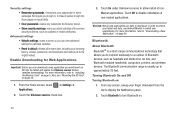
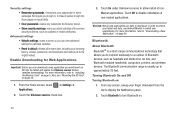
..., use Android Market to install web applications. For more information, refer to "Downloading a New Application" on page 90.
Bluetooth About Bluetooth Bluetooth® is a short-range communications technology that allows you to connect wirelessly to a number of Bluetooth devices, such as headsets and hands-free car kits, and Bluetooth-enabled handhelds, computers, printers, and wireless devices...
User Manual (user Manual) (ver.f7) (English) - Page 105
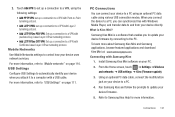
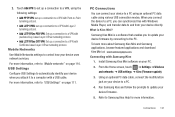
... with Samsung Kies
1. Install Samsung Kies Mini software on your PC.
2. From the Home screen, touch ➔ Settings ➔ Wireless and networks ➔ USB settings ➔ Kies (Firmware update).
3. Using an optional PC data cable, connect the multifunction jack on your device to a PC.
4. Run Samsung Kies and follow the prompts to update your device firmware.
5. Refer to Samsung Kies...
User Manual (user Manual) (ver.f7) (English) - Page 106
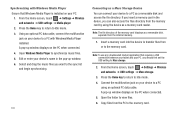
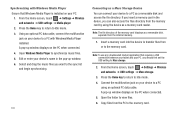
... Home screen, touch ➔ Settings ➔ Wireless and networks ➔ USB settings ➔ Mass storage.
3. Press the Home key to return to Idle mode. 4. Connect the multifunction jack on your device to a PC
using an optional PC data cable. A pop-up window displays on the PC when connected. 5. Open the folder to view files. 6. Copy files from the PC to the memory card.
User Manual (user Manual) (ver.f7) (English) - Page 115
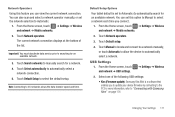
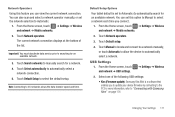
... and connect to a network manually, or touch Automatic to allow the device to automatically select a network.
USB Settings 1. From the Home screen, touch ➔ Settings ➔ Wireless and network ➔ USB settings.
2. Select one of the following USB settings:
• Kies (Firmware update): Samsung Kies Mini is a software that enables you to update your device firmware by connecting to...
User Manual (user Manual) (ver.f7) (English) - Page 116
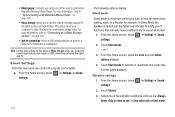
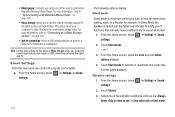
... with Windows Media Player" on page 102.
• Mass storage: allows you to use the onboard storage capacity of the tablet to store and upload files. This option allows your computer to detect the tablet as a removable storage drive. For more information, refer to "Connecting as a Mass Storage Device" on page 102.
• Ask on connection: allows a USB setting selection as...
User Manual (user Manual) (ver.f7) (English) - Page 118


...power saving mode, and tv out settings.
1. From the Home screen, touch ➔ Settings ➔ Display settings.
114
The following options display:
• Font style: sets the fonts used on the LCD display. Selections are: Default font, or Helv Neue S. Touch Get fonts online to download...Animation: determines whether some or all of the window elements animate. Selections are: No animation, Some...
User Manual (user Manual) (ver.f7) (English) - Page 122
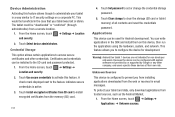
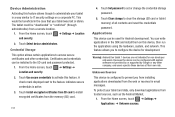
...4. Touch Set password to set or change the credential storage password.
5. Touch Clear storage to clear the storage (SD card or tablet memory) of all contents and reset the credentials password.
Applications This device can be used for Android development. You can write applications in the SDK and install them on this device, then run the applications using the hardware, system, and network. This...
User Manual (user Manual) (ver.f7) (English) - Page 123
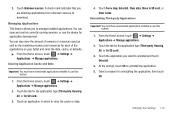
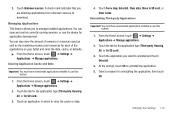
... are allowing applications from unknown sources to download.
Managing Applications This feature allows you to manage installed applications. You can view and control currently running services, or use the device for application development. You can also view the amount of memory or resources used as well as the remaining memory and resources for each of the applications...
User Manual (user Manual) (ver.f7) (English) - Page 132
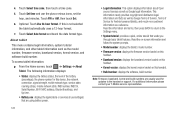
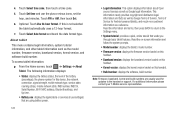
..., touch ➔ Settings ➔ About Tablet. The following information displays:
• Status: displays the battery status, the level of the battery (percentage), the phone number for this device, the network connection, signal strength, mobile network type, service state, roaming status, mobile network state, IMEI number, IMEI SV, Serial Number, Wi-Fi MAC address, Bluetooth address, and Up...
