Samsung SGH-T879 driver and firmware
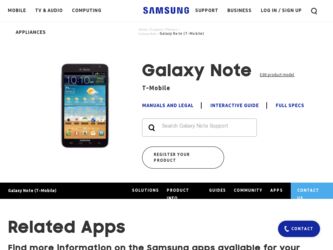
Related Samsung SGH-T879 Manual Pages
Download the free PDF manual for Samsung SGH-T879 and other Samsung manuals at ManualOwl.com
User Manual Ver.lg2_f2 (English(north America)) - Page 9
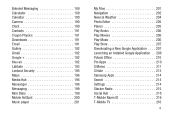
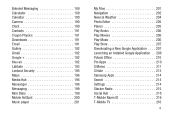
... Editor 205 Places 205 Play Books 206 Play Movies 206 Play Music 206 Play Store 207 Downloading a New Google Application . . . . 207 Launching an Installed Google Application . . 208 Polaris Office 210 Pro Apps 210 S Memo 211 S Note 213 Samsung Apps 214 Search 214 Settings 214 Slacker Radio 215 Social Hub 215 T-Mobile Name ID 216 T-Mobile TV 216
4
User Manual Ver.lg2_f2 (English(north America)) - Page 13
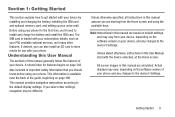
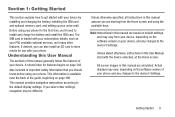
... started with your device by installing and charging the battery, installing the SIM card and optional memory card, and setting up your voice mail.
Before using your phone for the first time, you'll need to install and charge the battery and install the SIM card. The SIM card is loaded with your subscription details, such as your PIN, available optional services, and many...
User Manual Ver.lg2_f2 (English(north America)) - Page 30
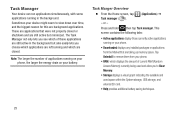
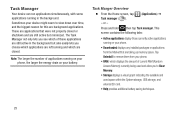
...8226; Downloaded displays any installed packages or applications from the Market that are taking up memory space. Tap Uninstall to remove them from your phone.
• RAM, which displays the amount of current RAM (Random Access Memory) currently being used and allow you to Clear Memory.
• Storage displays a visual graph indicating the available and used space within the System storage, USB...
User Manual Ver.lg2_f2 (English(north America)) - Page 43
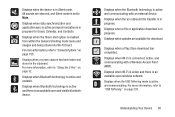
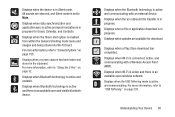
... is in progress. Displays when a file or application download is in progress. Displays when updates are available for download.
Displays when a Play Store download has completed. Displays when Wi-Fi is connected, active, and communicating with a Wireless Access Point (WAP). Displays when Wi-Fi is active and there is an available open wireless network. Displays when the USB Tethering mode is active...
User Manual Ver.lg2_f2 (English(north America)) - Page 54


... messaging and sharing with your friends a lot easier. You can set up Circles of friends, visit the Stream to get updates from your Circles, use Messenger for fast messaging with everyone in your....
Kies air
Allows you to sync your Windows PC wirelessly with your phone (as long as both are on the same Wi-Fi network). You can now have real-time access of your phone through your PC to view call logs,...
User Manual Ver.lg2_f2 (English(north America)) - Page 71
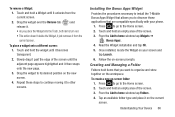
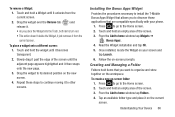
... Widget
Provides the procedures necessary to install the T-Mobile Bonus Apps Widget that allows you to discover those applications that are compatible specifically with your phone.
1. Press to go to the Home screen. 2. Touch and hold an empty area of the screen. 3. From the Add to home window tap Widgets ➔
(Bonus Apps). 4. Read...
User Manual Ver.lg2_f2 (English(north America)) - Page 73
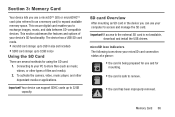
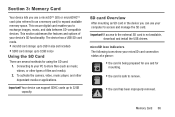
... activate the camera, video, music player, and other dependant media or applications.
Important! Your device can support SDHC cards up to 32GB capacity.
SD card Overview
After mounting an SD card in the device you can use your computer to access and manage the SD card.
Important! If access to the external SD card is not available, download and install the USB drivers.
microSD Icon...
User Manual Ver.lg2_f2 (English(north America)) - Page 155
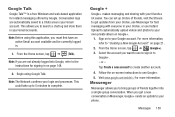
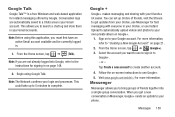
...Windows...instructions for signing in on page 148.
2. Begin using Google Talk.
Note: The Network confirms your login and processes. This could take up to 5 minutes to complete.
Google +
Google+ makes messaging and sharing with your friends a lot easier. You can set up Circles of friends, visit the Stream to get updates... on-screen instructions to use Google+. 5. Visit www.google.com/mobile/+/ for more...
User Manual Ver.lg2_f2 (English(north America)) - Page 176
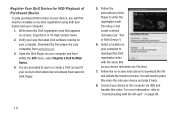
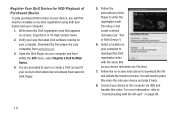
...-time registration using both your device and your computer.
1. Write down the DivX registration code that appears on-screen. Copy this 8 or 10-digit number down.
2. Verify you have the latest DivX software running on your computer. Download the free player (for your computer) from www.divx.com.
3. Open the DivX Player on your computer and from within the VOD menu...
User Manual Ver.lg2_f2 (English(north America)) - Page 177
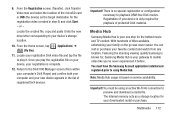
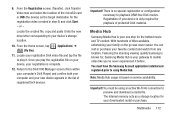
... Transfer Video now and select the location of the microSD card or USB (the device) as the target destination for the registration video (created in step 6) and click Start. - or -
Locate the created file, copy and paste it into the new drive letter corresponding to your device's storage location.
10. From the Home screen, tap (Applications) ➔...
User Manual Ver.lg2_f2 (English(north America)) - Page 180
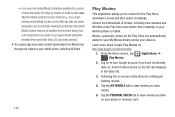
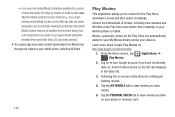
...rental window).
• You cannot play any media content downloaded from Media Hub
through any output on your mobile phone, ...Android phone or tablet. Movies, previously rented via the Play Store are automatically added to your My Movies library across your devices...of videos sorted on the SD card displays in the Video list.
3. Following the on-screen instructions for renting and viewing movies.
...
User Manual Ver.lg2_f2 (English(north America)) - Page 222
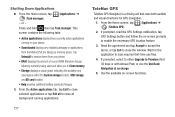
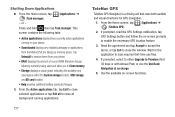
...; Downloaded displays any installed packages or applications from the Market that are taking up memory space. Tap Uninstall to remove them from your phone.
• RAM, displays the amount of current RAM (Random Access Memory) currently being used and allow you to Clear memory.
• Storage displays a visual graph indicating the available and used space within the System storage location, USB...
User Manual Ver.lg2_f2 (English(north America)) - Page 238
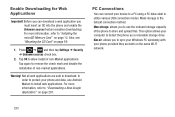
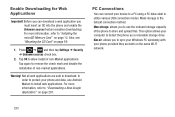
... device to a PC using a PC data cable to utilize various USB connection modes. Mass storage is the default connection method.
Mass storage: allows you to use the onboard storage capacity of the phone to store and upload files. This option allows your computer to detect the phone as a removable storage drive.
Kies air: allows you to sync your Windows PC wirelessly with your phone...
User Manual Ver.lg2_f2 (English(north America)) - Page 239
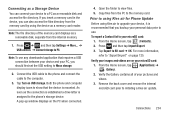
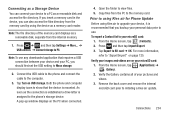
... computer.
3. Tap Turn on USB storage. Both the phone and computer display icons to show that the device is mounted. As soon as the connection is established a drive letter is assigned to the phone's storage device. A pop-up window displays on the PC when connected.
4. Open the folder to view files. 5. Copy files from the PC to the memory card.
Prior to using Kies air for Phone Update...
User Manual Ver.lg2_f2 (English(north America)) - Page 243
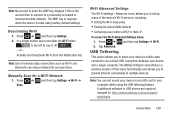
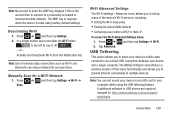
... device and a single computer. The Mobile HotSpot connectivity is a wireless version of this same functionality and allows you to provide Internet connectivity to multiple devices.
Note: You can not mount your device's microSD card to your computer while using the USB tethering feature. If additional software or USB drivers are required, navigate to: http://www.samsung.com/us/support/ downloads...
User Manual Ver.lg2_f2 (English(north America)) - Page 260


...a direct USB connection between your phone and computer. A wireless version of this same functionality would be the Mobile AP feature.
Note: You can not mount your device's microSD card to your computer while using the USB tethering feature. If additional software or USB drivers are required, navigate to: http://www.samsung.com/us/support/ downloads.
1. Press ➔ and then tap Settings ➔...
User Manual Ver.lg2_f2 (English(north America)) - Page 275
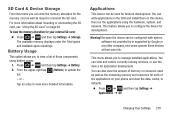
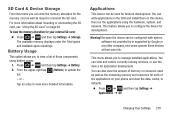
..., and network. This feature allows you to configure the device for development.
Warning! Because the device can be configured with system software not provided by or supported by Google or any other company, end-users operate these devices at their own risk.
This menu allows you to manage installed applications. You can view and control currently running services, or...
User Manual Ver.lg2_f2 (English(north America)) - Page 299
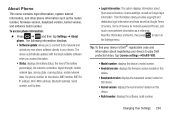
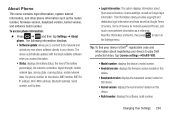
... automatically updates with the latest available software when you access this option.
• Status: displays the battery status, the level of the battery (percentage), the network connection, signal strength, mobile network type, service state, roaming status, mobile network state, the phone number for this device, IMEI number, IMEI SV, IP address, Wi-Fi MAC address, Bluetooth address, Serial...
User Manual Ver.lg2_f2 (English(north America)) - Page 330
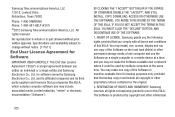
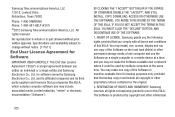
... of this EULA: You may install, use, access, display and run one copy of the Software on the local hard disk(s) or other permanent storage media of one computer and use the Software on a single computer or a mobile device at a time, and you may not make the Software available over a network where it could be used by multiple computers at the same time. You...
User Manual Ver.lg2_f2 (English(north America)) - Page 331
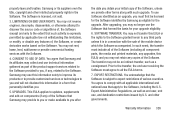
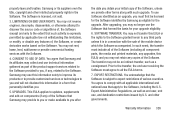
... of the product support services related to the Software provided to you, if any, related to the Software. Samsung may use this information solely to improve its products or to provide customized services or technologies to you and will not disclose this information in a form that personally identifies you.
5. UPGRADES. This EULA applies to updates, supplements and add...

