Samsung SGH-T889 driver and firmware
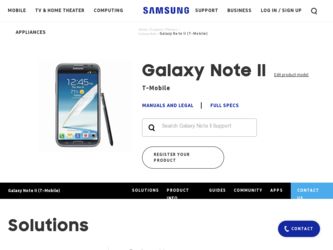
Related Samsung SGH-T889 Manual Pages
Download the free PDF manual for Samsung SGH-T889 and other Samsung manuals at ManualOwl.com
User Manual Ver.lj1_f8 (English(north America)) - Page 10
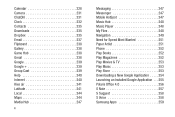
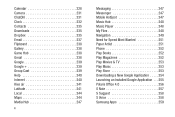
... Music Player 248 My Files 248 Navigation 249 Need for Speed Most Wanted 251 Paper Artist 251 Phone 252 Play Books 252 Play Magazines 252 Play Movies & TV 253 Play Music 253 Play Store 253 Downloading a New Google Application . . . . .254 Launching an Installed Google Application . . .255 Polaris Office 4.0 256 S Note 257 S Suggest 258 S Voice 258 Samsung...
User Manual Ver.lj1_f8 (English(north America)) - Page 12


... Settings 351 Developer Options 353 About Device 355 Software Update 356 Section 12: Health and Safety Information 358 Exposure to Radio Frequency (RF) Signals . . . 358 Specific Absorption Rate (SAR) Certification
Information 363 FCC Part 15 Information to User 364 Commercial Mobile Alerting System (CMAS) . 365 Smart Practices While Driving 365 Battery Use and Safety 366 Samsung Mobile...
User Manual Ver.lj1_f8 (English(north America)) - Page 13
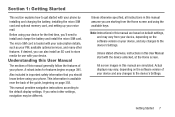
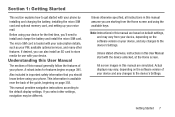
... your phone by installing and charging the battery, installing the micro SIM card and optional memory card, and setting up your voice mail.
Before using your device for the first time, you'll need to install and charge the battery and install the micro SIM card.
The micro SIM card is loaded with your subscription details, such as your PIN, available optional services, and...
User Manual Ver.lj1_f8 (English(north America)) - Page 31
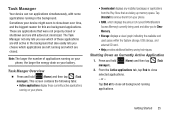
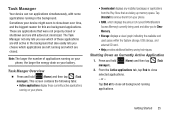
...; Downloaded displays any installed packages or applications from the Play Store that are taking up memory space. Tap Uninstall to remove them from your phone.
• RAM, which displays the amount of current RAM (Random Access Memory) currently being used and allow you to Clear Memory.
• Storage displays a visual graph indicating the available and used space within the System storage, USB...
User Manual Ver.lj1_f8 (English(north America)) - Page 41
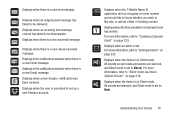
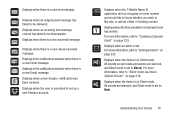
... there is a new visual voicemail message. Displays in the notifications window when there is a new Email message. Displays in the notifications window when there is a new Gmail message. Displays when a new Google+ notification has been received. Displays when the user is prompted to set up a new Dropbox account.
Displays when the T-Mobile Name ID application did not recognize a recent...
User Manual Ver.lj1_f8 (English(north America)) - Page 43
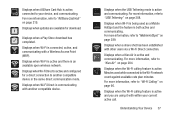
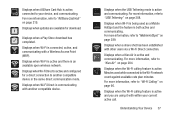
... information, refer to "AllShare Cast Hub" on page 219.
Displays when updates are available for download.
Displays when a Play Store download has completed.
Displays when Wi-Fi is connected, active, and communicating with a Wireless Access Point (WAP).
Displays when Wi-Fi is active and there is an available open wireless network.
Displays when Wi-Fi Direct is active and configured for...
User Manual Ver.lj1_f8 (English(north America)) - Page 56
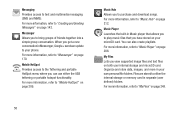
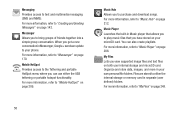
... a new conversation in Messenger, Google+ sends an update to your phone. For more information, refer to "Messenger" on page 170. Mobile HotSpot Provides access to the Tethering and portable HotSpot ...card. You can also create playlists. For more information, refer to "Music Player" on page 208.
My Files Lets you view supported image files and text files on both your internal storage and microSD card...
User Manual Ver.lj1_f8 (English(north America)) - Page 82
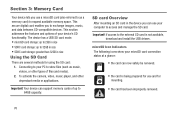
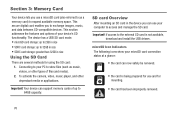
... activate the camera, video, music player, and other dependant media or applications.
Important! Your device can support memory cards of up to 64GB capacity.
SD card Overview
After mounting an SD card in the device you can use your computer to access and manage the SD card.
Important! If access to the external SD card is not available, download and install the USB drivers.
microSD Icon...
User Manual Ver.lj1_f8 (English(north America)) - Page 112
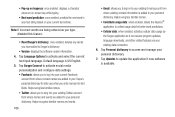
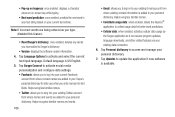
...Version: displays the software version information. 4. Tap Language Options to activate and select the current
text input language. Default language is US English. 5. Tap Swype Connect to activate social media
personalization and configure data settings... Swype application so it can receive program updates, language downloads, and other related features via your existing data connection.
6. Tap...
User Manual Ver.lj1_f8 (English(north America)) - Page 242
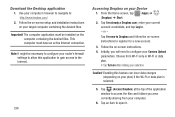
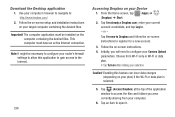
...www.dropbox.com/.
2. Follow the on-screen setup and installation instructions on your target computer containing the desired files.
Important! The computer application must be installed on the computer containing the desired files. This computer must have an active Internet connection.
Note: It might be necessary to configure your router's firewall settings to allow this application to gain access...
User Manual Ver.lj1_f8 (English(north America)) - Page 288
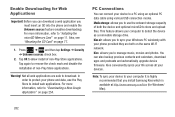
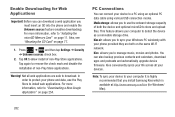
... allows your computer to detect the device as a removable storage drive.
Kies air: allows you to sync your Windows PC wirelessly with your phone provided they are both on the same Wi-Fi network.
Kies: allows you to manage music, movies and photos. You can also backup precious contacts and calendars, download apps and podcasts and automatically upgrade device firmware. Kies conveniently...
User Manual Ver.lj1_f8 (English(north America)) - Page 289
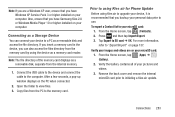
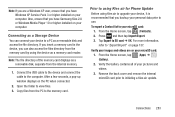
...memory card reader.
Note: The file directory of the memory card displays as a removable disk, separate from the internal memory.
1. Connect the USB cable to the device and connect the cable to the computer. After a few seconds, a pop-up window displays on the PC when connected.
2. Open the folder to view files. 3. Copy files from the PC to the memory card.
Prior to using Kies air for Phone Update...
User Manual Ver.lj1_f8 (English(north America)) - Page 294
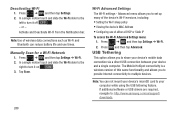
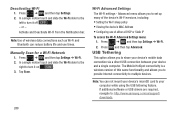
... device and a single computer. The Mobile HotSpot connectivity is a wireless version of this same functionality and allows you to provide Internet connectivity to multiple devices.
Note: You can not mount your device's microSD card to your computer while using the USB tethering feature. If additional software or USB drivers are required, navigate to: http://www.samsung.com/us/support/ downloads...
User Manual Ver.lj1_f8 (English(north America)) - Page 309
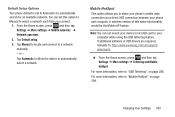
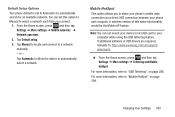
... phone and computer. A wireless version of this same functionality would be the Mobile AP feature.
Note: You can not mount your device's microSD card to your computer while using the USB tethering feature. If additional software or USB drivers are required, navigate to: http://www.samsung.com/us/support/ downloads.
Ⅲ From the Home screen, press and then tap Settings ➔ More settings...
User Manual Ver.lj1_f8 (English(north America)) - Page 330
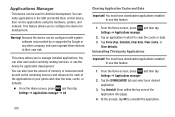
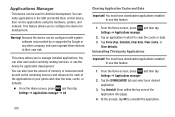
..., and network. This feature allows you to configure the device for development.
Warning! Because the device can be configured with system software not provided by or supported by Google or any other company, end-users operate these devices at their own risk.
This menu allows you to manage installed applications. You can view and control currently running services, or...
User Manual Ver.lj1_f8 (English(north America)) - Page 348
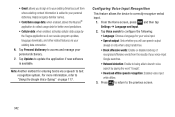
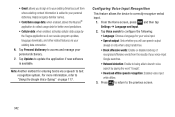
... cellular data usage by the Swype application so it can receive program updates, language downloads, and other related features via your existing data connection.
6. Tap Personal dictionary to access and manage your personal dictionary.
7. Tap Updates to update the application if new software is available.
Note: Another method for entering text is via a speech to...
User Manual Ver.lj1_f8 (English(north America)) - Page 361
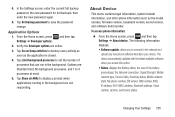
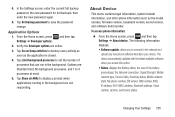
... device automatically updates with the latest available software when you access this option.
• Status: displays the Battery status, the level of the battery (percentage), the Network connection, Signal Strength, Mobile network type, Service State, Roaming status, Mobile network state, My phone number, ERI version, IMEI number, IMEI, IP address, Wi-Fi MAC address, Bluetooth address, Serial...
User Manual Ver.lj1_f8 (English(north America)) - Page 362
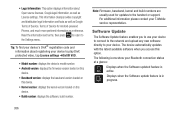
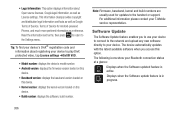
... settings ➔DivX® VOD.
• Model number: displays the device's model number. • Android version: displays the firmware version loaded on this
device. • Baseband version: displays the baseband version loaded on
this device. • Kernel version: displays the kernel version loaded on this
device. • Build number: displays the software, build number.
Note: Firmware...
User Manual Ver.lj1_f8 (English(north America)) - Page 363


... the device's software update parameters.
• OK: Tap this option to connect to the remote server, detect if there is an available update, the begin the download over your existing data connection.
- Software updates can include bug fixes, enhancements to
services, to the device or currently installed software. • Wi-Fi settings: Enable this option to only download available
updates via...
User Manual Ver.lj1_f8 (English(north America)) - Page 394
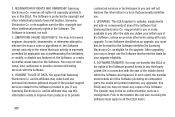
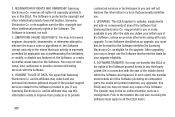
... the product support services related to the Software provided to you, if any. Samsung Electronics Co. and its affiliates may use this information solely to improve their products or to provide
388
customized services or technologies to you and will not disclose this information in a form that personally identifies you.
5. UPGRADES. This EULA applies to updates, supplements...

