Samsung SGH-T959 driver and firmware
Drivers and firmware downloads for this Samsung item

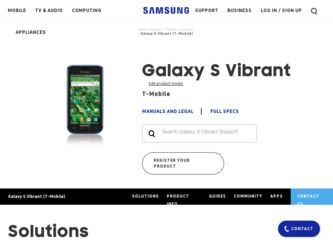
Related Samsung SGH-T959 Manual Pages
Download the free PDF manual for Samsung SGH-T959 and other Samsung manuals at ManualOwl.com
Installation Guide (user Manual) (ver.1.0) (English) - Page 1


... Phone Upgrade
You don't have to visit a service center to obtain a feature upgrade or update for your mobile phone. You can use Mobile Phone Upgrade to upgrade your mobile phone's software to the latest version yourself.
Caution
Before using Mobile Phone Upgrade, please read the following information carefully.
Before connecting device to your PC, please change the device USB settings...
Installation Guide (user Manual) (ver.1.0) (English) - Page 2


... instructions to switch the mobile phones to recovery mode.
2) Once the emergency recovery is complete, click on [OK] button.
※ Different mobile phone models have different ways of switching to recovery mode. ※ Do not disconnect the mobile phone from PC while recovery is in progress. ※ If your USB setting is "Samsung Kies" (not "Ask on connection") before you do firmware upgrade...
This Document Is For The T-mobile Sgh-t959 (vibrant) Only. (
0.0
) - Page 6
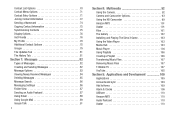
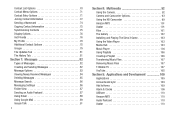
... the Camera 92 Camera and Camcorder Options 93 Using the HD Camcorder 99 Amazon MP3 101 Avatar 101 Files 101 The Gallery 102 Installing and Playing The Sims 3 Game 103 Using the Video Player 103 Media Hub 103 Music Player 104 Using Playlists 106 Creating a Playlist 106 Transferring Music Files 107 Removing Music Files 107 T-Mobile TV...
This Document Is For The T-mobile Sgh-t959 (vibrant) Only. (
0.0
) - Page 7
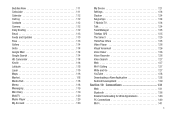
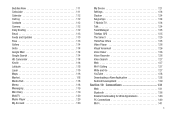
...
My Device 121 Settings 124 Slacker 124 Swype tips 124 T-Mobile TV 124 Talk 124 Task Manager 125 TeleNav GPS 125 The Sims 3 125 ThinkFree Office 125 Video Player 126 Visual Voicemail 126 Voice Dialer 126 Voice Recorder 126 Voice Search 127 Web 127 Wi-Fi Calling 127 Write and Go 127 YouTube 128 Downloading a New Application 128 Android...
This Document Is For The T-mobile Sgh-t959 (vibrant) Only. (
0.0
) - Page 8
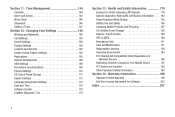
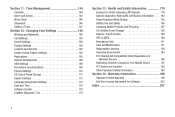
... Settings 148
Wireless and Networks 148 Call Settings 155 Sound Settings 158 Display Settings 160 Location and Security 162 Screen Unlock Pattern Settings 162 Applications 165 Android Development 168 USB Settings 168 Accounts & synchronization 169 Privacy Settings 170 SD Card & Phone Storage 171 Search Settings 172 Language & Keyboard Settings 172 Date and Time 176 Software Update...
This Document Is For The T-mobile Sgh-t959 (vibrant) Only. (
0.0
) - Page 34
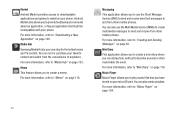
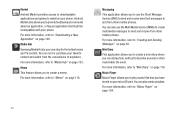
... games to install on your phone. Android Market also allows you to provide feedback and comments about an application, or flag an application that might be incompatible with your phone. For more information, refer to "Downloading a New Application" on page 128. Media Hub Samsung Media Hub is your one stop for the hottest movie and TV content...
This Document Is For The T-mobile Sgh-t959 (vibrant) Only. (
0.0
) - Page 46
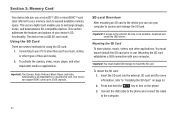
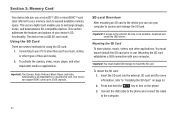
...!: The Camera, Audio Postcard, Music Player, and Video functionality is all dependant on a mounted SD card. Your device can support SDHC cards up to 32GB capacity.
SD card Overview
After mounting an SD card in the device you can use your computer to access and manage the SD card.
Important!: If access to the external SD card is not available, download and install the USB drivers.
Mounting...
This Document Is For The T-mobile Sgh-t959 (vibrant) Only. (
0.0
) - Page 99
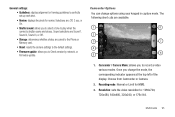
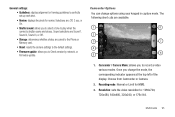
...'s shutter opens and closes. Sound selections are Sound 1, Sound 2, Sound 3, or Off.
• Storage: determines whether photos are saved to the Phone or Memory card.
• Reset: resets the camera settings to the default settings.
• Firmware update: allows you to Check version by network, or Firmware update.
Camcorder Options
You can change options using your keypad in capture mode. The...
This Document Is For The T-mobile Sgh-t959 (vibrant) Only. (
0.0
) - Page 105


... on-screen instructions to download music.
Note: A data plan is required to use this feature. Charges may apply. Please contact your service provider for further details.
Avatar The movie Avatar comes preloaded on the memory card included with this device.
1. Insert the preloaded memory card into the SD slot. For more information, refer to "Installing the SD Card" on page...
This Document Is For The T-mobile Sgh-t959 (vibrant) Only. (
0.0
) - Page 107
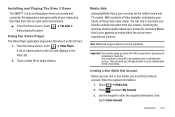
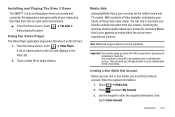
..., Samsung Media Hub is your gateway to mobile video like you've never experienced it before.
Note: Media Hub usage is based on service availability.
Important!: You must be using an active Wi-Fi/4G connection to preview and download a media file. You must have a microSD card installed prior to initiating the service. This card acts as a storage location...
This Document Is For The T-mobile Sgh-t959 (vibrant) Only. (
0.0
) - Page 110


...player on this device, or using a third-party application (such as Windows Media Player) and downloading those files to an SD card inserted into the device. Creating a Playlist
1. From the Home screen, touch ➔ Music player... From the Home screen, touch
➔ Music player.
2. Touch the Playlists tab.
3. Touch the ...
➔ Music player.
2. Touch the Playlists tab.
3. Touch a playlist in...
This Document Is For The T-mobile Sgh-t959 (vibrant) Only. (
0.0
) - Page 133
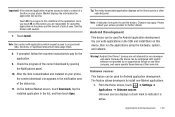
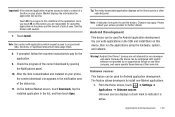
... development. You can write applications in the SDK and install them on this device, then run the applications using the hardware, system, and network.
Warning!: Android Dev Phone 1 devices are not intended for non-developer end-users. Because the device can be configured with system software not provided by or supported by Google or any other company, end-users...
This Document Is For The T-mobile Sgh-t959 (vibrant) Only. (
0.0
) - Page 144
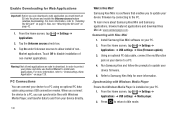
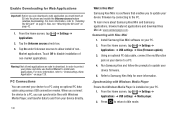
...10132; Settings ➔ Applications ➔ USB settings ➔ Kies (Firmware update).
3. Using an optional PC data cable, connect the multifunction jack on your device to a PC.
4. Run Samsung Kies and follow the prompts to update your device firmware.
5. Refer to Samsung Kies Help for more information. .Synchronizing with Windows Media Player Ensure that Windows Media Player is installed on...
This Document Is For The T-mobile Sgh-t959 (vibrant) Only. (
0.0
) - Page 145
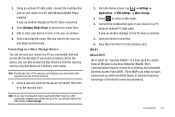
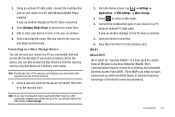
...; USB settings ➔ Mass storage.
3. Press to return to Idle mode. 4. Connect the multifunction jack on your device to a PC
using an optional PC data cable. A pop-up window displays on the PC when connected. 5. Open the folder to view files. 6. Copy files from the PC to the memory card. Wi-Fi About Wi-Fi Wi-Fi (short for "wireless fidelity...
This Document Is For The T-mobile Sgh-t959 (vibrant) Only. (
0.0
) - Page 169
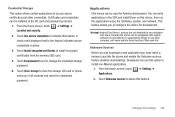
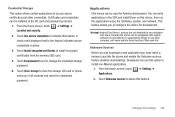
... card.
4. Touch Set password to set or change the credential storage password.
5. Touch Clear storage to clear the storage (SD card or phone memory) of all contents and reset the credentials password.
Applications This device can be used for Android development. You can write applications in the SDK and install them on this device, then run the applications using the hardware, system, and network...
This Document Is For The T-mobile Sgh-t959 (vibrant) Only. (
0.0
) - Page 172
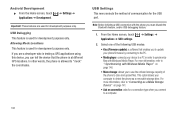
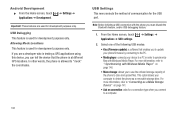
...10132; Settings ➔
2. Select one of the following USB modes:
• Kies (Firmware update): a software that enables you to update your phone firmware by connecting to the PC.
• Media player: connects your device to a PC in order to synchronize files with Windows Media Player. For more information, refer to ".Synchronizing with Windows Media Player" on page 140.
• Mass storage...
This Document Is For The T-mobile Sgh-t959 (vibrant) Only. (
0.0
) - Page 181
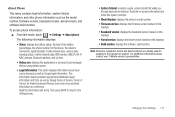
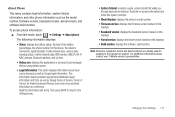
... displays the baseband version loaded on this handset.
• Kernal version: displays the kernal version loaded on this handset.
• Build number: displays the software, build number.
Note: Firmware, baseband, kernal and build numbers are usually used for updates to the handset or support. For additional information please contact your T-Mobile service representative.
Changing Your Settings...
This Document Is For The T-mobile Sgh-t959 (vibrant) Only. (
0.0
) - Page 206
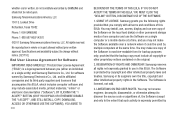
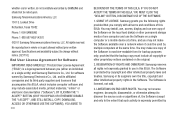
... of this EULA: You may install, use, access, display and run one copy of the Software on the local hard disk(s) or other permanent storage media of one computer and use the Software on a single computer or a mobile device at a time, and you may not make the Software available over a network where it could be used by multiple computers at the same time. You...
This Document Is For The T-mobile Sgh-t959 (vibrant) Only. (
0.0
) - Page 207


... of the product support services related to the Software provided to you, if any, related to the Software. Samsung may use this information solely to improve its products or to provide customized services or technologies to you and will not disclose this information in a form that personally identifies you.
5. UPGRADES. This EULA applies to updates, supplements and add...
This Document Is For The T-mobile Sgh-t959 (vibrant) Only. (
0.0
) - Page 217
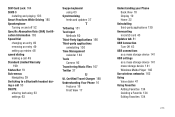
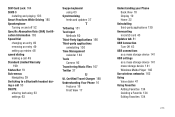
... 16
Features 16 Front View 17
Understanding your Phone Back View 18 Display 19 Home 22
Uninstalling third-party applications 130
Unmounting microSD card 43
Updates tab 81 USB Connection
Turn Off 43 USB connections
as a mass storage device 141 USB settings
as a mass storage device 141 mass storage device 141 Windows Meida Player 140 Use wireless networks 162 Using Voice dialer 47 Using Favorites...
