Samsung SGH-V205 driver and firmware
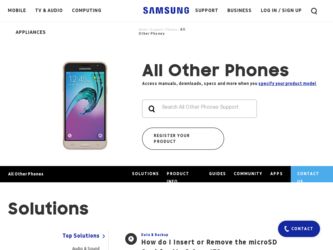
Related Samsung SGH-V205 Manual Pages
Download the free PDF manual for Samsung SGH-V205 and other Samsung manuals at ManualOwl.com
User Manual (user Manual) (ver.1.0) (English) - Page 2
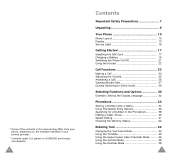
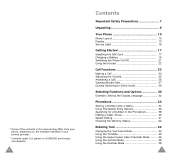
* Some of the contents in this manual may differ from your phone, depending on the software installed or your service provider.
* Licensed under U.S patent no.4,558,302 and foreign counterparts.
2
Contents
Important Safety Precautions 7
Unpacking 9
Your Phone 10 Phone Layout 10 Display 13 Service Light 16
Getting Started 17 Installing the SIM Card 17 Charging a Battery 19 Switching the ...
User Manual (user Manual) (ver.1.0) (English) - Page 4
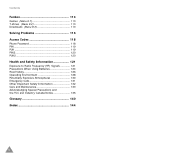
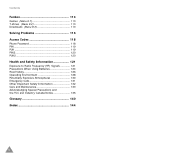
Contents
Funbox 113 Games (Menu 9.1 113 T-Zones (Menu 9.2 113 Downloads (Menu 9.3 113 Solving Problems 115 Access Codes 118 Phone Password 118 PIN 119 PUK 119 PIN2 120 PUK2 120 Health and Safety Information 121 Exposure to Radio Frequency (RF) Signals 121 Precautions When Using Batteries ...
User Manual (user Manual) (ver.1.0) (English) - Page 6
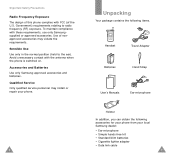
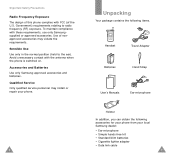
... unnecessary contact with the antenna when the phone is switched on. Accessories and Batteries Use only Samsung-approved accessories and batteries. Qualified Service Only qualified service personnel may install or repair your phone.
8
Unpacking
Your package contains the following items.
Handset
Travel Adapter
Batteries
Hand Strap
User's Manuals
Ear-microphone
Holster
In addition, you can...
User Manual (user Manual) (ver.1.0) (English) - Page 10
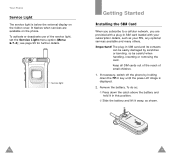
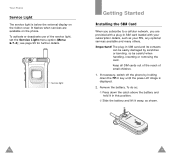
Your Phone
Service Light
The service light is below the external display on the folder cover. It flashes when services are available on the phone. To activate or deactivate use of the service light, set the Service Light menu option (Menu 6.7.4); see page 95 for further details.
Service light
Getting Started
Installing the SIM Card
When you subscribe to a cellular network, you are provided with...
User Manual (user Manual) (ver.1.0) (English) - Page 11
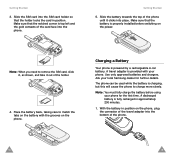
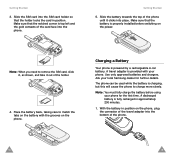
... left and the gold contacts of the card face into the phone.
Getting Started
5. Slide the battery towards the top of the phone until it clicks into place. Make sure that the battery is properly installed before switching on the power.
Note: When you need to remove the SIM card, slide it, as shown, and take...
User Manual (user Manual) (ver.1.0) (English) - Page 33
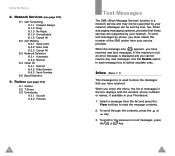
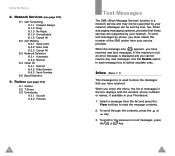
... by text, fax, Email and paging messaging systems, provided that these services are supported by your network. To send text messages by phone, you must obtain the number of the SMS center from your service provider. When the message icon ( ) appears, you have received new text messages. If the memory is full, an error message is displayed and you...
User Manual (user Manual) (ver.1.0) (English) - Page 39
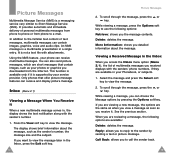
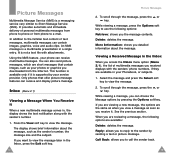
..., which are short messages that contain images, such as your photos or graphics you downloaded from the Internet. This function is available only if it is supported by your service provider. Only phones that offer picture message features can receive and display picture message.
Inbox (Menu 2.1)
Viewing a Message When You Receive it
When a new multimedia message...
User Manual (user Manual) (ver.1.0) (English) - Page 40
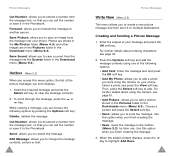
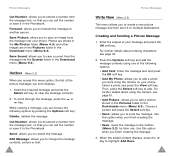
...folder in the Download menu (Menu 9.3).
Outbox (Menu 2.2)
When you access this menu option, the list of the picture messages you sent displays.
1. Select the...phone. Select a photo and press the View soft key. Then, press the Select soft key to add. For further details about using the camera, see page 81. • Add Picture: allows you to add a picture stored in the Pictures folder in the Downloads...
User Manual (user Manual) (ver.1.0) (English) - Page 45
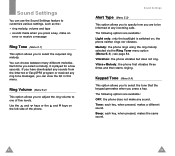
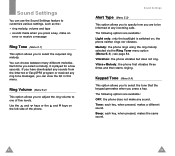
... press a key, make an
error or receive a message
Ring Tone (Menu 5.1)
This option allows you to select the required ring melody. You can choose between many different melodies. Each time you select a melody, it is played for a few seconds. If you have downloaded any sounds from the Internet or EasyGPRS program or received...
User Manual (user Manual) (ver.1.0) (English) - Page 59
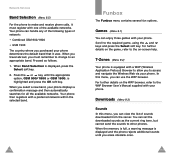
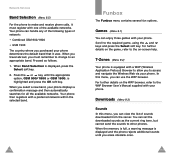
... WAP Browser User's Manual supplied with your phone.
Downloads (Menu 9.3)
Sounds In this menu, you can view the list of sounds downloaded from the server. You can set the downloaded sounds as the current ring tone, but cannot send the sounds to other phones. When the memory is full, a warning message is displayed and the phone rejects additional sounds until...
User Manual (user Manual) (ver.1.0) (English) - Page 60
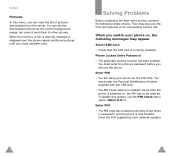
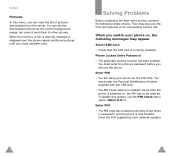
... the server. You can set the downloaded pictures as the current background image, but cannot send them to other phones. When the memory is full, a warning message is displayed and the phone rejects additional pictures until you erase obsolete ones.
Solving Problems
Before contacting the after-sales service, perform the following simple checks. They may save you...
User Manual (user Manual) (ver.1.0) (English) - Page 61
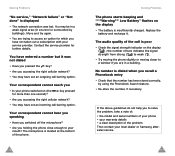
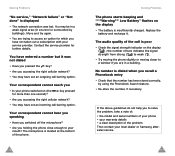
... with your service provider. Contact the service provider for further details.
You have entered a number but it was not dialed
• Have you pressed the key? • Are you accessing the right cellular network? • You may have set an outgoing call barring option.
Your correspondent cannot reach you
• Is your phone switched on...
User Manual (user Manual) (ver.1.0) (English) - Page 68
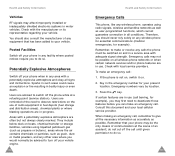
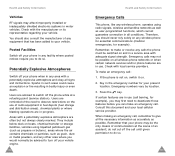
...your phone when in any area with a potentially explosive atmosphere and obey all signs and instructions. ...They include below deck on boats, chemical transfer or storage facilities, vehicles using liquefied petroleum gas (such as ...wireless phone networks or when certain network services and/or phone features are in use. Check with local service providers.
To make an emergency call:
1. If the phone...
User Manual (user Manual) (ver.1.0) (English) - Page 69
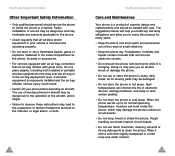
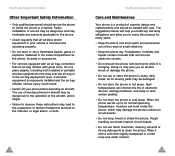
... is improperly installed and the air bag inflates, serious injury could result.
• Switch off your phone before boarding an aircraft. The use of wireless phones in aircraft may be dangerous to the operation of the aircraft, and is illegal.
• Failure to observe these instructions may lead to the suspension or denial of telephone services to...
User Manual (user Manual) (ver.1.0) (English) - Page 70
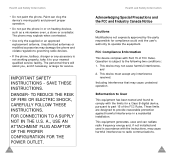
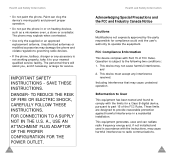
... or modified accessories may damage the phone and violate regulations governing radio devices.
• If the phone, battery, charger or any accessory is not working properly, take it to your nearest qualified service facility. The personnel there will assist you, and if necessary, arrange for service.
IMPORTANT SAFETY INSTRUCTIONS - SAVE THESE INSTRUCTIONS. DANGER- TO REDUCE THE RISK...
User Manual (user Manual) (ver.1.0) (English) - Page 71
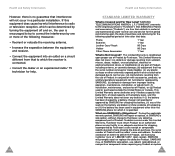
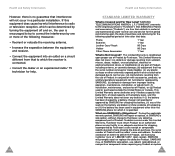
...particular installation. If this equipment does cause harmful interference to radio or television ...phone service facility in an adequate container for shipping, accompanied by Purchaser's sales receipt or comparable substitute proof of sale showing the date of purchase, the serial number of Product and the sellers' name and address. To obtain assistance on where to deliver the Product, call Samsung...
User Manual (user Manual) (ver.1.0) (English) - Page 72
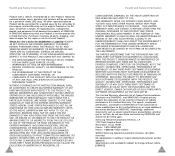
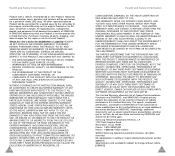
... components, boards and equipment shall become the property of SAMSUNG. If SAMSUNG determines that ...SAMSUNG's Liability? EXCEPT AS SET FORTH IN THE EXPRESS WARRANTY CONTAINED HEREIN, PURCHASER TAKES THE PRODUCT "AS IS," AND SAMSUNG... THERETO.
NOTHING CONTAINED IN THE INSTRUCTION MANUAL SHALL BE CONSTRUED TO CREATE AN...THIRD-PARTY SOFTWARE OR EQUIPMENT IN CONJUNCTION WITH THE PRODUCT. SAMSUNG MAKES NO...
User Manual (user Manual) (ver.1.0) (English) - Page 75
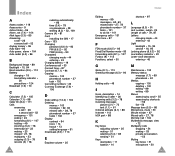
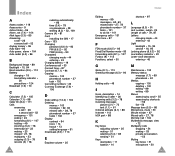
... • 23 missed • 27, 78 multiparty • 53 outgoing (3.3) • 79 records (3) • 78
redialing automatically • 96
time (3.4) • 79 via phonebook • 38 waiting (8.2) • 52, 109 Camera (4) • 81 Card installing the SIM • 17 Care • 133 Changing password (6.6.4) • 92 PIN (6.6.2) • 92 PIN2 (6.6.6) • 93 Characters changing mode...
User Manual (user Manual) (ver.1.0) (English) - Page 76
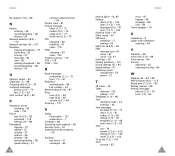
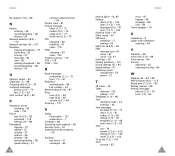
... • 51 messages • 64
146
Service light • 16, 95 Setting
alarm (7.4) • 104 date (7.3.2) • 103 language (6.5) • 91 time (7.3.1) • 103 Shortcut (6.9) • 97 Silent mode • 30 SIM card installing • 17 locking • 93 SIM Lock (6.6.5) • 93 SMS message icon• 61 setup • 67 using • 52, 61...
Wap Guide (user Manual) (ver.1.0) (English) - Page 2
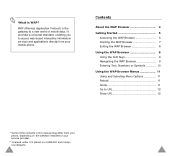
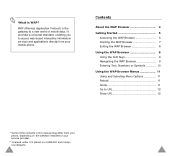
...WAP (Wireless Application Protocol) is the gateway to a new world of mobile data. It provides a universal standard, enabling you to access web-based interactive information services and applications directly from your mobile phone.
...the contents in this manual may differ from your phone, depending on the software installed or your service provider.
* Licensed under U.S patent no.4,558,302 ...

