Samsung SGH-ZX10 driver and firmware
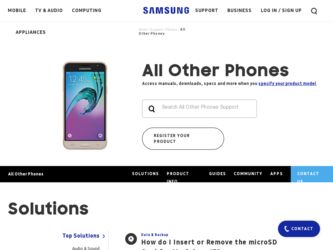
Related Samsung SGH-ZX10 Manual Pages
Download the free PDF manual for Samsung SGH-ZX10 and other Samsung manuals at ManualOwl.com
User Manual (ENGLISH) - Page 2


... of the Intellectual Property shall remain with SAMSUNG and its suppliers.
Samsung Telecommunications America (STA), Inc.
Headquarters: 1301 E. Lookout Drive Richardson, TX 75082
Customer Care Center: 1000 Klein St. Plano, TX 75074 Toll Free Tel: 1.888.987.HELP (4357)
Internet Address: http://www.samsungusa.com
©2005 Samsung Telecommunications America, Inc. is a registered trademark of...
User Manual (ENGLISH) - Page 7


... 142 Software Update 147 Application Settings 147 Security 157 Memory Status 160 Reset Settings 160 Phone Information 160
Section 9: Multimedia 163
Using the Camera 164 Using Record Video 172 Memory Card 178 Deleting Photos and Video 181 Using the Media Player 182 My MEdia 184 Cingular Video 184 Using the MP3 Player 185
Section 10: Applications 189
Record Audio 190 Device...
User Manual (ENGLISH) - Page 8


... 7:02 PM
Calculator 214 Converter 215 World Time 216
Section 11: Network Services 219
Caller ID 220 Call Forwarding 220 Call Waiting 222 Auto Redial ...Health and Safety Information 240 Consumer Information on Wireless Phones 242 Road Safety 252 Operating Environment 254 Using Your Phone Near Other Electronic Devices ..........255 Potentially Explosive Environments 257 Emergency Calls...
User Manual (ENGLISH) - Page 12
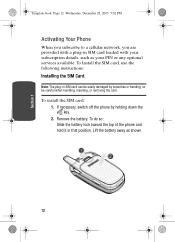
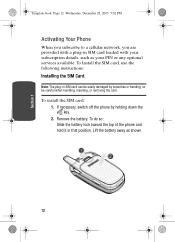
... 28, 2005 7:02 PM
Activating Your Phone
When you subscribe to a cellular network, you are provided with a plug-in SIM card loaded with your subscription details, such as your PIN or any optional services available. To Install the SIM card, use the following instructions: Installing the SIM Card
Note: The plug-in SIM card can be easily damaged by scratches or...
User Manual (ENGLISH) - Page 14
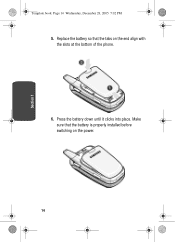
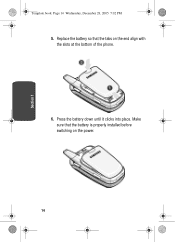
Section 1
Template.book Page 14 Wednesday, December 28, 2005 7:02 PM
5. Replace the battery so that the tabs on the end align with the slots at the bottom of the phone.
6. Press the battery down until it clicks into place. Make sure that the battery is properly installed before switching on the power.
14
User Manual (ENGLISH) - Page 49


...you to view the call log. 3. Highlight Save to Address Book and press the Select
soft key or the key. 4. Highlight the memory location (SIM or Phone Memory)
and press the Select soft key or the key. ...Select soft key or the key. Select Update to update an existing entry and press the Select soft key or the key. 6. If you saved the number to Phone, highlight a phone type and press the Select soft key...
User Manual (ENGLISH) - Page 61
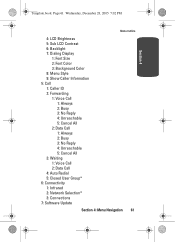
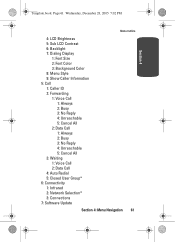
... Wednesday, December 28, 2005 7:02 PM
Menu Outline
4: LCD Brightness 5: Sub LCD Contrast 6: Backlight 7: Dialing Display
1: Font Size 2: Font Color 3: Background Color 8: Menu Style 9: Show Caller Information 5: Call 1: Caller ID... Call 2: Data Call 4: Auto Redial 5: Closed User Group* 6: Connectivity 1: Infrared 2: Network Selection* 3: Connections 7: Software Update
Section 4: Menu Navigation 61
User Manual (ENGLISH) - Page 62


... Continue Update 8: Application Settings
1: Internet 2: Messaging
1: Text Message 2: Multimedia Message
1: Sending Options 2: Receiving Options 3: MMS Profiles 4: Message Size 5: Creation Mode 6: Slide Interval 3: Email 1: Sending Options 2: Receiving Options 3: Email Profiles 4: Email Accounts 4: Voice Mail 5: Push Messages 6: Broadcast* 3: Address Book 4: Camera 5: Video Recorder 6: Record Audio...
User Manual (ENGLISH) - Page 74


....
• Call Log: displays the call log list. 3. Save to Address Book is highlighted, press the Select
soft key or the key. 4. Highlight a memory location, either Phone or SIM and
press the Select soft key or the key. If you selected SIM see 'Storing a Number in Idle Mode to the SIM Card" on page 76...
User Manual (ENGLISH) - Page 76


... Tone: allows you to set the notification tone for
incoming messages... • Mobile: assigns the number entered to the Mobile entry. &#...Address Book is highlighted, press the Select soft key or the key. 4. Highlight SIM and press the Select soft key or the key. The following options appear in the display: • New: select if you are entering a new contact. • Update: select if you are updating...
User Manual (ENGLISH) - Page 118


... being sent on the
network server and sends a copy to your Sent folder.
• Add Signature: allows you to add a signature that displays on
the bottom of all outgoing messages.
• Input Signature: allows you enter the signature you want
displayed on the bottom of all outgoing messages. Receiving Options
• Download Type: allows you...
User Manual (ENGLISH) - Page 122


... outgoing messages.
• Input Signature: allows you enter the signature you want
displayed on the bottom of all outgoing messages. Receiving Options
• Set Download Limit: allows you to set a size limit for file
downloads.
• Auto Polling: when this function is activated your phone
automatically checks the server for incoming messages.
• Polling Frequency: allows...
User Manual (ENGLISH) - Page 129
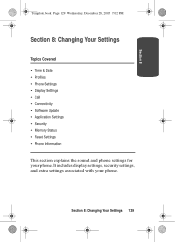
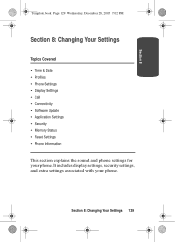
... • Phone Settings • Display Settings • Call • Connectivity • Software Update • Application Settings • Security • Memory Status • Reset Settings • Phone Information
This section explains the sound and phone settings for your phone. It includes display settings, security settings, and extra settings associated with your phone.
Section...
User Manual (ENGLISH) - Page 130
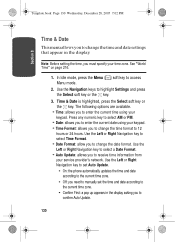
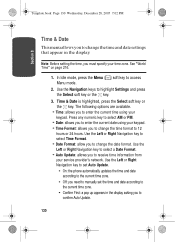
... from
your service provider's network. Use the Left or Right Navigation key to set Auto Update.
• On: the phone automatically updates the time and date according to the current time zone.
• Off: you need to manually set the time and date according to the current time zone.
• Confirm First: a pop up appears in the display asking...
User Manual (ENGLISH) - Page 131
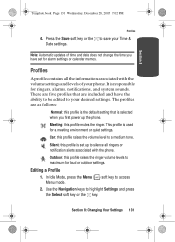
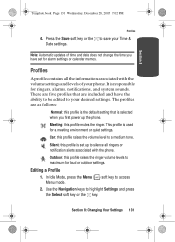
...settings.
Profiles
to save your Time &
Note: Automatic updates of time and date does not change the time you have set for alarm settings or calendar memos.
Profiles
A profile contains all the information associated with the volume settings and levels of your phone...settings. The profiles are as follows:
Normal: this profile is the default setting that is selected when you first power up the phone...
User Manual (ENGLISH) - Page 136
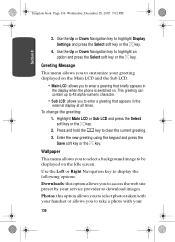
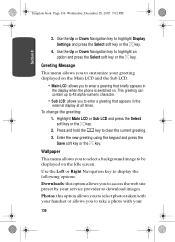
... key to highlight Display Settings and press the ...displayed on the Main LCD and the Sub LCD.
• Main LCD: allows you to enter a greeting that briefly appears in
the display when the phone...displayed on the Idle screen. Use the Left or Right Navigation key to display the following options: Downloads: this option allows you to access the web site preset by your service provider to download...
User Manual (ENGLISH) - Page 147
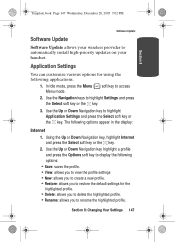
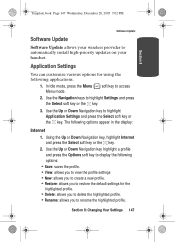
..., December 28, 2005 7:02 PM
Software Update
Software Update
Software Update allows your wireless provider to automatically install high-priority updates on your handset.
Application Settings
You can customize various options for using...Settings and press the Select soft key or the key. The following options appear in the display:
Internet 1. Using the Up or Down Navigation key, highlight Internet...
User Manual (ENGLISH) - Page 150


...: when this option is enabled, the network informs you whether or not your message has been delivered.
• Request Read Report: when this option is enabled, your phone sends a request for a reply along with your message to the recipient.
• Keep a Copy: sets the default to leave a copy of the message on the server and...
User Manual (ENGLISH) - Page 192


... Yes soft key to confirm deletion.
Device Management
Device Management allows your wireless provider to access your handset's data through an internet connection. This allows your provider to make updates remotely, like software updates, debugging issues, installing applications.
Alarms
You can set the alarm to ring at a specific time. You can also set the phone to switch on automatically and ring...
User Manual (ENGLISH) - Page 277
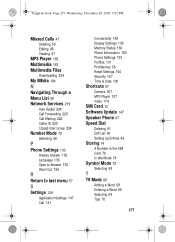
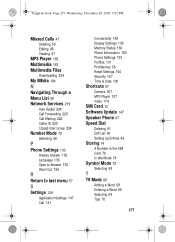
... Cut 134
R
Return to last menu 57
S
Settings 129
Application Settings 147 Call 141
Connectivity 142 Display Settings 135 Memory Status 160 Phone Information 160 Phone Settings 133 Profiles 131 Profiles key 36 Reset Settings 160 Security 157 Time & Date 130
Shortcuts 57
Camera 167 MP3 Player 187 Video 174
SIM Card 12 Software Update 147 Speaker Phone 47 Speed Dial
Deleting 91 Edit List...

