Samsung SL-M2625D driver and firmware

Related Samsung SL-M2625D Manual Pages
Download the free PDF manual for Samsung SL-M2625D and other Samsung manuals at ManualOwl.com
Installation Guide Ver.1.01 (English) - Page 2
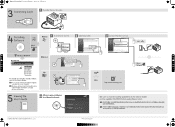
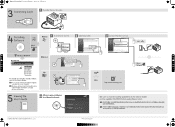
...Power On / Marche / Encendido
0
4 Installing Software
USB
S
g Insert / Inserez / Insertar
O
Click/Cliquez/Clic
El Connect / Branchez / Conectar
Pnnter enmeralinn Type
US
Wired
O
Network
a
Windows
Next >
•
li
1=
$
7 Wireless Network
.
:
M282xDW only
$.
.:
• Wireless Network Quick Guide
$:
$.:
,
81 Windows
O
Mac
View User's Guide
UNIX®
Wired Network
LAN...
User Manual Ver.1.01 (English) - Page 4
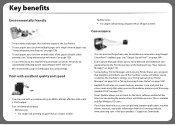
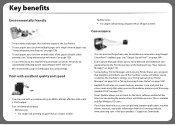
...power... computer ...Update allows you to check for the latest software and install the latest version during the printer driver installation process. This is available only for Windows OS users.
• If you have Internet access, you can get help, support application, machine drivers, manuals, and order information from the Samsung website, www.samsung.com > find your product > Support or Downloads...
User Manual Ver.1.01 (English) - Page 6
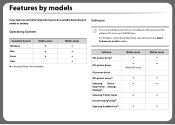
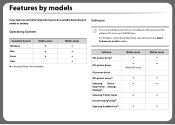
...
Software
You can install the printer driver and software when you insert the software CD into your CD-ROM drive. For Windows, select the printer driver and software in the Select Software to Install window.
Software SPL printer drivera
PCL printer driver
PS printer driver XPS printer driverb Samsung Device Easy Printer Settings Manager Samsung Printer Status Direct Printing Utilityb Samsung...
User Manual Ver.1.01 (English) - Page 7
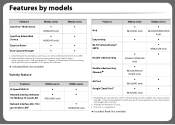
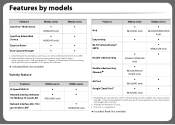
..., the installed printer driver may differ. b. Download the software from the Samsung website and install it: (http://
www.samsung.com > find your product > Support or Downloads). Before installing, check whether your computer's OS support the software.
(●: Included, Blank: Not available)
Variety feature
Features Hi-Speed USB 2.0
Network Interface Ethernet 10/100 Base TX wired LAN
Network...
User Manual Ver.1.01 (English) - Page 8
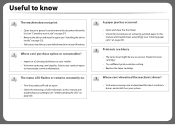
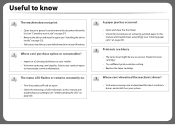
... this
manual and troubleshoot accordingly (see "Clearing paper jams" on page 60).
Printouts are blurry.
• The toner level might be low or uneven. Shake the toner cartridge.
• Try a different print resolution setting. • Replace the toner cartridge.
Where can I download the machine's driver?
• Visit www.samsung.com to download the latest machine's driver, and install it...
User Manual Ver.1.01 (English) - Page 20
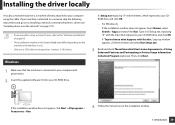
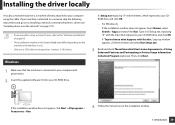
... to the "Software installation" on page 95.
• The installation window in this User's Guide may differ depending on the machine and interface in use.
• Only use a USB cable no longer than 3 meters (118 inches).
12
Windows
1 Make sure that the machine is connected to your computer and powered on.
2 Insert the supplied software CD into your CD-ROM drive.
X:\Setup.exe replacing...
User Manual Ver.1.01 (English) - Page 21
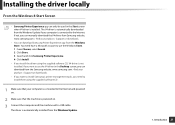
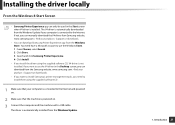
...your product > Support or downloads.
• If you want to install Samsung's printer management tools, you need to install them using the supplied software CD .
1 Make sure that your computer is connected to the Internet and powered on.
2 Make sure that the machine is powered on. 3 Connect the computer and the machine with a USB cable.
The driver is automatically installed from the Windows Update...
User Manual Ver.1.01 (English) - Page 22
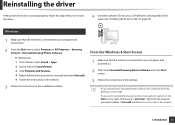
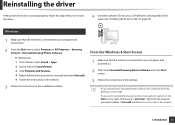
... your CD-ROM drive and install the driver again (see "Installing the driver locally" on page 20).
13
Windows
1 Make sure that the machine is connected to your computer and powered on.
2 From the Start menu, select Programs or All Programs > Samsung Printers > Uninstall Samsung Printer Software. • For Windows 8, 1 From Charms, select Search > Apps. 2 Search and click Control Panel. 3 Click...
User Manual Ver.1.01 (English) - Page 98


... for Linux
You need to download Linux software packages from the Samsung website to install the printer software (http://www.samsung.com > find your product > Support or Downloads).
1
Installing the Unified Linux Driver
The installation program added the Unified Driver Configurator desktop icon and the Unified Driver group to the system menu for your convenience. If you have any difficulties...
User Manual Ver.1.01 (English) - Page 107


..." on page 6).
• The machine that does not support the network interface, it will not be able to use this feature (see "Rear view" on page 16).
• You can install the printer driver and software when you insert the software CD into your CD-ROM drive. For windows, select the printer driver and software in the Select Software to Install window.
2. Using a network-connected machine 107
User Manual Ver.1.01 (English) - Page 109
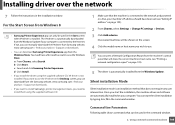
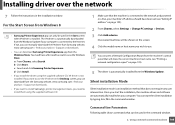
... V4 driver in the Desktop screen, you can download from the Samsung website, www.samsung.com >find your product > Support or downloads.
• If you want to install Samsung's printer management tools, you need to install them using the supplied software CD.
1 Make sure that the machine is connected to the network and powered on. Also, your machine's IP address should have been set (see "Setting...
User Manual Ver.1.01 (English) - Page 111
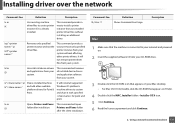
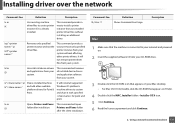
....
This command will open Printers and Faxes folder after the silent installation.
Command- line /h, /H or /?
Definition Shows Command-line Usage.
Description
8
Mac
1 Make sure that the machine is connected to your network and powered on.
2 Insert the supplied software CD into your CD-ROM drive.
3 Double-click the CD-ROM icon that appears on your Mac desktop.
• For Mac OS X 10.8, Double...
User Manual Ver.1.01 (English) - Page 112
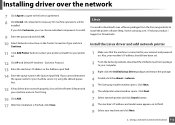
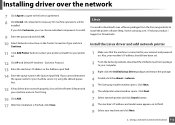
... from the Samsung website to install the printer software (http://www.samsung.com > find your product > Support or Downloads).
Install the Linux driver and add network printer
1 Make sure that the machine is connected to your network and powered on. Also, your machine's IP address should have been set.
2 From the Samsung website, download the Unified Linux Driver package to your computer.
3 Right...
User Manual Ver.1.01 (English) - Page 123
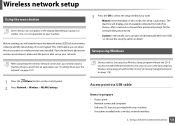
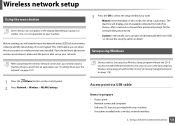
...CD: If you have installed the printer driver once, you can access the Samsung Easy Wireless Setup program without the CD (see "Accessing management tools" on page 174).
1 Press the (Menu) button on the control panel. 2 Press Network > Wireless > WLAN Settings.
Access point via USB cable
Items to prepare
• Access point • Network-connected computer • Software CD that was provided...
User Manual Ver.1.01 (English) - Page 139
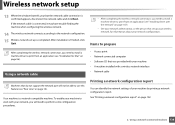
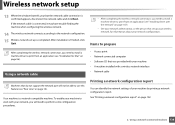
...8226; See your network administrator, or the person that set up your wireless network, for information about your network configuration.
Items to prepare
After completing the wireless network connection, you need to install a machine driver to print from an application (see "Installation for Mac" on page 96).
17
Using a network cable
Machines that do not support the network port will not be able...
User Manual Ver.1.01 (English) - Page 174
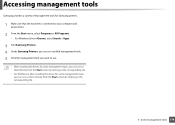
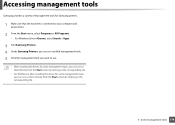
... that the machine is connected to your computer and powered on.
2 From the Start menu, select Programs or All Programs.
• For Windows 8, from Charms, select Search > Apps.
3 Find Samsung Printers. 4 Under Samsung Printers, you can see installed management tools. 5 Click the management tool you want to use.
• After installing the driver, for some management tools, you can access...
User Manual Ver.1.01 (English) - Page 186
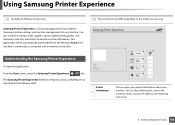
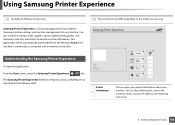
... management into one location. You can set device settings, order supplies, open troubleshooting guides, visit Samsung's web site, and check connected machine information. This application will be automatically downloaded from the Windows Store if the machine is connected to a computer with an Internet connection.
7
Understanding the Samsung Printer Experience
To open the application,
From...
User Manual Ver.1.01 (English) - Page 209
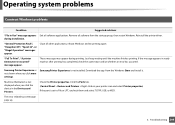
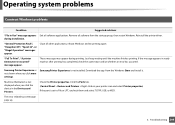
.../or whether an error has occurred.
Samsung Printer Experience is not shown when you click more settings.
Samsung Printer Experience is not installed. Download the app. from the Windows Store and install it.
Machine information is not displayed when you click the device in the Devices and Printers.
Check the Printer properties. Click the Ports tab. (Control Panel > Devices and Printers > Right...
User Manual Ver.1.01 (Spanish) - Page 98
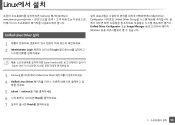
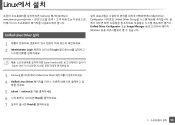
Linux
Samsung http:// www.samsung.com/printer Linux
1
Unified Linux Driver 설치
Unified Driver Configurator Unified Driver Group Unified Driver Configurator 또는 Image Manager Windows
1 2 Administrator Login Login 필드에 root
Super User(root Super User
3 Samsung Unified Linux Driver 4 Unified Linux Driver
5 cdroot > ...
User Manual Ver.1.01 (Spanish) - Page 101
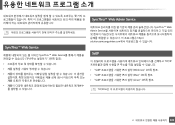
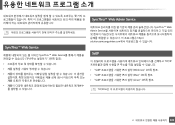
IP
1
SyncThru™ Web Service
SyncThru™ Web Service IPv6 106
2
SyncThru™ Web Admin Service
SyncThru™ Web Admin Service http:// solution.samsungprinter.com
3
SetIP
TCP/IP IP SetIP IPv4 설정 (Windows)" 103 SetIP IPv4 설정 (Mac)" 104 SetIP IPv4 설정 (Linux)" 105쪽 참조.
TCP/IPv6
2 101

