Samsung SPH-A660B driver and firmware
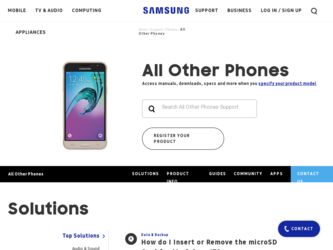
Related Samsung SPH-A660B Manual Pages
Download the free PDF manual for Samsung SPH-A660B and other Samsung manuals at ManualOwl.com
User Manual (user Manual) (ver.f1) (English) - Page 3


... 44 Using Special Numbers 45 Erasing the Phone Book 45 Erase Downloads 46 Resetting Your Phone 46 Security Features for PCS VisionSM 47 Enabling and Disabling PCS Vision Services 47 Net Guard 47 Update Data Profile 48 2D.Controlling Your Roaming Experience 49
Understanding Roaming 50 Setting Your Phone's Roam Mode 53 Controlling Roaming Charges Using Call Guard 54...
User Manual (user Manual) (ver.f1) (English) - Page 5


Section 3: PCS Service Features 98
3A.PCS Service Features: The Basics 99
Using Voicemail 100 Setting Up Your Voicemail 100 Voicemail Notification 100 New ... 117 Erasing Messages 117 Signing Up for Updates 118
Using PCS Short Mail 118 Composing PCS Short Mail Messages 118 Accessing PCS Short Mail Messages 119
Downloading Premium Services Content 120 Accessing Games 123
Game Pad ...
User Manual (user Manual) (ver.f1) (English) - Page 21
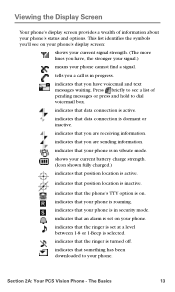
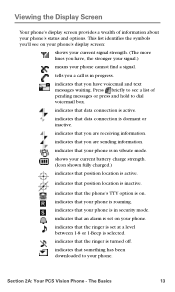
... on. indicates that your phone is roaming. indicates that your phone is in security mode. indicates that an alarm is set on your phone. indicates that the ringer is set at a level between 1-8 or 1-Beep is selected. indicates that the ringer is turned off. indicates that something has been downloaded to your phone.
Section 2A: Your PCS...
User Manual (user Manual) (ver.f1) (English) - Page 22


Note:
Display indicators help you manage your roaming charges by letting you know when you're off the Sprint Nationwide PCS Network and whether you're operating in digital or analog mode. (For more information, see Section 2D: Controlling Your Roaming Experience on page 49.)
Features of Your PCS Vision Phone Samsung SPH-a660
Congratulations on the purchase...
User Manual (user Manual) (ver.f1) (English) - Page 24
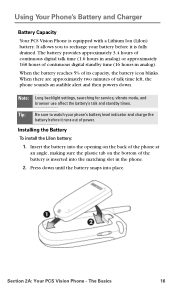
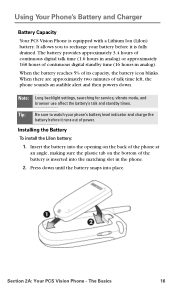
... an audible alert and then powers down.
Note: Long backlight settings, searching for service, vibrate mode, and
browser use affect the battery's talk and standby times.
Tip: Be sure to watch your phone's battery level indicator and charge the
battery before it runs out of power.
Installing the Battery
To install the LiIon battery: 1. Insert the battery...
User Manual (user Manual) (ver.f1) (English) - Page 30


ⅷ (8) Phone Info displays the hardware/software version, Vision Username, and PRL being used.
End-of-Call Options
After receiving a call from or making a call to a phone number that is not in your Phone Book, the phone number and the duration of the call are displayed. The right softkey displays the Save option. Select this option if you wish to...
User Manual (user Manual) (ver.f1) (English) - Page 37


...standard musical melodies.
ⅷ Downloaded Ringers can be downloaded right to your phone. (See "Downloading Ringers, Screen Savers and ...phone's main menu, press (Menu) from standby mode. Menu items may be selected by highlighting them with the navigation key and pressing OK, or you can press the number corresponding to the menu item on your keypad.
Section 2B: Controlling Your Phone's Settings...
User Manual (user Manual) (ver.f1) (English) - Page 38


...for Settings.
2. Press
for Sounds.
3. Press
for Ringer Type.
4. Press
for Schedule.
5. Press the navigation button left or right to select Single Tones, Ring Tones, Melodies, or Downloaded ringers... Press
for Settings.
2. Press
for Sounds.
3. Press
for Ringer Type.
4. Press
for Roam Ringer.
5. Select Normal or Distinctive and press .
Section 2B: Controlling Your Phone's Settings
30
User Manual (user Manual) (ver.f1) (English) - Page 44


... PCS Vision Phone offers options for what you see on the display screen when in standby mode.
To change the display images:
1. Press
for Settings.
2. Press
for Display.
3. Press
for Screen Saver.
4. Press
for Local Image or
for Downloads.
5. Press the navigation key left or right to display Eagle, World Time, Calendar, Launch Pad, or Digital Clock in...
User Manual (user Manual) (ver.f1) (English) - Page 47
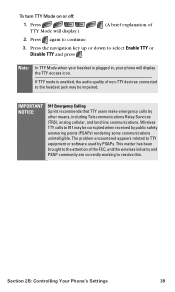
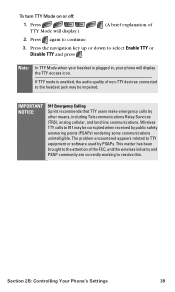
... received by public safety answering points (PSAPs) rendering some communications unintelligible. The problem encountered appears related to TTY equipment or software used by PSAPs. This matter has been brought to the attention of the FCC, and the wireless industry and PSAP community are currently working to resolve this.
Section 2B: Controlling Your Phone's Settings
39
User Manual (user Manual) (ver.f1) (English) - Page 48
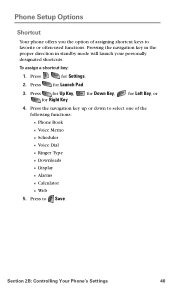
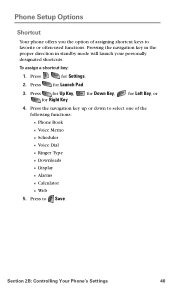
... Key.
for Down Key,
for Left Key, or
4. Press the navigation key up or down to select one of the following functions:
Ⅲ Phone Book
Ⅲ Voice Memo
Ⅲ Scheduler
Ⅲ Voice Dial
Ⅲ Ringer Type
Ⅲ Downloads
Ⅲ Display
Ⅲ Alarms
Ⅲ Calculator
Ⅲ Web
5. Press to Save.
Section 2B: Controlling Your Phone's Settings
40
User Manual (user Manual) (ver.f1) (English) - Page 54
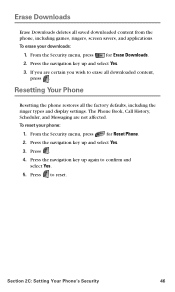
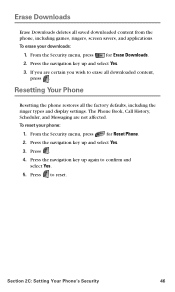
... are certain you wish to erase all downloaded content, press .
Resetting Your Phone
Resetting the phone restores all the factory defaults, including the ringer types and display settings. The Phone Book, Call History, Scheduler, and Messaging are not affected.
To reset your phone:
1. From the Security menu, press
for Reset Phone.
2. Press the navigation key up and select...
User Manual (user Manual) (ver.f1) (English) - Page 56
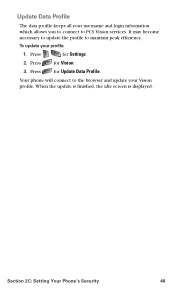
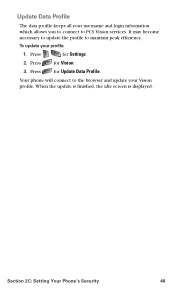
... connect to PCS Vision services. It may become necessary to update the profile to maintain peak efficiency.
To update your profile:
1. Press 2. Press 3. Press
for Settings. for Vision. for Update Data Profile.
Your phone will connect to the browser and update your Vision profile. When the update is finished, the idle screen is displayed.
Section 2C: Setting Your Phone's Security
48
User Manual (user Manual) (ver.f1) (English) - Page 66


...: User edit 4: Message Alerts 1: Volume 2: Type 1: Voicemail 2: Text Messages 3: MSG Reminder 1: Off 2: Once 3: Every 2 min 5: Save in Outbox 1: Yes 2: No 6: Auto Delete 1: Yes 2: No 4: Web 5: Downloads 1: Games 1: Get New
Section 2E: Navigating Through Menus
58
User Manual (user Manual) (ver.f1) (English) - Page 67


... World Time 5: Alarm Clock 1: Alarm #1 2: Alarm #2 3: Alarm #3 6: Task List 7: Memo Pad 8: Calculator 9: Countdown 0: Set Time (displayed when there is no time information.) 7: Settings 1: Display 1: Menu Style 1: Camera 2: Nature 2: Screen Saver 1: Local Image
1: Eagle 2: World Time 3: Calendar 4: Launch Pad 5: Digital Clock 2: Downloads 3: Incoming Call
Section 2E: Navigating Through Menus
59
User Manual (user Manual) (ver.f1) (English) - Page 142
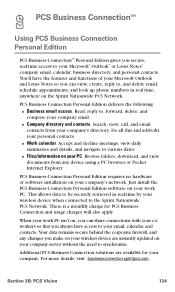
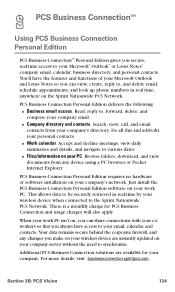
...Browse folders, download, and view documents from any device using a PC browser or Pocket Internet Explorer.
PCS Business Connection Personal Edition requires no hardware or software installation on your company's network. Just install the PCS Business Connection Personal Edition software on your work PC. This allows data to be securely retrieved in real-time by your wireless device when connected...
User Manual (user Manual) (ver.f1) (English) - Page 145
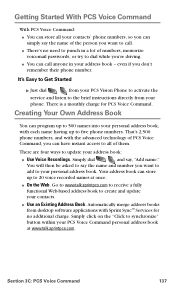
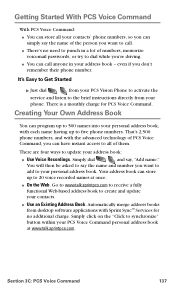
... can store
up to 20 voice recorded names at once.
ⅷ On the Web. Go to www.talk.sprintpcs.com to receive a fully functional Web-based address book to create and update your contacts.
ⅷ Use an Existing Address Book. Automatically merge address books from desktop software applications with Sprint SyncSM Services for no additional charge. Simply click...
User Manual (user Manual) (ver.f1) (English) - Page 150


..., it receives and transmits radiofrequency (RF) signals. When you use your phone, the system handling your call controls the power level. This power can range from 0.006 watts to 0.2 watts in digital mode.
Knowing Radiofrequency Safety
The design of your PCS Vision Phone complies with updated NCRP standards described below.
In 1991-92, the Institute of Electrical...
User Manual (user Manual) (ver.f1) (English) - Page 176
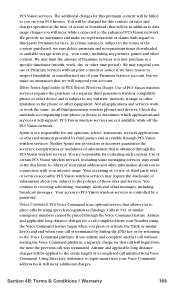
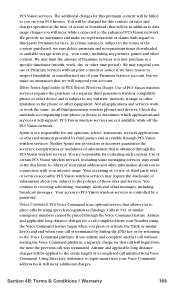
...to any software, memory, storage or other limitation in the phone or other equipment. Not all applications and services work, or work the same, on all third generation wireless phones and devices. Check the materials accompanying your phone or device to determine which applications and services it will support. PCS Vision wireless services are not available while off the PCS Vision network.
Sprint...
User Manual (user Manual) (ver.f1) (English) - Page 189
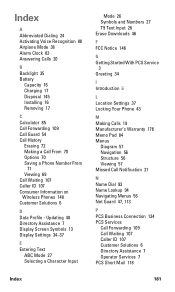
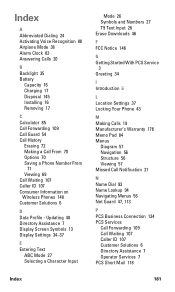
... on Wireless Phones 148 Customer Solutions 6
D Data Profile - Updating 48 Directory Assistance 7 Display Screen Symbols 13 Display Settings 34-37
E Entering Text
ABC Mode 27 Selecting a Character Input
Mode 26 Symbols and Numbers 27 T9 Text Input 26 Erase Downloads 46
F FCC Notice 146
G Getting Started With PCS Service
3 Greeting 34
I Introduction ii
L Location Settings 37 Locking Your Phone 43...

