Samsung SPH-A740S driver and firmware
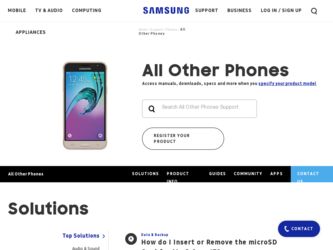
Related Samsung SPH-A740S Manual Pages
Download the free PDF manual for Samsung SPH-A740S and other Samsung manuals at ManualOwl.com
User Manual (user Manual) (ver.f7) (English) - Page 4


... This Guide i Getting Advanced Phone and Service Information . . . . ii Getting Started 1 Basics of Your Sprint PCS Phone 11
Your New Sprint PCS Phone 12 Your Phone's Features 13 Viewing the Display Screen 16
Turning Your Phone On and Off 19 Turning Your Phone On 19 Turning Your Phone Off 19 Setting the Language 19
Using the Battery and Charger 20 Installing and...
User Manual (user Manual) (ver.f7) (English) - Page 10
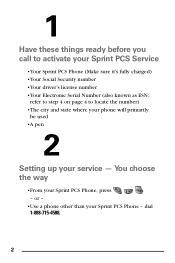
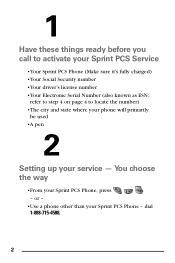
... charged) •Your Social Security number •Your driver's license number •Your Electronic Serial Number (also known as ESN; refer to step 4 on page 4 to locate the number) •The city and state where your phone will primarily be used •A pen
2
Setting up your service - You choose the way
•From your Sprint...
User Manual (user Manual) (ver.f7) (English) - Page 12
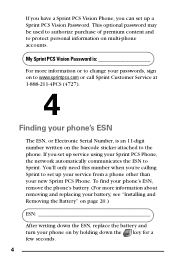
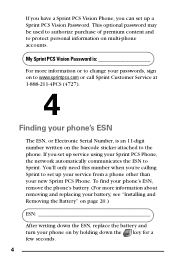
... or to change your passwords, sign on to www.sprintpcs.com or call Sprint Customer Service at 1-888-211-4PCS (4727).
4
Finding your phone's ESN
The ESN, or Electronic Serial Number, is an 11-digit number written on the barcode sticker attached to the phone. If you set up service using your Sprint PCS Phone, the network automatically communicates the...
User Manual (user Manual) (ver.f7) (English) - Page 25


.... indicates that the ringer is turned Off. indicates that a file (ringer, game, screen saver, java app, etc.) has been downloaded to your phone. indicates that the self-timer function is enabled. With the self timer enabled, a set amount of time is required prior to taking a picture. indicates that the white balance has been...
User Manual (user Manual) (ver.f7) (English) - Page 26


...set to Cloudy. This is used for taking pictures outdoors under cloudy conditions. indicates that the white balance has been set...set to Fluorescent. This is used for taking pictures indoors under fluorescent lighting conditions. indicates that the white balance has been set to Manual.... This is used for taking pictures indoors or outdoors using your own custom settings. indicates...
User Manual (user Manual) (ver.f7) (English) - Page 28
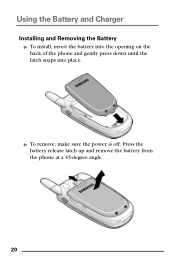
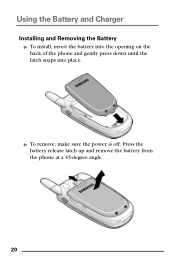
Using the Battery and Charger
Installing and Removing the Battery ᮣ To install, insert the battery into the opening on the back of the phone and gently press down until the latch snaps into place.
ᮣ To remove, make sure the power is off. Press the battery release latch up and remove the battery from the phone at a 45-degree angle.
20
User Manual (user Manual) (ver.f7) (English) - Page 30


...
Making Calls
1. Make sure your phone is on.
2. Enter a phone number. (If you make a mistake while
dialing, press
to erase one digit at a time or press
and ...settings, you may also answer a call by opening the flip or by pressing any key.)
3. To end the call, close the flip or press .
Signal Strength
You can see the strength of your signal by the signal indicator ( ) on your phone's display...
User Manual (user Manual) (ver.f7) (English) - Page 44
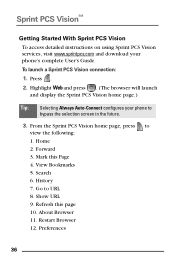
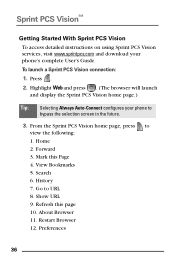
Sprint PCS VisionSM
Getting Started With Sprint PCS Vision To access detailed instructions on using Sprint PCS Vision services, visit www.sprintpcs.com and download your phone's complete User's Guide.
To launch a Sprint PCS Vision connection: 1. Press . 2. Highlight Web and press . (The browser will launch
and display the Sprint PCS Vision home page.)
Tip: Selecting Always Auto...
User Manual (user Manual) (ver.f7) (English) - Page 45


... use a Sprint PCS Vision connection, refer to your Sprint PCS Service Plan.
Sprint PCS Vision Services
With Sprint PCS Vision, you will have access to applications that let...Phones through the Sprint Nationwide PCS Network.
Sprint PCS Picture MailSM Take digital pictures with your Sprint PCS Vision Picture Phone's built-in camera and send them to email addresses or other Sprint PCS Vision Phones...
User Manual (user Manual) (ver.f7) (English) - Page 46


..., [email protected]), is also your email address for Sprint PCS Mail. It is automatically assigned to you when you sign up for Sprint PCS Service. To find your user name: 1. Press . 2. Highlight Settings and press . 3. Press for Phone Info 4. Press to display your user name. Once your phone is activated, you are signed in and...
User Manual (user Manual) (ver.f7) (English) - Page 55


...-Free Car Kit Increase vehicle safety by being able to drive and talk with both hands on the wheel. Continuous charging allows you the convenience of a charged battery at all times. No complicated wired installations - just plug and use from any vehicle power outlet. Travel Adapter This lightweight, compact charger plugs directly into your...
User Manual (user Manual) (ver.f7) (English) - Page 58
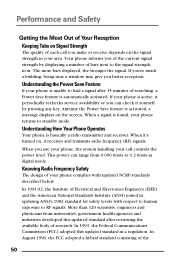
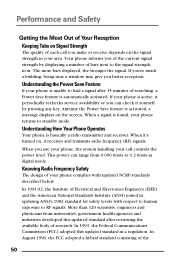
... receives and transmits radio frequency (RF) signals.
When you use your phone, the system handling your call controls the power level. This power can range from 0.006 watts to 0.2 watts in digital mode.
Knowing Radio Frequency Safety
The design of your phone complies with updated NCRP standards described below.
In 1991-92, the Institute of Electrical and...
User Manual (user Manual) (ver.f7) (English) - Page 60


... or when it may cause interference or danger.
Using Your Phone Near Other Electronic Devices
Most modern electronic equipment is shielded from radiofrequency (RF) signals. However, RF signals from wireless phones may affect inadequately shielded electronic equipment.
RF signals may affect improperly installed or inadequately shielded electronic operating systems and/or entertainment systems in...
User Manual (user Manual) (ver.f7) (English) - Page 69


... certain devices and, unless included as part of your Services, will result in additional charges. Roaming calls placed "manually" (through an operator or with a credit card) will always incur separate and additional charges. Depending on your phone settings, you may automatically roam if there is a gap or interruption in coverage within the Sprint Nationwide PCS Network coverage...
User Manual (user Manual) (ver.f7) (English) - Page 70
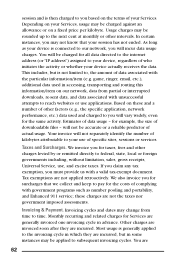
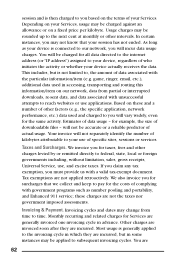
...device is connected to our network, you will incur data usage charges. You will be charged for all data directed to the internet address (or "IP address") assigned to your device, regardless of who initiates the activity or whether your device...local or foreign governments including, without limitation, sales, gross receipts, Universal Service, use, and excise taxes. If you claim any tax exemption, ...
User Manual (user Manual) (ver.f7) (English) - Page 72
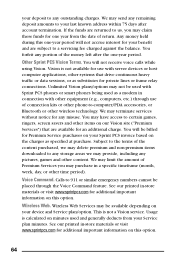
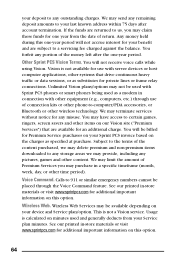
.... Unlimited Vision plans/options may not be used with Sprint PCS phones or smart phones being used as a modem in connection with other equipment (e.g., computers, etc.) through use of connection kits or other phone-to-computer/PDA accessories, or Bluetooth or other wireless technology. We may terminate services without notice for any misuse. You may have access to...
User Manual (user Manual) (ver.f7) (English) - Page 73
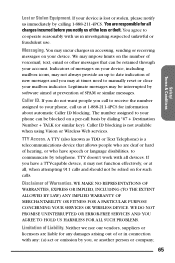
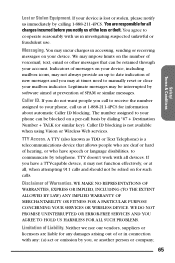
...manually reset or clear your mailbox indicator. Legitimate messages may be interrupted by software aimed at prevention of SPAM or similar messages.
Caller ID. If you do not want people you call to receive the number assigned to your phone...FITNESS FOR A PARTICULAR PURPOSE CONCERNING YOUR SERVICES OR WIRELESS DEVICE. WE DO NOT PROMISE UNINTERRUPTED OR ERROR-FREE SERVICES AND YOU AGREE TO HOLD US ...
User Manual (user Manual) (ver.f7) (English) - Page 77


...other intangible value or are otherwise unique or irreplaceable, reliable storage alternatives should be used, including hard copy duplication and electronic back up and storage.
5. Use of Related Software
Any software that is provided for download and installation on your personal computer or electronic device in connection with the Service is licensed under the terms and conditions of a separate...
User Manual (user Manual) (ver.f7) (English) - Page 78
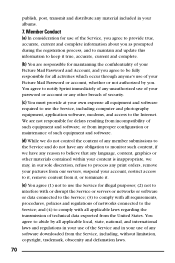
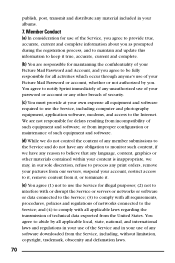
...own expense all equipment and software required to use the Service, including computer and photography equipment, application software, modems, and access to the Internet. We are not responsible for delays resulting from incompatibility of such equipment and software, or from improper configuration or maintenance of such equipment and software.
(d) While we do not control the content of any member...
User Manual (user Manual) (ver.f7) (English) - Page 84
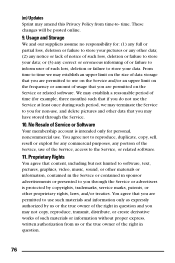
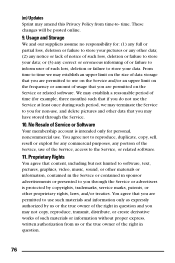
(m) Updates Sprint may amend this Privacy Policy from time-to- time. These changes will be posted online.
9. Usage and Storage
We and our suppliers assume no ..., copy, sell, resell or exploit for any commercial purposes, any portion of the Service, use of the Service, access to the Service, or related software.
11. Proprietary Rights
You agree that content, including but not limited to software, ...

