Samsung SPH-A760 driver and firmware
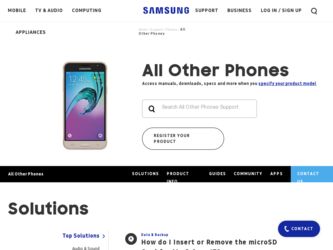
Related Samsung SPH-A760 Manual Pages
Download the free PDF manual for Samsung SPH-A760 and other Samsung manuals at ManualOwl.com
Quick Guide (easy Manual) (ver.1.0) (English) - Page 4


... This Guide i Getting Advanced Phone and Service Information . . . . ii Getting Started 1 Basics of Your Sprint PCS Phone 11
Your New Sprint PCS Phone 12 Your Phone's Features 13 Viewing the Display Screen 16
Turning Your Phone On and Off 19 Turning Your Phone On 19 Turning Your Phone Off 19 Setting the Language 19
Using the Battery and Charger 20 Installing and...
Quick Guide (easy Manual) (ver.1.0) (English) - Page 10
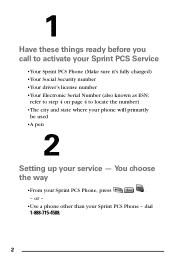
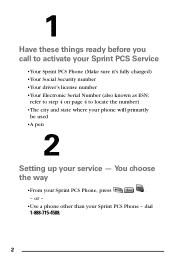
... charged) •Your Social Security number •Your driver's license number •Your Electronic Serial Number (also known as ESN; refer to step 4 on page 4 to locate the number) •The city and state where your phone will primarily be used •A pen
2
Setting up your service - You choose the way
•From your Sprint...
Quick Guide (easy Manual) (ver.1.0) (English) - Page 12
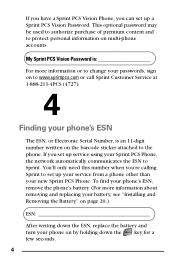
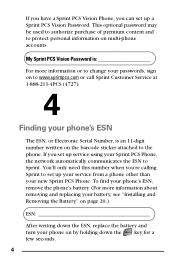
... or to change your passwords, sign on to www.sprintpcs.com or call Sprint Customer Service at 1-888-211-4PCS (4727).
4
Finding your phone's ESN
The ESN, or Electronic Serial Number, is an 11-digit number written on the barcode sticker attached to the phone. If you set up service using your Sprint PCS Phone, the network automatically communicates the...
Quick Guide (easy Manual) (ver.1.0) (English) - Page 26
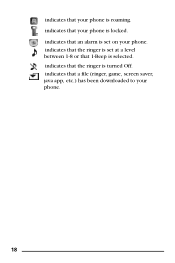
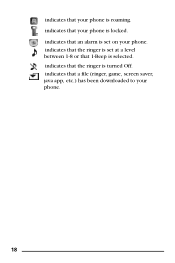
indicates that your phone is roaming. indicates that your phone is locked. indicates that an alarm is set on your phone. indicates that the ringer is set at a level between 1-8 or that 1-Beep is selected. indicates that the ringer is turned Off. indicates that a file (ringer, game, screen saver, java app, etc.) has been downloaded to your phone.
18
Quick Guide (easy Manual) (ver.1.0) (English) - Page 28
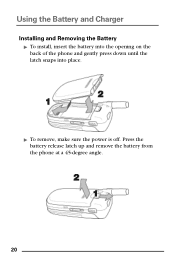
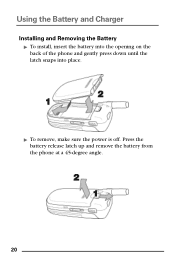
Using the Battery and Charger
Installing and Removing the Battery ᮣ To install, insert the battery into the opening on the back of the phone and gently press down until the latch snaps into place.
ᮣ To remove, make sure the power is off. Press the battery release latch up and remove the battery from the phone at a 45-degree angle.
20
Quick Guide (easy Manual) (ver.1.0) (English) - Page 30
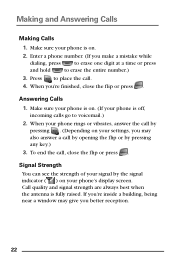
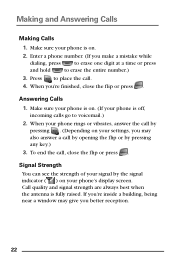
...Calls
Making Calls 1. Make sure your phone is on. 2. Enter a phone number. (If you make a mistake while dialing, press to erase one digit at a time or press and hold...settings, you may also answer a call by opening the flip or by pressing any key.) 3. To end the call, close the flip or press .
Signal Strength You can see the strength of your signal by the signal indicator ( ) on your phone's display...
Quick Guide (easy Manual) (ver.1.0) (English) - Page 43


...
Getting Started With Sprint PCS Vision To access detailed instructions on using Sprint PCS Vision services, visit www.sprintpcs.com/manage and download your phone's complete User's Guide.
To launch a Sprint PCS Vision connection: 1. Press for Menu. 2. Highlight Web and press . (The browser will
launch and display the Sprint PCS Vision Home page.)
Tip: Selecting Always...
Quick Guide (easy Manual) (ver.1.0) (English) - Page 44
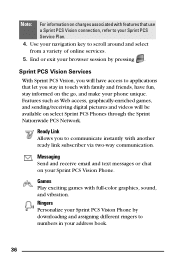
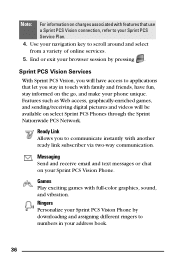
... friends, have fun, stay informed on the go, and make your phone unique. Features such as Web access, graphically-enriched games, and sending/receiving digital pictures and videos will be available on select Sprint PCS Phones through the Sprint Nationwide PCS Network.
Ready Link Allows you to communicate instantly with another ready link subscriber...
Quick Guide (easy Manual) (ver.1.0) (English) - Page 45
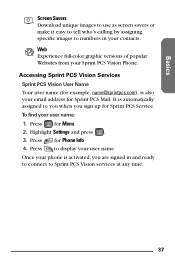
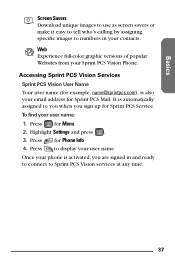
[email protected]), is also your email address for Sprint PCS Mail. It is automatically assigned to you when you sign up for Sprint PCS Service. To find your user name: 1. Press for Menu. 2. Highlight Settings and press . 3. Press for Phone Info 4. Press to display your user name. Once your phone is activated, you are signed in...
Quick Guide (easy Manual) (ver.1.0) (English) - Page 48
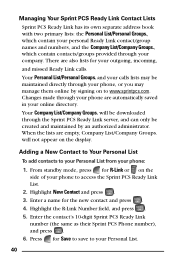
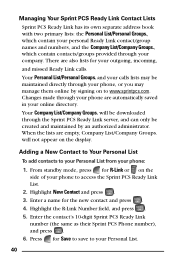
...address ...phone are automatically saved in your online directory. Your Company List/Company Groups. will be downloaded...display.
Adding a New Contact to Your Personal List
To add contacts to your Personal List from your phone:
1. From standby mode, press for R-Link or on the side of your phone... the contact's 10-digit Sprint PCS Ready Link
number (the same as their Sprint PCS Phone number), and press ....
Quick Guide (easy Manual) (ver.1.0) (English) - Page 49
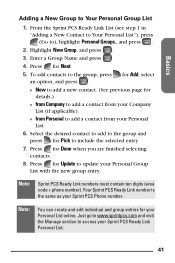
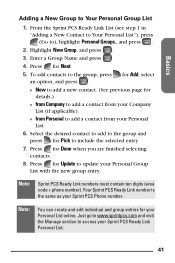
... include the selected entry. 7. Press for Done when you are finished selecting
contacts. 8. Press for Update to update your Personal Group
List with the new group entry.
Note:
Sprint PCS Ready Link numbers must contain ten digits (area code + phone number). Your Sprint PCS Ready Link number is the same as your Sprint PCS...
Quick Guide (easy Manual) (ver.1.0) (English) - Page 58
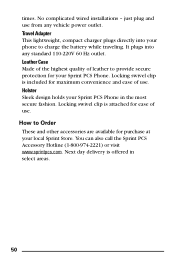
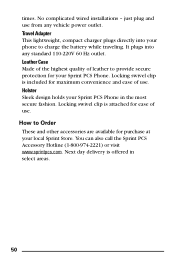
times. No complicated wired installations - just plug and use from any vehicle power outlet. Travel Adapter This lightweight, compact charger plugs directly into your phone to charge the battery while traveling. It plugs into any standard 110-220V 60 Hz outlet. Leather Case Made of the highest quality of leather ...
Quick Guide (easy Manual) (ver.1.0) (English) - Page 60
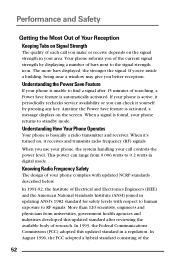
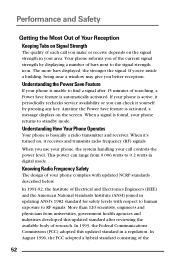
... receives and transmits radio frequency (RF) signals.
When you use your phone, the system handling your call controls the power level. This power can range from 0.006 watts to 0.2 watts in digital mode.
Knowing Radio Frequency Safety
The design of your phone complies with updated NCRP standards described below.
In 1991-92, the Institute of Electrical and...
Quick Guide (easy Manual) (ver.1.0) (English) - Page 62
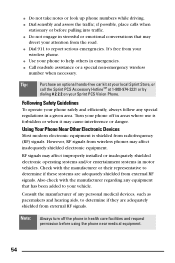
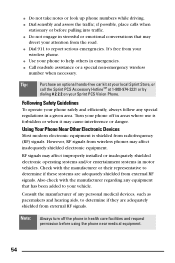
... or when it may cause interference or danger.
Using Your Phone Near Other Electronic Devices
Most modern electronic equipment is shielded from radiofrequency (RF) signals. However, RF signals from wireless phones may affect inadequately shielded electronic equipment.
RF signals may affect improperly installed or inadequately shielded electronic operating systems and/or entertainment systems in...
Quick Guide (easy Manual) (ver.1.0) (English) - Page 71


... certain devices and, unless included as part of your Services, will result in additional charges. Roaming calls placed "manually" (through an operator or with a credit card) will always incur separate and additional charges. Depending on your phone settings, you may automatically roam if there is a gap or interruption in coverage within the Sprint Nationwide PCS Network coverage...
Quick Guide (easy Manual) (ver.1.0) (English) - Page 72
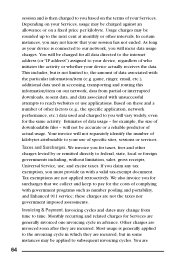
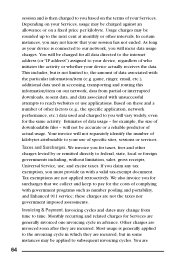
...device is connected to our network, you will incur data usage charges. You will be charged for all data directed to the internet address (or "IP address") assigned to your device, regardless of who initiates the activity or whether your device...local or foreign governments including, without limitation, sales, gross receipts, Universal Service, use, and excise taxes. If you claim any tax exemption, ...
Quick Guide (easy Manual) (ver.1.0) (English) - Page 74
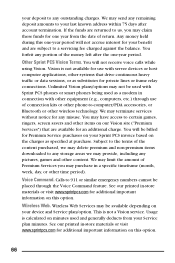
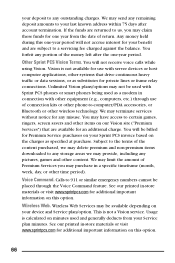
.... Unlimited Vision plans/options may not be used with Sprint PCS phones or smart phones being used as a modem in connection with other equipment (e.g., computers, etc.) through use of connection kits or other phone-to-computer/PDA accessories, or Bluetooth or other wireless technology. We may terminate services without notice for any misuse. You may have access to...
Quick Guide (easy Manual) (ver.1.0) (English) - Page 75
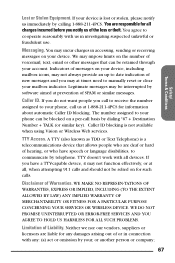
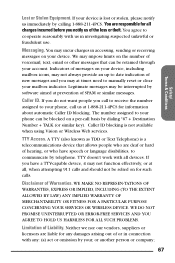
...manually reset or clear your mailbox indicator. Legitimate messages may be interrupted by software aimed at prevention of SPAM or similar messages.
Caller ID. If you do not want people you call to receive the number assigned to your phone...FITNESS FOR A PARTICULAR PURPOSE CONCERNING YOUR SERVICES OR WIRELESS DEVICE. WE DO NOT PROMISE UNINTERRUPTED OR ERROR-FREE SERVICES AND YOU AGREE TO HOLD US ...
Quick Guide (easy Manual) (ver.1.0) (English) - Page 80
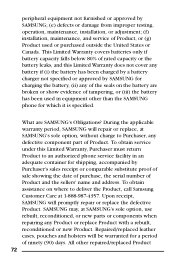
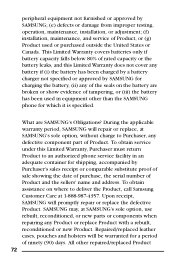
... Product to an authorized phone service facility in an adequate container for shipping, accompanied by Purchaser's sales receipt or comparable substitute proof of sale showing the date of purchase, the serial number of Product and the sellers' name and address. To obtain assistance on where to deliver the Product, call Samsung Customer Care at 1-888...
Quick Guide (easy Manual) (ver.1.0) (English) - Page 83
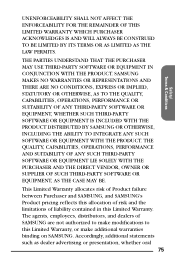
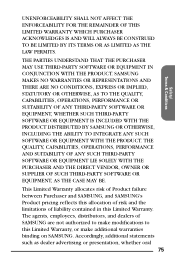
... BE LIMITED BY ITS TERMS OR AS LIMITED AS THE LAW PERMITS.
THE PARTIES UNDERSTAND THAT THE PURCHASER MAY USE THIRD-PARTY SOFTWARE OR EQUIPMENT IN CONJUNCTION WITH THE PRODUCT. SAMSUNG MAKES NO WARRANTIES OR REPRESENTATIONS AND THERE ARE NO CONDITIONS, EXPRESS OR IMPLIED, STATUTORY OR OTHERWISE, AS TO THE QUALITY, CAPABILITIES...

