Samsung SPH-A960 driver and firmware
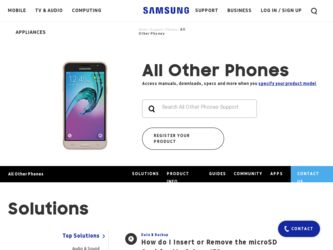
Related Samsung SPH-A960 Manual Pages
Download the free PDF manual for Samsung SPH-A960 and other Samsung manuals at ManualOwl.com
User Manual (user Manual) (ver.d11) (English) - Page 4
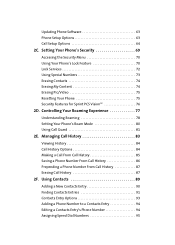
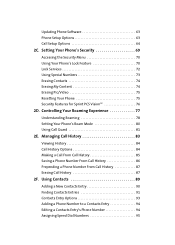
Updating Phone Software 63 Phone Setup Options 63 Call Setup Options 64 2C. Setting Your Phone's Security 69
Accessing the Security Menu 70 Using Your Phone's Lock Feature 70 Lock Services 72 Using Special Numbers 73 Erasing Contacts 74 Erasing My Content 74 Erasing Pic/Video 75 Resetting Your Phone 75 Security Features for Sprint PCS VisionSM 76 2D. Controlling Your Roaming ...
User Manual (user Manual) (ver.d11) (English) - Page 6


... Applications 190 Getting Started With Sprint PCS Vision 191 Accessing Messaging 197 Downloading Premium Services Content 201 Exploring the Web 205 Sprint PCS Vision FAQs 209 3C. Sprint Power VisionSM 211
Getting to Know Sprint Power Vision 212 Exploring the Sprint Music StoreSM 213 Personalizing Your Service With On Demand 217 Using Your Phone as a Modem 220
User Manual (user Manual) (ver.d11) (English) - Page 10
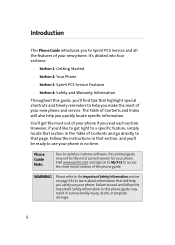
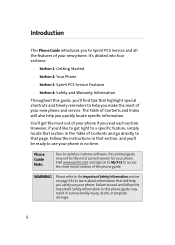
... Table of Contents and go directly to that page. Follow the instructions in that section, and you'll be ready to use your phone in no time.
Phone Guide Note:
Due to updates in phone software, this printed guide may not be the most current version for your phone. Visit www.sprint.com and sign on to My PCS to...
User Manual (user Manual) (ver.d11) (English) - Page 12
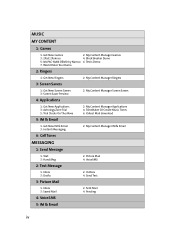
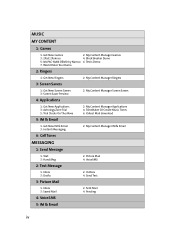
... Screen Savers
4: Applications
1: Get New Applications 3: Astrology Zone Trial 5: Trial Stocks On The Move
2: My Content Manager Applications 4: ToneMaker DJ-Create Music Tones 6: Yahoo! Mail download
5: IM & Email
1: Get New IM & Email 3: Instant Messaging.
2: My Content Manager IM & Email
6: Call Tones
MESSAGING
1: Send Message
1: Text 3: Hand.Msg
2: Picture Mail 4: VoiceSMS
2: Text...
User Manual (user Manual) (ver.d11) (English) - Page 20


...
3: Voice
2: Key Tone Level
1: Key Tone Off
2: Level 1 - 8
3: Tone Length (Short/Long)
3: Power Vision
1: Enable Vision
2: Net Guard (On/Off)
3: Update Profile
4: Voice Service
1: Choice Lists
1: Automatic
2: Always On
3: Always Off
2: Sensitivity
1: Reject More
2: Recommended
3: Reject Less
3: Digit Dialing
1: Adapt Digits
2: Reset Digits
4: Sound
1: Prompts (On/Off)
xii
User Manual (user Manual) (ver.d11) (English) - Page 23


... Guard (Flip-Closed/After 5 Seconds/Off)
6: Audio Routing
1: Normal
2: Headset Only
7: TTY Options
1: TTY Off 4: TTY + Talk
2: TTY Full
2: TTY + Hear
8: Update Phone SW
9: Phone Info
1: Phone Number 3: Version
2: Icon Glossary 4: Advanced
0: Bluetooth
1: Enable (On/Off)
2: Visibility
1: Always Visible
2: Visible for 3min
3: Hidden
3: Device Name
4: Exchange FTP Folder
1: DCIM...
User Manual (user Manual) (ver.d11) (English) - Page 46


... on the purchase of your phone. The A960 by Samsung is lightweight, easy-to-use, and reliable, and it also offers many significant features and service options. The following list previews some of those features and provides page numbers where you can find out more:
ⅷ Digital dual-band capability allows you to make and...
User Manual (user Manual) (ver.d11) (English) - Page 50
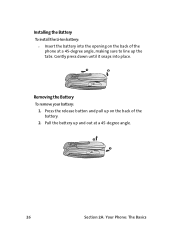
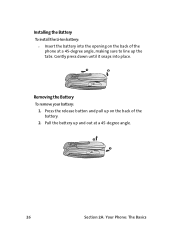
Installing the Battery
To install the Li-Ion battery: ᮣ Insert the battery into the opening on the back of the phone at a 45-degree angle, making sure to line up the tabs. Gently press down until it snaps into place.
Removing the Battery
To remove your... button and pull up on the back of the battery. 2. Pull the battery up and out at a 45-degree angle.
26
Section 2A: Your Phone: The Basics
User Manual (user Manual) (ver.d11) (English) - Page 71
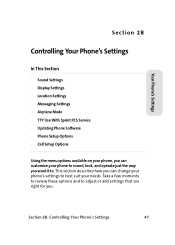
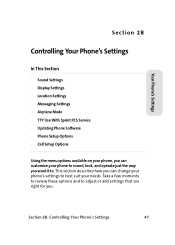
Your Phone's Settings
Section 2B
Controlling Your Phone's Settings
In This Section
ࡗ Sound Settings ࡗ Display Settings ࡗ Location Settings ࡗ Messaging Settings ࡗ Airplane Mode ࡗ TTY Use With Sprint PCS Service ࡗ Updating Phone Software ࡗ Phone Setup Options ࡗ Call Setup Options
Using the menu options available on your phone, you can customize ...
User Manual (user Manual) (ver.d11) (English) - Page 72


... to calls or messages without
disturbing others. ⅷ Downloaded Ringers can be downloaded right to your
phone. (See "Downloading Premium Services Content" on page 201.)
Selecting Ringer Types for Voice Calls
Your phone provides a variety of ringer options that allow you to customize your ring and volume settings. These options allow you to identify incoming calls by...
User Manual (user Manual) (ver.d11) (English) - Page 86


... received by public safety answering points (PSAPs), rendering some communications unintelligible. The problem encountered appears related to TTY equipment or software used by PSAPs. This matter has been brought to the attention of the FCC, and the wireless industry and PSAP community are currently working to resolve this.
62
Section 2B: Controlling Your Phone's Settings
User Manual (user Manual) (ver.d11) (English) - Page 87


...Settings
Updating Phone Software
The update phone software option allows you to download and update the software in your phone automatically. Only the internal software is updated; no contact entries or other information saved to your phone will be deleted. To update your phone:
1. Press Menu > Settings > Others > Update Phone SW from standby mode.
2. Follow the onscreen instructions.
Phone Setup...
User Manual (user Manual) (ver.d11) (English) - Page 98
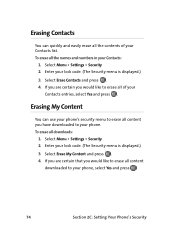
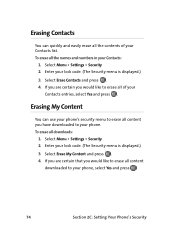
...
Contacts entries, select Yes and press .
Erasing My Content
You can use your phone's security menu to erase all content you have downloaded to your phone. To erase all downloads:
1. Select Menu > Settings > Security. 2. Enter your lock code. (The Security menu is displayed.) 3. Select Erase My Content and press . 4. If you are certain that you would...
User Manual (user Manual) (ver.d11) (English) - Page 108
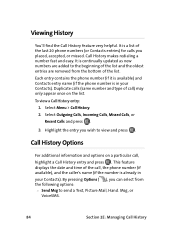
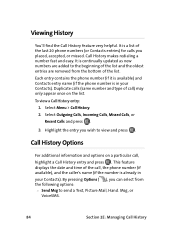
...of the last 20 phone numbers (or Contacts entries) for calls you placed, accepted, or missed. Call History makes redialing a number fast and easy. It is continually updated as new numbers are ... on a particular call,
highlight a Call History entry and press . This feature
displays the date and time of the call, the phone number (if available), and the caller's name (if the number is already in...
User Manual (user Manual) (ver.d11) (English) - Page 130
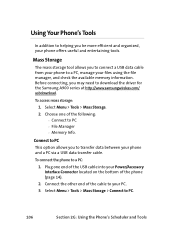
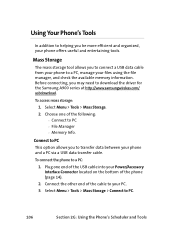
... more efficient and organized, your phone offers useful and entertaining tools.
Mass Storage
The mass storage tool allows you to connect a USB data cable from your phone to a PC, manage your files using the file manager, and check the available memory information. Before connecting, you may need to download the driver for the Samsung A900 series at http://www.samsungwireless...
User Manual (user Manual) (ver.d11) (English) - Page 235
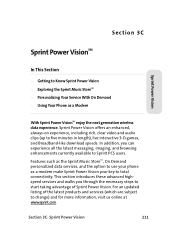
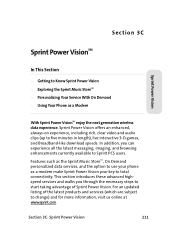
... StoreSM ࡗ Personalizing Your Service With On Demand ࡗ Using Your Phone as a Modem
With Sprint Power VisionSM enjoy the next generation wireless data experience. Sprint Power Vision offers an enhanced, always-on experience, including rich, clear video and audio clips (up to five minutes in length), live interactive 3-D games, and Broadband-like download speeds. In addition, you...
User Manual (user Manual) (ver.d11) (English) - Page 244
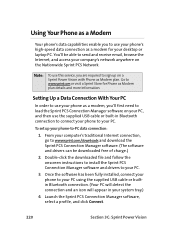
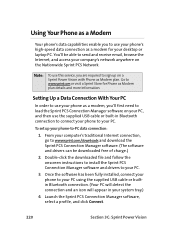
... use your phone as a modem, you'll first need to load the Sprint PCS Connection Manager software on your PC, and then use the supplied USB cable or built-in Bluetooth connection to connect your phone to your PC.
To set up your phone-to-PC data connection:
1. From your computer's traditional Internet connection, go to www.sprint.com/downloads and download the...
User Manual (user Manual) (ver.d11) (English) - Page 249


... to www.talk.sprintpcs.com and sign on with your Sprint PCS Phone number and password to access a fully functional Web-based address book to create and update your contacts.
ⅷ Use an Existing Address Book. Automatically merge address books from desktop software applications with Sprint SyncSM Services for no additional charge. Simply click the "Click to synchronize" button...
User Manual (user Manual) (ver.d11) (English) - Page 269
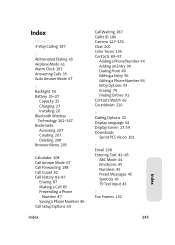
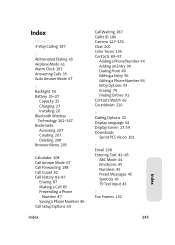
... Wireless Technology 161-167 Bookmarks Accessing 207 Creating 207 Deleting 208 Browser Menu 205
C Calculator 108 Call Answer Mode 67 Call Forwarding 188 Call Guard 81 Call History 83-87
Erasing 87 Making a Call 85 Prepending a Phone
Number 87 Saving a Phone Number 86 Call Setup Options 64
Index
Call Waiting 187 Caller ID 186 Camera...
User Manual (user Manual) (ver.d11) (English) - Page 271
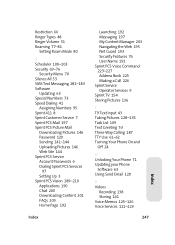
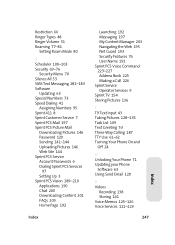
... Address Book 225 Making a Call 226 Sprint Service Operator Services 9 Sprint TV 154 Storing Pictures 136
T T9 Text Input 43 Taking Pictures 128-135 Task List 109 Text Greeting 53 Three-Way Calling 187 TTY Use 61-62 Turning Your Phone On and
Off 24
U Unlocking Your Phone 71 Updating your Phone
Software 63 Using Send Email 120
V Videos
Recording...

