Samsung SPH-D700 driver and firmware
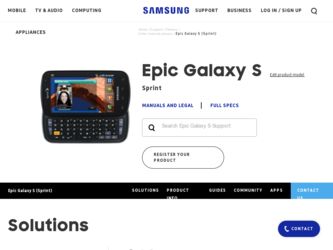
Related Samsung SPH-D700 Manual Pages
Download the free PDF manual for Samsung SPH-D700 and other Samsung manuals at ManualOwl.com
User Manual (user Manual) (ver.f6) (English) - Page 4


2C. Settings 66 Sound Settings 66 Display Settings 69 Language Settings 72 Location Settings 72 Synchronizing Accounts 73 Search Settings 76 Call Settings 77 Airplane Mode 78 TTY Use With Sprint Service 78 Security Settings 80
2D. Call Log 87... Alarm Clock 113 Calculator 115 Updating Your Device Firmware 115 Updating Your Android Operating System . . . 117 Updating Your Profile 118
User Manual (user Manual) (ver.f6) (English) - Page 7
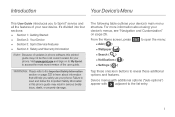
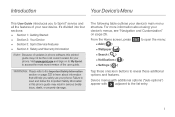
...'s divided into four sections: ࡗ Section 1: Getting Started
ࡗ Section 2: Your Device
ࡗ Section 3: Sprint Service Features
ࡗ Section 4: Safety and Warranty Information
Note: Because of updates in phone software, this printed guide may not be the most current version for your phone. Visit www.sprint.com and sign on to My Sprint to access the most recent...
User Manual (user Manual) (ver.f6) (English) - Page 13
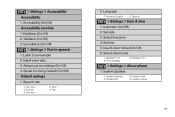
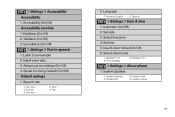
... 3: Normal 5: Very fast
2: Slow 4: Fast
2: Language
1: American English 2: Spanish
> Settings > Date & time
1: Automatic (On/Off)
2: Set date
3: Select time zone
4: Set time
5: Use 24-hour format (On/Off)
6: Select date format
1: MM/DD/YYYY 3: YYYY/MM/DD
2: DD/MM/YYYY
> Settings > About phone
1: System Updates
1: Update Firmware 3: Update PRL
2: Update Profile 4: Update Android
vii
User Manual (user Manual) (ver.f6) (English) - Page 24
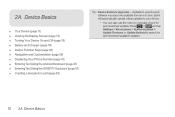
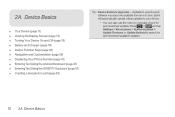
...
Tip: Device Software Upgrades - Updates to your device's software may become available from time to time. Sprint will automatically upload critical updates to your device.
• You can also use the menu to manually check for
and download updates. Press
>
and tap
Settings > About phone > System Updates >
Update Firmware or Update Android to search for
and download available updates.
10...
User Manual (user Manual) (ver.f6) (English) - Page 31
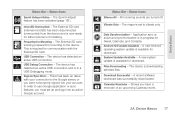
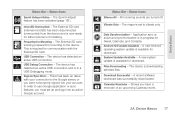
... progress for Gmail, Calendar, and Contacts. Android OS Update Available - A new Android operating system update is available for download. System Updates Available - A new system update is available for download. Files Downloading - The device is downloading selected files. Download Successful - A recent software download was successfully downloaded. Calendar Reminder - Shows you have a reminder...
User Manual (user Manual) (ver.f6) (English) - Page 44
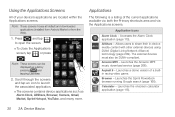
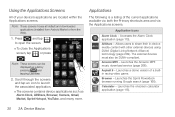
... (page 113).
AllShare - Allows users to share their in-device media content with other external devices using DLNA (Digital Living Network Alliance) technology (page 209). The external devices must also be DLNA-compliant.
Amazon MP3 - Launches the Amazon MP3 MP3 music download service (page 206).
Asphalt 5 - Launches a demo version of a builtin racing video game.
Browser - Launches the Sprint...
User Manual (user Manual) (ver.f6) (English) - Page 49
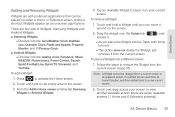
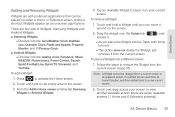
....
There are two sets of Widgets: Samsung Widgets and Android Widgets.
ⅷ Samsung Widgets
Ⅲ Choices include: AccuWeather Clock, Buddies now, Calendar Clock, Feeds and Update, Program Monitor, and Y! Finance Clock.
ⅷ Android Widgets
Ⅲ Choices include: Analog clock, Facebook, Music, NASCAR, Picture frame, Power Control, Search, Sprint Football Live, Sprint TV, Voicemail, and...
User Manual (user Manual) (ver.f6) (English) - Page 61
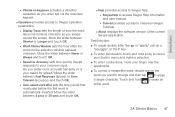
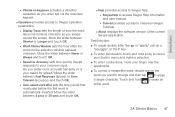
...window appears onscreen. Move the slider between Never or Always and touch OK.
● Speed vs. Accuracy sets how quickly Swype responds to your onscreen input. Do you prefer more accurate text entry or is your desire for speed? Move the slider between Fast Response (speed) or Error... manual.
● Tutorial provides access to onscreen Swype Tutorials.
Ⅲ About displays the software version ...
User Manual (user Manual) (ver.f6) (English) - Page 99
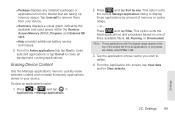
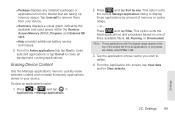
Ⅲ Package displays any installed packages or applications from the Market that are taking up memory space. Tap Uninstall to remove them from your device.
Ⅲ Summary displays a visual graph indicating the available and used space within the Random Access Memory (RAM), Program, and External SD card.
Ⅲ Help provides additional battery saving techniques.
3. From the Active ...
User Manual (user Manual) (ver.f6) (English) - Page 120
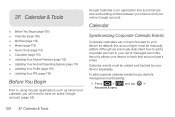
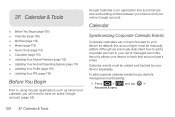
... (page 115) ࡗ Updating Your Device Firmware (page 115) ࡗ Updating Your Android Operating System (page 117) ࡗ Updating Your Profile (page 118) ࡗ Updating Your PRL (page 118)
Before...device and your online Google account.
Calendar
Synchronizing Corporate Calendar Events
Corporate calendars are not synchronized to your device by default; this account type must be manually...
User Manual (user Manual) (ver.f6) (English) - Page 129


... the keyboard is opened in Landscape mode.
Updating Your Device Firmware
You can update your device's software using the Update Firmware option.
Before Updating Your Firmware
Updating your device firmware will erase all user data from your device. You must back up all critical information before updating your device firmware.
Back Up All Data Prior to Update
To back up your Gmail information...
User Manual (user Manual) (ver.f6) (English) - Page 130
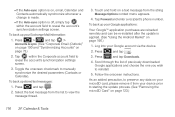
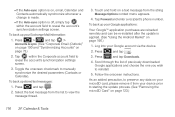
... settings
screen.
3. Toggle the onscreen checkmark to manually synchronize...phone number.
To back up your Google applications:
Your Google™ application purchases are reloaded remotely and can be re-installed after the update is applied. (See "Using the Android Market" on page 196.)
1. Log into your Google account via the device.
2. Press
and tap .
3. Press
and tap Downloads...
User Manual (user Manual) (ver.f6) (English) - Page 131
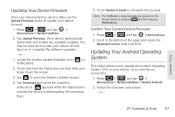
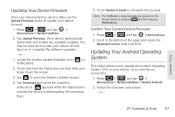
Updating Your Device Firmware
Once you have backed up all your data, use the Update Firmware option to update your device firmware.
1. Press
>
and tap >
About phone > System Updates.
2. Tap Update Firmware. (Your device automatically downloads and installs any available updates. You may be required to power your device off and back on to complete the software upgrade.)
- or -
1. Locate the...
User Manual (user Manual) (ver.f6) (English) - Page 141
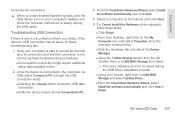
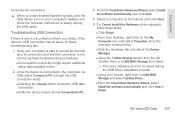
...the ? Other devices section from the list. Confirm there is a USB MMC Storage item listed.
● This entry indicates an error occurred during the USB driver installation process.
Ⅲ Using your mouse, right-click on USB MMC Storage and select Update Driver....
Ⅲ From the Found New Hardware Wizard, select Install the software automatically and click Next > Finish.
2H. microSD Card 127
User Manual (user Manual) (ver.f6) (English) - Page 211
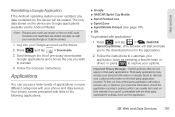
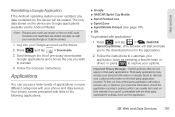
... a Google Application
If the Android operating system is ever updated, any data contained on the device will be erased. The only data stored on the device are Google applications available via the Android Market.
Note: Pictures and music are stored on the microSD card. Contacts and Calendars are stored remotely on with your remote Google or Outlook servers...
User Manual (user Manual) (ver.f6) (English) - Page 246


... Samsung Electronics Co., Ltd. and its affiliated companies and its third party suppliers and licensors that accompanies this EULA, which includes computer software and may include associated media, printed materials, "online" or electronic documentation ("Software"). BY CLICKING THE "I ACCEPT" BUTTON (OR IF YOU BYPASS OR OTHERWISE DISABLE THE "I ACCEPT", AND STILL INSTALL, COPY, DOWNLOAD, ACCESS...
User Manual (user Manual) (ver.f6) (English) - Page 247


... of this EULA: You may install, use, access, display and run one copy of the Software on the local hard disk(s) or other permanent storage media of one computer and use the Software on a single computer or a mobile device at a time, and you may not make the Software available over a network where it could be used by multiple computers at the same time. You...
User Manual (user Manual) (ver.f6) (English) - Page 251
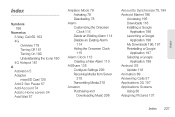
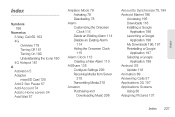
... 5 Adapter microSD Card 125...Settings 209 Receiving Media from Server 210 Transmitting Media 210
Amazon Purchasing and Downloading Music 206
Amount to Synchronize 75, 194 Android Market 196
Accessing 196 Downloads 116 Installing a Google
Application 196 Launching a Google
Application 196 My Downloads 196, 197 Reinstalling a Google
Application 197 Selecting a Google
Application 196 Android OS
Update...
User Manual (user Manual) (ver.f6) (English) - Page 260
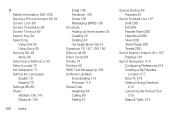
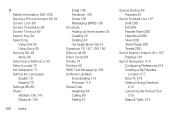
...Phone Number 62, 94 Screen Lock 80 Screen Orientation 69 Screen Timeout 69 Search Key 24 Searching Using Text 25 Using Voice 25 Security 80-83 Menu 80 Select Input Method vi, 42 Select Locale 72 Set Wallpaper 71 Setting the Language English 72 Español 72 Settings...SMS Text Messaging 156 Software Updates Downloading 115 Firmware 115 Speed Dial Assigning 64 Calling 65 Setting 57
Speed Dialing 64...
User Manual (user Manual) (ver.f6) (English) - Page 262
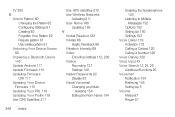
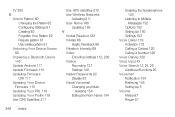
... Update Firmware 115 Updating Firmware
OTA 117 Updating Your Device
Firmware 115 Updating Your PRL 118 Updating Your Profile 118 Use GPS Satellites 211
Use GPS satellites 212 Use Wireless Networks
Activating 211 User Name 168
Updating 169 V
Verbal Readout 122 Vibrate 68
Haptic Feedback 68 Vibration Intensity 68 Video
Encoding Settings 112, 202 Videos
Recording 137 Settings 140 Visible Passwords...

