Samsung SPH-L710 driver and firmware
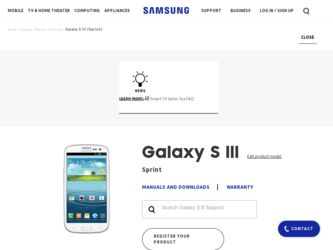
Related Samsung SPH-L710 Manual Pages
Download the free PDF manual for Samsung SPH-L710 and other Samsung manuals at ManualOwl.com
User Manual Ver.lf9_f8 (English(north America)) - Page 7
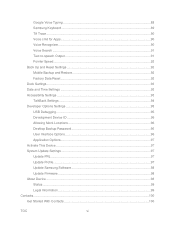
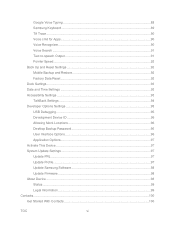
...Time Settings ...93 Accessibility Settings ...93 TalkBack Settings ...94 Developer Options Settings 95 USB Debugging ...95 Development Device ID 96 Allowing Mock Locations 96 Desktop Backup Password 96 User Interface Options 96 Application Options...97 Activate This Device ...97 System Update Settings ...97 Update PRL ...97 Update Profile...97 Update Samsung Software 98 Update Firmware ...98...
User Manual Ver.lf9_f8 (English(north America)) - Page 12
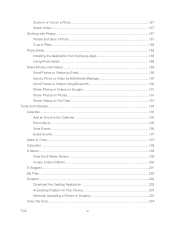
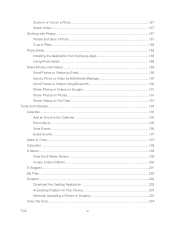
...187 Rotate and Save a Photo 187 Crop a Photo ...188 Photo Editor...188 Installing the Application from Samsung Apps 188 Using Photo Editor...188 Share Photos and Videos 189 Send Photos or ... 200 S Suggest ...201 My Files ...202 Dropbox ...202 Download the Desktop Application 202 Accessing Dropbox on Your Device 203 Manually Uploading a Picture to Dropbox 203 Voice Services ...204
TOC
xi
User Manual Ver.lf9_f8 (English(north America)) - Page 13


... Unpair from a Bluetooth Device 207 Send Information Using Bluetooth 208 Receive Information Using Bluetooth 210 Kies Air ...210 microSD Card ...212 Remove the microSD Card 212 Insert a microSD Card 212 View the microSD Card Memory 213 Format the microSD Card 213 Unmount the microSD Card 213 Update Your Phone ...213 Update Your Phone Firmware 213 Update Your Android Operating System 215...
User Manual Ver.lf9_f8 (English(north America)) - Page 17
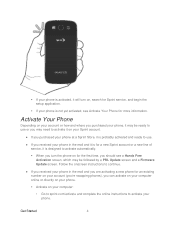
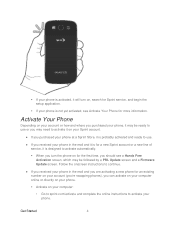
... may be followed by a PRL Update screen and a Firmware Update screen. Follow the onscreen instructions to continue.
● If you received your phone in the mail and you are activating a new phone for an existing number on your account (you're swapping phones), you can activate on your computer online or directly on your phone.
Activate on your...
User Manual Ver.lf9_f8 (English(north America)) - Page 35
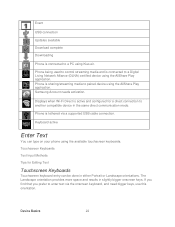
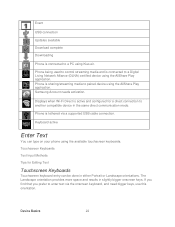
Event
USB connection
Updates available
Download complete
Downloading
Phone is connected to a PC using Kies air.
Phone being used to control streaming media and is connected to a Digital Living Network Alliance (DLNA) certified device using the AllShare Play application. Phone is sharing/streaming media to paired device using the AllShare Play application. Samsung Account needs activation.
Displays...
User Manual Ver.lf9_f8 (English(north America)) - Page 55
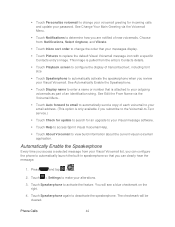
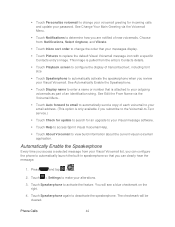
...copy of each voicemail to your email address. (This option is only available if you subscribe to the Voicemail-to-Text service.)
Touch Check for update to search for an upgrade to your Visual message software... can configure the phone to automatically launch the built-in speakerphone so that you can clearly hear the message.
1. Press
and tap > .
2. Touch > Settings to make your ...
User Manual Ver.lf9_f8 (English(north America)) - Page 69
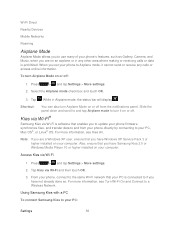
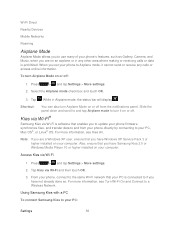
... that you have Windows XP Service Pack 3 or higher installed on your computer. Also, ensure that you have Samsung Kies 2.0 or Windows Media Player 10 or higher installed on your computer.
Access Kies via Wi-Fi
1. Press
> and tap Settings > More settings.
2. Tap Kies via Wi-Fi and then touch OK.
3. From your phone, connect to the same Wi-Fi network that your...
User Manual Ver.lf9_f8 (English(north America)) - Page 70
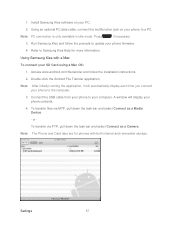
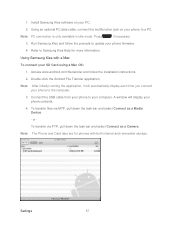
... the computer.
3. Connect the USB cable from your phone to your computer. A window will display your phone contents.
4. To transfer files via MTP, pull down the task bar and select Connect as a Media Device.
- or -
To transfer via PTP, pull down the task bar and select Connect as a Camera.
Note: The Phone and Card tabs are for phones with both internal and removable storage.
Settings...
User Manual Ver.lf9_f8 (English(north America)) - Page 81


... to email to send copies of new messages to a selected email address.
Note: In order to use the Auto forward to email feature, you must first enable Voicemail-toText.
Tap Check for update to search for an upgrade to your Visual Voicemail software.
Tap Help to access help with your phone's voicemail features.
Settings
68
User Manual Ver.lf9_f8 (English(north America)) - Page 110
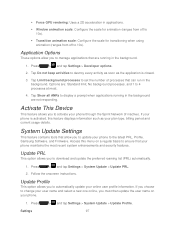
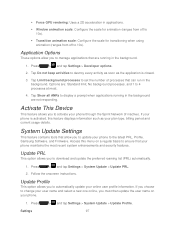
....
Activate This Device
This feature allows you to activate your phone through the Sprint Network (if inactive). If your phone is activated, this feature displays information such as your plan type, billing period and current usage details.
System Update Settings
This feature contains tools that allow you to update your phone to the latest PRL, Profile, Samsung Software, and Firmware. Access this...
User Manual Ver.lf9_f8 (English(north America)) - Page 111


... your data services or account syncing ever seems to go out unexpectedly, use this feature to reconnect with the network.
Update Samsung Software
Use this feature to upgrade your phone to the latest version of SPH-L710 software for your Samsung Galaxy S III.
1. Press
> and tap Settings > System Update > Update Samsung Software.
2. Follow the onscreen instructions.
Update Firmware
Once you have...
User Manual Ver.lf9_f8 (English(north America)) - Page 145


... to download and install the app. For more information, see Find and Install an App.
Sign in to Your Facebook Account
1. Press
> and tap Settings > Accounts and Sync > Add account.
2. Tap Facebook.
3. Read the disclaimer and tap Agree to continue.
4. Read the setup overview and tap Next to continue.
5. Enter your Facebook username and password and...
User Manual Ver.lf9_f8 (English(north America)) - Page 146


...intensive feature. Sprint recommends that you upgrade to an unlimited data plan to ... your phone.)
Google Talk
Google Talk is a free Windows and ... password, tap Sign in.
4. Begin using Google Talk.
Note: The Network ...displays on the Talk application screen.
Google+
Google+ makes messaging and sharing with your friends a lot easier. You can set up Circles of friends, visit the Stream to get updates...
User Manual Ver.lf9_f8 (English(north America)) - Page 166
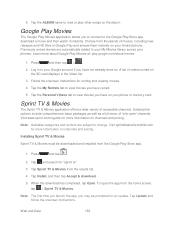
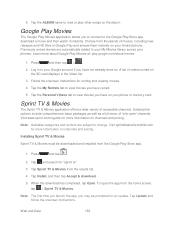
... "sprint tv". 3. Tap Sprint TV & Movies from the results list. 4. Tap Install, and then tap Accept & download. 5. When the download has completed, tap Open. To open the app from the home screen,
tap > Sprint TV & Movies. Note: The first time you launch the app, you may be prompted for an update. Tap Update and
follow the onscreen instructions.
Web...
User Manual Ver.lf9_f8 (English(north America)) - Page 174
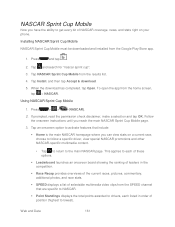
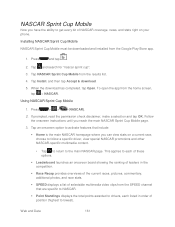
..., and stats right on your phone.
Installing NASCAR Sprint Cup Mobile
NASCAR Sprint Cup Mobile must be downloaded and installed from the Google Play Store app.
1. Press
and tap .
2. Tap and search for "nascar sprint cup". 3. Tap NASCAR Sprint Cup Mobile from the results list. 4. Tap Install, and then tap Accept & download. 5. When the download has completed, tap Open. To...
User Manual Ver.lf9_f8 (English(north America)) - Page 215
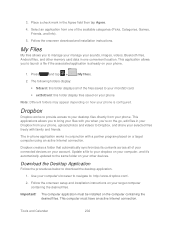
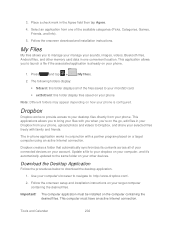
...your connected devices on your account. Update a file to your dropbox on your computer, and it's automatically updated to the same folder on your other devices.
Download the Desktop Application
Follow the procedures below to download the desktop application.
1. Use your computer's browser to navigate to: http://www.dropbox.com/.
2. Follow the onscreen setup and installation instructions on your...
User Manual Ver.lf9_f8 (English(north America)) - Page 226
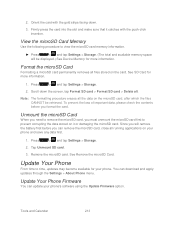
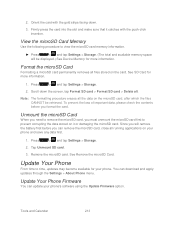
...1. Press
> and tap Settings > Storage.
2. Tap Unmount SD card.
3. Remove the microSD card. See Remove the microSD Card.
Update Your Phone
From time to time, updates may become available for your phone. You can download and apply updates through the Settings > About Phone menu.
Update Your Phone Firmware
You can update your phone's software using the Update Firmware option.
Tools and Calendar...
User Manual Ver.lf9_f8 (English(north America)) - Page 227
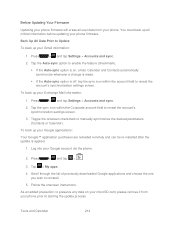
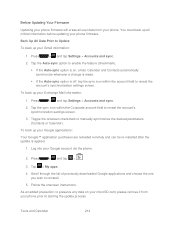
... be re-installed after the update is applied.
1. Log into your Google account via the phone.
2. Press
> and tap > .
3. Tap > My apps.
4. Scroll through the list of previously downloaded Google applications and choose the one you wish to reinstall.
5. Follow the onscreen instructions.
As an added precaution, to preserve any data on your microSD card, please...
User Manual Ver.lf9_f8 (English(north America)) - Page 228


...Firmware
1. Press
> and tap Settings > About device.
2. Scroll to the bottom of the page and locate the Baseband version read-only field.
Update Your Android Operating System
This option allows you to update the Android Operating System (OS) on your phone via an overthe-air connection.
1. Press
> and tap Settings > System Update > Update Samsung Software.
2. Follow the onscreen instructions...
User Manual Ver.lf9_f8 (English(north America)) - Page 232
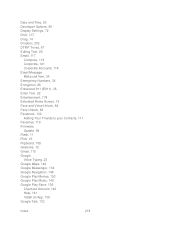
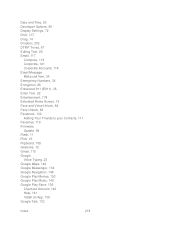
Date and Time, 93 Developer Options, 95 Display Settings, 72 DivX, 137 Drag, 14 Dropbox, 202 DTMF Tones, 67 Editing Text, 29 Email, 117
..., 19 Face and Voice Unlock, 84 Face Unlock, 83 Facebook, 132 Adding Your Friends to your Contacts, 111 Favorites, 110 Firmware Update, 98 Flash, 11 Flick, 15 Flipboard, 158 Gestures, 12 Gmail, 115 Google Voice Typing, 23 Google Maps, 142 Google Messenger, 134...

