Samsung SPH-L720 driver and firmware
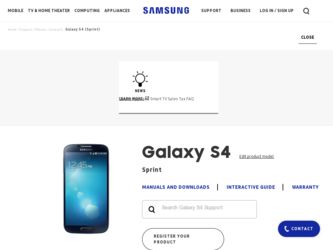
Related Samsung SPH-L720 Manual Pages
Download the free PDF manual for Samsung SPH-L720 and other Samsung manuals at ManualOwl.com
User Manual Sprint Sph-l720 Galaxy S 4 English User Manual Ver.mdc_f5 (English(north America)) - Page 8
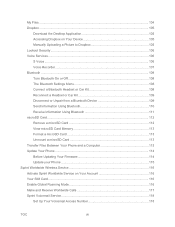
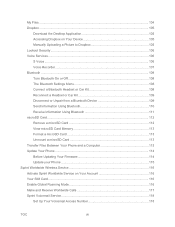
... Device 109 Send Information Using Bluetooth 110 Receive Information Using Bluetooth 111 microSD Card ...112 Remove a microSD Card 112 View microSD Card Memory 113 Format a microSD Card 113 Unmount a microSD Card 113 Transfer Files Between Your Phone and a Computer 113 Update Your Phone ...114 Before Updating Your Firmware 114 Update your Phone ...115 Sprint Worldwide Wireless Service...
User Manual Sprint Sph-l720 Galaxy S 4 English User Manual Ver.mdc_f5 (English(north America)) - Page 14


..., run the setup application, set up voicemail, and make a call. You should fully charge the battery as soon as possible.
4. Press and hold the Power/Lock Key to turn the phone on.
If your phone is activated, it will turn on, search for Sprint service, and begin the setup application.
If your phone is not yet...
User Manual Sprint Sph-l720 Galaxy S 4 English User Manual Ver.mdc_f5 (English(north America)) - Page 34
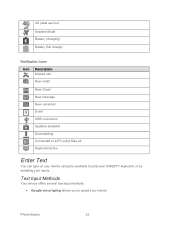
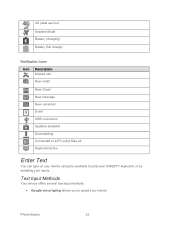
4G (data service) Airplane Mode Battery (charging) Battery (full charge)
Notification Icons
Icon
Description Missed call
New email
New Gmail New message New voicemail Event USB connection Updates available Downloading Connected to a PC using Kies air. Keyboard active
Enter Text
You can type on your device using the available touchscreen QWERTY keyboard, or by speaking your...
User Manual Sprint Sph-l720 Galaxy S 4 English User Manual Ver.mdc_f5 (English(north America)) - Page 71


... they contain the phrase. Available when Spam settings are enabled.
Block unknown senders allows you to automatically block messages from numbers that are not stored as contacts on your phone.
Social Networking Accounts
Stay in touch on the go with all your social networking accounts. Post updates on Facebook and Twitter®, review your...
User Manual Sprint Sph-l720 Galaxy S 4 English User Manual Ver.mdc_f5 (English(north America)) - Page 72


... name and password, tap Sign in.
4. Begin using Google Talk.
Note: If you have already signed into your Google account, it displays on the Talk application screen.
Google+
Google+™ makes messaging and sharing with your friends a lot easier. You can set up Circles of friends, visit the Stream to get updates from your...
User Manual Sprint Sph-l720 Galaxy S 4 English User Manual Ver.mdc_f5 (English(north America)) - Page 74
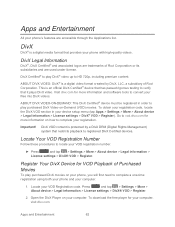
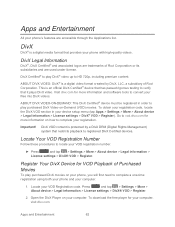
... DivX movies on your phone, you will first need to complete a one-time registration using both your phone and your computer.
1. Locate your VOD Registration code. Press
and tap > Settings > More >
About device > Legal information > License settings > DivX® VOD > Register.
2. Open the DivX Player on your computer. To download the free player for your computer, visit divx.com.
Apps...
User Manual Sprint Sph-l720 Galaxy S 4 English User Manual Ver.mdc_f5 (English(north America)) - Page 75


... you don't already have one.
4. Follow the instructions in DivX Player to enter your phone's VOD registration code and create a phone nickname.
5. Choose a location on your computer to download the DivX registration video, then download the file.
6. Connect your phone to the computer via USB and transfer the DivX registration video to your phone. From the Registration screen (Transfer), select...
User Manual Sprint Sph-l720 Galaxy S 4 English User Manual Ver.mdc_f5 (English(north America)) - Page 76
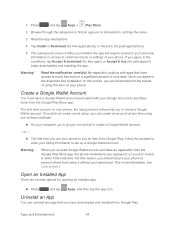
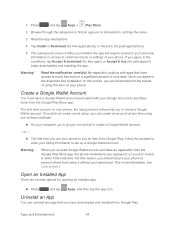
... app will require access to your personal information or access to certain functions or settings of your phone. If you agree to the conditions, tap Accept & download (for free apps) or Accept & buy (for paid apps) to begin downloading and installing the app.
Warning!
Read the notification carefully! Be especially cautious with apps that have...
User Manual Sprint Sph-l720 Galaxy S 4 English User Manual Ver.mdc_f5 (English(north America)) - Page 78


... find apps to download and install on your phone. Log in to your Samsung account to manage your downloads.
► Press
and tap Apps >
Samsung Apps.
Music
Your phone lets you discover, download, and listen to your favorite music through a variety of applications.
Note: For information about loading music onto your phone, see Transfer Files Between Your Phone and a Computer.
Google Play...
User Manual Sprint Sph-l720 Galaxy S 4 English User Manual Ver.mdc_f5 (English(north America)) - Page 81
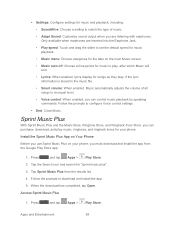
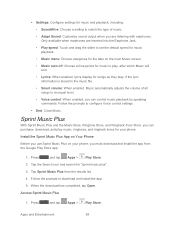
... the prompts to configure Voice control settings.
End: Close Music.
Sprint Music Plus
With Sprint Music Plus and the Music Store, Ringtone Store, and Ringback Tone Store, you can purchase, download, and play music, ringtones, and ringback tones for your phone.
Install the Sprint Music Plus App on Your Phone
Before you use Sprint Music...
User Manual Sprint Sph-l720 Galaxy S 4 English User Manual Ver.mdc_f5 (English(north America)) - Page 84
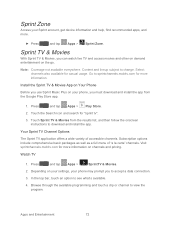
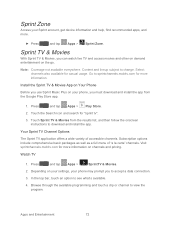
... Music Plus on your phone, you must download and install the app from the Google Play Store app.
1. Press
and tap Apps > Play Store.
2. Touch the Search icon and search for "sprint tv".
3. Touch Sprint TV & Movies from the results list, and then follow the onscreen instructions to download and install the app.
Your Sprint TV Channel Options
The...
User Manual Sprint Sph-l720 Galaxy S 4 English User Manual Ver.mdc_f5 (English(north America)) - Page 87
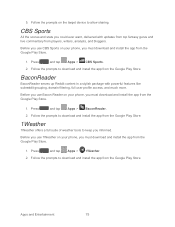
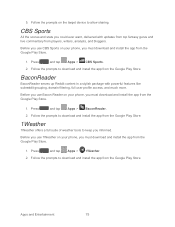
... delivered with updates from top fantasy gurus and live commentary from players, writers, analysts, and bloggers.
Before you use CBS Sports on your phone, you must download and install the app ... package with powerful features like subreddit grouping, domain filtering, full user profile access, and much more.
Before you use Bacon Reader on your phone, you must download and install the app from...
User Manual Sprint Sph-l720 Galaxy S 4 English User Manual Ver.mdc_f5 (English(north America)) - Page 90
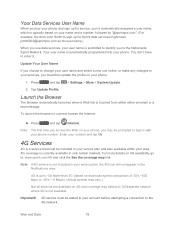
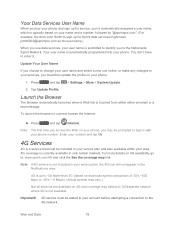
... Sprint Network. Your user name is automatically programmed into your phone. You don't have to enter it.
Update Your User Name
If you choose to change your user name and select a new one online, or make any changes to your services, you must then update the profile on your phone.
1. Press
and tap > Settings > More > System Update.
2. Tap Update...
User Manual Sprint Sph-l720 Galaxy S 4 English User Manual Ver.mdc_f5 (English(north America)) - Page 99


....
• Storage: If you have an optional memory card installed (not included), you can choose whether to save files to device memory or to the memory card.
• Reset: Return settings to the factory defaults.
Gallery
Using the Gallery application, you can view pictures and watch videos that you've taken with your phone's camera, downloaded, or copied to an optional memory card (not included...
User Manual Sprint Sph-l720 Galaxy S 4 English User Manual Ver.mdc_f5 (English(north America)) - Page 117
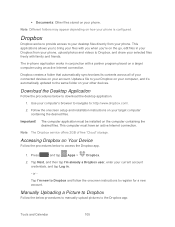
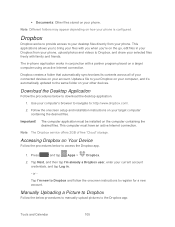
....com/.
2. Follow the onscreen setup and installation instructions on your target computer containing the desired files.
Important! The computer application must be installed on the computer containing the desired files. This computer must have an active Internet connection.
Note: The Dropbox service offers 2GB of free "Cloud" storage.
Accessing Dropbox on Your Device
Follow the procedures below to...
User Manual Sprint Sph-l720 Galaxy S 4 English User Manual Ver.mdc_f5 (English(north America)) - Page 126


...open the Storage settings > USB PC Connection option, and then tap the desired option.
4. On your computer, navigate to the detected phone (such as through the My Computer menu) and open it.
5. If available, select a drive (Card for an optional installed memory card (not included), or Phone for internal phone storage).
6. Select a folder (for example, Music for songs and albums) and copy files to...
User Manual Sprint Sph-l720 Galaxy S 4 English User Manual Ver.mdc_f5 (English(north America)) - Page 127
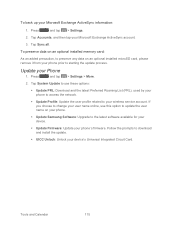
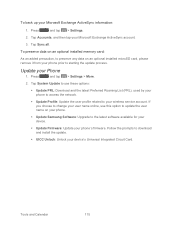
...the network.
Update Profile: Update the user profile related to your wireless service account. If you choose to change your user name online, use this option to update the user name on your phone.
Update Samsung Software: Upgrade to the latest software available for your device.
Update Firmware: Update your phone's firmware. Follow the prompts to download and install the...
User Manual Sprint Sph-l720 Galaxy S 4 English User Manual Ver.mdc_f5 (English(north America)) - Page 169
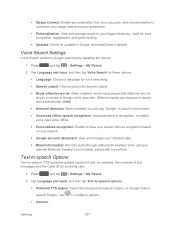
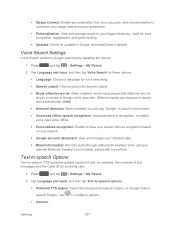
... manage words in your Swype dictionary, used for word completion, suggestions, and spellchecking.
Updates: Check for updates to Swype, and install them if desired.
Voice Search Settings
Voice Search performs Google searches by speaking the criteria.
1. Press
and tap > Settings > My Device.
2. Tap Language and input, and then tap Voice Search for these options:
...
User Manual Sprint Sph-l720 Galaxy S 4 English User Manual Ver.mdc_f5 (English(north America)) - Page 177


....
1. Press
and tap > Settings > More.
2. Tap Security, and then tap an option:
Trusted credentials: Tap to view credentials you've installed.
Install from device storage: Tap to install encrypted certificates from an optional installed memory card (not included).
Clear credentials: Tap to clear stored credentials and reset the password (only available when credentials...
User Manual Sprint Sph-l720 Galaxy S 4 English User Manual Ver.mdc_f5 (English(north America)) - Page 179


...; Update Profile: Update the user profile related to your wireless service account. If you choose to change your user name online, use this option to update the user name on your phone.
Update Samsung Software: Upgrade to the latest software available for your device.
Update Firmware: Update your phone's firmware. Follow the prompts to download and install the update.
Settings...

