Samsung SPH-L900 driver and firmware
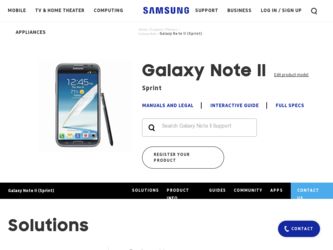
Related Samsung SPH-L900 Manual Pages
Download the free PDF manual for Samsung SPH-L900 and other Samsung manuals at ManualOwl.com
User Manual Ver.lj1_f5 (English(north America)) - Page 8


Developer Options Settings 108 Activate this Device ...110 System Update Settings ...110
Update PRL ...110 Update Profile...110 Update Samsung Software 110 Update Firmware ...111 About Device ...111 Contacts ...113 Get Started With Contacts 113 Access Contacts...114 The Contacts List ...114 Add a Contact ...115 Save a Phone Number ...117 Edit a Contact ...119 Add or Edit Information for a ...
User Manual Ver.lj1_f5 (English(north America)) - Page 13


... Transfer Files Between Your Phone and a Computer 221 My Files ...222 Dropbox ...222
Download the Dropbox Desktop Application 222 Accessing Dropbox on Your Phone 223 Manually Uploading a Picture to Dropbox 224 Voice Services ...224 S Voice ...224 Voice Recorder...225 Bluetooth ...225 Turn Bluetooth On or Off 226 The Bluetooth Settings Menu 226 Change the Phone Name 226 Connect a Bluetooth...
User Manual Ver.lj1_f5 (English(north America)) - Page 52


... application so it can receive program updates, language downloads, and other related features via your existing data connection.
6. Tap Personal dictionary to access and manage your personal dictionary.
7. Tap Updates to update the application if new software is available.
Tips for Editing Text
These tips allow you to cut or copy selected text and paste it...
User Manual Ver.lj1_f5 (English(north America)) - Page 62
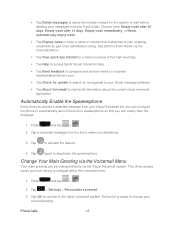
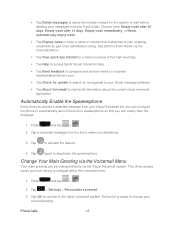
...Empty trash immediately, or Never automatically empty trash.
Tap Display name to enter a name or number that is attached to your [email protected].
Tap Check for update to search for an upgrade to your Visual message software.
Tap About Voicemail to view ...Press
and tap > .
2. Tap
> Settings > Personalize voicemail.
3. Tap OK to connect to the Sprint voicemail system....
User Manual Ver.lj1_f5 (English(north America)) - Page 80
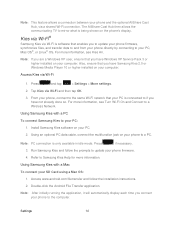
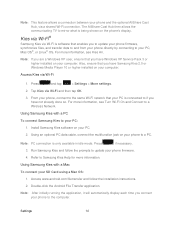
...a Wireless Network.
Using Samsung Kies with a PC
To connect Samsung Kies to your PC:
1. Install Samsung Kies software on your PC.
2. Using an optional PC data cable, connect the multifunction jack on your phone to a PC.
Note: PC connection is only available in idle mode. Press
, if necessary.
3. Run Samsung Kies and follow the prompts to update your phone firmware.
4. Refer to Samsung Kies...
User Manual Ver.lj1_f5 (English(north America)) - Page 88


... access help with your phone's voicemail features.
Tap Send feedback to send comments or questions to Smith Micro Software, Inc. at [email protected].
Tap Check for update to search for an upgrade to your Visual Voicemail software.
Tap About Voicemail to view build information about the current visual voicemail application.
Settings
74
User Manual Ver.lj1_f5 (English(north America)) - Page 124
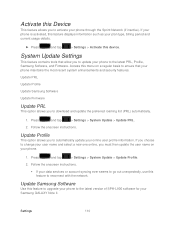
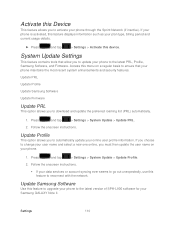
...user name on your phone.
1. Press
and tap
> Settings > System Update > Update Profile.
2. Follow the onscreen instructions.
If your data services or account syncing ever seems to go out unexpectedly, use this feature to reconnect with the network.
Update Samsung Software
Use this feature to upgrade your phone to the latest version of SPH-L900 software for your Samsung GALAXY Note II...
User Manual Ver.lj1_f5 (English(north America)) - Page 125
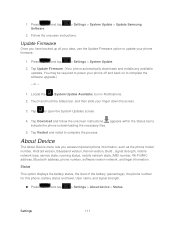
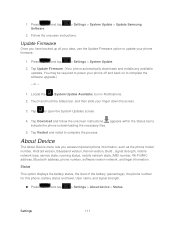
... Samsung
2. Follow the onscreen instructions.
Update Firmware
Once you have backed up all your data, use the Update Firmware option to update your phone firmware.
1. Press
and tap
> Settings > System Update.
2. Tap Update Firmware. (Your phone automatically downloads and installs any available updates. You may be required to power your phone off and back on to complete the software upgrade...
User Manual Ver.lj1_f5 (English(north America)) - Page 162
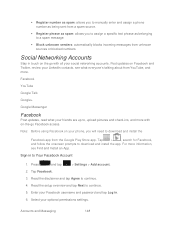
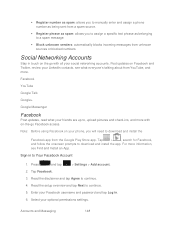
... onscreen prompts to download and install the app. For more information,
see Find and Install an App.
Sign in to Your Facebook Account
1. Press
and tap
> Settings > Add account.
2. Tap Facebook.
3. Read the disclaimer and tap Agree to continue.
4. Read the setup overview and tap Next to continue.
5. Enter your Facebook username and password and tap...
User Manual Ver.lj1_f5 (English(north America)) - Page 163
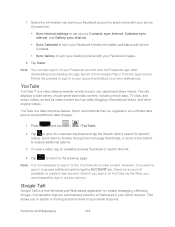
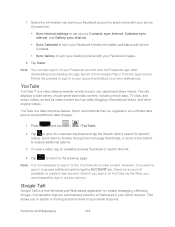
...phone Contacts.
Sync Gallery to sync your Gallery pictures with your Facebook images.
8. Tap Done.
Note: You can also sign in to your Facebook account from the Facebook app. After downloading and installing...The site displays a wide variety of user-generated video content, including movie clips, TV clips, ... in via your phone.)
Google Talk
Google Talk is a free Windows and Web-based ...
User Manual Ver.lj1_f5 (English(north America)) - Page 182


.... If already installed, this option allows you to assign settings to the app itself. For more information, about the Nexus Q app., see play.google.com/store/apps/details?id=com.google.android.setupwarlock.
• Open source licenses: allows you to view Open source licensing information for this application.
• Music version: displays the software version of this...
User Manual Ver.lj1_f5 (English(north America)) - Page 183


... "sprint tv".
3. Tap Sprint TV & Movies from the results list.
4. Tap Install, and then tap Accept & download.
5. When the download has completed, tap Open. To open the app from the home screen,
tap >
(Sprint TV & Movies).
Note: The first time you launch the app, you may be prompted for an update. Tap Update and follow the onscreen instructions.
Applications...
User Manual Ver.lj1_f5 (English(north America)) - Page 193
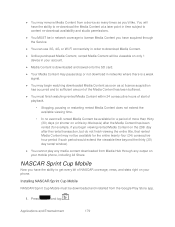
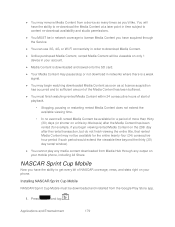
... rental window).
● You cannot play any media content downloaded from Media Hub through any output on your mobile phone, including All Share.
NASCAR Sprint Cup Mobile
Now you have the ability to get every bit of NASCAR coverage, news, and stats right on your phone.
Installing NASCAR Sprint Cup Mobile
NASCAR Sprint Cup Mobile must be downloaded and installed from...
User Manual Ver.lj1_f5 (English(north America)) - Page 194
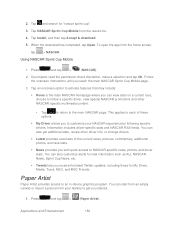
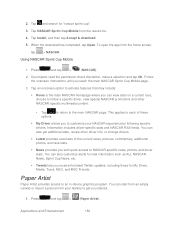
... ALL NASCAR News, Sprint Cup News, etc.
Tweets lets you receive the latest Twitter updates, including those for My Driver, Media, Track, MSC, and MSC Friends.
Paper Artist
Paper Artist provides access to an in-device graphics program. You can start from an empty canvas or import a picture from your Gallery to...
User Manual Ver.lj1_f5 (English(north America)) - Page 235


... the phone.
Insert the USB end of the cable into an available USB port on your computer. You may need to remove the USB cable from the charging head to access it.
2. When appears in the notifications area, touch the notifications bar to open the panel. 3. You will see either Connected as a media device or Connected as a camera.
...
User Manual Ver.lj1_f5 (English(north America)) - Page 245
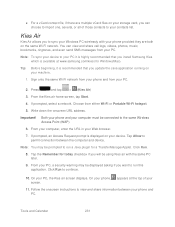
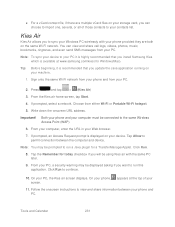
....
Note: To sync your device to your PC it is highly recommended that you install Samsung Kies which is available at www.samsung.com/kies (for Windows/Mac).
Tip: Before beginning, it is recommended that you update the Java application running on your machine.
1. Sign onto the same Wi-Fi network from your phone and from your PC.
2. Press...
User Manual Ver.lj1_f5 (English(north America)) - Page 248
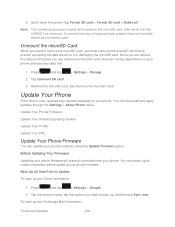
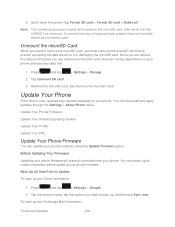
... Card.
Update Your Phone
From time to time, updates may become available for your phone. You can download and apply updates through the Settings > About Phone menu.
Update Your Phone Firmware
Update Your Android Operating System
Update Your Profile
Update Your PRL
Update Your Phone Firmware
You can update your phone's software using the Update Firmware option.
Before Updating Your Firmware...
User Manual Ver.lj1_f5 (English(north America)) - Page 249


... starting the update process
Update Your Phone Firmware
Once you have backed up all your data, use the Update Firmware option to update your phone firmware.
1. Press
and tap
> Settings > System Update.
2. Tap Update Firmware. (Your phone automatically downloads and installs any available updates. You may be required to power your phone off and back on to complete the software upgrade.)
- or...
User Manual Ver.lj1_f5 (English(north America)) - Page 250
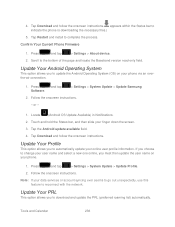
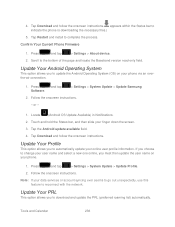
...Your Current Phone Firmware
1. Press
and tap
> Settings > About device.
2. Scroll to the bottom of the page and locate the Baseband version read-only field.
Update Your Android Operating System
This option allows you to update the Android Operating System (OS) on your phone via an overthe-air connection.
1. Press
and tap
Software.
> Settings > System Update > Update Samsung
2. Follow the...
User Manual Ver.lj1_f5 (English(north America)) - Page 261
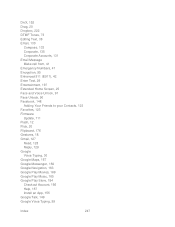
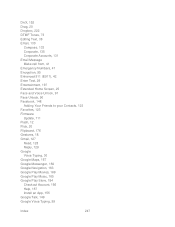
... Your Friends to your Contacts, 123 Favorites, 123 Firmware Update, 111 Flash, 12 Flick, 20 Flipboard, 176 Gestures, 18 Gmail..., 127 Read, 128 Reply, 129 Google Voice Typing, 30 Google Maps, 157 Google Messenger, 150 Google Navigation, 163 Google Play Movies, 169 Google Play Music, 165 Google Play Store, 154 Checkout Account, 156 Help, 157 Install...

